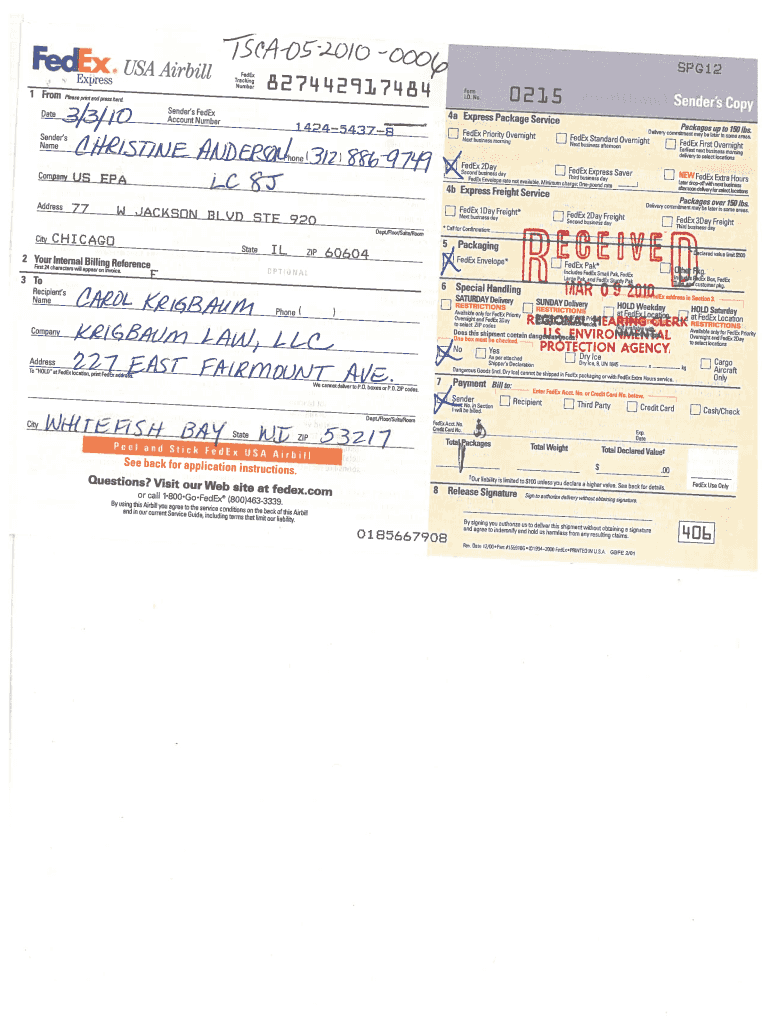
Fedex Receipt Form


What is the FedEx Receipt?
The FedEx receipt is a crucial document that serves as proof of shipment and payment for services rendered by FedEx. It includes essential details such as the sender's and recipient's information, tracking number, shipping date, and the services utilized. This receipt is vital for both personal and business purposes, as it provides a record of the transaction and can be used for tracking packages, filing claims, or for accounting purposes.
How to Obtain the FedEx Receipt
To obtain a FedEx receipt, customers can follow these steps:
- Visit a FedEx location and request a receipt at the time of shipping.
- For online shipments, a digital receipt is automatically generated upon completing the shipping process on the FedEx website.
- Check your email for the receipt if you opted for electronic confirmation during the shipping process.
- Log in to your FedEx account to access and print past receipts for previous shipments.
Steps to Complete the FedEx Receipt
Completing a FedEx receipt involves several key steps to ensure accuracy and compliance:
- Fill in the sender's and recipient's full names and addresses.
- Provide the tracking number for the shipment.
- Select the shipping service used, such as overnight or ground.
- Indicate the package weight and dimensions.
- Review all details for accuracy before finalizing the transaction.
Legal Use of the FedEx Receipt
The FedEx receipt is considered a legally binding document that can be used in various contexts, including:
- Proof of shipment in case of disputes regarding delivery.
- Documentation for tax purposes, especially for businesses claiming shipping expenses.
- Evidence in legal situations, such as claims for lost or damaged packages.
Key Elements of the FedEx Receipt
A typical FedEx receipt contains several key elements that provide important information:
- Sender Information: Name and address of the person or business sending the package.
- Recipient Information: Name and address of the package's intended recipient.
- Tracking Number: A unique identifier for tracking the shipment.
- Shipping Date: The date when the package was shipped.
- Service Type: The shipping method selected, such as express or ground.
- Payment Information: Total cost of shipping and payment method used.
Examples of Using the FedEx Receipt
FedEx receipts can be utilized in various scenarios, including:
- Tracking packages to ensure timely delivery.
- Filing claims for lost or damaged shipments with FedEx.
- Providing proof of shipping for reimbursement from clients or employers.
- Maintaining accurate records for tax filings and audits.
Quick guide on how to complete fedex receipt
Effortlessly Prepare Fedex Receipt on Any Device
Online document management has gained popularity among businesses and individuals alike. It serves as an ideal eco-friendly alternative to conventional printed and signed documents, allowing you to locate the necessary form and securely keep it online. airSlate SignNow offers you all the features required to create, modify, and eSign your documents rapidly and without issues. Manage Fedex Receipt on any device with airSlate SignNow's Android or iOS applications and enhance any document-related task today.
The Easiest Way to Modify and eSign Fedex Receipt with Ease
- Locate Fedex Receipt and then click Get Form to begin.
- Utilize the tools we provide to complete your document.
- Select important sections of your documents or obscure sensitive information with tools that airSlate SignNow offers specifically for that purpose.
- Generate your signature using the Sign feature, which takes just seconds and carries the same legal validity as a traditional handwritten signature.
- Review all the information and click on the Done button to save your changes.
- Select your preferred method to share your form, whether by email, SMS, invitation link, or download it to your PC.
Eliminate concerns about lost or misplaced documents, tedious form navigation, or errors that require printing new copies. airSlate SignNow meets all your document management needs in just a few clicks from any device you choose. Edit and eSign Fedex Receipt and ensure excellent communication at any stage of your form preparation process with airSlate SignNow.
Create this form in 5 minutes or less
Create this form in 5 minutes!
How to create an eSignature for the fedex receipt
How to create an electronic signature for a PDF online
How to create an electronic signature for a PDF in Google Chrome
How to create an e-signature for signing PDFs in Gmail
How to create an e-signature right from your smartphone
How to create an e-signature for a PDF on iOS
How to create an e-signature for a PDF on Android
People also ask
-
What is a FedEx receipt generator?
A FedEx receipt generator is a tool that allows users to create and manage FedEx shipping receipts effortlessly. With this feature, you can input shipping details and generate a professional-looking receipt that can be used for tracking packages or for accounting purposes. airSlate SignNow offers an efficient FedEx receipt generator that streamlines this process.
-
How does the FedEx receipt generator work?
The FedEx receipt generator works by allowing users to enter relevant shipping information such as sender and recipient details, package weight, and shipping method. Once the information is input, the generator creates a clear, customizable receipt that can be printed or emailed. This simplifies handling shipping documentation, making it easier for businesses to track their shipments.
-
Is the FedEx receipt generator easy to use?
Yes, the FedEx receipt generator is designed for ease of use, even for those with minimal technical expertise. The intuitive interface guides users through the process of inputting necessary information and generating receipts quickly. This user-friendly approach helps businesses save time and improve efficiency.
-
What are the key features of the FedEx receipt generator?
Key features of the FedEx receipt generator include customizable templates, automated receipt generation, and secure storage options. Additionally, it offers integration with eSignature capabilities, allowing users to obtain signatures directly on the receipt. These features enhance the receipt creation process and ensure compliance with business requirements.
-
Can I integrate the FedEx receipt generator with other tools?
Absolutely! The FedEx receipt generator can be seamlessly integrated with various business tools and applications. Through airSlate SignNow’s automated workflows, you can synchronize your receipts with customer management systems, accounting software, and other platforms, further enhancing operational efficiency.
-
Is there a cost associated with using the FedEx receipt generator?
The FedEx receipt generator is part of the airSlate SignNow platform, which offers flexible pricing plans to suit different business needs. Users can choose from various subscription options depending on their requirements, and there may be special offers for new customers. It's a cost-effective solution for businesses looking to streamline their shipping documentation.
-
What are the benefits of using the FedEx receipt generator?
Using the FedEx receipt generator signNowly reduces the time and effort required for creating shipping documentation. In addition, it minimizes errors associated with manual entry and ensures all receipts are professional and consistent. This added efficiency translates into improved customer satisfaction and better tracking for businesses.
Get more for Fedex Receipt
- General notice of default for contract for deed montana form
- Montana seller form
- Sellers disclosure of financing terms for residential property in connection with contract or agreement for deed aka land 497316048 form
- Montana seller 497316049 form
- Notice of default for past due payments in connection with contract for deed montana form
- Final notice of default for past due payments in connection with contract for deed montana form
- Assignment of contract for deed by seller montana form
- Notice of assignment of contract for deed montana form
Find out other Fedex Receipt
- How Can I eSignature Georgia Courts Quitclaim Deed
- Help Me With eSignature Florida Courts Affidavit Of Heirship
- Electronic signature Alabama Banking RFP Online
- eSignature Iowa Courts Quitclaim Deed Now
- eSignature Kentucky Courts Moving Checklist Online
- eSignature Louisiana Courts Cease And Desist Letter Online
- How Can I Electronic signature Arkansas Banking Lease Termination Letter
- eSignature Maryland Courts Rental Application Now
- eSignature Michigan Courts Affidavit Of Heirship Simple
- eSignature Courts Word Mississippi Later
- eSignature Tennessee Sports Last Will And Testament Mobile
- How Can I eSignature Nevada Courts Medical History
- eSignature Nebraska Courts Lease Agreement Online
- eSignature Nebraska Courts LLC Operating Agreement Easy
- Can I eSignature New Mexico Courts Business Letter Template
- eSignature New Mexico Courts Lease Agreement Template Mobile
- eSignature Courts Word Oregon Secure
- Electronic signature Indiana Banking Contract Safe
- Electronic signature Banking Document Iowa Online
- Can I eSignature West Virginia Sports Warranty Deed