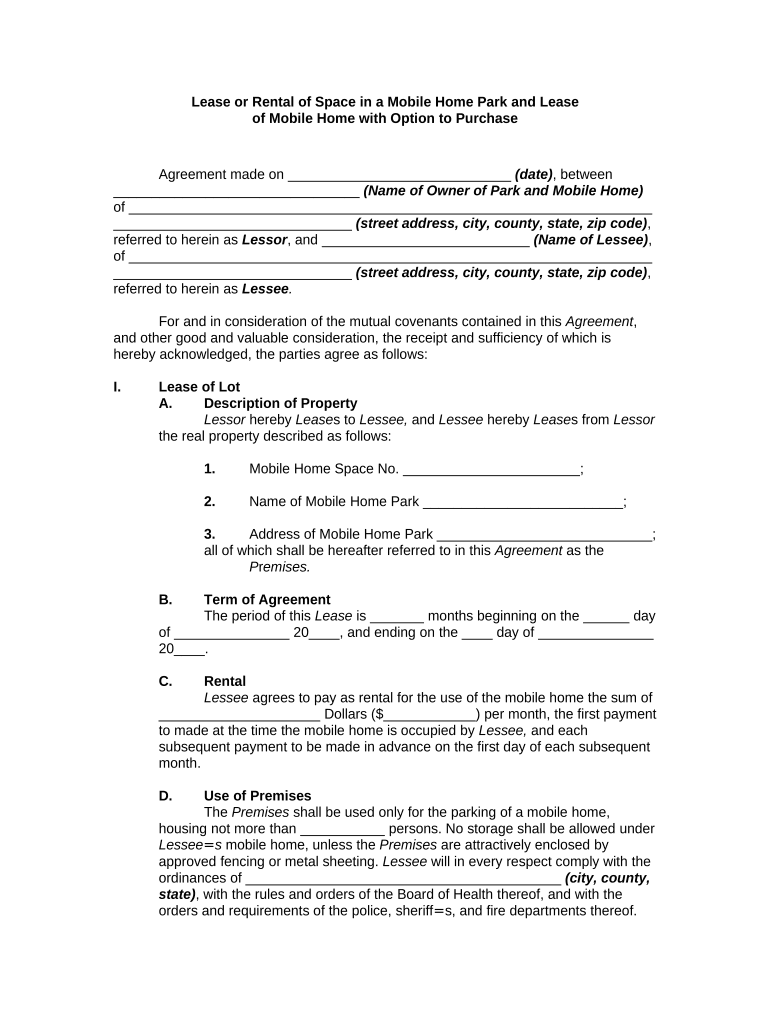
Lease Park Form


What is the Lease Park
The lease park is a legal document that outlines the terms and conditions under which a mobile home can be placed in a designated park. This form serves as a binding agreement between the park owner and the tenant, detailing responsibilities, rights, and obligations of both parties. It typically includes information about rental fees, duration of the lease, maintenance responsibilities, and rules governing the use of common areas within the park.
How to Use the Lease Park
Using the lease park effectively involves understanding its components and ensuring all necessary information is accurately filled out. Begin by reviewing the terms outlined in the document, such as payment schedules and park regulations. It is essential to complete all sections of the form, including tenant information, mobile home details, and signatures. Utilizing an electronic signature solution can streamline this process, making it easier to sign and store the document securely.
Steps to Complete the Lease Park
Completing the lease park form requires careful attention to detail. Follow these steps for a successful submission:
- Review the lease terms and conditions thoroughly.
- Fill in all required personal and mobile home information.
- Ensure all parties involved sign the document, either physically or electronically.
- Keep a copy of the signed lease for your records.
- Submit the completed form to the park management as instructed.
Legal Use of the Lease Park
The lease park form is legally binding when executed in compliance with applicable laws. In the United States, it must adhere to local and state regulations governing mobile home parks. This includes ensuring that the document is signed by all parties and that it includes all necessary disclosures. Additionally, using a secure electronic signature solution can enhance the legal validity of the lease by providing a verifiable audit trail.
Key Elements of the Lease Park
Several key elements are essential to the lease park form. These include:
- Tenant Information: Names and contact details of all tenants.
- Mobile Home Details: Description and identification of the mobile home.
- Lease Duration: Start and end dates of the lease agreement.
- Rental Terms: Monthly rent amount and payment schedule.
- Park Rules: Regulations that tenants must follow while residing in the park.
State-Specific Rules for the Lease Park
Each state in the U.S. may have specific regulations regarding mobile home parks and lease agreements. It is important to familiarize yourself with these rules, as they can affect the terms of the lease park form. Some states may require additional disclosures or have specific tenant rights that must be acknowledged in the lease. Consulting with a local attorney or housing authority can provide clarity on these regulations.
Quick guide on how to complete lease park
Complete Lease Park seamlessly on any device
Digital document management has become increasingly popular among businesses and individuals. It offers an ideal eco-friendly alternative to traditional printed and signed documents, allowing you to find the necessary form and securely store it online. airSlate SignNow equips you with all the tools needed to create, modify, and eSign your files swiftly without delays. Manage Lease Park on any device using the airSlate SignNow Android or iOS applications and simplify any document-related process today.
The easiest way to edit and eSign Lease Park effortlessly
- Find Lease Park and then click Get Form to begin.
- Use the tools we provide to complete your form.
- Highlight important sections of your documents or redact sensitive information with the tools that airSlate SignNow specifically offers for that purpose.
- Create your signature using the Sign tool, which takes seconds and holds the same legal significance as a conventional wet ink signature.
- Review the information and then click on the Done button to save your changes.
- Select how you would like to send your form, via email, SMS, or invitation link, or download it to your computer.
Eliminate the hassle of missing or lost documents, tedious form searches, or errors that require reprinting new copies. airSlate SignNow addresses your document management needs in just a few clicks from any device of your preference. Edit and eSign Lease Park and ensure outstanding communication at every stage of the form preparation process with airSlate SignNow.
Create this form in 5 minutes or less
Create this form in 5 minutes!
People also ask
-
What is the process to lease park using airSlate SignNow?
Leasing a park with airSlate SignNow is simple and efficient. You can create, send, and eSign lease agreements quickly, ensuring all legal requirements are met. Just upload your lease documents, configure the signing workflow, and track the progress in real-time.
-
How does airSlate SignNow simplify the lease park agreement process?
airSlate SignNow streamlines the lease park agreement process by allowing users to send documents electronically. This eliminates the need for physical signatures and paperwork, making it faster and more convenient for all parties involved. Plus, its user-friendly interface ensures that anyone can easily create and manage their lease agreements.
-
What are the pricing options for using airSlate SignNow for lease park agreements?
airSlate SignNow offers several pricing plans to cater to different needs, including a free trial for new users. For businesses regularly handling lease park agreements, the subscription plans provide cost-effective solutions with added features. You'll find that these options can fit various budgets while still delivering great value.
-
Are there any benefits to using airSlate SignNow for lease park documents?
Yes, using airSlate SignNow to manage lease park documents provides numerous benefits. You can speed up the signing process, reduce costs related to printing and mailing, and maintain secure, organized records of all agreements. This enhances efficiency and helps you stay compliant with legal standards.
-
What integrations does airSlate SignNow offer that can assist with lease park management?
airSlate SignNow integrates seamlessly with various applications like Google Drive, Salesforce, and Microsoft Office. These integrations can help you manage lease park documents more effectively by streamlining workflows and ensuring all team members have access to the necessary files. This leads to better communication and collaboration among stakeholders.
-
Is airSlate SignNow secure for handling lease park agreements?
Absolutely, airSlate SignNow prioritizes security, ensuring that all lease park agreements are protected. It uses encryption and secure access protocols, complying with industry standards to safeguard your sensitive information. This confidence in security is crucial for anyone managing important lease agreements.
-
Can I customize my lease park templates in airSlate SignNow?
Yes, you can easily customize your lease park templates within airSlate SignNow. This feature allows you to personalize agreements according to specific park regulations or business needs. Custom templates save time and ensure consistency across all your lease park agreements.
Get more for Lease Park
Find out other Lease Park
- How To Electronic signature Pennsylvania Government Document
- Can I Electronic signature Texas Government PPT
- How To Electronic signature Utah Government Document
- How To Electronic signature Washington Government PDF
- How Can I Electronic signature New Mexico Finance & Tax Accounting Word
- How Do I Electronic signature New York Education Form
- How To Electronic signature North Carolina Education Form
- How Can I Electronic signature Arizona Healthcare / Medical Form
- How Can I Electronic signature Arizona Healthcare / Medical Presentation
- How To Electronic signature Oklahoma Finance & Tax Accounting PDF
- How Can I Electronic signature Oregon Finance & Tax Accounting PDF
- How To Electronic signature Indiana Healthcare / Medical PDF
- How Do I Electronic signature Maryland Healthcare / Medical Presentation
- How To Electronic signature Tennessee Healthcare / Medical Word
- Can I Electronic signature Hawaii Insurance PDF
- Help Me With Electronic signature Colorado High Tech Form
- How To Electronic signature Indiana Insurance Document
- Can I Electronic signature Virginia Education Word
- How To Electronic signature Louisiana Insurance Document
- Can I Electronic signature Florida High Tech Document