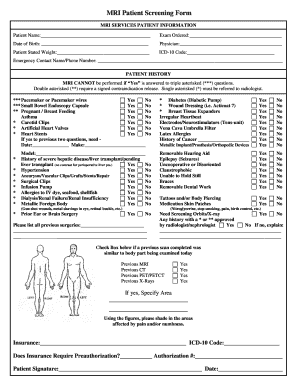
Mri Screening Forms


What is the MRI Screening Form?
The MRI screening form is a crucial document used to assess a patient's eligibility for magnetic resonance imaging. It gathers essential health information to ensure patient safety during the procedure. The form typically includes questions about medical history, allergies, and any implanted devices, which may interfere with the MRI process. By completing this form, healthcare providers can identify potential risks and make informed decisions regarding the imaging procedure.
How to Use the MRI Screening Form
Using the MRI screening form involves several straightforward steps. First, patients should carefully read each question and provide accurate information regarding their medical history and current health status. This may include details about previous surgeries, existing medical conditions, and any medications they are taking. Once completed, the form should be submitted to the healthcare provider prior to the MRI appointment for review. This ensures that any necessary precautions can be taken during the imaging process.
Steps to Complete the MRI Screening Form
Completing the MRI screening form requires attention to detail. Follow these steps:
- Begin by entering personal information, including your name, date of birth, and contact details.
- Answer all medical history questions honestly, including any past surgeries or conditions.
- Indicate any allergies, especially to contrast agents, if applicable.
- List any implants, such as pacemakers or metal devices, that may affect the MRI.
- Review your answers for accuracy before submitting the form to your healthcare provider.
Legal Use of the MRI Screening Form
The MRI screening form is legally binding when completed and signed. It serves as a record of the patient's consent and understanding of the procedure. Compliance with regulations such as the Health Insurance Portability and Accountability Act (HIPAA) is essential to protect patient privacy. By using electronic signatures through secure platforms, healthcare providers can ensure the form meets legal requirements while maintaining confidentiality and security.
Key Elements of the MRI Screening Form
Key elements of the MRI screening form include:
- Patient Information: Basic details such as name, age, and contact information.
- Medical History: A comprehensive overview of past and current health conditions.
- Allergies: Specific allergies that may affect the MRI process.
- Implants and Devices: Information on any metal implants or devices that could interfere with the MRI.
- Consent Statement: A declaration that the patient understands the procedure and its risks.
How to Obtain the MRI Screening Form
The MRI screening form can typically be obtained from the healthcare provider's office or their website. Many facilities offer downloadable PDF versions of the form for convenience. Patients may also request a physical copy during their appointment or through direct communication with their healthcare provider. Ensuring that the latest version of the form is used is important for compliance with current medical standards.
Quick guide on how to complete mri screening forms
Complete Mri Screening Forms effortlessly on any device
Digital document management has become widely adopted by businesses and individuals alike. It offers an excellent environmentally friendly alternative to conventional printed and signed documents, as you can find the necessary form and securely archive it online. airSlate SignNow provides you with all the resources you need to create, modify, and electronically sign your documents swiftly without delays. Manage Mri Screening Forms on any device using the airSlate SignNow Android or iOS applications and enhance any document-driven process today.
How to modify and electronically sign Mri Screening Forms without hassle
- Find Mri Screening Forms and click Get Form to begin.
- Utilize the resources we offer to complete your document.
- Emphasize important sections of the documents or obscure confidential information with tools provided by airSlate SignNow specifically for that purpose.
- Create your electronic signature using the Sign tool, which takes seconds and holds the same legal validity as a traditional hand-signed signature.
- Review all the information and click on the Done button to save your changes.
- Select how you wish to deliver your form, via email, SMS, or invitation link, or download it to your computer.
Eliminate concerns over lost or misplaced documents, tedious form searches, or errors that necessitate printing new document copies. airSlate SignNow meets your document management requirements in just a few clicks from a device of your choice. Adjust and electronically sign Mri Screening Forms and ensure seamless communication at any stage of the form preparation process with airSlate SignNow.
Create this form in 5 minutes or less
Create this form in 5 minutes!
How to create an eSignature for the mri screening forms
How to create an electronic signature for a PDF online
How to create an electronic signature for a PDF in Google Chrome
How to create an e-signature for signing PDFs in Gmail
How to create an e-signature right from your smartphone
How to create an e-signature for a PDF on iOS
How to create an e-signature for a PDF on Android
People also ask
-
What is an MRI questionnaire form?
An MRI questionnaire form is a document used to collect essential information from patients prior to undergoing an MRI scan. This form helps healthcare providers ensure patient safety by identifying any contraindications related to the procedure.
-
How does airSlate SignNow support MRI questionnaire forms?
With airSlate SignNow, you can easily create, send, and eSign MRI questionnaire forms. Our platform provides customizable templates that streamline the information collection process, ensuring nothing is missed before your patients' MRI appointments.
-
Is there a cost associated with using airSlate SignNow for MRI questionnaire forms?
Yes, airSlate SignNow offers a variety of pricing plans, giving you the flexibility to choose one that meets your needs for managing MRI questionnaire forms. Our plans cater to businesses of all sizes, making it a cost-effective solution for document management.
-
What features does airSlate SignNow offer for MRI questionnaire forms?
Our platform features customizable MRI questionnaire forms, secure eSigning capabilities, and easy document sharing. These features work together to enhance the efficiency of the patient intake process and improve overall workflow for healthcare providers.
-
Are there integrations available for airSlate SignNow with other tools?
Yes, airSlate SignNow offers seamless integrations with numerous applications such as CRM systems and electronic health records (EHR). This allows for better data management and ensures that your MRI questionnaire forms are incorporated effectively into your existing workflows.
-
What benefits come from using airSlate SignNow for my MRI questionnaire forms?
By using airSlate SignNow for your MRI questionnaire forms, you can enhance efficiency, reduce paperwork, and ensure timely patient processing. The digital nature of our platform also offers improved security and accessibility, making it easier for patients to fill out and submit their forms.
-
How can I customize my MRI questionnaire form in airSlate SignNow?
Customizing your MRI questionnaire form in airSlate SignNow is user-friendly and intuitive. You can modify text, add or remove fields, and incorporate checkboxes or dropdowns for a more tailored approach to patient data collection.
Get more for Mri Screening Forms
Find out other Mri Screening Forms
- Can I eSignature South Dakota Doctors Lease Agreement Form
- eSignature New Hampshire Government Bill Of Lading Fast
- eSignature Illinois Finance & Tax Accounting Purchase Order Template Myself
- eSignature North Dakota Government Quitclaim Deed Free
- eSignature Kansas Finance & Tax Accounting Business Letter Template Free
- eSignature Washington Government Arbitration Agreement Simple
- Can I eSignature Massachusetts Finance & Tax Accounting Business Plan Template
- Help Me With eSignature Massachusetts Finance & Tax Accounting Work Order
- eSignature Delaware Healthcare / Medical NDA Secure
- eSignature Florida Healthcare / Medical Rental Lease Agreement Safe
- eSignature Nebraska Finance & Tax Accounting Business Letter Template Online
- Help Me With eSignature Indiana Healthcare / Medical Notice To Quit
- eSignature New Jersey Healthcare / Medical Credit Memo Myself
- eSignature North Dakota Healthcare / Medical Medical History Simple
- Help Me With eSignature Arkansas High Tech Arbitration Agreement
- eSignature Ohio Healthcare / Medical Operating Agreement Simple
- eSignature Oregon Healthcare / Medical Limited Power Of Attorney Computer
- eSignature Pennsylvania Healthcare / Medical Warranty Deed Computer
- eSignature Texas Healthcare / Medical Bill Of Lading Simple
- eSignature Virginia Healthcare / Medical Living Will Computer