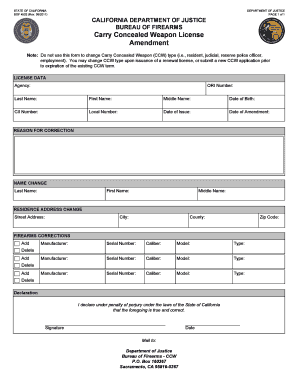
BOF 4502 CCW License Amendment CalGunLaws Form


What is the BOF 4502 CCW License Amendment CalGunLaws
The BOF 4502 is a form used for amending a concealed carry weapon (CCW) license in California. This form is essential for individuals who wish to modify their existing CCW permits, whether to update personal information or to add or remove firearms from their licenses. It is governed by California state laws and is integral for maintaining compliance with local regulations regarding concealed carry permissions.
Steps to complete the BOF 4502 CCW License Amendment CalGunLaws
Completing the BOF 4502 involves several key steps to ensure accuracy and compliance. First, gather all necessary documentation, including your current CCW license and identification. Next, fill out the form with the required information, ensuring that all details are correct and legible. After completing the form, review it thoroughly for any errors. Once verified, submit the form according to the instructions provided, either online, by mail, or in person at the appropriate agency. Keep a copy of the submitted form for your records.
Legal use of the BOF 4502 CCW License Amendment CalGunLaws
The BOF 4502 is legally binding when completed and submitted according to California law. It is crucial to follow all guidelines outlined by the California Department of Justice to ensure that your amendment is valid. This includes adhering to the requirements for signatures and any supporting documentation that may be necessary. Failure to comply with these legal stipulations can result in delays or denial of your CCW license amendment.
How to obtain the BOF 4502 CCW License Amendment CalGunLaws
To obtain the BOF 4502 form, individuals can visit the California Department of Justice website or contact their local law enforcement agency. The form is typically available as a downloadable PDF, which can be printed and filled out manually. In some jurisdictions, it may also be possible to complete the form electronically. Ensure that you have the most current version of the form to avoid any issues during submission.
State-specific rules for the BOF 4502 CCW License Amendment CalGunLaws
Each state may have specific rules regarding the BOF 4502 form and the amendment process for CCW licenses. In California, it is important to understand the local laws that govern concealed carry permits, including any restrictions on firearm types or eligibility criteria. Familiarizing yourself with these regulations can help ensure that your amendment is processed smoothly and in accordance with state laws.
Key elements of the BOF 4502 CCW License Amendment CalGunLaws
Key elements of the BOF 4502 include personal identification information, details of the current CCW license, and any changes being requested. It is also important to include a declaration of any legal eligibility criteria, such as background checks or training certifications. These elements are crucial for the processing of your amendment and must be accurately represented on the form.
Quick guide on how to complete bof 4502 ccw license amendment calgunlaws
Complete BOF 4502 CCW License Amendment CalGunLaws easily on any device
Managing documents online has become increasingly favored by companies and individuals alike. It serves as an ideal eco-friendly alternative to traditional hardcopy signed documents, allowing you to obtain the necessary form and securely store it online. airSlate SignNow equips you with all the tools required to create, modify, and eSign your documents rapidly without any delays. Handle BOF 4502 CCW License Amendment CalGunLaws on any platform with the airSlate SignNow applications available for Android or iOS and simplify any document-related task today.
How to edit and eSign BOF 4502 CCW License Amendment CalGunLaws effortlessly
- Find BOF 4502 CCW License Amendment CalGunLaws and click on Get Form to begin.
- Make use of the tools we provide to fill out your document.
- Emphasize key sections of your documents or redact sensitive information with tools that airSlate SignNow provides specifically for that purpose.
- Generate your eSignature using the Sign feature, which takes mere seconds and holds the same legal validity as a conventional handwritten signature.
- Review all the details and click on the Done button to save your modifications.
- Select your preferred method for sending your form, whether by email, SMS, invitation link, or download it to your computer.
Say goodbye to lost or misplaced documents, tedious form searches, or errors that require reprinting new document copies. airSlate SignNow fulfills your document management requirements in just a few clicks from any device of your preference. Modify and eSign BOF 4502 CCW License Amendment CalGunLaws and ensure effective communication throughout the form preparation process with airSlate SignNow.
Create this form in 5 minutes or less
Create this form in 5 minutes!
How to create an eSignature for the bof 4502 ccw license amendment calgunlaws
How to create an electronic signature for a PDF online
How to create an electronic signature for a PDF in Google Chrome
How to create an e-signature for signing PDFs in Gmail
How to create an e-signature right from your smartphone
How to create an e-signature for a PDF on iOS
How to create an e-signature for a PDF on Android
People also ask
-
What is the bof 4502 and how does it relate to airSlate SignNow?
The bof 4502 refers to a specific form type used for electronic signatures and documentation in various processes. airSlate SignNow supports the creation and management of the bof 4502, allowing businesses to streamline their documentation workflows efficiently.
-
How much does airSlate SignNow cost when using it for bof 4502?
airSlate SignNow offers a range of pricing plans tailored to different business needs. The exact cost when using it for the bof 4502 will depend on the features selected, but it is generally a cost-effective solution that helps save time and money.
-
What features does airSlate SignNow provide for managing bof 4502 forms?
airSlate SignNow includes features like customizable templates, collaboration tools, and automatic reminders for bof 4502 forms. These features enhance the efficiency and accuracy of handling important documents while ensuring compliance with regulations.
-
Can airSlate SignNow integrate with other software for handling bof 4502?
Yes, airSlate SignNow can seamlessly integrate with various third-party applications, enhancing the functionalities around the bof 4502. This allows users to automate workflows and improve data management across different platforms.
-
What are the benefits of using airSlate SignNow for the bof 4502?
Using airSlate SignNow for the bof 4502 simplifies the signing process, reduces paper usage, and speeds up approval times. Additionally, it ensures that all documents are securely stored and easily accessible when needed.
-
Is airSlate SignNow compliant with regulations for the bof 4502?
Absolutely! airSlate SignNow complies with all necessary regulations associated with electronic signatures and the bof 4502, ensuring that documents signed through the platform are legally binding and secure.
-
How user-friendly is airSlate SignNow for the bof 4502?
airSlate SignNow is designed with user-friendliness in mind, making it easy for anyone to handle the bof 4502 documents efficiently. The intuitive interface requires minimal training, ensuring users can quickly adapt to the system.
Get more for BOF 4502 CCW License Amendment CalGunLaws
Find out other BOF 4502 CCW License Amendment CalGunLaws
- How To Sign Kentucky Lease agreement form
- Can I Sign Michigan Lease agreement sample
- How Do I Sign Oregon Lease agreement sample
- How Can I Sign Oregon Lease agreement sample
- Can I Sign Oregon Lease agreement sample
- How To Sign West Virginia Lease agreement contract
- How Do I Sign Colorado Lease agreement template
- Sign Iowa Lease agreement template Free
- Sign Missouri Lease agreement template Later
- Sign West Virginia Lease agreement template Computer
- Sign Nevada Lease template Myself
- Sign North Carolina Loan agreement Simple
- Sign Maryland Month to month lease agreement Fast
- Help Me With Sign Colorado Mutual non-disclosure agreement
- Sign Arizona Non disclosure agreement sample Online
- Sign New Mexico Mutual non-disclosure agreement Simple
- Sign Oklahoma Mutual non-disclosure agreement Simple
- Sign Utah Mutual non-disclosure agreement Free
- Sign Michigan Non disclosure agreement sample Later
- Sign Michigan Non-disclosure agreement PDF Safe