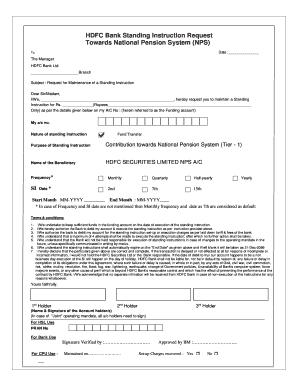
Nps Standing Instruction Hdfc Form


What is the NPS Standing Instruction HDFC?
The NPS (National Pension System) standing instruction at HDFC Bank is a mechanism that allows account holders to automate their contributions to their NPS account. This system ensures that a specified amount is transferred from the bank account to the NPS account at regular intervals. By setting up a standing instruction, individuals can ensure consistent savings towards their retirement without the need for manual intervention each time a contribution is due.
How to Use the NPS Standing Instruction HDFC
Using the NPS standing instruction with HDFC Bank involves a few straightforward steps. First, log into your HDFC NetBanking account. Navigate to the 'NPS' section and select 'Standing Instruction'. Here, you will need to enter the amount you wish to contribute, the frequency of contributions (monthly, quarterly, etc.), and the start date. Once you confirm the details, the bank will process your standing instruction, ensuring timely contributions to your NPS account.
Steps to Complete the NPS Standing Instruction HDFC
Completing the NPS standing instruction at HDFC Bank requires careful attention to detail. Follow these steps:
- Log into your HDFC NetBanking account.
- Go to the 'NPS' section.
- Select 'Standing Instruction' and fill in the required details, including the contribution amount and frequency.
- Review the information for accuracy.
- Submit the standing instruction for processing.
Once submitted, you will receive a confirmation of your standing instruction setup, ensuring your contributions are automated.
Legal Use of the NPS Standing Instruction HDFC
The NPS standing instruction is legally binding, provided it complies with the relevant regulations governing electronic transactions and financial agreements. HDFC Bank adheres to the guidelines set forth by financial authorities, ensuring that all standing instructions are processed securely and in accordance with applicable laws. This legal framework protects both the bank and the account holder, allowing for a trustworthy and efficient savings mechanism.
Key Elements of the NPS Standing Instruction HDFC
Several key elements define the NPS standing instruction at HDFC Bank:
- Contribution Amount: The specific amount you wish to contribute.
- Frequency: How often the contributions will be made (e.g., monthly, quarterly).
- Start Date: The date from which the standing instruction will begin.
- Account Details: The bank account from which funds will be deducted.
Understanding these elements is crucial for setting up an effective standing instruction that aligns with your retirement savings goals.
Quick guide on how to complete nps standing instruction hdfc
Complete Nps Standing Instruction Hdfc effortlessly on any device
Digital document management has surged in popularity among businesses and individuals alike. It serves as an ideal eco-friendly substitute for conventional printed and signed papers, as you can obtain the necessary form and securely keep it online. airSlate SignNow equips you with all the tools required to create, alter, and eSign your documents quickly without any holdups. Manage Nps Standing Instruction Hdfc on any device with airSlate SignNow's Android or iOS applications and streamline any document-related process today.
The easiest way to modify and eSign Nps Standing Instruction Hdfc without hassle
- Obtain Nps Standing Instruction Hdfc and then click Get Form to begin.
- Utilize the tools we provide to fill out your form.
- Emphasize relevant sections of your documents or conceal sensitive information with tools that airSlate SignNow specifically offers for that purpose.
- Craft your signature with the Sign feature, which takes mere seconds and carries the same legal validity as a traditional wet ink signature.
- Review the information then click the Done button to save your changes.
- Select your preferred method for sending your form, whether by email, text message (SMS), or invitation link, or download it to your PC.
Eliminate worries about lost or misplaced documents, tedious form searches, or mistakes that necessitate printing additional copies. airSlate SignNow meets all your document management needs in just a few clicks from any device you choose. Change and eSign Nps Standing Instruction Hdfc and ensure excellent communication at every stage of your form preparation process with airSlate SignNow.
Create this form in 5 minutes or less
Create this form in 5 minutes!
How to create an eSignature for the nps standing instruction hdfc
How to create an electronic signature for a PDF online
How to create an electronic signature for a PDF in Google Chrome
How to create an e-signature for signing PDFs in Gmail
How to create an e-signature right from your smartphone
How to create an e-signature for a PDF on iOS
How to create an e-signature for a PDF on Android
People also ask
-
What is the SI cancellation form HDFC Bank and why do I need it?
The SI cancellation form HDFC Bank is a document that allows customers to cancel their standing instructions for recurring payments or transfers. This form is essential for anyone who wishes to discontinue automatic transactions, ensuring that your finances are managed according to your current needs.
-
How can I obtain the SI cancellation form HDFC Bank?
You can easily obtain the SI cancellation form HDFC Bank either from the official HDFC Bank website, by visiting a nearby branch, or by contacting customer service. It is important to have this form filled out correctly to facilitate the cancellation process smoothly.
-
What features does airSlate SignNow offer for signing the SI cancellation form HDFC Bank?
AirSlate SignNow provides a seamless eSigning experience, allowing users to review, sign, and send the SI cancellation form HDFC Bank online. This ensures that your cancellation is processed quickly and securely without the hassle of printing or mailing documents.
-
Is there a fee associated with submitting the SI cancellation form HDFC Bank?
Typically, submitting the SI cancellation form HDFC Bank does not incur an additional fee. However, it is advisable to check with your local branch or bank representative for any specific charges that may apply.
-
Can I track the status of my SI cancellation once I submit the form to HDFC Bank?
Yes, after submitting your SI cancellation form HDFC Bank, you can track its status through your online banking account or by contacting customer service. Keeping a record of your submission date is also helpful for follow-ups.
-
Are there specific timeframes when I need to submit the SI cancellation form HDFC Bank?
It is best to submit the SI cancellation form HDFC Bank at least a few days before the scheduled transaction date to ensure that the cancellation is processed in time. Checking with your bank’s policies regarding deadlines can provide further clarity.
-
What benefits do I get by using airSlate SignNow for my SI cancellation form HDFC Bank?
Using airSlate SignNow for your SI cancellation form HDFC Bank provides convenience, speed, and enhanced security for your sensitive information. The platform’s user-friendly interface simplifies the signing process, making document management hassle-free.
Get more for Nps Standing Instruction Hdfc
- Exhibit a county of sacramento sample contract waste form
- Speed dating clapham jam tree besides being a homophobe form
- 00166 pro services agreement wikileaks form
- Industrial carpet cleaning services contract form
- Subcontractor agreement templateword ampampamp pdfby form
- Disk jockey services contract form
- New york state bar association condominium and co op hot form
- Delivery driver services contract laborlawcenter form
Find out other Nps Standing Instruction Hdfc
- eSignature California Proforma Invoice Template Simple
- eSignature Georgia Proforma Invoice Template Myself
- eSignature Mississippi Proforma Invoice Template Safe
- eSignature Missouri Proforma Invoice Template Free
- Can I eSignature Mississippi Proforma Invoice Template
- eSignature Missouri Proforma Invoice Template Simple
- eSignature Missouri Proforma Invoice Template Safe
- eSignature New Hampshire Proforma Invoice Template Mobile
- eSignature North Carolina Proforma Invoice Template Easy
- Electronic signature Connecticut Award Nomination Form Fast
- eSignature South Dakota Apartment lease agreement template Free
- eSignature Maine Business purchase agreement Simple
- eSignature Arizona Generic lease agreement Free
- eSignature Illinois House rental agreement Free
- How To eSignature Indiana House rental agreement
- Can I eSignature Minnesota House rental lease agreement
- eSignature Missouri Landlord lease agreement Fast
- eSignature Utah Landlord lease agreement Simple
- eSignature West Virginia Landlord lease agreement Easy
- How Do I eSignature Idaho Landlord tenant lease agreement