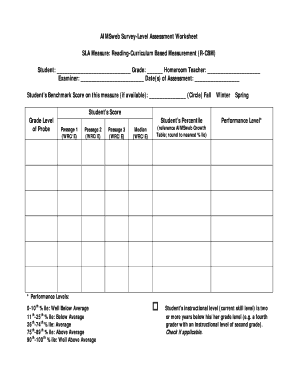
Aimsweb Survey Level Assessment Form


What is the Aimsweb Survey Level Assessment
The Aimsweb Survey Level Assessment is a tool designed to evaluate student performance in various academic areas. This assessment focuses on measuring skills in reading and mathematics, providing educators with insights into student progress and areas needing improvement. It is widely used in schools across the United States to inform instruction and support individualized learning plans.
How to use the Aimsweb Survey Level Assessment
Using the Aimsweb Survey Level Assessment involves several steps. First, educators should select the appropriate assessment based on the grade level and subject area. Next, the assessment can be administered either individually or in a group setting, depending on the classroom environment. After administering the assessment, the results should be analyzed to identify each student's strengths and weaknesses. This information can then guide instructional decisions and help in developing targeted interventions.
Steps to complete the Aimsweb Survey Level Assessment
Completing the Aimsweb Survey Level Assessment requires careful planning and execution. The following steps outline the process:
- Choose the correct assessment version for the student’s grade and subject.
- Prepare the assessment materials, ensuring all necessary tools are available.
- Administer the assessment in a quiet environment to minimize distractions.
- Collect and score the assessments promptly to maintain accuracy.
- Analyze the results to determine each student's performance level.
- Share the findings with relevant stakeholders, including parents and support staff.
Legal use of the Aimsweb Survey Level Assessment
The Aimsweb Survey Level Assessment is legally compliant when used according to educational regulations and guidelines. Schools must ensure that the assessment is administered fairly and that student data is handled in accordance with privacy laws, such as the Family Educational Rights and Privacy Act (FERPA). Educators should also familiarize themselves with any state-specific requirements that may affect the use of this assessment.
Key elements of the Aimsweb Survey Level Assessment
Several key elements define the Aimsweb Survey Level Assessment. These include:
- Standardized Format: The assessment follows a consistent structure, making it easy to administer and score.
- Benchmarking: Results can be compared against national norms to gauge student performance.
- Data-Driven Insights: The assessment provides actionable data that educators can use to tailor instruction.
- Progress Monitoring: Regular assessments allow for tracking student growth over time.
Examples of using the Aimsweb Survey Level Assessment
Educators can utilize the Aimsweb Survey Level Assessment in various scenarios. For instance, a teacher may administer the reading assessment at the beginning of the school year to establish a baseline for each student. Throughout the year, periodic assessments can help monitor progress and inform instructional strategies. Additionally, schools may use the data to identify students who require additional support or intervention, ensuring that every student has the opportunity to succeed.
Quick guide on how to complete aimsweb survey level assessment
Effortlessly Prepare Aimsweb Survey Level Assessment on Any Device
Digital document management has gained popularity among businesses and individuals alike. It offers an excellent eco-friendly substitute for traditional printed and signed documents, allowing you to obtain the necessary form and securely store it online. airSlate SignNow equips you with all the tools required to create, edit, and electronically sign your documents swiftly without any hold-ups. Manage Aimsweb Survey Level Assessment on any device using airSlate SignNow's Android or iOS apps and enhance any document-driven process today.
How to edit and electronically sign Aimsweb Survey Level Assessment with ease
- Locate Aimsweb Survey Level Assessment and click on Get Form to begin.
- Utilize the tools we offer to fill out your document.
- Highlight pertinent sections of the documents or obscure sensitive information using the tools provided by airSlate SignNow specifically for this purpose.
- Create your signature with the Sign feature, which takes mere seconds and holds the same legal validity as a conventional handwritten signature.
- Review the information and click on the Done button to save your changes.
- Choose how you wish to share your form—via email, SMS, or invite link, or download it to your computer.
Put an end to lost or misplaced documents, tedious form navigation, and errors that necessitate printing new copies. airSlate SignNow addresses all your document management needs in just a few clicks from any device of your choosing. Modify and electronically sign Aimsweb Survey Level Assessment and ensure outstanding communication at every stage of your form preparation process with airSlate SignNow.
Create this form in 5 minutes or less
Create this form in 5 minutes!
How to create an eSignature for the aimsweb survey level assessment
How to create an electronic signature for a PDF online
How to create an electronic signature for a PDF in Google Chrome
How to create an e-signature for signing PDFs in Gmail
How to create an e-signature right from your smartphone
How to create an e-signature for a PDF on iOS
How to create an e-signature for a PDF on Android
People also ask
-
What is a survey level assessment?
A survey level assessment is a crucial evaluation method that helps businesses measure their operational efficiency and document management processes. By utilizing airSlate SignNow, organizations can streamline this assessment through efficient eSigning and document workflows. This creates a more effective way to analyze and improve various business practices.
-
How does airSlate SignNow support survey level assessments?
airSlate SignNow enhances the survey level assessment process by providing tools that simplify document management and eSigning capabilities. With our intuitive platform, businesses can easily collect feedback and incorporate necessary changes to improve their operations. The solution enables quick turnaround times, ensuring timely assessments.
-
What pricing plans does airSlate SignNow offer for survey level assessments?
airSlate SignNow provides various pricing plans tailored to fit businesses of all sizes, making it an affordable choice for conducting survey level assessments. Each plan includes essential features for document management and eSigning, giving you the flexibility to choose the one that meets your organization's needs. We also offer free trials to help prospective customers experience the benefits firsthand.
-
What features are included in airSlate SignNow for effective survey level assessments?
The platform includes features such as customizable templates, automated workflows, and real-time tracking, all of which are vital for performing thorough survey level assessments. These capabilities ensure that your documents are handled efficiently and securely, reducing errors and improving the overall assessment process. Our user-friendly interface further enhances the user experience.
-
What are the benefits of using airSlate SignNow for survey level assessments?
Using airSlate SignNow for your survey level assessments means faster processing times and improved document accuracy. By automating workflows and streamlining eSigning, businesses can focus more on their core activities rather than paperwork. Additionally, our solution promotes collaboration among team members, leading to more informed decision-making.
-
Can airSlate SignNow integrate with other tools for survey level assessments?
Yes, airSlate SignNow offers integrations with popular tools and platforms, enhancing the effectiveness of your survey level assessment processes. This connectivity allows you to combine document management with existing workflows, ensuring seamless communication across your organization. Streamlined data transfer makes it easier to analyze assessment results.
-
How secure is airSlate SignNow for conducting survey level assessments?
Security is a top priority for airSlate SignNow, especially when handling survey level assessments that deal with sensitive documents. Our platform employs advanced encryption and compliance with industry standards to protect your data. You can confidently conduct assessments, knowing that your information is secure and private.
Get more for Aimsweb Survey Level Assessment
Find out other Aimsweb Survey Level Assessment
- How Do I Electronic signature Georgia Courts Agreement
- Electronic signature Georgia Courts Rental Application Fast
- How Can I Electronic signature Hawaii Courts Purchase Order Template
- How To Electronic signature Indiana Courts Cease And Desist Letter
- How Can I Electronic signature New Jersey Sports Purchase Order Template
- How Can I Electronic signature Louisiana Courts LLC Operating Agreement
- How To Electronic signature Massachusetts Courts Stock Certificate
- Electronic signature Mississippi Courts Promissory Note Template Online
- Electronic signature Montana Courts Promissory Note Template Now
- Electronic signature Montana Courts Limited Power Of Attorney Safe
- Electronic signature Oklahoma Sports Contract Safe
- Electronic signature Oklahoma Sports RFP Fast
- How To Electronic signature New York Courts Stock Certificate
- Electronic signature South Carolina Sports Separation Agreement Easy
- Electronic signature Virginia Courts Business Plan Template Fast
- How To Electronic signature Utah Courts Operating Agreement
- Electronic signature West Virginia Courts Quitclaim Deed Computer
- Electronic signature West Virginia Courts Quitclaim Deed Free
- Electronic signature Virginia Courts Limited Power Of Attorney Computer
- Can I Sign Alabama Banking PPT