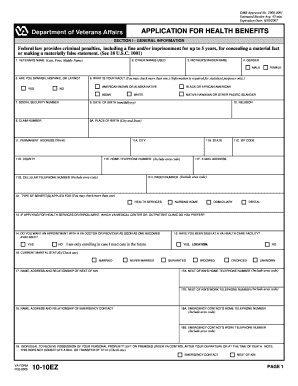
1010ez Form Online 2005


What is the 1010ez Form Online
The 1010ez form online is a simplified application used by veterans to apply for health care benefits through the Department of Veterans Affairs (VA). This form allows eligible veterans to provide essential information regarding their service, income, and health care needs. By using the 1010ez form online, veterans can efficiently submit their applications without the need for paper forms, streamlining the process of accessing vital health services.
How to use the 1010ez Form Online
Using the 1010ez form online is straightforward. First, veterans must access the form through the VA's designated online portal. After logging in or creating an account, users can fill out the required fields, including personal information, service details, and income data. The online platform typically provides prompts and guidance to help users complete the form accurately. Once all necessary information is entered, users can review their submission before electronically signing and submitting the form.
Steps to complete the 1010ez Form Online
Completing the 1010ez form online involves several key steps:
- Access the VA's online portal and log in to your account.
- Select the 1010ez form from the available options.
- Fill in personal details, including name, address, and Social Security number.
- Provide information about your military service and any dependents.
- Enter your income details, including any benefits you receive.
- Review all entered information for accuracy.
- Electronically sign the form and submit it for processing.
Legal use of the 1010ez Form Online
The 1010ez form online is legally binding when completed and submitted according to the guidelines set forth by the VA. To ensure its validity, veterans must comply with the requirements of electronic signatures as outlined in the ESIGN Act and UETA. This means that the form must be signed using a secure electronic signature solution that verifies the identity of the signer. By using a reliable platform, veterans can ensure that their submissions meet legal standards and are recognized by the VA.
Required Documents
When completing the 1010ez form online, veterans may need to provide certain documents to support their application. These documents can include:
- Proof of military service, such as a DD-214 form.
- Income verification documents, such as pay stubs or tax returns.
- Information about any other health coverage or benefits.
Having these documents ready can help streamline the application process and ensure that all necessary information is provided.
Eligibility Criteria
To qualify for the benefits associated with the 1010ez form online, veterans must meet specific eligibility criteria. Generally, these include:
- Having served in active military, naval, or air service.
- Meeting the minimum length of service requirements.
- Being discharged under conditions other than dishonorable.
Veterans should review the eligibility requirements on the VA's website to confirm their qualifications before submitting the form.
Quick guide on how to complete 1010ez form online
Complete 1010ez Form Online seamlessly on any gadget
Online document management has become increasingly favored by businesses and individuals alike. It offers an ideal eco-friendly alternative to traditional printed and signed papers, allowing you to find the appropriate form and securely save it online. airSlate SignNow equips you with all the resources needed to create, edit, and electronically sign your documents promptly without any holdups. Handle 1010ez Form Online on any device with airSlate SignNow's Android or iOS applications and simplify your document-related tasks today.
How to modify and eSign 1010ez Form Online with ease
- Locate 1010ez Form Online and click Get Form to begin.
- Utilize the tools we provide to complete your document.
- Emphasize important sections of your documents or redact sensitive information with features that airSlate SignNow offers specifically for that purpose.
- Generate your eSignature using the Sign tool, which takes moments and holds the same legal validity as a conventional wet ink signature.
- Verify the details and then click the Done button to save your modifications.
- Select how you wish to share your form, whether by email, SMS, or invitation link, or download it to your computer.
Say goodbye to lost or misplaced documents, tedious form searching, or errors requiring the printing of new copies. airSlate SignNow meets all your document management requirements in just a few clicks from any device you prefer. Adapt and eSign 1010ez Form Online while ensuring effective communication throughout your form preparation journey with airSlate SignNow.
Create this form in 5 minutes or less
Find and fill out the correct 1010ez form online
Create this form in 5 minutes!
How to create an eSignature for the 1010ez form online
How to make an electronic signature for a PDF document online
How to make an electronic signature for a PDF document in Google Chrome
The best way to generate an eSignature for signing PDFs in Gmail
The best way to make an electronic signature straight from your smart phone
The best way to generate an eSignature for a PDF document on iOS
The best way to make an electronic signature for a PDF document on Android OS
People also ask
-
What is the 1010ez form online, and why is it important?
The 1010ez form online is a streamlined application used to apply for various federal benefits, including health care. It is essential for making the application process quicker and easier for individuals seeking assistance. By filling it out online, users can ensure that their submission is accurate and timely.
-
How can I complete the 1010ez form online using airSlate SignNow?
With airSlate SignNow, completing the 1010ez form online is straightforward. Simply access our platform, fill out the form with the necessary information, and send it for electronic signature. Our user-friendly interface ensures that even those new to online applications can navigate the process effortlessly.
-
What features does airSlate SignNow offer for filling out the 1010ez form online?
AirSlate SignNow offers a range of features for filling out the 1010ez form online, including customizable templates, real-time collaboration, and secure electronic signatures. These features help streamline the process, making it simple to manage and submit forms digitally. Plus, the platform ensures compliance with legal standards for eSigning.
-
Is there a cost associated with using airSlate SignNow to complete the 1010ez form online?
AirSlate SignNow provides a cost-effective solution for completing the 1010ez form online. We offer various pricing plans to fit different business needs, allowing users to choose an option that works within their budget. Additionally, you can try our services for free to see if it meets your requirements.
-
Can I integrate airSlate SignNow with other applications while using the 1010ez form online?
Yes, airSlate SignNow offers robust integrations with various applications to enhance your workflow while using the 1010ez form online. You can easily connect with popular tools like Google Drive, Dropbox, and CRM systems, ensuring seamless document management. This connectivity streamlines the process and saves valuable time.
-
What are the benefits of using airSlate SignNow for the 1010ez form online compared to paper submission?
Using airSlate SignNow for the 1010ez form online offers numerous benefits over traditional paper submissions, including speed, accessibility, and reduced error rates. Users can fill out and submit the form instantly from their devices, which also helps save on printing and mailing costs. Moreover, the digital trail ensures better tracking and management of applications.
-
Is airSlate SignNow secure for submitting the 1010ez form online?
Absolutely, airSlate SignNow prioritizes security, ensuring that personal information is protected while completing the 1010ez form online. We utilize encryption and secure servers to keep your data safe from unauthorized access. This way, you can focus on submissions without worrying about security bsignNowes.
Get more for 1010ez Form Online
Find out other 1010ez Form Online
- eSign Minnesota Residential lease agreement Simple
- How To eSign Pennsylvania Residential lease agreement
- eSign Maine Simple confidentiality agreement Easy
- eSign Iowa Standard rental agreement Free
- eSignature Florida Profit Sharing Agreement Template Online
- eSignature Florida Profit Sharing Agreement Template Myself
- eSign Massachusetts Simple rental agreement form Free
- eSign Nebraska Standard residential lease agreement Now
- eSign West Virginia Standard residential lease agreement Mobile
- Can I eSign New Hampshire Tenant lease agreement
- eSign Arkansas Commercial real estate contract Online
- eSign Hawaii Contract Easy
- How Do I eSign Texas Contract
- How To eSign Vermont Digital contracts
- eSign Vermont Digital contracts Now
- eSign Vermont Digital contracts Later
- How Can I eSign New Jersey Contract of employment
- eSignature Kansas Travel Agency Agreement Now
- How Can I eSign Texas Contract of employment
- eSignature Tennessee Travel Agency Agreement Mobile