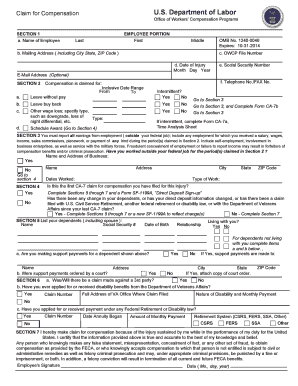
Ca7 Form


What is the CA-7 Form?
The CA-7 form, officially known as the "Claim for Compensation," is a document used by employees who have suffered work-related injuries or illnesses to claim compensation benefits under the Federal Employees' Compensation Act (FECA). This form is essential for individuals seeking to receive wage loss compensation, medical benefits, or other related support from the Office of Workers' Compensation Programs (OWCP). It provides a structured way for employees to report their injuries and the impact on their ability to work.
How to Use the CA-7 Form
Using the CA-7 form involves several steps to ensure accurate completion and submission. First, gather all necessary information regarding your injury, including medical documentation and details about your employment status. Next, fill out the form carefully, providing comprehensive information about the nature of your injury, the dates it occurred, and any medical treatment received. Once completed, submit the form through the appropriate channels, which may include online submission via the OWCP portal or mailing it directly to your claims examiner.
Steps to Complete the CA-7 Form
Completing the CA-7 form requires attention to detail. Follow these steps:
- Begin by entering your personal information, including your name, address, and Social Security number.
- Provide details of your employment, such as your job title, department, and the date you were injured.
- Describe the nature of your injury or illness, including how it occurred and any relevant medical history.
- Attach any supporting documents, such as medical reports or incident reports, to strengthen your claim.
- Review the form for accuracy before submitting it to ensure all required fields are completed.
Legal Use of the CA-7 Form
The CA-7 form is legally recognized as a valid claim for compensation under federal law. To ensure its legal standing, it must be completed accurately and submitted within the specified time frames outlined by the OWCP. Additionally, the information provided must be truthful and supported by appropriate documentation. Misrepresentation or failure to comply with submission guidelines can result in delays or denial of benefits.
Required Documents for the CA-7 Form
When submitting the CA-7 form, certain documents are typically required to support your claim. These may include:
- Medical records that detail your injury and treatment.
- Incident reports or witness statements that describe how the injury occurred.
- Proof of employment, such as pay stubs or employment verification letters.
- Any previous claims or correspondence related to your injury.
Form Submission Methods
The CA-7 form can be submitted through various methods, providing flexibility for claimants. These methods include:
- Online submission via the OWCP's secure portal, which allows for immediate processing.
- Mailing the completed form directly to your assigned claims examiner.
- In-person submission at designated OWCP offices, if preferred.
Quick guide on how to complete ca7 form 16282516
Prepare Ca7 Form effortlessly on any device
Digital document management has gained traction among businesses and individuals alike. It offers an ideal environmentally friendly substitute for conventional printed and signed documents, allowing you to access the necessary form and securely store it online. airSlate SignNow equips you with all the features required to create, modify, and electronically sign your documents quickly without delays. Manage Ca7 Form on any device using airSlate SignNow's Android or iOS applications and enhance any document-related operation today.
The simplest way to modify and electronically sign Ca7 Form without hassle
- Obtain Ca7 Form and click on Get Form to begin.
- Utilize the tools we provide to fill out your form.
- Highlight pertinent sections of your documents or obscure sensitive information using tools specifically designed for that purpose.
- Create your signature with the Sign tool, which takes just seconds and holds the same legal value as a traditional handwritten signature.
- Review all the details and click on the Done button to save your modifications.
- Select your preferred method to submit your form, whether by email, SMS, or invitation link, or download it to your computer.
Eliminate concerns about lost or misfiled documents, cumbersome form navigation, or errors that require reprinting new document copies. airSlate SignNow caters to your document management needs in just a few clicks from any device you choose. Alter and electronically sign Ca7 Form to guarantee outstanding communication throughout your document preparation process with airSlate SignNow.
Create this form in 5 minutes or less
Create this form in 5 minutes!
How to create an eSignature for the ca7 form 16282516
How to create an electronic signature for a PDF online
How to create an electronic signature for a PDF in Google Chrome
How to create an e-signature for signing PDFs in Gmail
How to create an e-signature right from your smartphone
How to create an e-signature for a PDF on iOS
How to create an e-signature for a PDF on Android
People also ask
-
What is a CA7 form, and how can it be used with airSlate SignNow?
A CA7 form is an essential document used in the VA claims process for requesting compensation for service-related conditions. With airSlate SignNow, filling out and submitting your CA7 form becomes easy, as our platform allows you to electronically sign and send documents securely, ensuring timely processing of your claims.
-
How much does it cost to use airSlate SignNow for CA7 forms?
Our pricing for using airSlate SignNow starts at a competitive rate, making it an affordable choice for managing your CA7 forms. We offer various plans, including free trials and monthly subscriptions, which allow you to select a service level that best fits your business needs without breaking the bank.
-
What features does airSlate SignNow offer for CA7 forms?
airSlate SignNow provides intuitive features for CA7 forms, including customizable templates, automated workflows, and real-time tracking. This enhances your document management process, making it simpler to prepare, sign, and share CA7 forms with stakeholders efficiently.
-
Can I integrate airSlate SignNow with other software for my CA7 form processing?
Yes, airSlate SignNow supports various integrations that allow seamless connection with your existing software tools. Whether you use CRM systems, cloud storage, or other applications, our platform can help streamline the CA7 form processing within your current workflow.
-
Is it safe to send CA7 forms using airSlate SignNow?
Absolutely! airSlate SignNow prioritizes your security with advanced encryption and compliance with global data protection regulations. Sending your CA7 forms through our platform ensures that your sensitive information remains safe and confidential throughout the signing and sharing process.
-
How does airSlate SignNow simplify the CA7 form signing process?
airSlate SignNow simplifies the CA7 form signing process by offering an easy-to-use interface that guides you through each step. You can quickly fill out, sign, and send your CA7 forms electronically, reducing the time spent on paperwork and increasing overall efficiency.
-
What benefits can I expect from using airSlate SignNow for CA7 forms?
Using airSlate SignNow for CA7 forms translates into faster turnaround times, reduced paper usage, and enhanced accuracy. Our platform streamlines the administrative burden, allowing you to focus more on your core business activities while ensuring compliant and timely submissions of your CA7 forms.
Get more for Ca7 Form
- Nebraska citizenship attestation form
- Nicor gas single meter service request 1145 form
- Notice of whistleblower complaint form osha 8 60 1
- Spohr appellant form
- Information and instructionsapplication for a can
- 700 14 hr payroll policy nc 4 tax compliance form
- Nc 4p web 11 24 withholding allowance certificate form
- Sperm donor agreement template form
Find out other Ca7 Form
- Electronic signature Oregon Police Living Will Now
- Electronic signature Pennsylvania Police Executive Summary Template Free
- Electronic signature Pennsylvania Police Forbearance Agreement Fast
- How Do I Electronic signature Pennsylvania Police Forbearance Agreement
- How Can I Electronic signature Pennsylvania Police Forbearance Agreement
- Electronic signature Washington Real Estate Purchase Order Template Mobile
- Electronic signature West Virginia Real Estate Last Will And Testament Online
- Electronic signature Texas Police Lease Termination Letter Safe
- How To Electronic signature Texas Police Stock Certificate
- How Can I Electronic signature Wyoming Real Estate Quitclaim Deed
- Electronic signature Virginia Police Quitclaim Deed Secure
- How Can I Electronic signature West Virginia Police Letter Of Intent
- How Do I Electronic signature Washington Police Promissory Note Template
- Electronic signature Wisconsin Police Permission Slip Free
- Electronic signature Minnesota Sports Limited Power Of Attorney Fast
- Electronic signature Alabama Courts Quitclaim Deed Safe
- How To Electronic signature Alabama Courts Stock Certificate
- Can I Electronic signature Arkansas Courts Operating Agreement
- How Do I Electronic signature Georgia Courts Agreement
- Electronic signature Georgia Courts Rental Application Fast