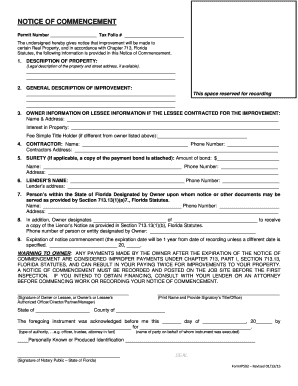
NOTICE of COMMENCEMENT Scgovnet 2015-2026


Understanding the Notice of Commencement in Sarasota County
The Notice of Commencement (NOC) is a critical legal document in Sarasota County that signals the start of construction or improvement projects. It serves to protect the rights of contractors, subcontractors, and suppliers by providing public notice of the work being performed. This document is essential for ensuring that all parties involved are aware of the project and can assert their rights to payment should disputes arise.
Steps to Complete the Notice of Commencement
Completing the Sarasota County Notice of Commencement involves several key steps:
- Gather necessary information, including property details, owner information, and contractor details.
- Fill out the NOC form accurately, ensuring all required fields are completed.
- Sign the document in the presence of a notary public to verify authenticity.
- File the completed NOC with the Sarasota County Clerk of Court to make it official.
Key Elements of the Notice of Commencement
The Notice of Commencement must include specific information to be valid. Key elements include:
- The legal description of the property where the work will occur.
- The names and addresses of the property owner and contractor.
- A description of the work to be performed.
- The date the work is expected to commence.
Legal Use of the Notice of Commencement
Legally, the Notice of Commencement serves to establish a timeline for lien rights in Sarasota County. By filing this document, contractors and subcontractors can secure their rights to file a lien against the property if they are not paid for their services. It is crucial for all parties involved in construction projects to understand the legal implications of the NOC.
Filing Deadlines and Important Dates
Timeliness is essential when it comes to filing the Notice of Commencement. In Sarasota County, the NOC must be filed before any work begins on the property. Failure to file on time may jeopardize the ability to enforce lien rights. It is advisable to consult local regulations for specific deadlines related to your project.
Obtaining the Notice of Commencement Form
The Sarasota County Notice of Commencement form is readily available for download in PDF format. This form can be filled out digitally or printed for manual completion. Ensure that you have the latest version of the form to comply with current regulations.
Quick guide on how to complete notice of commencement scgovnet
Complete NOTICE OF COMMENCEMENT Scgovnet effortlessly on any device
Online document management has gained traction with companies and individuals alike. It offers an ideal eco-friendly alternative to traditional printed and signed documents, as you can locate the correct form and securely keep it online. airSlate SignNow provides you with all the resources necessary to create, edit, and eSign your documents quickly without delays. Manage NOTICE OF COMMENCEMENT Scgovnet on any platform with airSlate SignNow Android or iOS applications and enhance any document-focused process today.
The simplest way to edit and eSign NOTICE OF COMMENCEMENT Scgovnet seamlessly
- Locate NOTICE OF COMMENCEMENT Scgovnet and click Get Form to begin.
- Utilize the tools we offer to complete your form.
- Emphasize relevant sections of the documents or obscure sensitive information with tools that airSlate SignNow provides specifically for that purpose.
- Create your eSignature using the Sign tool, which takes moments and holds the same legal validity as a conventional handwritten signature.
- Review all the information and click on the Done button to save your modifications.
- Select how you wish to share your form, via email, SMS, invitation link, or download it to your computer.
Eliminate concerns about lost or misplaced files, tedious form searches, or errors that necessitate printing new document copies. airSlate SignNow manages all your document handling needs in just a few clicks from a device of your choice. Edit and eSign NOTICE OF COMMENCEMENT Scgovnet and ensure outstanding communication at any stage of the form preparation process with airSlate SignNow.
Create this form in 5 minutes or less
Find and fill out the correct notice of commencement scgovnet
Create this form in 5 minutes!
How to create an eSignature for the notice of commencement scgovnet
How to create an electronic signature for a PDF online
How to create an electronic signature for a PDF in Google Chrome
How to create an e-signature for signing PDFs in Gmail
How to create an e-signature right from your smartphone
How to create an e-signature for a PDF on iOS
How to create an e-signature for a PDF on Android
People also ask
-
What is the Sarasota County NOC and how does it relate to eSignatures?
The Sarasota County NOC (Notice of Completion) is a document that signifies the completion of a construction project. When using airSlate SignNow, businesses can easily create, send, and eSign the Sarasota County NOC, streamlining the process and ensuring compliance with local regulations.
-
How much does airSlate SignNow cost for submitting Sarasota County NOC documents?
airSlate SignNow offers flexible pricing plans that cater to businesses of all sizes. Depending on your needs and user volume, you'll find cost-effective options that make it easy to eSign and manage your Sarasota County NOC without breaking your budget.
-
Can I integrate airSlate SignNow with other software for managing Sarasota County NOC submissions?
Yes, airSlate SignNow supports integration with various applications to simplify your workflow. You can seamlessly connect it with popular tools to enhance your document management process and efficiently handle your Sarasota County NOC submissions.
-
What features does airSlate SignNow provide for managing Sarasota County NOC documents?
airSlate SignNow includes essential features such as document templates, real-time collaboration, and secure eSigning to assist with Sarasota County NOC documents. These features make it easy to draft, sign, and share your NOC in a user-friendly interface.
-
Is airSlate SignNow compliant with regulations for Sarasota County NOC filings?
Yes, airSlate SignNow is designed to comply with all necessary regulations related to electronic signatures and documents, including the Sarasota County NOC. This ensures that your signed documents are legally binding and valid for local governmental processes.
-
What benefits can I expect from using airSlate SignNow for my Sarasota County NOC?
Using airSlate SignNow for your Sarasota County NOC offers numerous benefits including increased efficiency, reduced paperwork, and faster turnaround times. Your team can focus on core activities while the eSignature solution handles document workflows.
-
How can I track the status of my Sarasota County NOC once sent via airSlate SignNow?
With airSlate SignNow, you can easily track the status of your Sarasota County NOC documents. The platform provides real-time updates on who has viewed, signed, or completed the document, enabling you to manage your submissions effectively.
Get more for NOTICE OF COMMENCEMENT Scgovnet
- Technician services contract form
- Chief engineer ram ganga kanpur agreement no form
- Travel agent employment contract form
- This agreement is subject to arbitration rewa form
- Exhibit a county of sacramento sample contract waste form
- Speed dating clapham jam tree besides being a homophobe form
- 00166 pro services agreement wikileaks form
- Industrial carpet cleaning services contract form
Find out other NOTICE OF COMMENCEMENT Scgovnet
- eSign Oregon Government Business Plan Template Easy
- How Do I eSign Oklahoma Government Separation Agreement
- How Do I eSign Tennessee Healthcare / Medical Living Will
- eSign West Virginia Healthcare / Medical Forbearance Agreement Online
- eSign Alabama Insurance LLC Operating Agreement Easy
- How Can I eSign Alabama Insurance LLC Operating Agreement
- eSign Virginia Government POA Simple
- eSign Hawaii Lawers Rental Application Fast
- eSign Hawaii Lawers Cease And Desist Letter Later
- How To eSign Hawaii Lawers Cease And Desist Letter
- How Can I eSign Hawaii Lawers Cease And Desist Letter
- eSign Hawaii Lawers Cease And Desist Letter Free
- eSign Maine Lawers Resignation Letter Easy
- eSign Louisiana Lawers Last Will And Testament Mobile
- eSign Louisiana Lawers Limited Power Of Attorney Online
- eSign Delaware Insurance Work Order Later
- eSign Delaware Insurance Credit Memo Mobile
- eSign Insurance PPT Georgia Computer
- How Do I eSign Hawaii Insurance Operating Agreement
- eSign Hawaii Insurance Stock Certificate Free