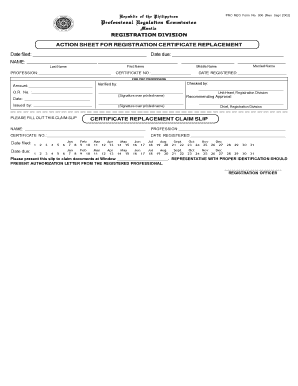
Action Sheet for Registration Certificate Replacement Form


What is the action sheet for registration certificate replacement?
The action sheet for registration certificate replacement is a formal document used to request a new registration certificate when the original is lost, damaged, or needs to be updated. This form is essential for individuals and businesses to maintain accurate records with state authorities. It typically includes information such as the applicant's name, contact details, and the reason for the replacement request. Understanding the purpose of this form ensures that users can navigate the replacement process smoothly.
How to use the action sheet for registration certificate replacement
Using the action sheet for registration certificate replacement involves several straightforward steps. First, gather all necessary information, including your current registration details and identification. Next, fill out the form accurately, ensuring that all required fields are completed. Once filled, review the document for any errors or omissions. Finally, submit the form according to the specified methods, which may include online submission, mailing, or in-person delivery to the relevant authority.
Steps to complete the action sheet for registration certificate replacement
Completing the action sheet for registration certificate replacement requires careful attention to detail. Follow these steps:
- Obtain the action sheet from the appropriate state agency or website.
- Provide your personal information, including full name, address, and contact number.
- Indicate the reason for the replacement, such as loss or damage.
- Attach any required documentation, such as identification or proof of ownership.
- Review the form for accuracy and completeness.
- Submit the completed form through the designated method.
Legal use of the action sheet for registration certificate replacement
The action sheet for registration certificate replacement serves a legal purpose by providing a formal request for a new certificate. To ensure its legal validity, the form must be filled out completely and accurately. Compliance with state regulations is crucial, as each state may have specific requirements regarding the information and documentation needed. By adhering to these guidelines, individuals can ensure that their request is processed without delay.
Required documents for the action sheet for registration certificate replacement
When filling out the action sheet for registration certificate replacement, certain documents are typically required. These may include:
- A valid form of identification, such as a driver's license or passport.
- Proof of ownership of the original registration certificate, if applicable.
- Any additional documentation requested by the state agency, such as a police report for lost certificates.
Having these documents ready will facilitate a smoother application process.
Form submission methods for the action sheet for registration certificate replacement
The action sheet for registration certificate replacement can usually be submitted through various methods, depending on state regulations. Common submission options include:
- Online submission via the state agency's official website.
- Mailing the completed form to the designated office.
- In-person delivery to a local or regional office of the state agency.
Choosing the appropriate method can help expedite the processing of your request.
Quick guide on how to complete action sheet for registration certificate replacement
Complete Action Sheet For Registration Certificate Replacement effortlessly on any device
Web-based document management has gained traction among businesses and individuals. It offers an ideal eco-friendly substitute for conventional printed and signed documents, as you can obtain the appropriate form and securely store it online. airSlate SignNow equips you with all the necessary tools to create, modify, and electronically sign your documents quickly without interruptions. Handle Action Sheet For Registration Certificate Replacement on any device with airSlate SignNow's Android or iOS applications and enhance any document-centric process today.
How to modify and eSign Action Sheet For Registration Certificate Replacement effortlessly
- Obtain Action Sheet For Registration Certificate Replacement and click on Get Form to begin.
- Utilize the resources we provide to complete your form.
- Emphasize important sections of your documents or conceal sensitive information with tools specifically provided by airSlate SignNow for that purpose.
- Create your signature using the Sign tool, which takes just seconds and carries the same legal validity as a conventional wet ink signature.
- Review all the details and click on the Done button to save your modifications.
- Select your preferred delivery method for your form, such as email, SMS, or invitation link, or download it to your computer.
Forget about lost or misplaced documents, tedious form searching, or errors that necessitate printing new document copies. airSlate SignNow manages all your document management needs in just a few clicks from any device you choose. Edit and eSign Action Sheet For Registration Certificate Replacement and ensure excellent communication at every stage of the form preparation process with airSlate SignNow.
Create this form in 5 minutes or less
Create this form in 5 minutes!
How to create an eSignature for the action sheet for registration certificate replacement
How to create an electronic signature for a PDF online
How to create an electronic signature for a PDF in Google Chrome
How to create an e-signature for signing PDFs in Gmail
How to create an e-signature right from your smartphone
How to create an e-signature for a PDF on iOS
How to create an e-signature for a PDF on Android
People also ask
-
What is the action sheet for registration certificate replacement?
The action sheet for registration certificate replacement is a document that outlines the necessary steps and provides the required forms to replace your registration certificate. By utilizing this action sheet, you can streamline the process of ensuring your registration certificate is updated efficiently.
-
How can I obtain the action sheet for registration certificate replacement?
You can easily obtain the action sheet for registration certificate replacement by visiting our website and downloading the document directly from the resources section. Additionally, you can request it through our customer support for personalized assistance tailored to your needs.
-
Are there any costs associated with the action sheet for registration certificate replacement?
The action sheet for registration certificate replacement is completely free to download from our site. However, please note that any fees associated with processing your registration certificate replacement will depend on your local authority's regulations.
-
What features does the action sheet for registration certificate replacement include?
The action sheet for registration certificate replacement includes a comprehensive checklist, required documents, and relevant guidelines for a smooth application process. It also provides tips on common pitfalls that might delay your replacement application, ensuring a hassle-free experience.
-
What are the benefits of using the action sheet for registration certificate replacement?
Using the action sheet for registration certificate replacement allows you to efficiently navigate the complexities of the application process. It minimizes the chances of errors and reduces processing time, which ultimately saves you both time and resources.
-
Can I integrate the action sheet for registration certificate replacement with other tools?
Yes, the action sheet for registration certificate replacement can be integrated with various document management and e-signature solutions to enhance your workflow. This integration allows for seamless sharing and processing of your documents directly within a familiar platform.
-
Is the action sheet for registration certificate replacement suitable for businesses?
Absolutely! The action sheet for registration certificate replacement is designed to cater to both individuals and businesses. By utilizing this resource, businesses can ensure compliance and streamline their registration certificate management for smoother operations.
Get more for Action Sheet For Registration Certificate Replacement
- Utsw willed body program 12757951 form
- Palm beach county community action program liheap liheap full application form
- Adr reporting form version 1 3
- Mcs150c form
- Documentation of services delivered cds form
- Verification of educational qualifications university of gujrat form
- Z95 form pdf download
- Foresters life insurance claim forms
Find out other Action Sheet For Registration Certificate Replacement
- Help Me With Electronic signature West Virginia Non-Profit Business Plan Template
- Electronic signature Nebraska Legal Living Will Simple
- Electronic signature Nevada Legal Contract Safe
- How Can I Electronic signature Nevada Legal Operating Agreement
- How Do I Electronic signature New Hampshire Legal LLC Operating Agreement
- How Can I Electronic signature New Mexico Legal Forbearance Agreement
- Electronic signature New Jersey Legal Residential Lease Agreement Fast
- How To Electronic signature New York Legal Lease Agreement
- How Can I Electronic signature New York Legal Stock Certificate
- Electronic signature North Carolina Legal Quitclaim Deed Secure
- How Can I Electronic signature North Carolina Legal Permission Slip
- Electronic signature Legal PDF North Dakota Online
- Electronic signature North Carolina Life Sciences Stock Certificate Fast
- Help Me With Electronic signature North Dakota Legal Warranty Deed
- Electronic signature North Dakota Legal Cease And Desist Letter Online
- Electronic signature North Dakota Legal Cease And Desist Letter Free
- Electronic signature Delaware Orthodontists Permission Slip Free
- How Do I Electronic signature Hawaii Orthodontists Lease Agreement Form
- Electronic signature North Dakota Life Sciences Business Plan Template Now
- Electronic signature Oklahoma Legal Bill Of Lading Fast