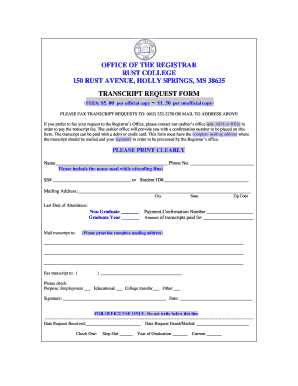
Rust College Transcript Request Form


What is the Rust College Transcript Request
The Rust College Transcript Request is a formal document used by students and alumni to request their academic transcripts from Rust College. This document holds vital information about a student's academic history, including courses taken, grades received, and degrees conferred. It is essential for various purposes, such as applying for further education, employment opportunities, or professional licensing. Understanding the specifics of this request is crucial for ensuring that the process runs smoothly and efficiently.
How to use the Rust College Transcript Request
Using the Rust College Transcript Request involves several straightforward steps. First, individuals must obtain the official transcript request form, which can typically be found on the Rust College registrar's website. After downloading or accessing the form, users should fill in their personal information, including name, student ID, and contact details. It is important to specify the type of transcript required, whether official or unofficial, and to indicate where the transcript should be sent. Finally, submitting the completed form, along with any necessary fees, is the last step in the process.
Steps to complete the Rust College Transcript Request
Completing the Rust College Transcript Request requires careful attention to detail. Here are the key steps:
- Access the official Rust College transcript request form.
- Fill in personal details accurately, including your full name, student ID, and contact information.
- Specify the type of transcript needed (official or unofficial) and the delivery method.
- Review the form for accuracy to prevent delays.
- Submit the form via the designated method, which may include online submission, mailing, or in-person delivery.
Legal use of the Rust College Transcript Request
The legal use of the Rust College Transcript Request is governed by several regulations that ensure the privacy and security of student records. Under the Family Educational Rights and Privacy Act (FERPA), students have the right to access their educational records and request transcripts. It is crucial to understand that unauthorized requests or misuse of transcripts can lead to legal consequences. Therefore, ensuring that the request is made by the rightful student or authorized individual is essential for compliance with legal standards.
Key elements of the Rust College Transcript Request
When filling out the Rust College Transcript Request, certain key elements must be included to ensure the request is processed efficiently. These elements typically include:
- Full name of the student as registered.
- Student ID or Social Security number for identification.
- Current contact information, including phone number and email.
- Details of the recipient, such as the institution or employer's name and address.
- Signature of the student or authorized individual to validate the request.
Form Submission Methods (Online / Mail / In-Person)
The Rust College Transcript Request can be submitted through various methods, providing flexibility for users. Common submission methods include:
- Online: Many institutions offer an online portal where students can submit their requests electronically.
- Mail: Users may also choose to print the completed form and send it via postal mail to the registrar's office.
- In-Person: For those who prefer face-to-face interaction, submitting the request in person at the registrar's office is another option.
Quick guide on how to complete rust college transcript request
Prepare Rust College Transcript Request effortlessly on any gadget
Web-based document handling has gained traction among businesses and individuals alike. It serves as an ideal eco-conscious substitute for traditional printed and signed documents, allowing you to obtain the necessary form and securely keep it online. airSlate SignNow equips you with all the resources required to create, modify, and eSign your documents swiftly without interruptions. Manage Rust College Transcript Request on any gadget using airSlate SignNow's Android or iOS applications and simplify any document-related task today.
How to alter and eSign Rust College Transcript Request effortlessly
- Locate Rust College Transcript Request and click on Get Form to initiate.
- Utilize the tools we offer to complete your form.
- Mark signNow sections of your documents or obscure sensitive information with tools provided by airSlate SignNow specifically for that purpose.
- Create your signature using the Sign feature, which takes seconds and holds the same legal significance as a conventional wet ink signature.
- Review the details and click on the Done button to save your modifications.
- Select how you wish to deliver your form, whether by email, text message (SMS), or invitation link, or download it to your computer.
Eliminate the worry of lost or misplaced documents, tedious form searching, or errors that require printing new document copies. airSlate SignNow meets your document management needs in just a few clicks from any device you prefer. Edit and eSign Rust College Transcript Request and ensure outstanding communication at any stage of your form preparation process with airSlate SignNow.
Create this form in 5 minutes or less
Create this form in 5 minutes!
How to create an eSignature for the rust college transcript request
How to create an electronic signature for a PDF online
How to create an electronic signature for a PDF in Google Chrome
How to create an e-signature for signing PDFs in Gmail
How to create an e-signature right from your smartphone
How to create an e-signature for a PDF on iOS
How to create an e-signature for a PDF on Android
People also ask
-
What is the process for a Rust College transcript request?
The Rust College transcript request process is simple and straightforward. You can submit your request online through the official Rust College website or by using an eSignature service like airSlate SignNow. Make sure to provide the necessary identification and details to ensure a smooth and efficient transaction.
-
How much does a Rust College transcript request cost?
The cost of a Rust College transcript request varies, but you can often expect to pay a nominal fee. Using airSlate SignNow can help streamline this process while providing you with transparent pricing for document transactions. Always check Rust College's official site for the most current pricing information.
-
Can I track my Rust College transcript request status?
Yes, you can typically track the status of your Rust College transcript request. When using airSlate SignNow, you will receive updates via email, ensuring you stay informed throughout the process. This feature provides peace of mind, allowing you to focus on your important academic tasks.
-
What features does airSlate SignNow offer for transcript requests?
airSlate SignNow offers a variety of features to facilitate your Rust College transcript request. From e-signatures to document tracking and secure cloud storage, these tools make it easier to manage your transcript requests efficiently. The platform is designed to be user-friendly, ensuring quick and effective processing.
-
Are there benefits to using airSlate SignNow for Rust College transcript requests?
Using airSlate SignNow for your Rust College transcript request comes with numerous benefits, including enhanced security and faster processing times. The platform allows for electronic signatures, which can expedite the request process compared to traditional methods. Additionally, its user-friendly interface ensures a hassle-free experience.
-
Can I integrate airSlate SignNow with other applications for my transcript requests?
Absolutely! airSlate SignNow offers integrations with various applications, making your Rust College transcript request even more convenient. Whether you use CRM systems or project management tools, the integration capabilities can streamline your workflow and enhance productivity.
-
How long does it take to complete a Rust College transcript request?
The timeframe for completing a Rust College transcript request can vary depending on the method used and the specific department's processing speed. However, using airSlate SignNow can signNowly reduce the waiting time with its efficient e-signature feature. On average, you can expect a turnaround time of a few days.
Get more for Rust College Transcript Request
- Ospitalita form
- Picpa membership form
- Blue cross blue shield away from home care guest membership application form
- Dc police clearance form
- Ngo intake form
- Audiology case history examples form
- Dir2 form download
- School of computer engineering in singapore and developed by associate professor kwoh chee keong form
Find out other Rust College Transcript Request
- eSignature Mississippi Government Limited Power Of Attorney Myself
- Can I eSignature South Dakota Doctors Lease Agreement Form
- eSignature New Hampshire Government Bill Of Lading Fast
- eSignature Illinois Finance & Tax Accounting Purchase Order Template Myself
- eSignature North Dakota Government Quitclaim Deed Free
- eSignature Kansas Finance & Tax Accounting Business Letter Template Free
- eSignature Washington Government Arbitration Agreement Simple
- Can I eSignature Massachusetts Finance & Tax Accounting Business Plan Template
- Help Me With eSignature Massachusetts Finance & Tax Accounting Work Order
- eSignature Delaware Healthcare / Medical NDA Secure
- eSignature Florida Healthcare / Medical Rental Lease Agreement Safe
- eSignature Nebraska Finance & Tax Accounting Business Letter Template Online
- Help Me With eSignature Indiana Healthcare / Medical Notice To Quit
- eSignature New Jersey Healthcare / Medical Credit Memo Myself
- eSignature North Dakota Healthcare / Medical Medical History Simple
- Help Me With eSignature Arkansas High Tech Arbitration Agreement
- eSignature Ohio Healthcare / Medical Operating Agreement Simple
- eSignature Oregon Healthcare / Medical Limited Power Of Attorney Computer
- eSignature Pennsylvania Healthcare / Medical Warranty Deed Computer
- eSignature Texas Healthcare / Medical Bill Of Lading Simple