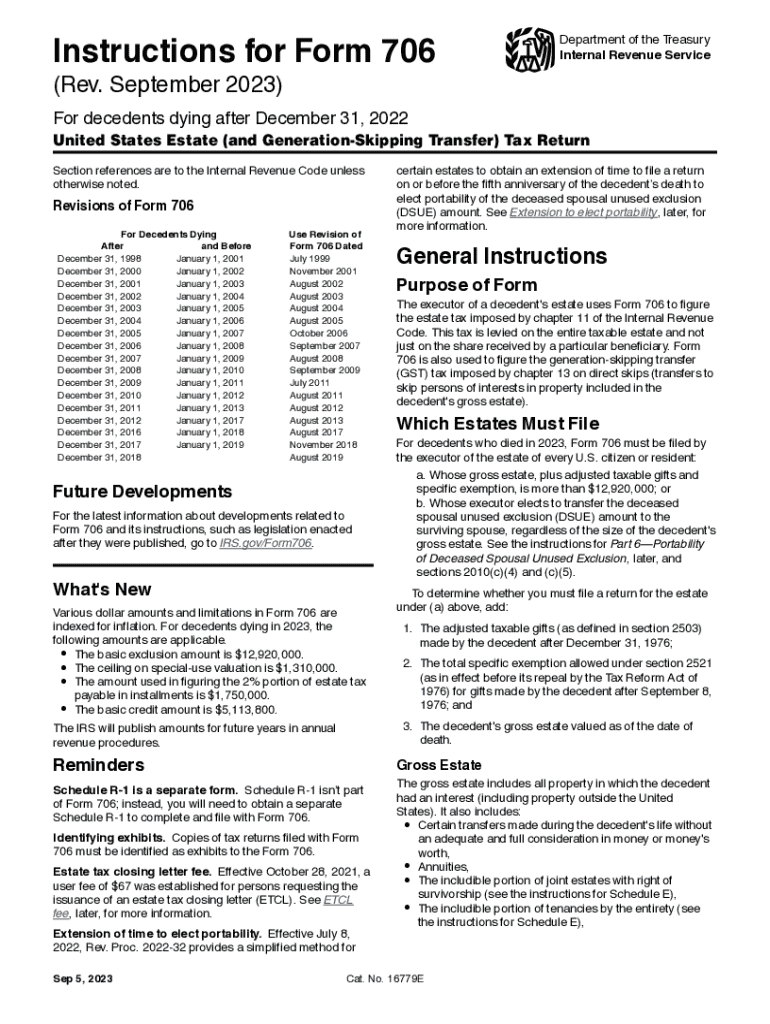
Form 706 Checklist


What is the Form 706 Checklist
The Form 706 checklist is a comprehensive guide designed to assist individuals in preparing the IRS Form 706, also known as the United States Estate (and Generation-Skipping Transfer) Tax Return. This checklist outlines the necessary steps and documentation required to ensure accurate and complete filing. It is particularly important for executors of estates that exceed the federal estate tax exemption threshold, as it helps streamline the process of reporting estate assets and liabilities to the IRS.
Steps to Complete the Form 706 Checklist
Completing the Form 706 checklist involves several key steps to ensure compliance with IRS requirements. Here are the main steps to follow:
- Gather necessary documents: Collect all relevant financial records, including bank statements, property deeds, and investment statements.
- Determine the date of death value: Assess the fair market value of the estate’s assets as of the decedent’s date of death.
- Identify deductions: Document any allowable deductions, such as debts owed by the decedent and funeral expenses.
- Complete the checklist: Follow the checklist to ensure all required information is included before filling out the actual Form 706.
- Review for accuracy: Double-check all entries and calculations to minimize the risk of errors.
Legal Use of the Form 706 Checklist
The Form 706 checklist serves as a legal tool to ensure compliance with federal estate tax laws. By following the checklist, executors can confirm that they meet all legal requirements set forth by the IRS. It is crucial to understand that inaccuracies or omissions can lead to penalties or delays in processing. Therefore, utilizing this checklist not only aids in proper filing but also protects the executor from potential legal issues.
Required Documents for the Form 706 Checklist
To complete the Form 706 checklist effectively, several documents are essential. These include:
- Death certificate: A certified copy of the decedent's death certificate is necessary for verification.
- Asset documentation: This includes appraisals, deeds, and titles for real estate and personal property.
- Financial statements: Bank and investment account statements that reflect the decedent's holdings.
- Liabilities: Documentation of any debts or obligations owed by the decedent at the time of death.
- Previous tax returns: Copies of prior tax returns may be needed to establish the tax history of the decedent.
Filing Deadlines / Important Dates
Understanding the filing deadlines for Form 706 is critical to avoid penalties. The due date for filing the form is typically nine months after the date of the decedent's death. However, an extension may be requested, which can provide an additional six months for filing. It is important to note that any estate taxes owed are also due by the original filing deadline, regardless of whether an extension is granted.
Examples of Using the Form 706 Checklist
Utilizing the Form 706 checklist can vary based on specific scenarios. For example:
- Large estates: Executors of estates valued over the federal exemption threshold will find the checklist invaluable for ensuring compliance.
- Complex assets: Estates with multiple properties or business interests benefit from the checklist’s guidance on documenting diverse asset types.
- First-time executors: Individuals unfamiliar with estate tax processes can rely on the checklist to navigate the complexities of Form 706.
Quick guide on how to complete form 706 checklist
Prepare Form 706 Checklist easily on any device
Digital document management has become increasingly favored by organizations and individuals. It offers an ideal eco-friendly substitute for traditional printed and signed documents, as you can obtain the necessary form and securely store it online. airSlate SignNow provides you with all the tools needed to create, modify, and electronically sign your documents swiftly without delays. Handle Form 706 Checklist on any device with airSlate SignNow's Android or iOS applications and enhance any document-related process today.
How to modify and electronically sign Form 706 Checklist effortlessly
- Locate Form 706 Checklist and click on Get Form to begin.
- Utilize the tools we provide to complete your document.
- Emphasize important sections of the documents or obscure sensitive information with tools that airSlate SignNow offers specifically for that purpose.
- Generate your signature using the Sign tool, which takes mere seconds and carries the same legal validity as a conventional wet ink signature.
- Review all the details and click on the Done button to save your changes.
- Select how you want to deliver your form, whether by email, SMS, or invitation link, or download it to your computer.
Eliminate the worry of lost or misplaced documents, tedious form hunting, or mistakes that necessitate printing new document copies. airSlate SignNow fulfills your document management needs in just a few clicks from any device of your choice. Modify and electronically sign Form 706 Checklist and ensure excellent communication at every step of your form preparation process with airSlate SignNow.
Create this form in 5 minutes or less
Create this form in 5 minutes!
How to create an eSignature for the form 706 checklist
How to create an electronic signature for a PDF online
How to create an electronic signature for a PDF in Google Chrome
How to create an e-signature for signing PDFs in Gmail
How to create an e-signature right from your smartphone
How to create an e-signature for a PDF on iOS
How to create an e-signature for a PDF on Android
People also ask
-
What is the AICPA Form 706 checklist?
The AICPA Form 706 checklist is a comprehensive guide designed to help individuals and professionals prepare the estate tax return accurately. It outlines the necessary documents and information required for completing the IRS Form 706 effectively. Utilizing this checklist ensures compliance and helps streamline the filing process.
-
How can airSlate SignNow assist me with the AICPA Form 706 checklist?
airSlate SignNow offers a user-friendly platform for electronically signing and securely sharing documents, including the AICPA Form 706 checklist. With robust features, professionals can easily collaborate and manage their estate planning documents, ensuring all aspects of the checklist are addressed efficiently.
-
Is airSlate SignNow cost-effective for managing the AICPA Form 706 checklist?
Yes, airSlate SignNow provides a cost-effective solution for document management and eSigning, making it ideal for handling the AICPA Form 706 checklist. Our pricing models cater to various business needs, allowing you to choose a plan that fits your budget without sacrificing functionality.
-
What features does airSlate SignNow offer for the AICPA Form 706 checklist?
airSlate SignNow includes features such as customizable templates, secure storage, and workflow automation, all of which enhance the management of the AICPA Form 706 checklist. These tools streamline the preparation and submission processes, helping you save time and reduce errors.
-
Are there any integrations available that support the AICPA Form 706 checklist?
Absolutely! airSlate SignNow integrates seamlessly with popular applications like Google Drive, Salesforce, and more. This connectivity allows for the easy import and export of documents related to the AICPA Form 706 checklist, enhancing productivity and collaboration.
-
How does airSlate SignNow ensure the security of my AICPA Form 706 checklist documents?
airSlate SignNow prioritizes the security of your documents through advanced encryption and secure cloud storage. This means your AICPA Form 706 checklist and other sensitive information are protected against unauthorized access and data bsignNowes, giving you peace of mind.
-
Can I track the status of my documents related to the AICPA Form 706 checklist?
Yes, airSlate SignNow provides real-time tracking for all your documents, including those associated with the AICPA Form 706 checklist. You can easily monitor when documents are viewed, signed, or completed, ensuring you stay on top of your filing responsibilities.
Get more for Form 706 Checklist
Find out other Form 706 Checklist
- How To eSign Maryland Insurance PPT
- Can I eSign Arkansas Life Sciences PDF
- How Can I eSign Arkansas Life Sciences PDF
- Can I eSign Connecticut Legal Form
- How Do I eSign Connecticut Legal Form
- How Do I eSign Hawaii Life Sciences Word
- Can I eSign Hawaii Life Sciences Word
- How Do I eSign Hawaii Life Sciences Document
- How Do I eSign North Carolina Insurance Document
- How Can I eSign Hawaii Legal Word
- Help Me With eSign Hawaii Legal Document
- How To eSign Hawaii Legal Form
- Help Me With eSign Hawaii Legal Form
- Can I eSign Hawaii Legal Document
- How To eSign Hawaii Legal Document
- Help Me With eSign Hawaii Legal Document
- How To eSign Illinois Legal Form
- How Do I eSign Nebraska Life Sciences Word
- How Can I eSign Nebraska Life Sciences Word
- Help Me With eSign North Carolina Life Sciences PDF