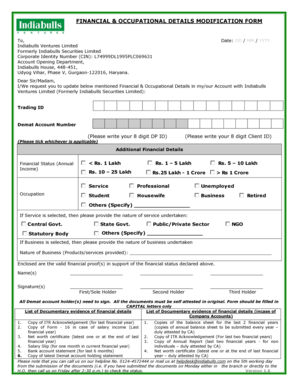
Financial Occupational Details Modification Form Indiabulls Indiabullssecurities


What is the Financial Occupational Details Modification Form Indiabulls Indiabullssecurities
The Financial Occupational Details Modification Form Indiabulls Indiabullssecurities is a specialized document used by individuals to update or modify their occupational details associated with their Indiabulls securities account. This form is essential for maintaining accurate records, ensuring compliance with regulations, and facilitating smooth transactions within the financial services framework. It is particularly relevant for clients who have experienced changes in their employment status, job title, or other significant occupational information that may affect their investment activities.
How to use the Financial Occupational Details Modification Form Indiabulls Indiabullssecurities
Using the Financial Occupational Details Modification Form Indiabulls Indiabullssecurities involves several straightforward steps. First, ensure you have the correct version of the form, which can typically be obtained from the Indiabulls website or your account management portal. Next, fill out the required fields accurately, providing your updated occupational information. After completing the form, you can submit it electronically through a secure platform, ensuring that your details are processed efficiently. It is advisable to keep a copy of the submitted form for your records.
Steps to complete the Financial Occupational Details Modification Form Indiabulls Indiabullssecurities
Completing the Financial Occupational Details Modification Form Indiabulls Indiabullssecurities requires attention to detail. Here are the steps to follow:
- Access the form from the official Indiabulls website or your account portal.
- Enter your personal information, including your name, account number, and contact details.
- Update your occupational details, including your current job title and employer information.
- Review the information for accuracy to avoid processing delays.
- Submit the form electronically through the designated platform.
Key elements of the Financial Occupational Details Modification Form Indiabulls Indiabullssecurities
The Financial Occupational Details Modification Form Indiabulls Indiabullssecurities includes several key elements that are crucial for its validity. These elements typically consist of:
- Personal Information: Name, account number, and contact details.
- Occupational Details: Current job title, employer name, and any relevant changes.
- Signature: An electronic signature or confirmation to validate the submission.
- Date of Submission: The date when the form is completed and submitted.
Legal use of the Financial Occupational Details Modification Form Indiabulls Indiabullssecurities
The Financial Occupational Details Modification Form Indiabulls Indiabullssecurities is legally binding when completed and submitted in accordance with applicable regulations. It must comply with electronic signature laws such as the ESIGN Act and UETA, which govern the use of eSignatures in the United States. Ensuring that the form is filled out accurately and submitted through a secure platform enhances its legal standing and protects both the user and the institution from potential disputes.
Form Submission Methods (Online / Mail / In-Person)
The Financial Occupational Details Modification Form Indiabulls Indiabullssecurities can typically be submitted through various methods to accommodate user preferences. Common submission methods include:
- Online Submission: Users can submit the form electronically via the Indiabulls online portal, ensuring quick processing.
- Mail Submission: The form can be printed and mailed to the designated address provided by Indiabulls.
- In-Person Submission: Clients may also have the option to submit the form in person at an Indiabulls branch or office.
Quick guide on how to complete financial occupational details modification form indiabulls indiabullssecurities
Prepare Financial Occupational Details Modification Form Indiabulls Indiabullssecurities effortlessly on any device
Web-based document management has become increasingly favored by organizations and individuals alike. It offers a perfect environmentally friendly alternative to conventional printed and signed paperwork, allowing you to access the right document and securely save it online. airSlate SignNow equips you with all the necessary tools to create, modify, and electronically sign your documents quickly and efficiently. Manage Financial Occupational Details Modification Form Indiabulls Indiabullssecurities on any device with airSlate SignNow's Android or iOS applications and streamline any document-centric procedure today.
The easiest way to modify and eSign Financial Occupational Details Modification Form Indiabulls Indiabullssecurities with ease
- Find Financial Occupational Details Modification Form Indiabulls Indiabullssecurities and click Get Form to begin.
- Utilize the tools provided to finish your document.
- Emphasize important sections of the documents or obscure sensitive information with tools specifically offered by airSlate SignNow for this purpose.
- Generate your eSignature using the Sign tool, which takes mere seconds and carries the same legal validity as a conventional wet ink signature.
- Review all the details and click the Done button to save your modifications.
- Select how you want to share your form, whether by email, SMS, an invitation link, or downloading it to your computer.
Eliminate issues related to lost or mislaid documents, tedious form navigation, or errors that require printing additional copies. airSlate SignNow addresses all your document management requirements in just a few clicks from your chosen device. Modify and eSign Financial Occupational Details Modification Form Indiabulls Indiabullssecurities to ensure excellent communication at every stage of the document preparation process with airSlate SignNow.
Create this form in 5 minutes or less
Create this form in 5 minutes!
How to create an eSignature for the financial occupational details modification form indiabulls indiabullssecurities
How to create an electronic signature for a PDF online
How to create an electronic signature for a PDF in Google Chrome
How to create an e-signature for signing PDFs in Gmail
How to create an e-signature right from your smartphone
How to create an e-signature for a PDF on iOS
How to create an e-signature for a PDF on Android
People also ask
-
What is the Financial Occupational Details Modification Form Indiabulls Indiabullssecurities?
The Financial Occupational Details Modification Form Indiabulls Indiabullssecurities is a document that allows users to update their occupational details with Indiabulls Securities. This form is essential for maintaining accurate and updated records, ensuring compliance and seamless transactions in your investment activities.
-
How can I access the Financial Occupational Details Modification Form Indiabulls Indiabullssecurities?
You can easily access the Financial Occupational Details Modification Form Indiabulls Indiabullssecurities through the Indiabulls Securities official website or by contacting their customer service. The form is available for download or can be completed online for your convenience.
-
What features does airSlate SignNow offer for the Financial Occupational Details Modification Form Indiabulls Indiabullssecurities?
airSlate SignNow provides features such as eSignature capabilities, document tracking, and real-time collaboration for the Financial Occupational Details Modification Form Indiabulls Indiabullssecurities. These tools streamline the signing process, making it more efficient and secure for all parties involved.
-
Is there a cost associated with using the Financial Occupational Details Modification Form Indiabulls Indiabullssecurities through airSlate SignNow?
While the Financial Occupational Details Modification Form Indiabulls Indiabullssecurities can be downloaded for free, using airSlate SignNow for eSigning may involve a subscription fee. However, this cost is often outweighed by the time and effort saved in document management and signing processes.
-
What are the benefits of using airSlate SignNow for the Financial Occupational Details Modification Form Indiabulls Indiabullssecurities?
Using airSlate SignNow for the Financial Occupational Details Modification Form Indiabulls Indiabullssecurities offers numerous benefits, including faster turnaround times, enhanced security, and the ability to track changes in real-time. This ensures a smooth workflow and greater oversight in managing your investment documentation.
-
Can I integrate airSlate SignNow with other platforms for submitting the Financial Occupational Details Modification Form Indiabulls Indiabullssecurities?
Yes, airSlate SignNow allows integrations with various business tools and platforms. This means you can easily link the Financial Occupational Details Modification Form Indiabulls Indiabullssecurities with your existing applications, enhancing overall efficiency and productivity.
-
What support is available for users of the Financial Occupational Details Modification Form Indiabulls Indiabullssecurities?
Users can access comprehensive support through both Indiabulls Securities and airSlate SignNow. This includes detailed FAQs, customer service representatives, and online resources to help with any questions or issues related to the Financial Occupational Details Modification Form Indiabulls Indiabullssecurities.
Get more for Financial Occupational Details Modification Form Indiabulls Indiabullssecurities
Find out other Financial Occupational Details Modification Form Indiabulls Indiabullssecurities
- How Can I Electronic signature Alabama Legal PDF
- How To Electronic signature Alaska Legal Document
- Help Me With Electronic signature Arkansas Legal PDF
- How Can I Electronic signature Arkansas Legal Document
- How Can I Electronic signature California Legal PDF
- Can I Electronic signature Utah High Tech PDF
- How Do I Electronic signature Connecticut Legal Document
- How To Electronic signature Delaware Legal Document
- How Can I Electronic signature Georgia Legal Word
- How Do I Electronic signature Alaska Life Sciences Word
- How Can I Electronic signature Alabama Life Sciences Document
- How Do I Electronic signature Idaho Legal Form
- Help Me With Electronic signature Arizona Life Sciences PDF
- Can I Electronic signature Colorado Non-Profit Form
- How To Electronic signature Indiana Legal Form
- How To Electronic signature Illinois Non-Profit Document
- Can I Electronic signature Kentucky Legal Document
- Help Me With Electronic signature New Jersey Non-Profit PDF
- Can I Electronic signature New Jersey Non-Profit Document
- Help Me With Electronic signature Michigan Legal Presentation