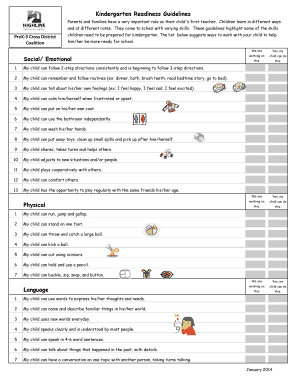
Wakids Assessment Checklist 2014


What is the Wakids Assessment Checklist
The Wakids Assessment Checklist is a comprehensive tool designed to evaluate kindergarten readiness for children in Washington State. This checklist focuses on various developmental areas, including social-emotional skills, cognitive abilities, language proficiency, and physical development. It serves as a guide for educators and parents to assess whether a child is prepared for the transition into kindergarten. By utilizing the Wakids Assessment Checklist, stakeholders can identify strengths and areas for improvement, ensuring that children receive the support they need to succeed in their educational journey.
How to use the Wakids Assessment Checklist
Using the Wakids Assessment Checklist involves a systematic approach to evaluate a child's readiness for kindergarten. Parents and educators should follow these steps:
- Review the checklist to understand the specific skills and competencies being assessed.
- Engage with the child in various activities that align with the checklist items, observing their responses and capabilities.
- Document observations and any relevant notes that highlight the child's strengths and areas needing development.
- Discuss findings with other educators or specialists to gain insights and recommendations for supporting the child's growth.
Key elements of the Wakids Assessment Checklist
The Wakids Assessment Checklist includes several key elements that are crucial for assessing kindergarten readiness:
- Social-Emotional Development: Evaluates a child's ability to interact with peers, express emotions, and manage feelings.
- Cognitive Skills: Assesses problem-solving abilities, understanding of concepts, and critical thinking.
- Language and Communication: Focuses on vocabulary, comprehension, and the ability to express thoughts clearly.
- Physical Development: Looks at fine and gross motor skills, coordination, and overall physical health.
Steps to complete the Wakids Assessment Checklist
Completing the Wakids Assessment Checklist requires careful attention to detail and a structured approach. Here are the steps to follow:
- Gather all necessary materials, including the checklist and any relevant documentation.
- Set a comfortable environment for the child to engage in activities without distractions.
- Systematically go through each item on the checklist, allowing the child to demonstrate their skills.
- Record observations and results accurately, noting any significant achievements or challenges.
- Review the completed checklist with educators or specialists to discuss next steps for the child.
Legal use of the Wakids Assessment Checklist
The Wakids Assessment Checklist is designed to comply with educational standards and regulations in Washington State. It is important to ensure that the checklist is used in a manner that respects the privacy and rights of the child and their family. When utilizing the checklist, educators should:
- Obtain consent from parents or guardians before conducting assessments.
- Ensure that all data collected is kept confidential and used solely for educational purposes.
- Follow any state-specific guidelines or regulations regarding the assessment process.
How to obtain the Wakids Assessment Checklist
The Wakids Assessment Checklist can be obtained through various channels. Here are some ways to access the checklist:
- Visit the official Washington State education website, where the checklist is often available for download.
- Contact local school districts or educational organizations that may provide copies of the checklist.
- Consult with educators or specialists who may have access to the checklist and can provide guidance on its use.
Quick guide on how to complete wakids assessment checklist
Effortlessly Prepare Wakids Assessment Checklist on Any Device
Digital document management has gained traction among businesses and individuals alike. It serves as an excellent eco-conscious alternative to traditional printed and signed documents, allowing you to obtain the necessary form and securely store it online. airSlate SignNow equips you with all the tools required to create, modify, and electronically sign your documents swiftly without delays. Manage Wakids Assessment Checklist on any device with the airSlate SignNow applications for Android or iOS and streamline any document-related process today.
The Easiest Way to Modify and eSign Wakids Assessment Checklist with Ease
- Find Wakids Assessment Checklist and click on Get Form to begin.
- Utilize the tools we provide to complete your form.
- Emphasize relevant sections of your documents or redact sensitive information with tools specifically designed for that purpose by airSlate SignNow.
- Create your signature using the Sign tool, which takes only seconds and holds the same legal validity as a conventional ink signature.
- Review all the details and click on the Done button to save your modifications.
- Select your preferred method to share your form, via email, SMS, or invite link, or download it to your computer.
Say goodbye to lost or misfiled documents, tedious form navigation, or errors that necessitate printing new document copies. airSlate SignNow fulfills your document management needs with just a few clicks from any device you prefer. Alter and eSign Wakids Assessment Checklist to maintain excellent communication at every stage of your form preparation process with airSlate SignNow.
Create this form in 5 minutes or less
Find and fill out the correct wakids assessment checklist
Create this form in 5 minutes!
How to create an eSignature for the wakids assessment checklist
How to create an electronic signature for a PDF online
How to create an electronic signature for a PDF in Google Chrome
How to create an e-signature for signing PDFs in Gmail
How to create an e-signature right from your smartphone
How to create an e-signature for a PDF on iOS
How to create an e-signature for a PDF on Android
People also ask
-
What is the wakids assessment and how does it work?
The wakids assessment is a comprehensive evaluation tool designed to assess children's developmental progress. It provides educators and parents with valuable insights into various developmental stages, allowing for targeted interventions. Utilizing this assessment helps ensure children receive the necessary support to thrive.
-
How much does the wakids assessment cost?
Pricing for the wakids assessment varies based on the package selected and the number of assessments needed. Our pricing options are designed to be cost-effective, ensuring that schools and organizations can access the resource without financial strain. For precise pricing, please check our website or contact our sales team.
-
What features does the wakids assessment include?
The wakids assessment includes a user-friendly interface, comprehensive reporting tools, and the ability to track progress over time. Additionally, it features integrative capabilities with popular educational platforms to streamline the assessment process. These features combined enhance the overall efficiency of tracking child development.
-
What are the benefits of using the wakids assessment?
Using the wakids assessment provides numerous benefits, including better understanding of a child's strengths and areas for improvement. It promotes informed decision-making among educators, ensuring that children receive tailored support. This assessment also encourages parental involvement in the developmental process.
-
Can the wakids assessment integrate with other tools?
Yes, the wakids assessment is designed to seamlessly integrate with various educational and administrative tools. This allows users to consolidate information and improve workflows efficiently. Integration enhances the overall user experience and simplifies the assessment management process.
-
Is the wakids assessment suitable for all age groups?
The wakids assessment is primarily tailored for early childhood and preschool-aged children. However, it can also be beneficial for older children who may need supplemental evaluation. Its adaptability makes it a versatile tool for various educational environments.
-
How can educators utilize the wakids assessment for better outcomes?
Educators can use the wakids assessment to identify specific areas where children may need support or enhancement. By analyzing the results, they can implement targeted strategies tailored to individual needs. This proactive approach ultimately leads to improved educational outcomes.
Get more for Wakids Assessment Checklist
- Lic discharge form sample
- Thames valley police firearms department change of address form
- Inf 1125 42286643 form
- Form 18 application for visiting permit zambia department of zambiaimmigration gov
- Kheaa verification form
- Oklahoma lottery claim form
- In the matter of commonwealth of pennsylvania form
- Tdcj administrative directives form
Find out other Wakids Assessment Checklist
- Sign Oregon Lawers Limited Power Of Attorney Simple
- Sign Oregon Lawers POA Online
- Sign Mississippi Insurance POA Fast
- How Do I Sign South Carolina Lawers Limited Power Of Attorney
- Sign South Dakota Lawers Quitclaim Deed Fast
- Sign South Dakota Lawers Memorandum Of Understanding Free
- Sign South Dakota Lawers Limited Power Of Attorney Now
- Sign Texas Lawers Limited Power Of Attorney Safe
- Sign Tennessee Lawers Affidavit Of Heirship Free
- Sign Vermont Lawers Quitclaim Deed Simple
- Sign Vermont Lawers Cease And Desist Letter Free
- Sign Nevada Insurance Lease Agreement Mobile
- Can I Sign Washington Lawers Quitclaim Deed
- Sign West Virginia Lawers Arbitration Agreement Secure
- Sign Wyoming Lawers Lease Agreement Now
- How To Sign Alabama Legal LLC Operating Agreement
- Sign Alabama Legal Cease And Desist Letter Now
- Sign Alabama Legal Cease And Desist Letter Later
- Sign California Legal Living Will Online
- How Do I Sign Colorado Legal LLC Operating Agreement