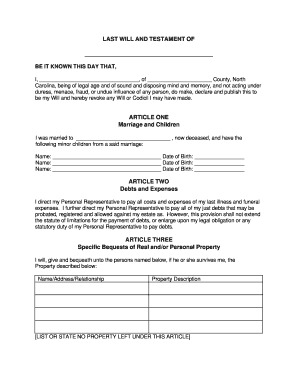
Printable Nc Last Will and Testament Form PDF


What is the Printable Nc Last Will And Testament Form Pdf
The printable nc last will and testament form pdf is a legal document that allows individuals in North Carolina to outline their wishes regarding the distribution of their assets after death. This form serves as a crucial tool for ensuring that one's estate is managed according to personal preferences. It typically includes details about the testator, the appointed executor, beneficiaries, and specific bequests. By using this form, individuals can help prevent potential disputes among heirs and ensure a smoother probate process.
How to Use the Printable Nc Last Will And Testament Form Pdf
To effectively use the printable nc last will and testament form pdf, start by downloading the document from a reliable source. Carefully read through the form to understand each section. Fill in your personal information, including your name, address, and date of birth. Specify your wishes regarding asset distribution, appoint an executor, and include any special instructions. Once completed, ensure that you sign the document in the presence of two witnesses, who must also sign to validate the will. This step is essential for the document to be legally recognized in North Carolina.
Steps to Complete the Printable Nc Last Will And Testament Form Pdf
Completing the printable nc last will and testament form pdf involves several key steps:
- Download the form: Obtain the latest version of the form from a trusted source.
- Fill in your information: Provide your full name, address, and date of birth at the top of the document.
- Designate beneficiaries: Clearly outline who will receive your assets and any specific items you wish to bequeath.
- Appoint an executor: Choose someone you trust to manage your estate and ensure your wishes are carried out.
- Sign the document: Sign your will in front of two witnesses, who must also sign to validate the document.
- Store securely: Keep the completed will in a safe place and inform your executor of its location.
Legal Use of the Printable Nc Last Will And Testament Form Pdf
The printable nc last will and testament form pdf is legally binding in North Carolina when executed according to state laws. To ensure its validity, the document must be signed by the testator and witnessed by two individuals who are not beneficiaries. This requirement helps prevent any potential conflicts of interest. Additionally, it is advisable to review state-specific laws regarding wills to ensure compliance. A properly executed will can help facilitate the probate process and provide clear instructions for asset distribution.
State-Specific Rules for the Printable Nc Last Will And Testament Form Pdf
In North Carolina, specific rules govern the creation and execution of wills. The printable nc last will and testament form pdf must comply with the following state requirements:
- Age requirement: The testator must be at least eighteen years old.
- Witnesses: Two witnesses are required to sign the will, and they must be present at the same time.
- Notarization: While notarization is not mandatory, it can enhance the document's credibility.
- Revocation: A will can be revoked by creating a new will or by physically destroying the existing document.
Key Elements of the Printable Nc Last Will And Testament Form Pdf
Several key elements should be included in the printable nc last will and testament form pdf to ensure it serves its purpose effectively:
- Testator's information: Full name, address, and date of birth.
- Executor designation: Name and contact information of the person responsible for executing the will.
- Beneficiaries: Names and relationships of individuals or entities receiving assets.
- Specific bequests: Detailed instructions for distributing particular items or amounts of money.
- Residue clause: Instructions for distributing any remaining assets not specifically mentioned.
Quick guide on how to complete printable nc last will and testament form pdf
Complete Printable Nc Last Will And Testament Form Pdf effortlessly on any device
Digital document management has become increasingly favored by businesses and individuals. It offers an ideal environmentally friendly alternative to conventional printed and signed documents, enabling you to obtain the correct format and securely store it online. airSlate SignNow equips you with all the tools necessary to create, alter, and electronically sign your documents promptly without delays. Manage Printable Nc Last Will And Testament Form Pdf on any device with airSlate SignNow's Android or iOS applications and enhance any document-centric process today.
Steps to modify and electronically sign Printable Nc Last Will And Testament Form Pdf with ease
- Obtain Printable Nc Last Will And Testament Form Pdf and click on Get Form to initiate the process.
- Utilize the tools we provide to complete your document.
- Emphasize relevant sections of the documents or obscure sensitive information using tools specifically designed for that purpose by airSlate SignNow.
- Create your signature using the Sign tool, which takes mere seconds and holds the same legal value as a traditional wet ink signature.
- Review the information and click on the Done button to save your modifications.
- Select how you wish to send your form, whether by email, SMS, or a shared link, or download it directly to your computer.
Eliminate the hassle of lost or misplaced documents, tedious form navigation, or errors that necessitate printing new document copies. airSlate SignNow addresses your document management needs in just a few clicks from any device you choose. Revise and electronically sign Printable Nc Last Will And Testament Form Pdf and guarantee excellent communication throughout your document preparation process with airSlate SignNow.
Create this form in 5 minutes or less
Create this form in 5 minutes!
How to create an eSignature for the printable nc last will and testament form pdf
How to create an electronic signature for a PDF online
How to create an electronic signature for a PDF in Google Chrome
How to create an e-signature for signing PDFs in Gmail
How to create an e-signature right from your smartphone
How to create an e-signature for a PDF on iOS
How to create an e-signature for a PDF on Android
People also ask
-
What is a printable NC last will and testament form PDF?
A printable NC last will and testament form PDF is a legal document that allows you to specify how your assets will be distributed after your passing. This form is specifically designed to meet North Carolina state law requirements, ensuring your wishes are honored. Using airSlate SignNow, you can easily create and customize this form before printing it.
-
How can I obtain a printable NC last will and testament form PDF?
You can obtain a printable NC last will and testament form PDF through airSlate SignNow's simple interface. By signing up for our service, you can access various templates, fill in your details, and generate the document instantly. This streamlined process saves you time and ensures accuracy.
-
Is the printable NC last will and testament form PDF free?
While airSlate SignNow offers a variety of free templates, the printable NC last will and testament form PDF may require a subscription depending on the features you need. We provide cost-effective options to suit different budgets, making it accessible for everyone needing this important legal document.
-
What features does the printable NC last will and testament form PDF offer?
The printable NC last will and testament form PDF from airSlate SignNow includes customizable fields, electronic signature capabilities, and easy sharing options. You can modify the document to reflect your specific wishes and ensure that your will is legally valid with the added convenience of electronic signing.
-
Can I edit the printable NC last will and testament form PDF after creating it?
Yes, you can edit the printable NC last will and testament form PDF even after creating it with airSlate SignNow. Our platform allows you to make necessary changes after you’ve filled in your information. This flexibility ensures that your will remains up-to-date with your latest wishes.
-
How do electronic signatures work with the printable NC last will and testament form PDF?
With airSlate SignNow, electronic signatures for the printable NC last will and testament form PDF are legally binding and compliant with state laws. You can easily sign the document online, and your signature will be secured, ensuring authenticity and legal validity. This feature streamlines the signing process, saving you time.
-
Is my information safe when using the printable NC last will and testament form PDF?
Absolutely! airSlate SignNow prioritizes your privacy and security when using the printable NC last will and testament form PDF. Our platform utilizes advanced encryption to protect your data, giving you peace of mind as you create and sign sensitive legal documents.
Get more for Printable Nc Last Will And Testament Form Pdf
Find out other Printable Nc Last Will And Testament Form Pdf
- How To eSign Colorado Living Will
- eSign Maine Living Will Now
- eSign Utah Living Will Now
- eSign Iowa Affidavit of Domicile Now
- eSign Wisconsin Codicil to Will Online
- eSign Hawaii Guaranty Agreement Mobile
- eSign Hawaii Guaranty Agreement Now
- How Can I eSign Kentucky Collateral Agreement
- eSign Louisiana Demand for Payment Letter Simple
- eSign Missouri Gift Affidavit Myself
- eSign Missouri Gift Affidavit Safe
- eSign Nevada Gift Affidavit Easy
- eSign Arizona Mechanic's Lien Online
- eSign Connecticut IOU Online
- How To eSign Florida Mechanic's Lien
- eSign Hawaii Mechanic's Lien Online
- How To eSign Hawaii Mechanic's Lien
- eSign Hawaii IOU Simple
- eSign Maine Mechanic's Lien Computer
- eSign Maryland Mechanic's Lien Free