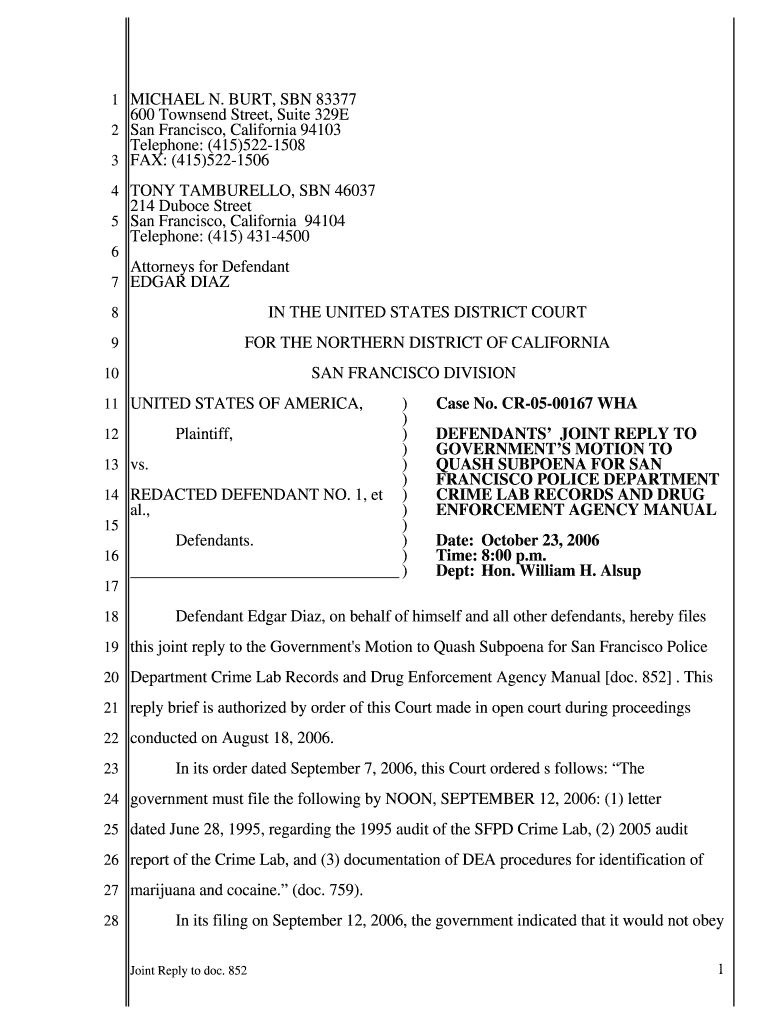
Motion to Quash Form


What is the Motion to Quash Form
The motion to quash form is a legal document used to challenge the validity of a subpoena or other court order. This form allows individuals or entities to request that a court nullify or set aside a legal directive that they believe is improper or unjust. The motion is often filed in response to a subpoena that requires the production of documents or testimony that may infringe on rights or privacy. Understanding the purpose and implications of this form is crucial for anyone involved in legal proceedings.
How to Use the Motion to Quash Form
Using the motion to quash form involves several steps to ensure that it is filled out correctly and submitted properly. First, it is essential to identify the specific subpoena or court order being challenged. Next, the form must be completed with relevant details, including the case number, the parties involved, and the reasons for the motion. Once the form is filled out, it should be filed with the appropriate court, and copies must be served to all relevant parties. Following these steps helps ensure that the motion is considered by the court.
Steps to Complete the Motion to Quash Form
Completing the motion to quash form requires careful attention to detail. Here are the steps to follow:
- Begin by gathering all necessary information related to the subpoena or court order.
- Fill out the form, including your name, contact information, and the details of the case.
- Clearly articulate the reasons for your motion, citing any legal grounds that support your request.
- Review the form for accuracy and completeness before submission.
- File the completed form with the court and ensure that all parties receive a copy.
Legal Use of the Motion to Quash Form
The motion to quash form serves a critical legal function by allowing individuals to protect their rights in the face of potentially overreaching legal requests. It is essential to understand that this motion must be based on legitimate legal grounds, such as lack of jurisdiction, undue burden, or violation of privilege. Courts will evaluate the merits of the motion, and if granted, it can prevent the enforcement of the subpoena or order.
Key Elements of the Motion to Quash Form
Several key elements must be included in the motion to quash form to ensure its effectiveness:
- Case Information: Include the case number and names of all parties involved.
- Grounds for Motion: Clearly state the reasons for requesting the quash, supported by legal arguments.
- Signature: The form must be signed by the individual filing the motion or their attorney.
- Proof of Service: A statement confirming that all relevant parties have been notified of the motion.
State-Specific Rules for the Motion to Quash Form
Each state may have different rules and procedures governing the motion to quash form. It is important to consult local court rules to ensure compliance with specific requirements, such as filing deadlines and formatting. Some states may require additional documentation or have unique procedures for serving the motion. Familiarizing yourself with these rules can help avoid delays and increase the likelihood of a successful outcome.
Quick guide on how to complete motion to quash form
Effortlessly Prepare Motion To Quash Form on Any Device
Managing documents online has gained signNow traction among businesses and individuals. It offers an ideal eco-friendly alternative to traditional printed and signed documents, as you can easily locate the appropriate form and store it securely online. airSlate SignNow equips you with all the tools necessary to create, modify, and electronically sign your documents quickly and without hassle. Manage Motion To Quash Form on any platform with airSlate SignNow's Android or iOS applications and simplify your document-related tasks today.
How to Modify and eSign Motion To Quash Form Easily
- Obtain Motion To Quash Form and click on Get Form to begin.
- Utilize the tools we provide to complete your form.
- Emphasize important sections of your documents or obscure sensitive information with tools that airSlate SignNow provides specifically for that purpose.
- Create your electronic signature using the Sign feature, which takes only seconds and carries the same legal validity as a conventional wet ink signature.
- Review the details and click on the Done button to save your modifications.
- Choose your preferred method of sending your form, whether by email, SMS, invitation link, or download it to your computer.
Eliminate the worries of lost or misplaced documents, tedious form searches, or errors that require printing new copies. airSlate SignNow fulfills all your document management needs in just a few clicks from any device of your choice. Modify and eSign Motion To Quash Form to ensure exceptional communication at every step of the form preparation process with airSlate SignNow.
Create this form in 5 minutes or less
Create this form in 5 minutes!
How to create an eSignature for the motion to quash form
How to create an electronic signature for a PDF online
How to create an electronic signature for a PDF in Google Chrome
How to create an e-signature for signing PDFs in Gmail
How to create an e-signature right from your smartphone
How to create an e-signature for a PDF on iOS
How to create an e-signature for a PDF on Android
People also ask
-
What is a motion to quash form?
A motion to quash form is a legal document used to request the court to nullify a subpoena or other legal process. This form is essential for parties seeking to protect their rights and avoid undue burden. By using airSlate SignNow, you can easily create, sign, and manage your motion to quash form online.
-
How can I create a motion to quash form with airSlate SignNow?
Creating a motion to quash form with airSlate SignNow is simple and efficient. You can start by selecting a template or create a custom form from scratch. With our intuitive interface, you can add necessary fields, upload supporting documents, and send it for signatures in just a few clicks.
-
Is there a free trial available for using the motion to quash form feature?
Yes, airSlate SignNow offers a free trial that allows you to explore the features of our platform, including the motion to quash form. This trial enables you to evaluate how our solution meets your needs before committing to a subscription. Sign up today to start your free trial!
-
What are the benefits of using airSlate SignNow for my motion to quash form?
Using airSlate SignNow for your motion to quash form provides numerous benefits, including ease of use, fast document processing, and secure eSigning. Our platform simplifies the entire workflow, ensuring that your legal documents are prepared accurately and stored securely. Additionally, you can track the status of your documents in real-time.
-
Can I integrate airSlate SignNow with other applications for handling motion to quash forms?
Absolutely! airSlate SignNow offers various integrations with popular applications such as Google Drive, Microsoft Teams, and many more. This allows you to seamlessly manage your motion to quash form alongside other business tools and enhance your workflow efficiency.
-
How much does it cost to use airSlate SignNow for creating a motion to quash form?
The pricing for airSlate SignNow varies depending on the plan you choose. We offer flexible subscription options that cater to different business sizes and needs, ensuring that you get the best value. For more detailed pricing information, visit our website or contact our sales team.
-
Is it secure to use airSlate SignNow for my motion to quash form?
Yes, security is one of our top priorities at airSlate SignNow. Our platform uses advanced encryption methods to protect your motion to quash form and any sensitive information contained within it. Additionally, we comply with industry standards to ensure your documents are safe from unauthorized access.
Get more for Motion To Quash Form
- Massachusetts installments fixed rate promissory note secured by personal property massachusetts form
- Ma note form
- Notice of option for recording massachusetts form
- Life documents 497309885 form
- General durable power of attorney for property and finances or financial effective upon disability massachusetts form
- Essential legal life documents for baby boomers massachusetts form
- Massachusetts general form
- Revocation of general durable power of attorney massachusetts form
Find out other Motion To Quash Form
- Sign Wisconsin Car Dealer Quitclaim Deed Myself
- Sign Wisconsin Car Dealer Quitclaim Deed Free
- Sign Virginia Car Dealer POA Safe
- Sign Wisconsin Car Dealer Quitclaim Deed Fast
- How To Sign Wisconsin Car Dealer Rental Lease Agreement
- How To Sign Wisconsin Car Dealer Quitclaim Deed
- How Do I Sign Wisconsin Car Dealer Quitclaim Deed
- Sign Wyoming Car Dealer Purchase Order Template Mobile
- Sign Arizona Charity Business Plan Template Easy
- Can I Sign Georgia Charity Warranty Deed
- How To Sign Iowa Charity LLC Operating Agreement
- Sign Kentucky Charity Quitclaim Deed Myself
- Sign Michigan Charity Rental Application Later
- How To Sign Minnesota Charity Purchase Order Template
- Sign Mississippi Charity Affidavit Of Heirship Now
- Can I Sign Nevada Charity Bill Of Lading
- How Do I Sign Nebraska Charity Limited Power Of Attorney
- Sign New Hampshire Charity Residential Lease Agreement Online
- Sign New Jersey Charity Promissory Note Template Secure
- How Do I Sign North Carolina Charity Lease Agreement Form