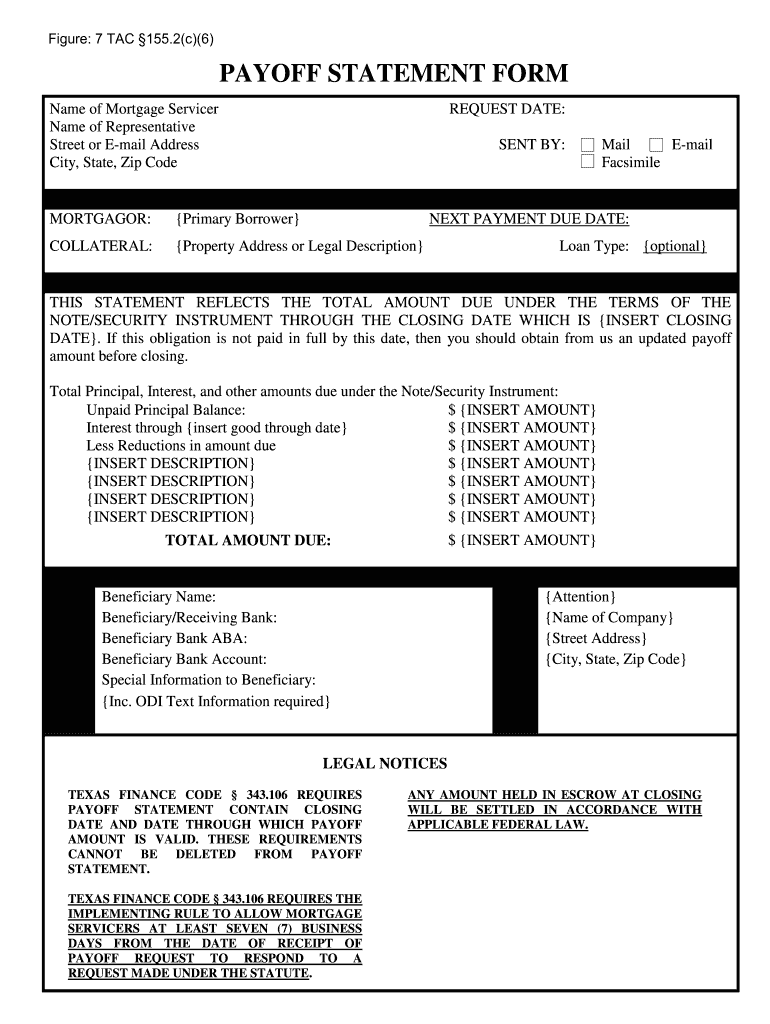
Blank Mortgage Payoff Request Form


Understanding the Mortgage Payoff Request Form
The mortgage payoff request form is a crucial document used by borrowers to request the total amount needed to pay off their mortgage. This form typically includes essential information such as the borrower’s name, loan number, and property address. It is important for ensuring that all parties involved have clarity on the amount required to settle the mortgage, which can help avoid any potential discrepancies during the payoff process.
Steps to Complete the Mortgage Payoff Request Form
Completing the mortgage payoff request form involves several key steps to ensure accuracy and compliance. Start by gathering all necessary information, including your loan details and personal identification. Next, fill out the form with precise information about your mortgage, including the lender's name and contact information. After completing the form, review all entries for accuracy. Finally, submit the form according to your lender's specified method, whether online, by mail, or in person.
Legal Use of the Mortgage Payoff Request Form
The mortgage payoff request form serves a legal purpose in the mortgage payoff process. It acts as an official request for the lender to provide a payoff statement, which outlines the total amount due to settle the mortgage. This document is essential for protecting the borrower's rights and ensuring that the payoff is processed correctly. It is advisable to keep a copy of the submitted form for personal records, as it may be needed for future reference.
Key Elements of the Mortgage Payoff Request Form
Several key elements are essential to include in the mortgage payoff request form. These elements typically consist of:
- Borrower Information: Full name, address, and contact details.
- Loan Information: Loan number and type of mortgage.
- Request Details: Specific request for the payoff amount and any applicable deadlines.
- Lender Information: Name and contact details of the mortgage lender.
Including these elements ensures that the lender can process the request efficiently and accurately.
Obtaining the Mortgage Payoff Request Form
To obtain the mortgage payoff request form, borrowers can typically visit their lender's website or contact the lender directly. Many lenders provide downloadable versions of the form online, making it easy to access. If the form is not available online, borrowers can request it via phone or email, ensuring they receive the correct version tailored to their specific mortgage needs.
Digital vs. Paper Version of the Mortgage Payoff Request Form
Choosing between a digital or paper version of the mortgage payoff request form can depend on personal preference and the lender's requirements. Digital forms offer the advantage of easy completion and submission, often allowing for quicker processing times. Conversely, paper forms may be preferred by those who are more comfortable with traditional methods. Regardless of the format, it is crucial to ensure that all information is accurate and submitted according to the lender's guidelines.
Quick guide on how to complete printable house agreement payoff letter form
Effortlessly Create Blank Mortgage Payoff Request Form on Any Device
Digital document management has become increasingly popular among businesses and individuals. It offers an ideal eco-friendly substitute for traditional printed and signed documents, allowing you to obtain the correct format and securely store it online. airSlate SignNow provides you with all the necessary tools to create, modify, and electronically sign your documents quickly and without interruptions. Manage Blank Mortgage Payoff Request Form on any platform using airSlate SignNow's Android or iOS applications and streamline any document-related process today.
How to Modify and Electronically Sign Blank Mortgage Payoff Request Form with Ease
- Find Blank Mortgage Payoff Request Form and click Get Form to begin.
- Utilize the tools available to fill out your document.
- Highlight important sections of your documents or conceal sensitive information using tools that airSlate SignNow specifically offers for that purpose.
- Create your signature using the Sign tool, which takes just seconds and carries the same legal validity as a conventional wet ink signature.
- Review all the details and click on the Done button to save your changes.
- Choose your preferred method of delivering your form, whether by email, SMS, or invitation link, or download it to your computer.
Eliminate concerns about lost or misplaced documents, tedious form searching, or errors that necessitate printing new copies. airSlate SignNow meets your document management needs in just a few clicks from any device. Modify and electronically sign Blank Mortgage Payoff Request Form to ensure excellent communication throughout the document preparation process with airSlate SignNow.
Create this form in 5 minutes or less
FAQs
-
Do I have to fill out a form to receive a call letter for the NDA SSB?
No form has to be filled for u to get your call-up letter.If you have cleared the written exam and your roll no. Is in the list, then sooner or later you will get your call-up letter.I would suggest you to keep looking for your SSB dates. Online on sites like Join Indian Army. Because the hard copy may be delayed due to postal errors or faults.Just to reassure you, NO FORM HAS TO BE FILLED TO GET YOUR SSB CALLUP LETTER.Cheers and All the Best
-
Is it compulsory to fill out the iVerify form for Wipro before getting a joining letter?
Yes, you should definitely will the form as you require it for your Background verification else the HR would mail and call every time unless you fill it.
-
Do I need to fill out a customs form to mail a 1 oz letter? Would I put the customs form outside the envelope or inside?
No. There are specific envelopes that are used to identify mail under 16 oz and don’t require a P.S. form. These envelopes have a colored stripe along its borders which indicates to the shipper that it’s an international mail piece.
-
How do I mail a regular letter to Venezuela? Do I need to fill out a customs form for a regular letter or do I just need to add an international mail stamp and send it?
You do not need to fill out a customs form for a regular letter sent from the US to any other country. Postage for an international letter under 1 ounce is currently $1.15. You may apply any stamp - or combination of stamps - which equals that amount.
-
Why do some forms require you to fill them out in all capital letters?
A2AWith the advent of online form filling, the idea of using all capital letters has probably fallen into disuse. But for most of my life, ALL paper forms have required capitals. This is default mode for handwritten forms, in my experience, and I do it automatically. You are probably a lot younger than I am!It stems from the fact that many people have bad handwriting and the effort of slowing down to use all capitals on a form makes the replies more legible. If the instruction “all capitals” appears on an online document, then it has probably been adapted from an earlier document, which used to carry handwritten replies, and nobody has bothered to change it.And yes, it means everything: your name and address are the the most important items on the form.Just go along with it: it's not an unreasonable request!
Create this form in 5 minutes!
How to create an eSignature for the printable house agreement payoff letter form
How to generate an eSignature for your Printable House Agreement Payoff Letter Form in the online mode
How to generate an eSignature for your Printable House Agreement Payoff Letter Form in Chrome
How to generate an electronic signature for signing the Printable House Agreement Payoff Letter Form in Gmail
How to create an electronic signature for the Printable House Agreement Payoff Letter Form straight from your mobile device
How to generate an electronic signature for the Printable House Agreement Payoff Letter Form on iOS
How to generate an eSignature for the Printable House Agreement Payoff Letter Form on Android
People also ask
-
What is a 15 day payoff letter?
A 15 day payoff letter is a document that outlines the amount needed to pay off a loan or mortgage in full within a specified period, typically 15 days. This letter provides borrowers with the crucial information they need to settle their debts efficiently. By using airSlate SignNow, you can generate and send your 15 day payoff letter quickly and securely.
-
How can airSlate SignNow help me create a 15 day payoff letter?
airSlate SignNow offers a user-friendly platform that allows you to create and customize a 15 day payoff letter with ease. Our solution includes templates and automated features that streamline the process, saving you time and effort. Plus, with our eSignature capability, you can obtain signatures on your payoff letter instantaneously.
-
What are the pricing options for using airSlate SignNow for a 15 day payoff letter?
airSlate SignNow offers various pricing plans to suit different business needs, ensuring that you can affordably send and eSign important documents like a 15 day payoff letter. Whether you are a small business or a large enterprise, we have a plan tailored for you. Explore our pricing page to find the perfect option for creating your 15 day payoff letter.
-
Are there any benefits to using airSlate SignNow for my 15 day payoff letter?
Using airSlate SignNow for your 15 day payoff letter comes with numerous benefits, including faster turnaround times and enhanced accuracy. Our platform minimizes human error and reduces delays, ensuring you can communicate crucial information promptly. Moreover, our electronic processes are eco-friendly, making it a great choice for sustainability.
-
Can I integrate airSlate SignNow with other applications to manage my 15 day payoff letter?
Yes, airSlate SignNow offers seamless integrations with various applications such as CRMs and accounting software to manage your 15 day payoff letter easily. This interoperability facilitates a smooth workflow, allowing you to track and manage your documents from one centralized platform. Enhance your productivity with our versatile integration capabilities.
-
Is my data secure when using airSlate SignNow for a 15 day payoff letter?
Absolutely! airSlate SignNow prioritizes the security of your data, employing industry-standard encryption to protect your 15 day payoff letter and all other documents. We comply with strict privacy regulations to ensure that your sensitive information remains safe and confidential at all times. Trust us to keep your documents secure.
-
What type of support is available if I need help with my 15 day payoff letter?
airSlate SignNow offers comprehensive support for users working on their 15 day payoff letter. Our customer support team is available via various channels, including live chat, email, and phone, to assist you with any questions or issues. Additionally, our extensive knowledge base provides helpful resources to help you navigate the platform effectively.
Get more for Blank Mortgage Payoff Request Form
- Common quotation form
- Residential lease rental agreement delaware association of realtors form
- Picture of louisiana state identification card form
- Mv 44nyr form
- Gold purchase agreement template form
- Lausd change address form
- Kubota commercial credit application form
- Kitsap county health district adapted from wa doh form 347 102
Find out other Blank Mortgage Payoff Request Form
- Sign Alabama Business Operations LLC Operating Agreement Now
- Sign Colorado Business Operations LLC Operating Agreement Online
- Sign Colorado Business Operations LLC Operating Agreement Myself
- Sign Hawaii Business Operations Warranty Deed Easy
- Sign Idaho Business Operations Resignation Letter Online
- Sign Illinois Business Operations Affidavit Of Heirship Later
- How Do I Sign Kansas Business Operations LLC Operating Agreement
- Sign Kansas Business Operations Emergency Contact Form Easy
- How To Sign Montana Business Operations Warranty Deed
- Sign Nevada Business Operations Emergency Contact Form Simple
- Sign New Hampshire Business Operations Month To Month Lease Later
- Can I Sign New York Business Operations Promissory Note Template
- Sign Oklahoma Business Operations Contract Safe
- Sign Oregon Business Operations LLC Operating Agreement Now
- Sign Utah Business Operations LLC Operating Agreement Computer
- Sign West Virginia Business Operations Rental Lease Agreement Now
- How To Sign Colorado Car Dealer Arbitration Agreement
- Sign Florida Car Dealer Resignation Letter Now
- Sign Georgia Car Dealer Cease And Desist Letter Fast
- Sign Georgia Car Dealer Purchase Order Template Mobile