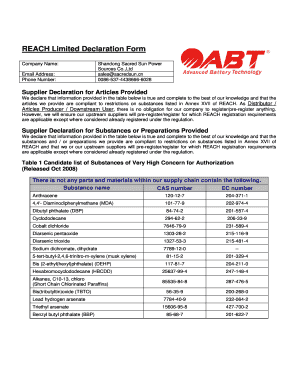
Reach Declaration Form


What is the airSlate SignNow declaration form?
The airSlate SignNow declaration form is a digital document designed to facilitate the electronic signing and submission of important declarations. This form is particularly useful for businesses and individuals who need to provide official statements or confirmations in a secure and efficient manner. By using the airSlate SignNow declaration form, users can ensure that their declarations are legally binding and compliant with relevant regulations.
Steps to complete the airSlate SignNow declaration form
Completing the airSlate SignNow declaration form involves several straightforward steps:
- Access the form through the airSlate SignNow platform.
- Fill in the required fields with accurate information.
- Review the information for any errors or omissions.
- Sign the document electronically using the provided tools.
- Submit the completed form as directed by the institution or entity requesting it.
Following these steps helps ensure that the declaration is properly executed and ready for submission.
Legal use of the airSlate SignNow declaration form
The airSlate SignNow declaration form is legally recognized in the United States, provided it meets specific criteria. To be considered valid, the form must adhere to the guidelines established by the ESIGN Act and UETA. These regulations ensure that electronic signatures carry the same weight as traditional handwritten signatures. By utilizing airSlate SignNow, users can be confident that their declarations comply with the legal standards necessary for acceptance by courts and institutions.
Key elements of the airSlate SignNow declaration form
Several key elements contribute to the effectiveness and legality of the airSlate SignNow declaration form:
- Digital Signature: A secure method for signing documents electronically.
- Timestamp: Records the date and time of signing, providing proof of when the declaration was completed.
- Authentication: Verifies the identity of the signer to prevent fraud.
- Compliance: Adheres to relevant laws and regulations governing electronic signatures.
These elements help ensure that the declaration is both secure and legally binding.
Form Submission Methods
The airSlate SignNow declaration form can be submitted through various methods, depending on the requirements of the requesting entity. Common submission methods include:
- Online Submission: Directly through the airSlate SignNow platform.
- Email: Sending the completed form as an attachment.
- In-Person: Printing the form and submitting it to the relevant office.
Choosing the appropriate submission method is essential to ensure that the declaration reaches the intended recipient efficiently.
Examples of using the airSlate SignNow declaration form
The airSlate SignNow declaration form can be utilized in various scenarios, including:
- Submitting tax-related declarations to the IRS.
- Providing official statements for legal proceedings.
- Confirming compliance with regulatory requirements in business operations.
These examples illustrate the versatility and importance of the airSlate SignNow declaration form in both personal and professional contexts.
Quick guide on how to complete reach declaration form
Prepare Reach Declaration Form seamlessly on any device
Online document management has gained traction among businesses and individuals. It offers an excellent eco-friendly substitute for traditional printed and signed paperwork, allowing you to find the right form and securely store it online. airSlate SignNow equips you with all the tools necessary to create, modify, and eSign your documents swiftly without delays. Manage Reach Declaration Form on any platform with airSlate SignNow’s Android or iOS applications and simplify any document-related process today.
The easiest way to modify and eSign Reach Declaration Form effortlessly
- Find Reach Declaration Form and click on Get Form to begin.
- Utilize the tools we provide to fill out your form.
- Emphasize important sections of your documents or redact sensitive information with tools that airSlate SignNow supplies especially for this purpose.
- Generate your signature using the Sign tool, which takes mere seconds and carries the same legal validity as a conventional wet ink signature.
- Review the information and click on the Done button to save your changes.
- Select how you wish to send your form, whether by email, text message (SMS), invitation link, or download it to your PC.
Eliminate concerns about lost or misplaced documents, tedious form searches, or mistakes that necessitate printing new document copies. airSlate SignNow meets all your document management needs in just a few clicks from your chosen device. Modify and eSign Reach Declaration Form and ensure outstanding communication at every stage of your form preparation process with airSlate SignNow.
Create this form in 5 minutes or less
Create this form in 5 minutes!
How to create an eSignature for the reach declaration form
How to create an electronic signature for a PDF online
How to create an electronic signature for a PDF in Google Chrome
How to create an e-signature for signing PDFs in Gmail
How to create an e-signature right from your smartphone
How to create an e-signature for a PDF on iOS
How to create an e-signature for a PDF on Android
People also ask
-
What is the airSlate SignNow declaration form and how does it work?
The airSlate SignNow declaration form is a digital form designed to streamline the process of signing and submitting declarations online. It allows users to fill out their information, eSign the document, and send it securely. This process is intuitive and minimizes paperwork, making it easier for businesses to manage their declarations.
-
How much does it cost to use the airSlate SignNow declaration form?
airSlate SignNow offers competitive pricing plans that cater to various business needs. Typically, pricing is based on the number of users and features needed. To find the best deal specifically for the airSlate SignNow declaration form, it's recommended to visit the pricing page on their website.
-
What features are included with the airSlate SignNow declaration form?
The airSlate SignNow declaration form comes with features such as customizable templates, automated workflows, and real-time tracking of document status. Additionally, it supports multiple document formats and integrates with various applications to enhance your workflow. These features ensure that managing declarations is efficient and user-friendly.
-
Can I integrate the airSlate SignNow declaration form with other software?
Yes, the airSlate SignNow declaration form can be integrated with popular applications like Google Drive, Salesforce, and Microsoft Office. This integration allows for seamless document transfer and enhances the efficiency of your workflow. By connecting different tools, users can streamline their processes involving declarations and other documentation.
-
What are the benefits of using the airSlate SignNow declaration form for my business?
Using the airSlate SignNow declaration form provides several benefits, including increased efficiency and reduced turnaround time for document handling. It eliminates the need for physical paperwork and provides a secure method for managing declarations. Businesses can also save costs by transitioning to a digital solution, improving overall productivity.
-
Is the airSlate SignNow declaration form secure?
Absolutely. The airSlate SignNow declaration form is designed with security in mind, employing advanced encryption protocols to protect user data. Additionally, the platform complies with industry-standard regulations to ensure the confidentiality and integrity of all signed documents. Users can trust that their declarations are handled safely.
-
How can I get started with the airSlate SignNow declaration form?
To get started with the airSlate SignNow declaration form, simply sign up for an account on the airSlate SignNow website. Once registered, you can customize and create your declaration forms and begin sending them for eSignature. The platform offers tutorials and support to help you make the most of your experience.
Get more for Reach Declaration Form
Find out other Reach Declaration Form
- Electronic signature New Jersey Lease Renewal Free
- Electronic signature Texas Lease Renewal Fast
- How Can I Electronic signature Colorado Notice of Intent to Vacate
- eSignature Delaware Employee Compliance Survey Later
- eSignature Kansas Employee Compliance Survey Myself
- Can I Electronic signature Colorado Bill of Sale Immovable Property
- How Can I Electronic signature West Virginia Vacation Rental Short Term Lease Agreement
- How Do I Electronic signature New Hampshire Bill of Sale Immovable Property
- Electronic signature North Dakota Bill of Sale Immovable Property Myself
- Can I Electronic signature Oregon Bill of Sale Immovable Property
- How To Electronic signature West Virginia Bill of Sale Immovable Property
- Electronic signature Delaware Equipment Sales Agreement Fast
- Help Me With Electronic signature Louisiana Assignment of Mortgage
- Can I Electronic signature Minnesota Assignment of Mortgage
- Electronic signature West Virginia Sales Receipt Template Free
- Electronic signature Colorado Sales Invoice Template Computer
- Electronic signature New Hampshire Sales Invoice Template Computer
- Electronic signature Tennessee Introduction Letter Free
- How To eSignature Michigan Disclosure Notice
- How To Electronic signature Ohio Product Defect Notice