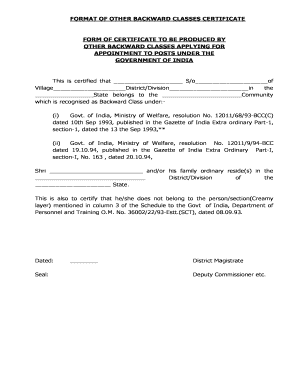
Backward Classes Certificate Form


What is the backward classes certificate
The backward classes certificate serves as an official document that verifies an individual's belonging to a specific group classified as other backward classes (OBC). This certificate is essential for individuals seeking to access various benefits, including educational opportunities, government jobs, and other social welfare schemes. It plays a crucial role in ensuring that members of these communities receive the support and recognition they deserve within the framework of affirmative action policies.
How to obtain the backward classes certificate
To obtain the backward classes certificate, individuals typically need to follow a specific application process set by their state or local government. This process may include:
- Gathering necessary documents, such as proof of identity, residence, and community affiliation.
- Completing the application form designated for the backward classes certificate.
- Submitting the application to the appropriate government office, which may vary by state.
- Attending any required interviews or meetings to verify the information provided.
It is important to check state-specific guidelines, as requirements and processing times may differ.
Steps to complete the backward classes certificate
Completing the backward classes certificate involves several key steps to ensure accuracy and compliance with legal requirements. The typical steps include:
- Collecting all necessary documentation to support your application.
- Filling out the application form accurately, ensuring all information is correct.
- Submitting the application along with required documents to the designated authority.
- Following up on the application status to ensure timely processing.
Each of these steps is crucial for a successful application and to avoid delays in obtaining the certificate.
Legal use of the backward classes certificate
The backward classes certificate is legally recognized and can be used in various contexts, including:
- Applying for government jobs that have reserved positions for OBC candidates.
- Enrolling in educational institutions that offer seats reserved for backward classes.
- Accessing government schemes and benefits aimed at supporting OBC communities.
It is essential to ensure that the certificate is valid and up-to-date to avoid any legal complications during its use.
Key elements of the backward classes certificate
A valid backward classes certificate typically includes several key elements that establish its authenticity and purpose. These elements include:
- The name of the issuing authority, which confirms the certificate's legitimacy.
- The name of the individual and their community designation.
- The date of issuance and validity period of the certificate.
- Official seals or signatures that validate the document.
These components are critical for ensuring the certificate meets legal standards and can be accepted by various institutions.
Eligibility criteria
Eligibility for obtaining a backward classes certificate generally depends on several factors, including:
- Proof of belonging to a recognized backward class as defined by state or federal guidelines.
- Residency in the state or region where the application is being made.
- Meeting any additional criteria set by local authorities, which may vary by state.
Understanding these criteria is essential for applicants to ensure they qualify for the certificate.
Quick guide on how to complete backward classes certificate
Prepare Backward Classes Certificate seamlessly on any device
Managing documents online has become increasingly favored by companies and individuals alike. It serves as an ideal environmentally friendly substitute for traditional printed and signed paperwork, allowing you to locate the correct form and securely store it in the cloud. airSlate SignNow provides you with all the tools necessary to create, modify, and electronically sign your documents rapidly without interruptions. Manage Backward Classes Certificate on any platform using airSlate SignNow's Android or iOS applications and streamline your document-related tasks today.
The easiest method to modify and electronically sign Backward Classes Certificate effortlessly
- Locate Backward Classes Certificate and click on Get Form to begin.
- Utilize the tools we offer to fill out your form.
- Highlight pertinent sections of your documents or redact sensitive information using the tools that airSlate SignNow offers specifically for that purpose.
- Create your signature with the Sign tool, which takes mere seconds and holds the same legal validity as a traditional ink signature.
- Review all the information and then click the Done button to save your changes.
- Select the method for sending your form, whether by email, SMS, invitation link, or downloading it to your computer.
Say goodbye to lost or misplaced documents, tedious form searching, or errors that require reprinting. airSlate SignNow fulfills your document management needs with just a few clicks from any device of your choice. Modify and electronically sign Backward Classes Certificate while ensuring clear communication at every stage of your form preparation process with airSlate SignNow.
Create this form in 5 minutes or less
Create this form in 5 minutes!
How to create an eSignature for the backward classes certificate
How to create an electronic signature for a PDF online
How to create an electronic signature for a PDF in Google Chrome
How to create an e-signature for signing PDFs in Gmail
How to create an e-signature right from your smartphone
How to create an e-signature for a PDF on iOS
How to create an e-signature for a PDF on Android
People also ask
-
What is the form of certificate to be produced by other backward classes?
The form of certificate to be produced by other backward classes is an official document that verifies an individual's status as part of the OBC category. This certificate is essential for applying to various educational institutions and government jobs that offer reservations for OBC candidates.
-
How can airSlate SignNow assist in handling documents related to the form of certificate to be produced by other backward classes?
airSlate SignNow provides an efficient way to create, send, and eSign documents, including the form of certificate to be produced by other backward classes. Our platform streamlines the document management process, ensuring you have all the necessary signatures and approvals in a secure and timely manner.
-
What features does airSlate SignNow offer for managing forms related to OBC certificates?
Our platform includes features such as customizable templates for the form of certificate to be produced by other backward classes, real-time collaboration, and automated reminders for signatures. Additionally, you can track the status of documents throughout the signing process, ensuring nothing falls through the cracks.
-
Is there a cost associated with using airSlate SignNow for OBC-related forms?
Yes, airSlate SignNow offers various pricing plans tailored to meet the needs of different businesses. You can choose a plan that fits your budget while efficiently managing documents like the form of certificate to be produced by other backward classes, maximizing your investment in optimal document workflows.
-
Can airSlate SignNow integrate with other software for managing OBC certificate documents?
Absolutely! airSlate SignNow seamlessly integrates with a variety of software such as CRM and cloud storage solutions. This integration simplifies the process of managing the form of certificate to be produced by other backward classes by enabling you to import data and documents easily.
-
What are the benefits of using airSlate SignNow for OBC certificate forms?
Using airSlate SignNow for the form of certificate to be produced by other backward classes ensures efficient workflows, faster turnaround times, and enhanced security for sensitive documents. Additionally, you have access to robust analytics to help you understand your document processing better.
-
How secure is airSlate SignNow when processing OBC certificate documents?
airSlate SignNow takes security seriously by implementing industry-standard encryption and compliance measures. When handling sensitive documents like the form of certificate to be produced by other backward classes, you can trust that your information is secure and protected from unauthorized access.
Get more for Backward Classes Certificate
Find out other Backward Classes Certificate
- How To Integrate Sign in Banking
- How To Use Sign in Banking
- Help Me With Use Sign in Banking
- Can I Use Sign in Banking
- How Do I Install Sign in Banking
- How To Add Sign in Banking
- How Do I Add Sign in Banking
- How Can I Add Sign in Banking
- Can I Add Sign in Banking
- Help Me With Set Up Sign in Government
- How To Integrate eSign in Banking
- How To Use eSign in Banking
- How To Install eSign in Banking
- How To Add eSign in Banking
- How To Set Up eSign in Banking
- How To Save eSign in Banking
- How To Implement eSign in Banking
- How To Set Up eSign in Construction
- How To Integrate eSign in Doctors
- How To Use eSign in Doctors