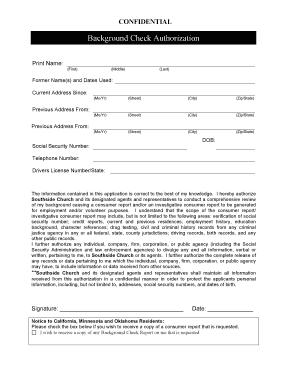
PMM Sample Background Check Authorization Form DOC 00312588 DOC1 Southside


Understanding the Background Check Authorization Form
The background check authorization form is a crucial document that allows employers to conduct background checks on potential or current employees. This form provides consent for the employer to gather information regarding an individual's criminal history, credit report, and other relevant data. It is essential for ensuring that the hiring process is thorough and compliant with legal standards.
Typically, the form includes sections for the applicant's personal information, such as name, address, and Social Security number, as well as a statement affirming their understanding of the background check process. It is important for both parties to recognize the significance of this document in maintaining a fair and transparent hiring process.
Steps to Complete the Background Check Authorization Form
Completing the background check authorization form involves several straightforward steps to ensure accuracy and compliance. Here’s a guide to help you through the process:
- Gather personal information: Collect necessary details, including your full name, address, date of birth, and Social Security number.
- Read the disclosure: Carefully review the disclosure statement provided in the form, which outlines your rights regarding the background check.
- Provide consent: Sign and date the form to grant permission for the background check to be conducted.
- Submit the form: Return the completed form to the requesting employer or organization, either electronically or via mail, as specified.
Legal Considerations for Using the Background Check Authorization Form
When utilizing the background check authorization form, it is vital to adhere to various legal requirements to ensure compliance. The Fair Credit Reporting Act (FCRA) governs the use of consumer reports, including background checks, and mandates that employers obtain written consent before conducting any checks. Additionally, individuals have the right to dispute any inaccuracies found in their reports.
Employers must also provide applicants with a copy of the report if any adverse action is taken based on the findings. Understanding these legal obligations helps protect both the employer and the applicant during the hiring process.
Key Elements of the Background Check Authorization Form
The background check authorization form typically contains several key elements that ensure clarity and compliance. These elements include:
- Applicant's personal information: Essential details such as name, address, and Social Security number.
- Disclosure statement: A clear explanation of the purpose of the background check and the applicant's rights.
- Consent section: A designated area for the applicant to sign and date, indicating their agreement to the background check.
- Contact information: Details of the employer or organization requesting the background check.
Obtaining the Background Check Authorization Form
Obtaining a background check authorization form is a straightforward process. Employers typically provide this form during the hiring process, either as a physical document or electronically. If you are an employer, you can create a customized background check authorization form using templates available online or through document management software.
It is important to ensure that the form complies with all relevant laws and regulations, including the FCRA. This compliance helps in maintaining the integrity of the hiring process and protects the rights of all parties involved.
Examples of Using the Background Check Authorization Form
The background check authorization form is utilized in various scenarios, primarily within the hiring process. Here are a few examples:
- Job applications: Employers often require applicants to complete this form before making hiring decisions.
- Volunteer positions: Organizations may request background checks for volunteers, especially in sensitive roles involving children or vulnerable populations.
- Tenant screening: Landlords may use this form to conduct background checks on prospective tenants to ensure safety and reliability.
Quick guide on how to complete pmm sample background check authorization form doc 00312588 doc1 southside
Effortlessly prepare PMM Sample Background Check Authorization Form doc 00312588 DOC1 Southside on any device
Digital document management has gained signNow traction among organizations and individuals. It offers a superb environmentally friendly alternative to traditional printed and signed papers, as you can access the necessary forms and securely store them online. airSlate SignNow equips you with all the essential tools to create, modify, and electronically sign your documents swiftly without delay. Handle PMM Sample Background Check Authorization Form doc 00312588 DOC1 Southside on any platform using airSlate SignNow's Android or iOS applications and simplify your document-related processes today.
How to modify and electronically sign PMM Sample Background Check Authorization Form doc 00312588 DOC1 Southside with ease
- Find PMM Sample Background Check Authorization Form doc 00312588 DOC1 Southside and click Get Form to initiate.
- Make use of the tools available to complete your form.
- Emphasize pertinent sections of the documents or obscure sensitive information with tools provided by airSlate SignNow specifically for that purpose.
- Generate your signature with the Sign tool, which takes just seconds and carries the same legal validity as a conventional wet ink signature.
- Verify the information and click the Done button to store your modifications.
- Choose your preferred method of sharing your form, whether by email, SMS, invitation link, or download it to your computer.
Eliminate worries about lost or misplaced documents, tedious form searches, or errors that require printing new copies. airSlate SignNow addresses all your document management needs within a few clicks from any device of your choice. Revise and electronically sign PMM Sample Background Check Authorization Form doc 00312588 DOC1 Southside while ensuring exceptional communication throughout your form preparation process with airSlate SignNow.
Create this form in 5 minutes or less
Create this form in 5 minutes!
How to create an eSignature for the pmm sample background check authorization form doc 00312588 doc1 southside
How to create an electronic signature for a PDF online
How to create an electronic signature for a PDF in Google Chrome
How to create an e-signature for signing PDFs in Gmail
How to create an e-signature right from your smartphone
How to create an e-signature for a PDF on iOS
How to create an e-signature for a PDF on Android
People also ask
-
What is a background check authorization form?
A background check authorization form is a document that allows an employer or organization to obtain an individual's background information. This form ensures compliance with legal requirements and protects both the organization and the individual involved. Using airSlate SignNow makes it easy to eSign and manage these forms efficiently.
-
How do I create a background check authorization form with airSlate SignNow?
Creating a background check authorization form with airSlate SignNow is simple. Users can start by selecting a template or building a custom form from scratch. Our platform provides intuitive tools to include necessary fields, ensuring all required information is captured securely and accurately.
-
Is there a cost associated with using the background check authorization form feature?
Yes, airSlate SignNow offers a flexible pricing model that enables users to access the background check authorization form feature at an affordable rate. Pricing varies based on the number of users and the features selected. You can explore various plans to find the one that best fits your organization's needs.
-
What are the benefits of using airSlate SignNow for background check authorization forms?
Using airSlate SignNow for background check authorization forms offers several benefits, including enhanced efficiency, reduced processing time, and improved security. By digitizing the authorization process, businesses can streamline their hiring procedures while ensuring compliance with regulations and safeguarding sensitive information.
-
Can I integrate airSlate SignNow with my existing HR software for background check authorization forms?
Absolutely! airSlate SignNow is designed to integrate seamlessly with various HR software solutions. This integration allows for automated workflows wherein background check authorization forms can be sent directly to candidates and securely signed, making the onboarding process more efficient.
-
How secure are background check authorization forms created with airSlate SignNow?
Security is a top priority for airSlate SignNow. All background check authorization forms created on our platform are encrypted and stored securely, ensuring that personal information remains confidential. Our compliance with industry standards further reinforces the integrity of your data.
-
Can I customize the background check authorization form to fit my company’s requirements?
Yes, airSlate SignNow allows complete customization of your background check authorization form. You can tailor the content, add your company’s branding, and specify the information you need. This flexibility ensures that the form meets your organization’s specific compliance and operational needs.
Get more for PMM Sample Background Check Authorization Form doc 00312588 DOC1 Southside
Find out other PMM Sample Background Check Authorization Form doc 00312588 DOC1 Southside
- eSignature Alaska Debt Settlement Agreement Template Safe
- eSignature New Jersey Debt Settlement Agreement Template Simple
- eSignature New Mexico Debt Settlement Agreement Template Free
- eSignature Tennessee Debt Settlement Agreement Template Secure
- eSignature Wisconsin Debt Settlement Agreement Template Safe
- Can I eSignature Missouri Share Transfer Agreement Template
- eSignature Michigan Stock Purchase Agreement Template Computer
- eSignature California Indemnity Agreement Template Online
- eSignature New Mexico Promissory Note Template Now
- eSignature Pennsylvania Promissory Note Template Later
- Help Me With eSignature North Carolina Bookkeeping Contract
- eSignature Georgia Gym Membership Agreement Mobile
- eSignature Michigan Internship Contract Computer
- Can I eSignature Nebraska Student Data Sheet
- How To eSignature Michigan Application for University
- eSignature North Carolina Weekly Class Evaluation Now
- eSignature Colorado Medical Power of Attorney Template Fast
- Help Me With eSignature Florida Medical Power of Attorney Template
- eSignature Iowa Medical Power of Attorney Template Safe
- eSignature Nevada Medical Power of Attorney Template Secure