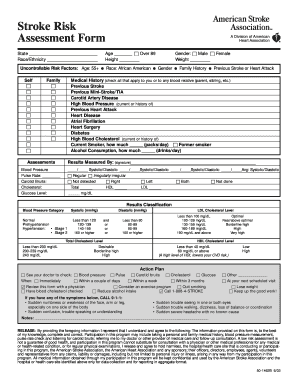
Stroke Risk Assessment Form Thompsonhealthcom 2003-2026


What is the Stroke Risk Assessment Form
The stroke risk assessment form is a crucial document designed to evaluate an individual's likelihood of experiencing a stroke. This form typically collects information about personal health history, family medical history, lifestyle factors, and other relevant medical data. By assessing these factors, healthcare professionals can identify individuals at higher risk and recommend preventive measures. Understanding the purpose and content of this form is essential for anyone looking to manage their health proactively.
Key Elements of the Stroke Risk Assessment Form
Several key elements are essential in the stroke risk assessment form. These include:
- Personal Information: Basic details such as name, age, and contact information.
- Medical History: Information regarding previous medical conditions, surgeries, and current medications.
- Family History: Details about any family members who have had strokes or related conditions.
- Lifestyle Factors: Questions about smoking, alcohol consumption, diet, and exercise habits.
- Symptoms: Any current symptoms that may indicate a risk of stroke, such as headaches or dizziness.
These elements help healthcare providers assess risk levels accurately and tailor preventive strategies accordingly.
Steps to Complete the Stroke Risk Assessment Form
Completing the stroke risk assessment form involves several straightforward steps:
- Gather Personal Information: Collect your basic details and medical history before starting the form.
- Answer Questions Accurately: Provide honest and accurate responses to all questions regarding your health and lifestyle.
- Review Your Responses: Double-check your answers for completeness and accuracy.
- Submit the Form: Follow the submission guidelines, whether online or in person, to ensure your form is processed correctly.
These steps help ensure that the assessment is thorough and reliable, enabling better health outcomes.
Legal Use of the Stroke Risk Assessment Form
The stroke risk assessment form holds legal significance, particularly when used in clinical settings. For the form to be considered legally binding, it must comply with relevant regulations, including the ESIGN Act and UETA, which govern electronic signatures and documents. This compliance ensures that the information provided is protected and that the form can be used in legal contexts, such as insurance claims or medical evaluations. Understanding these legal aspects is vital for both patients and healthcare providers.
How to Use the Stroke Risk Assessment Form
The stroke risk assessment form can be used in various healthcare settings, including clinics and hospitals. To utilize the form effectively:
- Consult with a Healthcare Provider: Discuss your health concerns and the need for the assessment.
- Complete the Form: Fill out the form with accurate information, as previously detailed.
- Review with Your Provider: Go over your completed form with your healthcare provider to discuss any risks identified.
- Follow Recommendations: Based on the assessment, adhere to any preventive measures or treatments suggested by your provider.
This process ensures that the assessment is not only a formality but a valuable tool in managing stroke risk.
How to Obtain the Stroke Risk Assessment Form
Obtaining the stroke risk assessment form can vary depending on your healthcare provider or institution. Here are common methods to access the form:
- Healthcare Provider's Office: Request the form directly from your doctor or healthcare facility.
- Online Resources: Many healthcare organizations provide downloadable versions of the form on their websites.
- Patient Portals: If your provider has an online patient portal, you may find the form available for completion there.
Ensuring you have the correct form is essential for accurate assessment and follow-up care.
Quick guide on how to complete stroke risk assessment form thompsonhealthcom
Easily prepare Stroke Risk Assessment Form Thompsonhealthcom on any device
Managing documents online has become increasingly popular among businesses and individuals alike. It serves as an ideal eco-friendly alternative to traditional printed and signed documents, allowing you to find the appropriate form and securely store it online. airSlate SignNow equips you with all the necessary tools to swiftly create, amend, and electronically sign your documents without any holdups. Handle Stroke Risk Assessment Form Thompsonhealthcom on any device using airSlate SignNow's Android or iOS applications and enhance any document-driven process today.
How to modify and electronically sign Stroke Risk Assessment Form Thompsonhealthcom effortlessly
- Find Stroke Risk Assessment Form Thompsonhealthcom and click Get Form to begin.
- Utilize the tools provided to complete your document.
- Emphasize important sections of your documents or redact sensitive information with specialized tools that airSlate SignNow offers for this purpose.
- Create your electronic signature using the Sign tool, which takes just moments and holds the same legal validity as a conventional wet ink signature.
- Review the details and click the Done button to save your modifications.
- Choose how you want to send your form, via email, SMS, or a shareable link, or download it to your computer.
Say goodbye to lost or misplaced files, tedious form searches, or errors that necessitate printing new copies. airSlate SignNow meets all your document management needs in just a few clicks from any device you prefer. Modify and electronically sign Stroke Risk Assessment Form Thompsonhealthcom and ensure excellent communication at any stage of your document preparation process with airSlate SignNow.
Create this form in 5 minutes or less
Create this form in 5 minutes!
How to create an eSignature for the stroke risk assessment form thompsonhealthcom
How to create an electronic signature for a PDF online
How to create an electronic signature for a PDF in Google Chrome
How to create an e-signature for signing PDFs in Gmail
How to create an e-signature right from your smartphone
How to create an e-signature for a PDF on iOS
How to create an e-signature for a PDF on Android
People also ask
-
What is a stroke risk assessment?
A stroke risk assessment is a systematic evaluation to determine an individual's likelihood of experiencing a stroke. By analyzing various health factors, it helps identify at-risk individuals who can benefit from preventative measures. Utilizing airSlate SignNow facilitates the management and eSigning of necessary assessment documents securely and efficiently.
-
How does airSlate SignNow support stroke risk assessment processes?
airSlate SignNow streamlines the stroke risk assessment processes by providing a platform where healthcare providers can easily send, sign, and manage documents. This reduces paperwork and enhances patient communication, ensuring timely assessments. Additionally, the platform ensures compliance and security, which is vital for sensitive health information.
-
What features are available in airSlate SignNow for conducting assessments?
airSlate SignNow offers features such as customizable templates for stroke risk assessments, secure eSigning, and automated workflows. These features simplify document creation and management, making it easier for healthcare professionals to focus on patient care. Furthermore, integration capabilities with other health systems enhance workflow efficiency.
-
Is there a cost associated with using airSlate SignNow for stroke risk assessments?
Yes, airSlate SignNow provides a variety of pricing plans tailored to suit different business needs, including those focused on stroke risk assessments. The pricing is competitive and reflects the value offered in terms of time savings and efficiency. Contact airSlate SignNow for a detailed pricing quote based on your usage requirements.
-
What are the benefits of digitalizing stroke risk assessments with airSlate SignNow?
Digitalizing stroke risk assessments with airSlate SignNow offers numerous benefits, including faster turnaround times for document signing and processing. It also reduces paperwork clutter and enhances the tracking of forms. This leads to better patient management and improved communication between healthcare providers and patients.
-
Can airSlate SignNow integrate with other systems for stroke risk assessments?
Yes, airSlate SignNow is designed with integration capabilities to connect seamlessly with various healthcare systems and platforms. This ensures that your stroke risk assessment data flows smoothly across different applications, enhancing collaboration and data accuracy. Explore the integration options available to maximize your assessment processes.
-
How secure is the data in stroke risk assessments using airSlate SignNow?
Data security is a top priority at airSlate SignNow. The platform employs advanced encryption and compliance measures to protect sensitive information related to stroke risk assessments. Users can be confident that their documents are safe, which is crucial for maintaining patient confidentiality and trust.
Get more for Stroke Risk Assessment Form Thompsonhealthcom
- Defendantrespondent form
- Applicants nrs 33 form
- Court papers filling them out getting them filed and form
- To have and to hold together with all tenements hereditaments and appurtenances form
- Accordance with the applicable laws of the state of nevada form
- Agreement as follows attach additional sheets if necessary form
- Instructions please provide all information known to you and please print legibly
- Inmagic dbtextworks report western states lien company form
Find out other Stroke Risk Assessment Form Thompsonhealthcom
- How Can I eSignature Georgia Courts Quitclaim Deed
- Help Me With eSignature Florida Courts Affidavit Of Heirship
- Electronic signature Alabama Banking RFP Online
- eSignature Iowa Courts Quitclaim Deed Now
- eSignature Kentucky Courts Moving Checklist Online
- eSignature Louisiana Courts Cease And Desist Letter Online
- How Can I Electronic signature Arkansas Banking Lease Termination Letter
- eSignature Maryland Courts Rental Application Now
- eSignature Michigan Courts Affidavit Of Heirship Simple
- eSignature Courts Word Mississippi Later
- eSignature Tennessee Sports Last Will And Testament Mobile
- How Can I eSignature Nevada Courts Medical History
- eSignature Nebraska Courts Lease Agreement Online
- eSignature Nebraska Courts LLC Operating Agreement Easy
- Can I eSignature New Mexico Courts Business Letter Template
- eSignature New Mexico Courts Lease Agreement Template Mobile
- eSignature Courts Word Oregon Secure
- Electronic signature Indiana Banking Contract Safe
- Electronic signature Banking Document Iowa Online
- Can I eSignature West Virginia Sports Warranty Deed