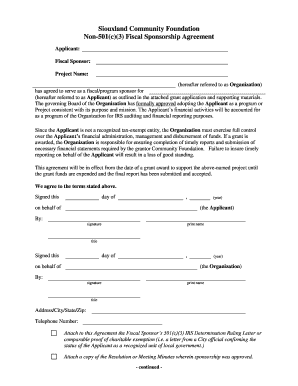
Fiscal Sponsorship Agreement Template Form


What is the fiscal sponsorship agreement template
The fiscal sponsorship agreement template is a crucial document used by nonprofit organizations to formalize the relationship between a fiscal sponsor and a sponsored project. This agreement outlines the responsibilities, obligations, and rights of both parties, ensuring compliance with legal and financial regulations. It typically includes details such as the scope of the sponsorship, financial management, reporting requirements, and the duration of the agreement. By utilizing this template, organizations can establish a clear framework for collaboration, which is essential for maintaining transparency and accountability.
Key elements of the fiscal sponsorship agreement template
A comprehensive fiscal sponsorship agreement template includes several key elements that are vital for clarity and legal compliance. These elements often encompass:
- Parties involved: Identification of the fiscal sponsor and the sponsored project.
- Purpose: A clear statement of the project's mission and objectives.
- Financial arrangements: Details on how funds will be managed, including any fees or costs associated with the sponsorship.
- Reporting requirements: Specifications on the frequency and format of financial and programmatic reports.
- Duration: The time frame for the sponsorship, including provisions for renewal or termination.
- Compliance obligations: Responsibilities regarding legal and tax compliance, including adherence to IRS regulations.
Steps to complete the fiscal sponsorship agreement template
Completing a fiscal sponsorship agreement template involves several important steps to ensure accuracy and compliance. Follow these steps:
- Gather necessary information: Collect details about both parties, including legal names, addresses, and contact information.
- Define the project: Clearly articulate the purpose and goals of the sponsored project.
- Outline financial terms: Specify how funds will be managed and any fees involved.
- Draft the agreement: Use the template to fill in the relevant sections, ensuring all key elements are included.
- Review for accuracy: Have both parties review the document to ensure all information is correct and complete.
- Sign the agreement: Utilize a secure eSignature platform to sign the document electronically, ensuring it is legally binding.
Legal use of the fiscal sponsorship agreement template
The legal use of a fiscal sponsorship agreement template hinges on compliance with relevant regulations and laws. In the United States, it is essential that the agreement meets the requirements set forth by the IRS for fiscal sponsors. This includes ensuring that the fiscal sponsor has the appropriate tax-exempt status and that the sponsored project operates in alignment with the sponsor's mission. Proper execution of the agreement, including obtaining electronic signatures, contributes to its legal validity, making it enforceable in a court of law.
How to use the fiscal sponsorship agreement template
Using the fiscal sponsorship agreement template effectively requires a systematic approach. Begin by customizing the template to fit the specific needs of your project and sponsor. Ensure that all sections are filled out accurately, reflecting the unique aspects of the partnership. Once the document is tailored, engage both parties in a discussion to clarify any uncertainties. After reaching mutual agreement on the terms, proceed to sign the document using a reliable eSignature solution, which not only streamlines the process but also enhances security and compliance.
Examples of using the fiscal sponsorship agreement template
Examples of using a fiscal sponsorship agreement template can vary widely depending on the nature of the projects. For instance, a nonprofit arts organization may use the template to formalize its partnership with a fiscal sponsor that provides financial oversight and support. Similarly, a community service initiative might utilize the agreement to ensure that funds are managed appropriately while aligning with the sponsor's mission. These examples illustrate the versatility of the template in accommodating diverse projects while maintaining legal and operational integrity.
Quick guide on how to complete fiscal sponsorship agreement template
Complete Fiscal Sponsorship Agreement Template seamlessly on any device
Digital document management has become increasingly favored by businesses and individuals alike. It offers an ideal eco-friendly substitute to traditional printed and signed documents, allowing you to locate the correct form and securely store it online. airSlate SignNow equips you with all the tools necessary to create, modify, and electronically sign your documents quickly without delays. Manage Fiscal Sponsorship Agreement Template using airSlate SignNow's Android or iOS apps and simplify any document-related process today.
How to modify and electronically sign Fiscal Sponsorship Agreement Template effortlessly
- Locate Fiscal Sponsorship Agreement Template and click on Get Form to begin.
- Utilize the tools we provide to complete your form.
- Mark relevant sections of your documents or redact sensitive information using the tools specifically designed for that purpose by airSlate SignNow.
- Generate your signature with the Sign tool, which takes mere seconds and carries the same legal validity as a conventional wet ink signature.
- Verify all the details and click on the Done button to save your modifications.
- Choose how you prefer to send your form, whether by email, text message (SMS), invitation link, or download it to your computer.
Say goodbye to lost or misfiled documents, tedious form searching, or mistakes that necessitate printing new copies. airSlate SignNow meets your document management needs in just a few clicks from your preferred device. Alter and electronically sign Fiscal Sponsorship Agreement Template to ensure effective communication at every step of your form preparation with airSlate SignNow.
Create this form in 5 minutes or less
Create this form in 5 minutes!
How to create an eSignature for the fiscal sponsorship agreement template
How to create an electronic signature for a PDF online
How to create an electronic signature for a PDF in Google Chrome
How to create an e-signature for signing PDFs in Gmail
How to create an e-signature right from your smartphone
How to create an e-signature for a PDF on iOS
How to create an e-signature for a PDF on Android
People also ask
-
What is a fiscal sponsorship agreement template?
A fiscal sponsorship agreement template is a document designed to outline the relationship between a sponsor and a sponsored organization. It specifies the terms under which the sponsor offers financial and administrative support, enabling the sponsored organization to operate effectively while adhering to legal and tax obligations.
-
How can I create a fiscal sponsorship agreement template using airSlate SignNow?
Creating a fiscal sponsorship agreement template with airSlate SignNow is simple and efficient. You can start by using our customizable document templates, which allow you to tailor the agreement to your specific needs. Once you’ve made your adjustments, you can eSign and share it with relevant parties instantly.
-
What features does airSlate SignNow offer for fiscal sponsorship agreements?
airSlate SignNow provides a range of features for creating and managing fiscal sponsorship agreements. These include the ability to design customizable templates, streamlined eSigning capabilities, secure cloud storage, and tracking options to view when your documents are opened and signed.
-
Is there a cost associated with using the fiscal sponsorship agreement template?
While airSlate SignNow offers various pricing plans, you can start with a free trial to explore its features, including the fiscal sponsorship agreement template. After the trial, affordable subscription options are available that cater to both individuals and organizations of all sizes.
-
What are the benefits of using airSlate SignNow for fiscal sponsorship agreements?
Using airSlate SignNow for fiscal sponsorship agreements brings numerous benefits, such as enhanced efficiency in document management, improved compliance with legal standards, and reduced risk of errors. Additionally, the platform ensures timely eSigning, securing your transactions and facilitating smoother communication between parties.
-
Can I integrate airSlate SignNow with other software for managing fiscal sponsorship agreements?
Yes, airSlate SignNow offers integrations with popular business applications to create a seamless workflow for managing fiscal sponsorship agreements. This includes tools like CRM systems, project management software, and cloud storage solutions, making it easy to automate processes and access your templates whenever needed.
-
How secure is my data when using the fiscal sponsorship agreement template in airSlate SignNow?
airSlate SignNow prioritizes the security of your data, implementing robust encryption and security protocols to protect your fiscal sponsorship agreement templates and any sensitive information contained within them. Additionally, our compliance with industry standards ensures that your documents remain secure and confidential.
Get more for Fiscal Sponsorship Agreement Template
- Code no 1 2 in the judicial district court of the state form
- The texas constitution article 5 judicial department form
- The other partys name form
- Hereinafter grantee all the right title and interest in and to the following lands and form
- Improvements located thereon lying in the county of state of nevada towit form
- Answer to complaint for divorce and counterclaim form
- Tenants with rights of survivorship hereinafter grantees all right title and interest in and to the form
- State of nevada to wit form
Find out other Fiscal Sponsorship Agreement Template
- eSign North Carolina Car Dealer Arbitration Agreement Now
- eSign Ohio Car Dealer Business Plan Template Online
- eSign Ohio Car Dealer Bill Of Lading Free
- How To eSign North Dakota Car Dealer Residential Lease Agreement
- How Do I eSign Ohio Car Dealer Last Will And Testament
- Sign North Dakota Courts Lease Agreement Form Free
- eSign Oregon Car Dealer Job Description Template Online
- Sign Ohio Courts LLC Operating Agreement Secure
- Can I eSign Michigan Business Operations POA
- eSign Car Dealer PDF South Dakota Computer
- eSign Car Dealer PDF South Dakota Later
- eSign Rhode Island Car Dealer Moving Checklist Simple
- eSign Tennessee Car Dealer Lease Agreement Form Now
- Sign Pennsylvania Courts Quitclaim Deed Mobile
- eSign Washington Car Dealer Bill Of Lading Mobile
- eSign Wisconsin Car Dealer Resignation Letter Myself
- eSign Wisconsin Car Dealer Warranty Deed Safe
- eSign Business Operations PPT New Hampshire Safe
- Sign Rhode Island Courts Warranty Deed Online
- Sign Tennessee Courts Residential Lease Agreement Online