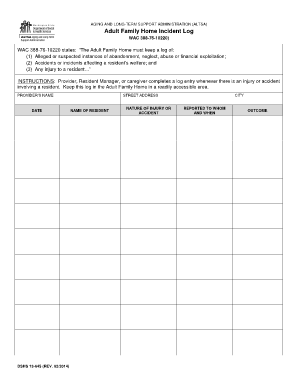
Adult Family Home Incident Log Form


What is the Adult Family Home Incident Log
The adult family home incident log is a critical document used to record any incidents or unusual occurrences within an adult family home setting. This log serves as a formal record that can be referenced for compliance, safety, and quality assurance purposes. It typically includes details such as the date and time of the incident, individuals involved, a description of what occurred, and any actions taken in response. Maintaining an accurate and up-to-date incident log is essential for ensuring the well-being of residents and meeting regulatory requirements.
How to use the Adult Family Home Incident Log
Using the adult family home incident log involves several straightforward steps. First, identify the incident that needs to be documented. Next, fill out the log with precise details, including the date, time, location, and a thorough description of the incident. It is important to include any witnesses and the names of staff members involved. After completing the entry, ensure that it is signed by the appropriate personnel to validate the record. Regularly reviewing the log can help identify patterns or areas for improvement in care practices.
Steps to complete the Adult Family Home Incident Log
Completing the adult family home incident log requires attention to detail. Follow these steps:
- Gather necessary information about the incident.
- Record the date and time of the occurrence.
- Provide a detailed description of the incident, including any actions taken.
- List any individuals involved or witnesses present.
- Sign and date the log entry to confirm its accuracy.
- Review the entry for completeness before filing it in the appropriate location.
Key elements of the Adult Family Home Incident Log
The key elements of the adult family home incident log include:
- Date and Time: When the incident occurred.
- Description: A detailed account of the incident.
- Individuals Involved: Names of residents, staff, or visitors affected.
- Actions Taken: Any immediate responses or follow-up actions.
- Signatures: Required signatures from staff members to validate the entry.
Legal use of the Adult Family Home Incident Log
The legal use of the adult family home incident log is paramount for compliance with state regulations. This log can serve as evidence in case of disputes or investigations. It is essential that the log is maintained accurately and consistently, as inaccuracies can lead to legal repercussions. Familiarity with state-specific laws governing incident reporting in adult family homes can help ensure that the log meets all necessary legal standards.
State-specific rules for the Adult Family Home Incident Log
Each state may have specific rules and regulations regarding the maintenance and use of the adult family home incident log. These rules often dictate what types of incidents must be recorded, the time frame for reporting, and how long logs must be retained. It is important for operators of adult family homes to familiarize themselves with their state's requirements to ensure compliance and protect the rights of residents.
Quick guide on how to complete adult family home incident log
Complete Adult Family Home Incident Log effortlessly on any device
Digital document management has become increasingly popular among businesses and individuals. It offers an excellent environmentally friendly alternative to traditional printed and signed documents, allowing you to find the necessary form and securely store it online. airSlate SignNow provides all the resources you require to create, modify, and electronically sign your documents swiftly and without delays. Manage Adult Family Home Incident Log on any platform using airSlate SignNow Android or iOS applications and streamline any document-related process today.
The simplest way to amend and eSign Adult Family Home Incident Log without hassle
- Find Adult Family Home Incident Log and click Get Form to initiate.
- Make use of the tools available to finalize your form.
- Emphasize important sections of the documents or redact sensitive information with tools specifically provided by airSlate SignNow for that purpose.
- Create your eSignature using the Sign tool, which takes only seconds and carries the same legal validity as a conventional wet ink signature.
- Review the details and then click the Done button to save your changes.
- Select your preferred method for sharing your form, whether by email, SMS, or invitation link, or download it to your computer.
No need to worry about lost or misplaced files, laborious form searches, or mistakes that necessitate printing new document copies. airSlate SignNow addresses your document management needs in just a few clicks from any device you choose. Modify and eSign Adult Family Home Incident Log and maintain exceptional communication throughout the form preparation process with airSlate SignNow.
Create this form in 5 minutes or less
Create this form in 5 minutes!
How to create an eSignature for the adult family home incident log
How to create an electronic signature for a PDF online
How to create an electronic signature for a PDF in Google Chrome
How to create an e-signature for signing PDFs in Gmail
How to create an e-signature right from your smartphone
How to create an e-signature for a PDF on iOS
How to create an e-signature for a PDF on Android
People also ask
-
What is an adult family home incident log?
An adult family home incident log is a record-keeping tool that documents any incidents occurring within an adult family home. This log helps ensure compliance with regulations and supports effective communication among staff and families. Utilizing airSlate SignNow, you can easily create and manage your adult family home incident log digitally.
-
How does airSlate SignNow streamline my adult family home incident log management?
airSlate SignNow provides a user-friendly platform to create, share, and manage your adult family home incident log efficiently. With features like e-signatures and document templates, you can ensure that all logs are easily accessible and up-to-date. This saves time and reduces the risk of errors associated with manual documentation.
-
What security features are included with the adult family home incident log?
AirSlate SignNow ensures that your adult family home incident log is securely stored and protected. It employs advanced encryption methods, secure access controls, and audit trails to keep sensitive information safe. This level of security helps maintain confidentiality and integrity of your records.
-
Can I access my adult family home incident log on mobile devices?
Yes, airSlate SignNow allows you to access your adult family home incident log from any device, including mobile phones and tablets. This flexibility ensures that you can input and review incident logs from anywhere, making it convenient for staff members who are on the go.
-
Are there templates available for the adult family home incident log?
AirSlate SignNow offers customizable templates for the adult family home incident log, simplifying the documentation process. You can easily modify these templates to fit your specific needs and comply with local regulations. This functionality saves you time and enhances the accuracy of your logs.
-
What are the pricing options for using airSlate SignNow for my adult family home incident log?
AirSlate SignNow offers a variety of pricing plans to suit different needs, whether you are a small adult family home or a larger facility. Each plan includes features that support the management of your adult family home incident log, ensuring you’re only paying for what you need. You can try a free trial to see how it works for you before committing.
-
How does airSlate SignNow integrate with other systems I already use?
AirSlate SignNow provides seamless integration capabilities with various software applications commonly used in adult family homes. This allows for efficient data transfer between your adult family home incident log and other management systems, enhancing overall workflow and increasing productivity.
Get more for Adult Family Home Incident Log
- Code section california legislative information
- Business entity as claimant form
- Individual as owner form
- California real estate deed forms fill in the blank deeds
- Chapter 113 oregon state legislature form
- California law probate code pg 31 chapter 2 mailing in form
- Notice that notice of completion has been form
- California mechanics lien forms free downloadable
Find out other Adult Family Home Incident Log
- eSignature Louisiana Non-Profit Business Plan Template Now
- How Do I eSignature North Dakota Life Sciences Operating Agreement
- eSignature Oregon Life Sciences Job Offer Myself
- eSignature Oregon Life Sciences Job Offer Fast
- eSignature Oregon Life Sciences Warranty Deed Myself
- eSignature Maryland Non-Profit Cease And Desist Letter Fast
- eSignature Pennsylvania Life Sciences Rental Lease Agreement Easy
- eSignature Washington Life Sciences Permission Slip Now
- eSignature West Virginia Life Sciences Quitclaim Deed Free
- Can I eSignature West Virginia Life Sciences Residential Lease Agreement
- eSignature New York Non-Profit LLC Operating Agreement Mobile
- How Can I eSignature Colorado Orthodontists LLC Operating Agreement
- eSignature North Carolina Non-Profit RFP Secure
- eSignature North Carolina Non-Profit Credit Memo Secure
- eSignature North Dakota Non-Profit Quitclaim Deed Later
- eSignature Florida Orthodontists Business Plan Template Easy
- eSignature Georgia Orthodontists RFP Secure
- eSignature Ohio Non-Profit LLC Operating Agreement Later
- eSignature Ohio Non-Profit LLC Operating Agreement Easy
- How Can I eSignature Ohio Lawers Lease Termination Letter