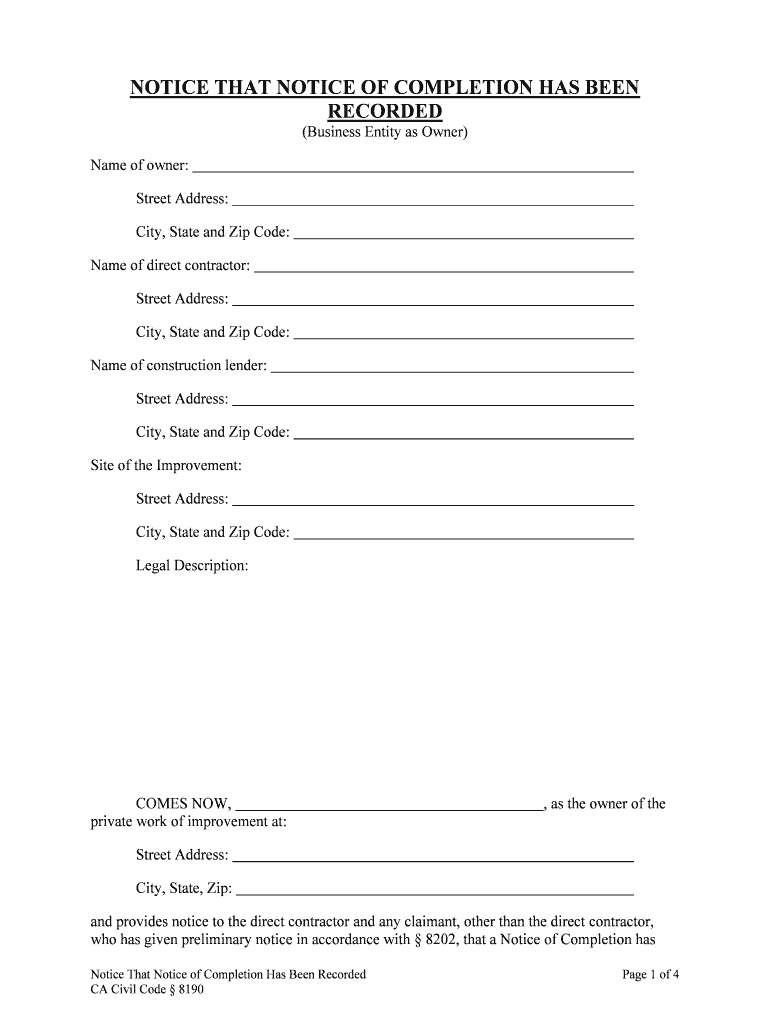
NOTICE that NOTICE of COMPLETION HAS BEEN Form


What is the NOTICE THAT NOTICE OF COMPLETION HAS BEEN
The NOTICE THAT NOTICE OF COMPLETION HAS BEEN is a formal document used primarily in construction and real estate transactions. It serves as an official notification that a project has been completed according to the terms of the contract. This notice is crucial for initiating the process of final payments, releasing liens, and ensuring that all parties are aware of the project's status. It typically includes details such as the project address, completion date, and the names of the parties involved.
How to use the NOTICE THAT NOTICE OF COMPLETION HAS BEEN
- Gather all necessary project details, including the completion date and involved parties.
- Ensure that the notice complies with state-specific requirements, as these can vary significantly.
- Distribute the notice to all relevant stakeholders, including contractors, subcontractors, and property owners.
- Keep a copy for your records to provide proof of notification if required.
Steps to complete the NOTICE THAT NOTICE OF COMPLETION HAS BEEN
Completing the NOTICE THAT NOTICE OF COMPLETION HAS BEEN involves several key steps:
- Begin by filling out the required fields, such as the project name, address, and completion date.
- Include the names and contact information of all parties involved in the project.
- Review the document for accuracy and completeness before signing.
- Sign the notice, ensuring that all required signatures are obtained from relevant parties.
- File the notice with the appropriate local government office, if necessary, to ensure it is officially recognized.
Legal use of the NOTICE THAT NOTICE OF COMPLETION HAS BEEN
The legal use of the NOTICE THAT NOTICE OF COMPLETION HAS BEEN is essential in protecting the rights of all parties involved in a construction project. This notice can trigger specific legal rights, such as the ability to file a lien or claim against a property if payments are not made. It is important to ensure that the notice complies with local laws and regulations to be considered valid. Failure to properly execute this notice may result in legal complications or the inability to enforce payment rights.
Key elements of the NOTICE THAT NOTICE OF COMPLETION HAS BEEN
Key elements of the NOTICE THAT NOTICE OF COMPLETION HAS BEEN include:
- The project name and address.
- The date of completion.
- The names and contact information of the parties involved.
- A statement indicating that the work has been completed in accordance with the contract.
- Signature lines for all relevant parties.
State-specific rules for the NOTICE THAT NOTICE OF COMPLETION HAS BEEN
State-specific rules for the NOTICE THAT NOTICE OF COMPLETION HAS BEEN can vary widely. Each state has its own laws governing the use and filing of this notice, including deadlines for submission and specific content requirements. It is essential to consult local regulations or legal counsel to ensure compliance. Understanding these rules helps prevent potential disputes and ensures that all parties are informed of their rights and obligations.
Quick guide on how to complete notice that notice of completion has been
Effortlessly manage NOTICE THAT NOTICE OF COMPLETION HAS BEEN on any device
Digital document handling has gained traction among companies and individuals. It serves as a perfect environmentally friendly substitute for conventional printed and signed documents, allowing you to locate the appropriate form and securely keep it online. airSlate SignNow equips you with all the tools necessary to create, amend, and electronically sign your documents quickly without delays. Manage NOTICE THAT NOTICE OF COMPLETION HAS BEEN on any device using airSlate SignNow's Android or iOS applications and enhance any document-focused procedure today.
How to modify and electronically sign NOTICE THAT NOTICE OF COMPLETION HAS BEEN effortlessly
- Locate NOTICE THAT NOTICE OF COMPLETION HAS BEEN and click Obtain Form to initiate.
- Make use of the tools we offer to fill out your document.
- Highlight important sections of the documents or mask sensitive information with tools specifically designed for that purpose by airSlate SignNow.
- Generate your signature using the Sign tool, which takes mere seconds and holds the same legal validity as a traditional ink signature.
- Review the details and click on the Complete button to save your changes.
- Select how you wish to deliver your form, whether by email, text message (SMS), invitation link, or download it to your computer.
Say goodbye to lost or misfiled documents, cumbersome form searches, or mistakes that necessitate printing new document versions. airSlate SignNow fulfills all your document management needs in just a few clicks from any device of your preference. Modify and electronically sign NOTICE THAT NOTICE OF COMPLETION HAS BEEN to ensure excellent communication at every stage of the document preparation process with airSlate SignNow.
Create this form in 5 minutes or less
Create this form in 5 minutes!
People also ask
-
What is the significance of the notice that notice of completion has been?
The notice that notice of completion has been is a legal document that indicates the completion of a construction project. This document is crucial for triggering the start of the lien period, which protects property owners from unexpected claims. By using airSlate SignNow, you can efficiently manage and eSign this important document.
-
How does airSlate SignNow enhance the signing process for notices?
airSlate SignNow streamlines the entire signing process for important documents like the notice that notice of completion has been. Our platform allows users to send, receive, and eSign documents securely from any device. This convenience means you can ensure timely processing of your notices without delay.
-
Is airSlate SignNow a cost-effective solution for managing legal documents?
Yes, airSlate SignNow offers a cost-effective solution for managing legal documents, including the notice that notice of completion has been. We provide competitive pricing plans suitable for businesses of all sizes. Investing in our platform can save you time and reduce overhead costs associated with traditional document management.
-
What features does airSlate SignNow offer for document management?
airSlate SignNow includes various features that make document management easier, such as templates, reminders, and real-time tracking. For documents like the notice that notice of completion has been, you can use customizable templates to ensure accuracy. These features enhance your workflow and improve your team’s efficiency.
-
Can airSlate SignNow integrate with other software for enhanced efficiency?
Absolutely! airSlate SignNow integrates seamlessly with multiple business applications, enhancing your document management capabilities. This means you can manage the notice that notice of completion has been alongside other critical business processes. Our extensive integrations help maintain a smooth workflow across your organization.
-
Is there a trial period available for airSlate SignNow?
Yes, airSlate SignNow offers a free trial period that allows you to explore our features without any commitment. You can test the functionalities of eSigning documents, including the notice that notice of completion has been. This trial is an excellent opportunity for prospective customers to see how our platform can meet their needs.
-
How secure is airSlate SignNow for handling sensitive documents?
Security is a top priority at airSlate SignNow. We utilize advanced encryption protocols and compliance measures to ensure that sensitive documents, such as the notice that notice of completion has been, are protected. Our platform is designed to keep your information safe while maintaining accessibility.
Get more for NOTICE THAT NOTICE OF COMPLETION HAS BEEN
- Ujjivan offer letter image form
- Hawaii driver license application honolulu form
- Modelo sc 2731 form
- Nichq vanderbilt assessment scale teacher informant 2nd edition
- Devon and cornwall railcard form
- Tax form wi z
- Part b health care provider certification mts access form
- Transcript request form kelly walsh high school kellywalsh
Find out other NOTICE THAT NOTICE OF COMPLETION HAS BEEN
- Can I eSign Oklahoma Car Dealer PDF
- How Can I eSign Oklahoma Car Dealer PPT
- Help Me With eSign South Carolina Car Dealer Document
- How To eSign Texas Car Dealer Document
- How Can I Sign South Carolina Courts Document
- How Do I eSign New Jersey Business Operations Word
- How Do I eSign Hawaii Charity Document
- Can I eSign Hawaii Charity Document
- How Can I eSign Hawaii Charity Document
- Can I eSign Hawaii Charity Document
- Help Me With eSign Hawaii Charity Document
- How Can I eSign Hawaii Charity Presentation
- Help Me With eSign Hawaii Charity Presentation
- How Can I eSign Hawaii Charity Presentation
- How Do I eSign Hawaii Charity Presentation
- How Can I eSign Illinois Charity Word
- How To eSign Virginia Business Operations Presentation
- How To eSign Hawaii Construction Word
- How Can I eSign Hawaii Construction Word
- How Can I eSign Hawaii Construction Word