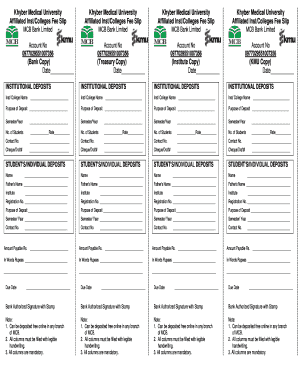
Kmu Degree Verification Challan Form


What is the Kmu Degree Verification Challan
The Kmu Degree Verification Challan is a formal document required for verifying academic credentials from Khyber Medical University (KMU). This form serves as proof that a student has completed their degree and is essential for various purposes, such as employment, further education, or professional licensing. The verification process ensures that the information provided is accurate and legitimate, which is crucial for maintaining the integrity of academic qualifications.
How to use the Kmu Degree Verification Challan
To use the Kmu Degree Verification Challan, individuals must first obtain the form, which can typically be downloaded from the university's official website. Once the form is acquired, it should be filled out with accurate personal information, including the applicant's name, degree details, and any relevant identification numbers. After completing the form, it must be submitted along with any required fees to the appropriate university office, either online or in person, depending on the submission guidelines provided by KMU.
Steps to complete the Kmu Degree Verification Challan
Completing the Kmu Degree Verification Challan involves several key steps:
- Download the Kmu Degree Verification Challan from the official KMU website.
- Fill in the required information, including personal details, degree information, and contact information.
- Double-check all entries for accuracy to avoid delays in processing.
- Attach any necessary supporting documents, such as identification or previous transcripts.
- Submit the completed form along with the verification fee to the designated office.
Legal use of the Kmu Degree Verification Challan
The Kmu Degree Verification Challan is legally recognized as a valid document for confirming academic credentials. It is essential to ensure that the form is completed correctly and submitted according to KMU's guidelines. Compliance with these regulations helps maintain the document's legality and acceptance by employers and educational institutions. Additionally, the use of this form adheres to privacy and data protection laws, ensuring that personal information is handled securely.
Key elements of the Kmu Degree Verification Challan
Several key elements are essential for the Kmu Degree Verification Challan to be valid:
- Applicant Information: Full name, contact details, and identification numbers.
- Degree Information: Type of degree, major, and graduation date.
- Signature: The applicant's signature is required to authorize the verification process.
- Fee Payment: Confirmation of payment for the degree verification fee.
- Submission Date: The date on which the form is submitted for processing.
How to obtain the Kmu Degree Verification Challan
The Kmu Degree Verification Challan can be obtained by visiting the official KMU website, where it is usually available for download in PDF format. Alternatively, individuals may request a physical copy from the university's administrative office. It is advisable to check for any updates or changes in the process on the university's official channels to ensure that all requirements are met before submission.
Quick guide on how to complete kmu degree verification challan
Prepare Kmu Degree Verification Challan seamlessly on any device
Digital document management has gained traction among businesses and individuals alike. It serves as an ideal eco-friendly substitute for traditional printed and signed documents, allowing you to access the appropriate form and securely store it online. airSlate SignNow equips you with all the tools necessary to create, modify, and eSign your documents promptly without delays. Manage Kmu Degree Verification Challan on any device using airSlate SignNow's Android or iOS applications and simplify your document-centric tasks today.
The easiest way to modify and eSign Kmu Degree Verification Challan effortlessly
- Obtain Kmu Degree Verification Challan and click on Get Form to begin.
- Use the tools we offer to fill out your form.
- Emphasize relevant parts of the documents or obscure confidential information with tools specifically designed for that purpose by airSlate SignNow.
- Create your eSignature with the Sign tool, which takes just seconds and carries the same legal validity as a conventional wet ink signature.
- Review all the details and click on the Done button to save your modifications.
- Choose how you want to send your form, via email, text message (SMS), or invitation link, or download it to your computer.
Eliminate concerns about lost or misplaced documents, tedious form searches, or mistakes that necessitate printing new document copies. airSlate SignNow meets your document management needs in mere clicks from any device you prefer. Edit and eSign Kmu Degree Verification Challan and ensure excellent communication throughout your document preparation journey with airSlate SignNow.
Create this form in 5 minutes or less
Create this form in 5 minutes!
How to create an eSignature for the kmu degree verification challan
How to create an electronic signature for a PDF online
How to create an electronic signature for a PDF in Google Chrome
How to create an e-signature for signing PDFs in Gmail
How to create an e-signature right from your smartphone
How to create an e-signature for a PDF on iOS
How to create an e-signature for a PDF on Android
People also ask
-
What is the KMU transcript form?
The KMU transcript form is a document that allows users to efficiently manage and sign academic transcripts online. With airSlate SignNow, this form can be created, sent, and signed digitally, streamlining the process for educational institutions and students. Using a digital solution like SignNow enhances security and reduces paper waste.
-
How can I create a KMU transcript form using airSlate SignNow?
Creating a KMU transcript form with airSlate SignNow is straightforward. You can use our customizable templates or start from scratch, adding necessary fields for signatures and information. Once your form is ready, you can easily send it for signing whatever the recipient’s location.
-
Is there a cost associated with using the KMU transcript form?
Yes, while airSlate SignNow offers various pricing plans, the specific cost for utilizing features, including the KMU transcript form, depends on the plan you choose. We offer competitive pricing that ensures you get an effective eSigning solution without breaking the bank. A free trial is also available, allowing you to explore the features before committing.
-
What are the key features of airSlate SignNow related to the KMU transcript form?
Key features of airSlate SignNow for the KMU transcript form include customizable templates, secure cloud storage, and automated workflows. Additionally, it offers real-time notifications and tracking, ensuring you know when a document has been viewed and signed. These features enhance productivity and streamline the signing process.
-
How does the KMU transcript form benefit educational institutions?
The KMU transcript form benefits educational institutions by simplifying the signing process for transcripts, saving time and reducing administrative burdens. This digital solution improves accuracy in record-keeping and provides a more secure way to handle sensitive information. Furthermore, institutions can enhance student satisfaction by offering quick turnaround times.
-
Can I integrate the KMU transcript form with other software?
Yes, airSlate SignNow allows for easy integration with various CRM and management software, enhancing its functionality when working with the KMU transcript form. This seamless integration helps in streamlining workflows and ensures that all your documents are easily accessible across different platforms. Check our integrations page for a full list of supported applications.
-
What security measures are in place for the KMU transcript form?
Security is a top priority for airSlate SignNow, especially regarding the KMU transcript form, which often contains sensitive information. We use advanced encryption and secure cloud storage to protect your documents. Additionally, user authentication measures ensure that only authorized personnel can access and sign the transcripts.
Get more for Kmu Degree Verification Challan
Find out other Kmu Degree Verification Challan
- How To Integrate Sign in Banking
- How To Use Sign in Banking
- Help Me With Use Sign in Banking
- Can I Use Sign in Banking
- How Do I Install Sign in Banking
- How To Add Sign in Banking
- How Do I Add Sign in Banking
- How Can I Add Sign in Banking
- Can I Add Sign in Banking
- Help Me With Set Up Sign in Government
- How To Integrate eSign in Banking
- How To Use eSign in Banking
- How To Install eSign in Banking
- How To Add eSign in Banking
- How To Set Up eSign in Banking
- How To Save eSign in Banking
- How To Implement eSign in Banking
- How To Set Up eSign in Construction
- How To Integrate eSign in Doctors
- How To Use eSign in Doctors