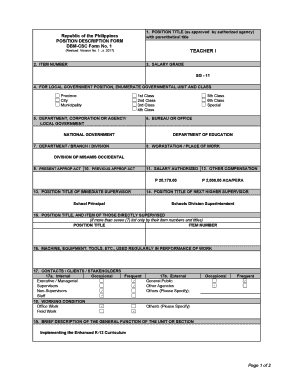
Parenthetical Title Example Form


What is the parenthetical title example
The parenthetical title example refers to a specific format used in legal documents and formal communications to clarify the identity of the individual or entity being referenced. This title typically includes the primary name followed by additional identifying information in parentheses. For instance, in legal documents, it may appear as "John Doe (CEO, ABC Corporation)." This format helps to provide context and ensures that the reader understands the role or capacity in which the individual is acting.
Key elements of the parenthetical title example
Several key elements contribute to the effectiveness of the parenthetical title example. These include:
- Primary Name: The individual's or entity's name is presented first, establishing the primary reference.
- Parenthetical Information: Additional details, such as job titles or affiliations, are included in parentheses to provide context.
- Clarity: The structure aims to eliminate ambiguity, making it clear who is being referred to and in what capacity.
How to use the parenthetical title example
To effectively use the parenthetical title example, follow these guidelines:
- Identify the primary name of the individual or entity.
- Determine the relevant title or role that should be included in parentheses.
- Ensure that the title accurately reflects the individual's current position or affiliation.
- Place the parenthetical information immediately after the primary name, ensuring proper punctuation.
Legal use of the parenthetical title example
In legal contexts, the parenthetical title example is crucial for establishing the authority and capacity in which a person is acting. This clarity is essential for documents such as contracts, agreements, and official correspondence. Courts and legal entities often require this format to ensure that the parties involved are clearly identified, which can prevent disputes related to authority or representation.
Steps to complete the parenthetical title example
Completing the parenthetical title example involves several straightforward steps:
- Begin with the full name of the individual or entity.
- Identify the appropriate title or role that accurately describes their position.
- Format the title in parentheses, ensuring it follows the primary name.
- Review the information for accuracy and clarity before finalizing the document.
Examples of using the parenthetical title example
Here are a few examples of the parenthetical title example in use:
- Jane Smith (Director of Marketing, XYZ Inc.)
- Michael Johnson (Partner, Law Firm ABC)
- Emily Davis (President, Community Association)
Quick guide on how to complete parenthetical title example
Effortlessly Prepare Parenthetical Title Example on Any Device
Managing documents online has become increasingly favored by both businesses and individuals. It serves as an ideal eco-friendly alternative to traditional printed and signed paperwork, as you can easily find the necessary form and securely store it online. airSlate SignNow equips you with all the tools needed to create, edit, and electronically sign your documents quickly, without delays. Handle Parenthetical Title Example on any platform with airSlate SignNow's Android or iOS applications and simplify your document-related processes today.
The easiest way to edit and electronically sign Parenthetical Title Example with ease
- Obtain Parenthetical Title Example and then click Get Form to begin.
- Utilize the tools we offer to fill out your document.
- Emphasize important sections of the documents or obscure sensitive information with tools specifically designed by airSlate SignNow for that purpose.
- Create your electronic signature using the Sign tool, which takes mere seconds and carries the same legal significance as a conventional wet ink signature.
- Review the details and click on the Done button to finalize your updates.
- Choose how you wish to deliver your form, whether by email, text message (SMS), an invite link, or download it to your computer.
Eliminate worries about lost or misplaced files, tedious form searches, or errors that necessitate printing new document copies. airSlate SignNow addresses your document management requirements in just a few clicks from any device you prefer. Edit and electronically sign Parenthetical Title Example and ensure outstanding communication at every step of your form preparation process with airSlate SignNow.
Create this form in 5 minutes or less
Create this form in 5 minutes!
How to create an eSignature for the parenthetical title example
How to create an electronic signature for a PDF online
How to create an electronic signature for a PDF in Google Chrome
How to create an e-signature for signing PDFs in Gmail
How to create an e-signature right from your smartphone
How to create an e-signature for a PDF on iOS
How to create an e-signature for a PDF on Android
People also ask
-
What is the parenthetical title meaning in the context of document signing?
The parenthetical title meaning refers to the additional title information provided in parentheses within a document. This ensures clarity regarding any signer's role or title, which is crucial when multiple parties are involved in a signing process. Understanding this concept helps users utilize airSlate SignNow more effectively for accurate and professional document management.
-
How does airSlate SignNow explain the parenthetical title meaning for users?
airSlate SignNow provides clear guidance on the parenthetical title meaning, highlighting its importance for identity verification and role acknowledgment. This is especially beneficial when documents require specific titles for legal or organizational purposes. Our user-friendly interface incorporates these elements into document templates to enhance accuracy.
-
Is there a cost associated with using airSlate SignNow to clarify parenthetical titles?
Using airSlate SignNow is designed to be a cost-effective solution for businesses, with various pricing plans that cater to different needs. Each plan includes features that allow users to easily incorporate parenthetical title meaning in their documents. This helps ensure that all signers are clearly identified without incurring additional costs.
-
What features does airSlate SignNow offer related to parenthetical titles?
airSlate SignNow allows users to add parenthetical titles directly to documents, ensuring that each signer's role is clearly stated. This feature enhances the document's professionalism and clarity. Additionally, users can create templates where these titles are pre-defined for efficiency in repetitive signing processes.
-
Can I integrate airSlate SignNow with other tools to manage parenthetical title information?
Yes, airSlate SignNow offers seamless integrations with various popular applications, which can help manage parenthetical title information effectively. By integrating with CRM systems or document management tools, users can automate the insertion of titles and ensure consistency across all signed documents. This saves time and reduces errors.
-
What are the benefits of understanding parenthetical title meaning while using airSlate SignNow?
Understanding the parenthetical title meaning enhances your document clarity and professionalism, which is particularly important in legal and corporate environments. With airSlate SignNow, using clear titles can help prevent disputes about roles and responsibilities post-signing. This leads to smoother transactions and better record-keeping in your business.
-
How can I ensure accuracy in the use of parenthetical titles within airSlate SignNow?
To ensure accuracy in using parenthetical titles within airSlate SignNow, it's vital to double-check each title for correctness and relevance before sending out documents. Utilizing template features and pre-defined fields can simplify this process. Additionally, encouraging a collaborative review of documents before signing will enhance accuracy.
Get more for Parenthetical Title Example
- Control number mn p054 pkg form
- Forms and resources minnesota state bar association
- Lewis insulationspray foam fiberglass ampamp cellulosemn form
- Control number mn p066 pkg form
- Minnesota lease to own option to purchase agreement form
- Control number mn p072 pkg form
- Control number mn p077 pkg form
- Control number mn p084 pkg form
Find out other Parenthetical Title Example
- eSignature New Jersey Healthcare / Medical Credit Memo Myself
- eSignature North Dakota Healthcare / Medical Medical History Simple
- Help Me With eSignature Arkansas High Tech Arbitration Agreement
- eSignature Ohio Healthcare / Medical Operating Agreement Simple
- eSignature Oregon Healthcare / Medical Limited Power Of Attorney Computer
- eSignature Pennsylvania Healthcare / Medical Warranty Deed Computer
- eSignature Texas Healthcare / Medical Bill Of Lading Simple
- eSignature Virginia Healthcare / Medical Living Will Computer
- eSignature West Virginia Healthcare / Medical Claim Free
- How To eSignature Kansas High Tech Business Plan Template
- eSignature Kansas High Tech Lease Agreement Template Online
- eSignature Alabama Insurance Forbearance Agreement Safe
- How Can I eSignature Arkansas Insurance LLC Operating Agreement
- Help Me With eSignature Michigan High Tech Emergency Contact Form
- eSignature Louisiana Insurance Rental Application Later
- eSignature Maryland Insurance Contract Safe
- eSignature Massachusetts Insurance Lease Termination Letter Free
- eSignature Nebraska High Tech Rental Application Now
- How Do I eSignature Mississippi Insurance Separation Agreement
- Help Me With eSignature Missouri Insurance Profit And Loss Statement