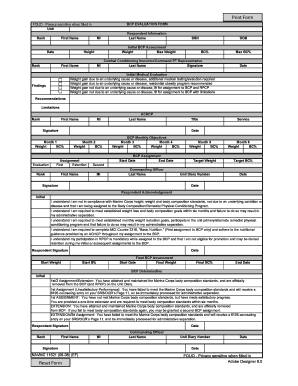
Navmc 11621 Form


What is the Navmc 11621
The Navmc 11621 is a specific form used by the United States Marine Corps for map evaluation purposes. This form is essential for documenting and assessing various aspects of land and terrain, which is critical for military operations and planning. The information collected through the Navmc 11621 helps ensure that the Marine Corps can effectively evaluate geographical areas for training, missions, and other operational needs. Understanding the purpose and significance of this form is vital for personnel involved in military planning and execution.
How to use the Navmc 11621
Using the Navmc 11621 involves several steps to ensure accurate completion and submission. First, gather all necessary information related to the map evaluation, including geographical data and operational requirements. Next, fill out the form carefully, ensuring all fields are completed with accurate information. Once completed, the form must be reviewed for any errors or omissions. After verification, the Navmc 11621 can be submitted through the appropriate channels as designated by your commanding officer or unit guidelines. Utilizing digital tools for this process can enhance efficiency and ensure compliance with submission protocols.
Steps to complete the Navmc 11621
Completing the Navmc 11621 requires a systematic approach:
- Gather relevant data, including maps and operational details.
- Access the Navmc 11621 form, either in paper format or digitally.
- Fill in the required fields, ensuring accuracy and clarity.
- Review the completed form for any mistakes or missing information.
- Submit the form through the designated channels, ensuring it reaches the appropriate authority.
Following these steps can help facilitate a smooth evaluation process and ensure that the necessary information is documented correctly.
Legal use of the Navmc 11621
The legal use of the Navmc 11621 is governed by military regulations and guidelines. It is crucial that the form is completed accurately to maintain its validity in official military operations. The information provided must be truthful and based on factual data to avoid legal repercussions. Additionally, adherence to the proper submission procedures ensures that the form is recognized as a legitimate document within the military framework. Understanding the legal implications of using the Navmc 11621 helps personnel navigate compliance and accountability in their evaluations.
Key elements of the Navmc 11621
Several key elements are essential to the Navmc 11621, including:
- Identification of the evaluators and their respective units.
- Detailed descriptions of the geographical areas being evaluated.
- Assessment criteria for evaluating terrain and land use.
- Signatures of authorized personnel to validate the form.
These elements ensure that the Navmc 11621 serves its purpose effectively and meets the necessary military standards for documentation and evaluation.
Examples of using the Navmc 11621
The Navmc 11621 can be utilized in various scenarios, such as:
- Evaluating land for potential training exercises.
- Assessing terrain for operational planning in specific missions.
- Documenting environmental conditions that may impact military activities.
These examples illustrate the versatility of the Navmc 11621 in supporting military objectives and ensuring thorough evaluations of critical areas.
Quick guide on how to complete navmc 11621
Complete Navmc 11621 effortlessly on any device
Online document organization has become increasingly popular among businesses and individuals. It serves as an ideal eco-friendly alternative to traditional printed and signed papers, allowing you to obtain the necessary form and securely store it online. airSlate SignNow provides all the tools you need to create, modify, and eSign your documents quickly and without delays. Manage Navmc 11621 on any platform using airSlate SignNow's Android or iOS applications and streamline any document-related process today.
How to modify and eSign Navmc 11621 with ease
- Find Navmc 11621 and click Obtain Form to begin.
- Utilize the tools we offer to complete your form.
- Emphasize important sections of the documents or redact sensitive information with tools that airSlate SignNow offers specifically for that purpose.
- Generate your signature using the Sign tool, which takes mere seconds and holds the same legal validity as a conventional wet ink signature.
- Review all the information and click on the Finish button to save your modifications.
- Select how you wish to send your form, either by email, SMS, or invitation link, or download it to your computer.
No need to worry about lost or misplaced files, tedious form searches, or errors that necessitate printing new document copies. airSlate SignNow meets all your document management needs in just a few clicks from any device of your choice. Edit and eSign Navmc 11621 and ensure excellent communication at any stage of the form preparation process with airSlate SignNow.
Create this form in 5 minutes or less
Create this form in 5 minutes!
How to create an eSignature for the navmc 11621
How to create an electronic signature for a PDF online
How to create an electronic signature for a PDF in Google Chrome
How to create an e-signature for signing PDFs in Gmail
How to create an e-signature right from your smartphone
How to create an e-signature for a PDF on iOS
How to create an e-signature for a PDF on Android
People also ask
-
What is the NAVMC 11621 form and how does it work with airSlate SignNow?
The NAVMC 11621 form is a critical document used by Marines for various administrative processes. airSlate SignNow simplifies the handling of the NAVMC 11621 by allowing users to electronically sign and send the document securely. With our platform, you can ensure that your NAVMC 11621 is processed quickly and efficiently without the hassle of printing and mailing.
-
How much does it cost to use airSlate SignNow for processing NAVMC 11621 forms?
airSlate SignNow offers competitive pricing plans designed to cater to different business needs. While specific costs can vary based on features and the number of users, our pricing ensures that handling the NAVMC 11621 form remains cost-effective. You can choose a plan that best fits your requirements and budget.
-
What are the key features of airSlate SignNow for handling NAVMC 11621?
airSlate SignNow includes features such as template creation, eSignature capabilities, and document automation specifically tailored for the NAVMC 11621 form. Users can create custom workflows to expedite the signing process, ensuring all necessary approvals are captured efficiently. This enhances productivity and maintains compliance with necessary regulations.
-
Are there any integration options available for NAVMC 11621 forms with airSlate SignNow?
Yes, airSlate SignNow offers a wide range of integrations with popular business applications that can be used to streamline the process of managing the NAVMC 11621 form. Integrations with tools like Salesforce, G Suite, and Microsoft 365 allow for seamless workflow and improved efficiency, ensuring that your document processes are interconnected.
-
Is it secure to use airSlate SignNow for signing NAVMC 11621 documents?
Absolutely! airSlate SignNow prioritizes security, employing advanced encryption methods to protect your NAVMC 11621 forms during transmission and storage. Our platform is compliant with industry standards to ensure that your sensitive information is handled safely and securely.
-
Can I track the status of my NAVMC 11621 forms in airSlate SignNow?
Yes, with airSlate SignNow, you can easily track the status of your NAVMC 11621 forms in real time. Our dashboard provides updates on document views, signatures, and any pending actions, allowing you to stay informed throughout the signing process.
-
What benefits does airSlate SignNow offer for businesses using the NAVMC 11621 form?
Using airSlate SignNow for the NAVMC 11621 form enhances business efficiency by reducing turnaround times and improving document accuracy. The user-friendly interface makes it easy for teams to collaborate and manage forms with minimal effort, leading to faster processing and less administrative burden.
Get more for Navmc 11621
Find out other Navmc 11621
- eSign Florida Real Estate Limited Power Of Attorney Online
- eSign Hawaii Sports RFP Safe
- eSign Hawaii Sports Warranty Deed Myself
- eSign Louisiana Real Estate Last Will And Testament Easy
- eSign Louisiana Real Estate Work Order Now
- eSign Maine Real Estate LLC Operating Agreement Simple
- eSign Maine Real Estate Memorandum Of Understanding Mobile
- How To eSign Michigan Real Estate Business Plan Template
- eSign Minnesota Real Estate Living Will Free
- eSign Massachusetts Real Estate Quitclaim Deed Myself
- eSign Missouri Real Estate Affidavit Of Heirship Simple
- eSign New Jersey Real Estate Limited Power Of Attorney Later
- eSign Alabama Police LLC Operating Agreement Fast
- eSign North Dakota Real Estate Business Letter Template Computer
- eSign North Dakota Real Estate Quitclaim Deed Myself
- eSign Maine Sports Quitclaim Deed Easy
- eSign Ohio Real Estate LLC Operating Agreement Now
- eSign Ohio Real Estate Promissory Note Template Online
- How To eSign Ohio Real Estate Residential Lease Agreement
- Help Me With eSign Arkansas Police Cease And Desist Letter