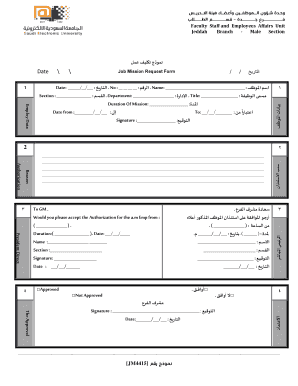
Mission Request Form


What is the Mission Request Form
The mission request form is a structured document used to formally request a specific mission or task within an organization. This form typically outlines the purpose, scope, and necessary details related to the mission, ensuring that all stakeholders are informed and aligned. It serves as a record of the request and can be essential for tracking and accountability purposes.
How to Use the Mission Request Form
To effectively use the mission request form, start by clearly defining the mission's objectives. Fill in all required fields, including the requestor's information, mission details, and any relevant deadlines. Ensure that the form is submitted to the appropriate authority for review. Utilizing digital tools can streamline this process, allowing for easy eSigning and tracking of the form's status.
Steps to Complete the Mission Request Form
Completing the mission request form involves several key steps:
- Gather necessary information, including mission objectives and participant details.
- Access the mission request form through your organization's designated platform.
- Fill out the form accurately, paying attention to all required fields.
- Review the completed form for accuracy and completeness.
- Submit the form electronically or as instructed by your organization.
Legal Use of the Mission Request Form
The mission request form can be considered legally binding if it meets specific criteria. It is important to ensure that the form is completed in compliance with relevant regulations. Utilizing a reliable digital solution can provide an electronic certificate, which enhances the form's legal standing. Additionally, adherence to eSignature laws such as ESIGN and UETA is crucial for ensuring that the form is recognized legally.
Key Elements of the Mission Request Form
Key elements of the mission request form typically include:
- Requestor Information: Name, title, and contact details of the individual submitting the request.
- Mission Details: A clear description of the mission, including objectives and expected outcomes.
- Timeline: Important dates related to the mission, including start and end dates.
- Approval Signatures: Spaces for necessary approvals from supervisors or relevant authorities.
Examples of Using the Mission Request Form
The mission request form can be utilized in various contexts, such as:
- Requesting approval for a team project or initiative.
- Documenting travel requests for business-related missions.
- Initiating special assignments or research projects within an organization.
Quick guide on how to complete mission request form
Complete Mission Request Form effortlessly on any gadget
Digital document management has become increasingly popular among companies and individuals. It offers an excellent eco-friendly substitute for conventional printed and signed documentation, allowing you to obtain the appropriate form and securely store it online. airSlate SignNow provides you with all the tools necessary to create, alter, and electronically sign your documents swiftly without any hold-ups. Manage Mission Request Form on any device with airSlate SignNow's Android or iOS applications and enhance any document-based task today.
How to modify and electronically sign Mission Request Form with ease
- Find Mission Request Form and click Get Form to begin.
- Use the tools we supply to complete your form.
- Emphasize important sections of the documents or redact sensitive information with tools specifically designed for that purpose by airSlate SignNow.
- Generate your eSignature using the Sign feature, which takes only seconds and carries the same legal authority as a conventional handwritten signature.
- Review all the details and click the Done button to save your changes.
- Select how you wish to share your form, via email, text message (SMS), or an invitation link, or download it to your computer.
Say goodbye to lost or misplaced documents, tedious form searching, or mistakes that require new document copies to be printed. airSlate SignNow meets your document management needs in just a few clicks from any device of your choice. Edit and electronically sign Mission Request Form and ensure exceptional communication throughout your form preparation journey with airSlate SignNow.
Create this form in 5 minutes or less
Create this form in 5 minutes!
How to create an eSignature for the mission request form
How to create an electronic signature for a PDF online
How to create an electronic signature for a PDF in Google Chrome
How to create an e-signature for signing PDFs in Gmail
How to create an e-signature right from your smartphone
How to create an e-signature for a PDF on iOS
How to create an e-signature for a PDF on Android
People also ask
-
What is a mission request form in airSlate SignNow?
A mission request form in airSlate SignNow is a digital document that allows users to submit requests efficiently. It streamlines the process of gathering information and approvals, ensuring that requests are processed swiftly and effectively.
-
How can I create a mission request form using airSlate SignNow?
Creating a mission request form with airSlate SignNow is simple and user-friendly. Just log into your account, select the template or create a new one, and customize it with the necessary fields to capture all relevant information for your requests.
-
What features does the mission request form offer?
The mission request form offers features such as customizable fields, electronic signatures, and seamless integration with various applications. This enhances the efficiency of processing requests while keeping all information organized in one place.
-
Is there a mobile app for completing mission request forms?
Yes, airSlate SignNow provides a mobile app that allows users to complete mission request forms on the go. This flexibility ensures that requests can be submitted anytime, anywhere, signNowly improving productivity.
-
What are the benefits of using the mission request form?
Using a mission request form via airSlate SignNow reduces processing time and minimizes errors. It facilitates better communication and tracking among team members, leading to greater accountability and overall efficiency.
-
Can I track the status of my mission request form?
Absolutely! airSlate SignNow allows users to track the status of their mission request forms in real-time. This feature helps ensure you stay informed about approvals and any pending actions, enhancing project management.
-
What pricing plans are available for using the mission request form?
AirSlate SignNow offers flexible pricing plans that accommodate different business needs. You can choose a plan based on the number of users and additional features that enhance the functionality of the mission request form.
Get more for Mission Request Form
- Speed amp agility registration form for june 20 and
- Telemedicine informed consent caltherapy
- Revival animal healthpet supplies medications ampamp pharmacy form
- Prescription authorization fax form
- Revival animal health form
- Fundraiser date serve a thon pledges due cash and checks form
- Instruction sheet professional counselor form
- Il486 1730 lcpc form
Find out other Mission Request Form
- Sign Alaska Orthodontists Business Plan Template Free
- Sign North Carolina Life Sciences Purchase Order Template Computer
- Sign Ohio Non-Profit LLC Operating Agreement Secure
- Can I Sign Ohio Non-Profit LLC Operating Agreement
- Sign South Dakota Non-Profit Business Plan Template Myself
- Sign Rhode Island Non-Profit Residential Lease Agreement Computer
- Sign South Carolina Non-Profit Promissory Note Template Mobile
- Sign South Carolina Non-Profit Lease Agreement Template Online
- Sign Oregon Life Sciences LLC Operating Agreement Online
- Sign Texas Non-Profit LLC Operating Agreement Online
- Can I Sign Colorado Orthodontists Month To Month Lease
- How Do I Sign Utah Non-Profit Warranty Deed
- Help Me With Sign Colorado Orthodontists Purchase Order Template
- Sign Virginia Non-Profit Living Will Fast
- How To Sign Virginia Non-Profit Lease Agreement Template
- How To Sign Wyoming Non-Profit Business Plan Template
- How To Sign Wyoming Non-Profit Credit Memo
- Sign Wisconsin Non-Profit Rental Lease Agreement Simple
- Sign Wisconsin Non-Profit Lease Agreement Template Safe
- Sign South Dakota Life Sciences Limited Power Of Attorney Mobile