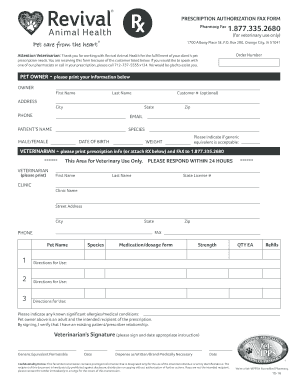
PRESCRIPTION AUTHORIZATION FAX FORM 2016


What is the Prescription Authorization Fax Form
The Prescription Authorization Fax Form is a crucial document used in the healthcare industry to request approval for medication prescriptions from insurance providers. This form facilitates communication between healthcare providers and insurers, ensuring that patients receive necessary medications without undue delays. It typically includes patient information, medication details, and the prescribing physician's information, allowing for a streamlined process in obtaining authorization for prescribed treatments.
How to Use the Prescription Authorization Fax Form
Using the Prescription Authorization Fax Form involves several straightforward steps. First, healthcare providers must fill out the form with accurate patient and prescription details. Next, the completed form should be faxed to the appropriate insurance company or pharmacy. After submission, it is essential to follow up to confirm that the authorization has been received and approved. This process helps ensure that patients can access their medications promptly.
Key Elements of the Prescription Authorization Fax Form
Key elements of the Prescription Authorization Fax Form include:
- Patient Information: Name, date of birth, and insurance details.
- Prescribing Physician Details: Name, contact information, and National Provider Identifier (NPI).
- Medication Information: Name of the medication, dosage, and frequency.
- Clinical Justification: Reason for the prescription and any relevant medical history.
These components are essential for insurance companies to evaluate the necessity of the prescribed medication and expedite the authorization process.
Steps to Complete the Prescription Authorization Fax Form
Completing the Prescription Authorization Fax Form involves the following steps:
- Gather all necessary patient information and prescription details.
- Fill out the form accurately, ensuring all fields are completed.
- Include any additional documentation that may support the authorization request.
- Review the form for accuracy and completeness before submission.
- Fax the completed form to the designated insurance provider or pharmacy.
Following these steps can help minimize delays in medication approval and ensure that patients receive timely care.
Legal Use of the Prescription Authorization Fax Form
The Prescription Authorization Fax Form is legally recognized in the United States as a valid method for obtaining medication authorization from insurance providers. It is important for healthcare providers to ensure that the information submitted is accurate and complies with HIPAA regulations to protect patient privacy. Proper use of this form can help avoid legal complications and ensure that patients receive the medications they need in a timely manner.
Examples of Using the Prescription Authorization Fax Form
Examples of using the Prescription Authorization Fax Form include:
- A physician prescribing a new medication that requires prior authorization from the patient's insurance.
- A pharmacist submitting the form on behalf of a patient to expedite medication access.
- A healthcare provider requesting approval for a medication that is not on the patient’s formulary.
These scenarios illustrate how the form plays a vital role in facilitating patient care and ensuring that necessary medications are accessible.
Quick guide on how to complete prescription authorization fax form
Execute PRESCRIPTION AUTHORIZATION FAX FORM effortlessly on any device
Digital document management has become increasingly favored by businesses and individuals. It offers a perfect eco-friendly substitute to traditional printed and signed files, allowing you to locate the necessary form and securely store it online. airSlate SignNow provides you with all the resources you need to generate, modify, and electronically sign your documents quickly without delays. Handle PRESCRIPTION AUTHORIZATION FAX FORM on any device with the airSlate SignNow applications for Android or iOS and enhance any document-centric procedure today.
How to edit and eSign PRESCRIPTION AUTHORIZATION FAX FORM with ease
- Obtain PRESCRIPTION AUTHORIZATION FAX FORM and click on Get Form to begin.
- Use the tools we provide to complete your document.
- Emphasize important sections of the documents or obscure sensitive information with tools that airSlate SignNow offers specifically for that purpose.
- Create your eSignature using the Sign tool, which requires only seconds and carries the same legal validity as a conventional wet ink signature.
- Review the details and click on the Done button to save your changes.
- Choose how you would like to send your form, via email, SMS, invite link, or download it to your computer.
Say goodbye to lost or mishandled documents, cumbersome form searching, or errors that necessitate printing new document copies. airSlate SignNow meets your needs in document management in just a few clicks from any device you prefer. Edit and eSign PRESCRIPTION AUTHORIZATION FAX FORM and ensure effective communication at any point during the form preparation process with airSlate SignNow.
Create this form in 5 minutes or less
Find and fill out the correct prescription authorization fax form
Create this form in 5 minutes!
How to create an eSignature for the prescription authorization fax form
How to create an electronic signature for a PDF online
How to create an electronic signature for a PDF in Google Chrome
How to create an e-signature for signing PDFs in Gmail
How to create an e-signature right from your smartphone
How to create an e-signature for a PDF on iOS
How to create an e-signature for a PDF on Android
People also ask
-
What is a PRESCRIPTION AUTHORIZATION FAX FORM?
A PRESCRIPTION AUTHORIZATION FAX FORM is a document used by healthcare providers to request authorization for prescribed medications from insurance companies. This form streamlines the communication process, ensuring that patients receive their medications promptly. Utilizing airSlate SignNow, you can easily create and send this form electronically.
-
How does airSlate SignNow simplify the PRESCRIPTION AUTHORIZATION FAX FORM process?
airSlate SignNow simplifies the PRESCRIPTION AUTHORIZATION FAX FORM process by allowing users to fill out, sign, and send the form electronically. This eliminates the need for paper forms and manual faxing, saving time and reducing errors. With our user-friendly interface, healthcare providers can manage their authorization requests efficiently.
-
Is there a cost associated with using the PRESCRIPTION AUTHORIZATION FAX FORM feature?
Yes, there is a cost associated with using the PRESCRIPTION AUTHORIZATION FAX FORM feature in airSlate SignNow. However, our pricing plans are designed to be cost-effective, providing excellent value for businesses looking to streamline their document management processes. You can choose a plan that best fits your needs and budget.
-
Can I integrate the PRESCRIPTION AUTHORIZATION FAX FORM with other software?
Absolutely! airSlate SignNow offers integrations with various software applications, allowing you to connect your PRESCRIPTION AUTHORIZATION FAX FORM with your existing systems. This integration enhances workflow efficiency and ensures that all your documents are managed in one place.
-
What are the benefits of using airSlate SignNow for PRESCRIPTION AUTHORIZATION FAX FORM?
Using airSlate SignNow for your PRESCRIPTION AUTHORIZATION FAX FORM provides numerous benefits, including faster processing times, reduced paperwork, and improved accuracy. The electronic signature feature ensures that your forms are legally binding and secure. Additionally, you can track the status of your forms in real-time.
-
How secure is the PRESCRIPTION AUTHORIZATION FAX FORM process with airSlate SignNow?
The security of your PRESCRIPTION AUTHORIZATION FAX FORM is a top priority at airSlate SignNow. We implement advanced encryption and security protocols to protect your sensitive information. Our platform is compliant with industry standards, ensuring that your data remains confidential and secure.
-
Can I customize the PRESCRIPTION AUTHORIZATION FAX FORM in airSlate SignNow?
Yes, you can customize the PRESCRIPTION AUTHORIZATION FAX FORM in airSlate SignNow to meet your specific needs. Our platform allows you to add your branding, modify fields, and include any additional information required for your authorization requests. This flexibility ensures that your forms align with your practice's requirements.
Get more for PRESCRIPTION AUTHORIZATION FAX FORM
- Virginia cremation authorization form
- Powerhorse 3100 psi pressure washer manual form
- Bally slot machine repair manual download form
- Infant daily report pdf form
- Police report request form pdf the city of san antonio sanantonio
- Dennis block forms
- Northland insurance fillable application form
- Quitclaim deed nc form
Find out other PRESCRIPTION AUTHORIZATION FAX FORM
- How Can I eSignature Delaware Courts Stock Certificate
- How Can I eSignature Georgia Courts Quitclaim Deed
- Help Me With eSignature Florida Courts Affidavit Of Heirship
- Electronic signature Alabama Banking RFP Online
- eSignature Iowa Courts Quitclaim Deed Now
- eSignature Kentucky Courts Moving Checklist Online
- eSignature Louisiana Courts Cease And Desist Letter Online
- How Can I Electronic signature Arkansas Banking Lease Termination Letter
- eSignature Maryland Courts Rental Application Now
- eSignature Michigan Courts Affidavit Of Heirship Simple
- eSignature Courts Word Mississippi Later
- eSignature Tennessee Sports Last Will And Testament Mobile
- How Can I eSignature Nevada Courts Medical History
- eSignature Nebraska Courts Lease Agreement Online
- eSignature Nebraska Courts LLC Operating Agreement Easy
- Can I eSignature New Mexico Courts Business Letter Template
- eSignature New Mexico Courts Lease Agreement Template Mobile
- eSignature Courts Word Oregon Secure
- Electronic signature Indiana Banking Contract Safe
- Electronic signature Banking Document Iowa Online