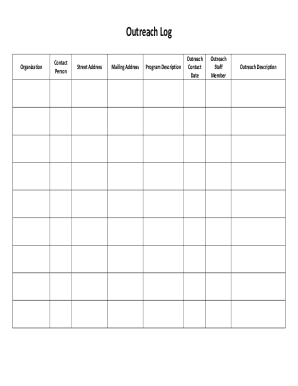
Outreach Form Template


What is the outsignNow log?
The outsignNow log is a digital form template designed to facilitate the electronic signing and management of documents. This tool is particularly useful for businesses and individuals who require a streamlined process for handling important paperwork. The outsignNow log allows users to fill out forms, sign them electronically, and store them securely, ensuring that all necessary information is captured efficiently. By utilizing this digital solution, users can reduce the time and resources spent on traditional paper-based methods.
Steps to complete the outsignNow log
Completing the outsignNow log involves several straightforward steps:
- Access the outsignNow log through your account on the signNow platform.
- Fill in the required fields with accurate information, ensuring all necessary details are included.
- Review the completed form for any errors or omissions.
- Sign the document electronically by typing your name or using a digital signature feature.
- Save the completed outsignNow log to your account or download it for your records.
Following these steps helps ensure that your outsignNow log is filled out correctly and ready for submission.
Legal use of the outsignNow log
The outsignNow log is legally valid as long as it complies with relevant eSignature laws in the United States, such as the ESIGN Act and UETA. These laws establish that electronic signatures hold the same legal weight as traditional handwritten signatures, provided certain criteria are met. To ensure the legal use of the outsignNow log, it is essential to utilize a platform that offers robust security features, such as identity verification and audit trails, which help maintain the integrity of the signing process.
Key elements of the outsignNow log
Several key elements contribute to the effectiveness of the outsignNow log:
- Signature fields: Clearly designated areas for signers to provide their electronic signatures.
- Data fields: Sections for entering essential information, such as names, dates, and other relevant details.
- Instructions: Guidance on how to fill out the form correctly, ensuring users understand each step.
- Security features: Measures such as encryption and two-factor authentication to protect sensitive information.
These elements work together to create a user-friendly and legally compliant document that can be completed and signed with confidence.
Examples of using the outsignNow log
The outsignNow log can be utilized in various scenarios, making it a versatile tool for different users:
- Business contracts: Companies can use the outsignNow log to finalize agreements with clients or partners.
- Employment forms: Employers may require new hires to complete and sign forms electronically.
- Legal documents: Individuals can use the outsignNow log for wills, powers of attorney, and other legal paperwork.
These examples illustrate the adaptability of the outsignNow log across different contexts, enhancing efficiency and compliance.
Form Submission Methods
Submitting the outsignNow log can be accomplished through various methods, providing flexibility for users:
- Online submission: Users can submit the completed form directly through the signNow platform, ensuring immediate processing.
- Email: The outsignNow log can be emailed to relevant parties as a secure attachment.
- Download and print: Users may choose to download the form, print it, and submit it in person if required.
These submission methods cater to different preferences and requirements, allowing users to choose the most convenient option for their needs.
Quick guide on how to complete outreach form template
Complete Outreach Form Template effortlessly on any device
Digital document management has gained traction among businesses and individuals alike. It offers an ideal environmentally friendly substitute for conventional printed and signed documents, as you can easily locate the appropriate form and securely store it online. airSlate SignNow provides you with all the tools necessary to create, edit, and eSign your documents swiftly without any delays. Handle Outreach Form Template on any device using airSlate SignNow's Android or iOS applications and streamline any document-related process today.
How to modify and eSign Outreach Form Template with ease
- Obtain Outreach Form Template and then click Get Form to commence.
- Utilize the tools we provide to finalize your document.
- Mark important sections of the documents or obscure confidential information with tools that airSlate SignNow offers specifically for that purpose.
- Create your eSignature using the Sign feature, which takes mere seconds and carries the same legal validity as a conventional wet ink signature.
- Review all the details and then click on the Done button to secure your modifications.
- Select your preferred method of sharing your form, whether by email, SMS, or invitation link, or download it to your computer.
Eliminate the hassle of lost or misplaced documents, tedious form searching, or errors that necessitate printing new document copies. airSlate SignNow addresses all your document management needs in just a few clicks from any device you prefer. Modify and eSign Outreach Form Template and ensure excellent communication at every stage of your form preparation process with airSlate SignNow.
Create this form in 5 minutes or less
Create this form in 5 minutes!
How to create an eSignature for the outreach form template
How to create an electronic signature for a PDF online
How to create an electronic signature for a PDF in Google Chrome
How to create an e-signature for signing PDFs in Gmail
How to create an e-signature right from your smartphone
How to create an e-signature for a PDF on iOS
How to create an e-signature for a PDF on Android
People also ask
-
What is the airSlate SignNow log feature?
The airSlate SignNow log feature allows users to track and manage all actions related to their document signing process. With this feature, businesses can maintain a complete record of signatures and document statuses, ensuring transparency and accountability in the workflow.
-
How can I access my airSlate SignNow log?
To access your airSlate SignNow log, simply log into your account and navigate to the dashboard. From there, you can easily view your document history, including all signed and pending documents, allowing for efficient management of your transactions.
-
Is the airSlate SignNow log feature included in all pricing plans?
Yes, the airSlate SignNow log feature is included in all pricing plans offered by the platform. Whether you're using a basic or premium plan, you can leverage this feature to enhance your document management and tracking capabilities.
-
Can I integrate third-party applications with airSlate SignNow log?
Absolutely! airSlate SignNow log can be easily integrated with numerous third-party applications, enhancing workflow automation. This allows users to connect their document signing processes with CRM systems, project management tools, and more, streamlining operations.
-
What are the benefits of using the airSlate SignNow log feature?
Using the airSlate SignNow log feature provides numerous benefits, such as improved organization and easy access to document statuses. It also enhances compliance and accountability, making it an essential tool for businesses looking to streamline their signing processes.
-
Does airSlate SignNow log offer mobile access?
Yes, airSlate SignNow log is accessible on mobile devices, allowing users to manage and track their documents on the go. This mobile optimization ensures that you can stay updated with your signing activities, regardless of your location.
-
How secure is the information stored in the airSlate SignNow log?
The information stored in the airSlate SignNow log is highly secure, protected by advanced encryption and compliance with industry regulations. This commitment to security ensures that your sensitive documents and signature data are safe from unauthorized access.
Get more for Outreach Form Template
- Fillable online for medical dental and vision insurance fax email form
- Authorized representative designation form
- If you have a disability and need this form in large print or another format please call our helpline
- Filing tax form 2441 child and dependent care expenses
- State form 55123 r5 9 17
- Lcsw in state experience verification lcsw in state experience verification form
- Form doh 3826 ampquotapplication for als agency to engage in
- Ap 2 universal application for paad senior gold and other newjersey form
Find out other Outreach Form Template
- How To eSign Maryland Plumbing Document
- How Do I eSign Mississippi Plumbing Word
- Can I eSign New Jersey Plumbing Form
- How Can I eSign Wisconsin Plumbing PPT
- Can I eSign Colorado Real Estate Form
- How To eSign Florida Real Estate Form
- Can I eSign Hawaii Real Estate Word
- How Do I eSign Hawaii Real Estate Word
- How To eSign Hawaii Real Estate Document
- How Do I eSign Hawaii Real Estate Presentation
- How Can I eSign Idaho Real Estate Document
- How Do I eSign Hawaii Sports Document
- Can I eSign Hawaii Sports Presentation
- How To eSign Illinois Sports Form
- Can I eSign Illinois Sports Form
- How To eSign North Carolina Real Estate PDF
- How Can I eSign Texas Real Estate Form
- How To eSign Tennessee Real Estate Document
- How Can I eSign Wyoming Real Estate Form
- How Can I eSign Hawaii Police PDF