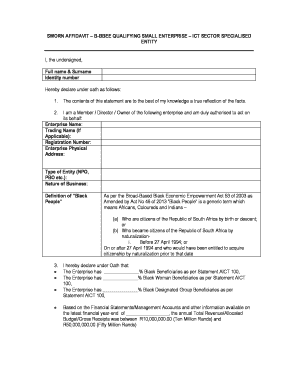
Ict Affidavit Form


What is the ICT Affidavit
The ICT affidavit is a legal document often required in various contexts, such as immigration, employment, or legal proceedings. It serves to affirm the truthfulness of certain statements made by the affiant, who is the individual signing the document. This affidavit is particularly significant in situations where verification of facts is necessary, and it may be used to support claims or applications in different legal scenarios.
Steps to Complete the ICT Affidavit
Completing the ICT affidavit involves several key steps to ensure it is legally binding and meets all necessary requirements. Begin by gathering all relevant information and documents that support your statements. Next, fill out the affidavit form accurately, ensuring that all details are correct and complete. After filling out the form, sign it in the presence of a notary public, if required, to validate your signature. Finally, submit the completed affidavit according to the specified guidelines, whether online, by mail, or in person.
Legal Use of the ICT Affidavit
The ICT affidavit holds legal weight when executed properly. It can be used in court proceedings, immigration applications, or other legal contexts to affirm the truth of the statements made. For it to be considered valid, the affidavit must comply with relevant laws and regulations, including those pertaining to eSignatures if completed digitally. Understanding the legal implications of the ICT affidavit is crucial for ensuring its acceptance in any formal process.
Key Elements of the ICT Affidavit
Several key elements must be included in the ICT affidavit to ensure its validity. These elements typically include:
- The affiant's full name and contact information.
- A clear statement of the facts being affirmed.
- The date of signing.
- The signature of the affiant.
- A notary public's signature and seal, if applicable.
Including these components helps establish the authenticity and reliability of the affidavit.
How to Obtain the ICT Affidavit
Obtaining the ICT affidavit can vary depending on the specific requirements of the situation. Generally, you can find the form through legal resources, government websites, or legal aid organizations. If you are unsure where to locate the form, consulting with a legal professional may provide clarity. Once you have the form, ensure you understand the instructions for completion and submission.
State-Specific Rules for the ICT Affidavit
It is important to note that rules governing the ICT affidavit can differ by state. Each state may have specific requirements regarding the format, necessary signatures, and submission processes. Familiarizing yourself with your state's regulations is essential to ensure compliance and avoid potential legal issues. Consulting state-specific legal resources or professionals can provide guidance tailored to your location.
Quick guide on how to complete ict affidavit
Effortlessly Prepare Ict Affidavit on Any Device
Managing documents online has gained signNow popularity among businesses and individuals. It serves as an ideal environmentally friendly alternative to traditional printed and signed documents, allowing you to access the necessary forms and securely store them online. airSlate SignNow equips you with all the essential tools to create, modify, and eSign your documents swiftly without delays. Handle Ict Affidavit on any device using the airSlate SignNow apps for Android or iOS and simplify any document-related task today.
The Easiest Way to Modify and eSign Ict Affidavit Without Stress
- Obtain Ict Affidavit and select Get Form to begin.
- Utilize the tools we provide to complete your form.
- Emphasize important sections of the documents or redact sensitive information with the tools specifically provided by airSlate SignNow.
- Generate your eSignature using the Sign feature, which takes just seconds and holds the same legal validity as a conventional wet ink signature.
- Review the details and click on the Done button to save your changes.
- Choose your preferred method to send your form—via email, SMS, or invitation link, or download it to your computer.
Eliminate concerns about lost or misplaced documents, tedious form searches, or mistakes that necessitate printing new copies. airSlate SignNow fulfills your document management needs in just a few clicks from any device you prefer. Modify and eSign Ict Affidavit to ensure effective communication at every step of your form preparation process with airSlate SignNow.
Create this form in 5 minutes or less
Create this form in 5 minutes!
How to create an eSignature for the ict affidavit
How to create an electronic signature for a PDF online
How to create an electronic signature for a PDF in Google Chrome
How to create an e-signature for signing PDFs in Gmail
How to create an e-signature right from your smartphone
How to create an e-signature for a PDF on iOS
How to create an e-signature for a PDF on Android
People also ask
-
What is an ict affidavit?
An ict affidavit is a legal document that asserts the truth of facts related to information and communication technology. It can be used in various settings, including business-related agreements and compliance matters. Understanding the ict affidavit is crucial for ensuring the integrity of your digital documents.
-
How does airSlate SignNow facilitate the creation of an ict affidavit?
With airSlate SignNow, creating an ict affidavit is straightforward and efficient. Our platform allows you to easily draft, edit, and sign affidavit documents online, ensuring compliance and legality. This streamlines the process and reduces the chances of error in paperwork.
-
Is airSlate SignNow a cost-effective solution for managing ict affidavits?
Yes, airSlate SignNow offers a cost-effective solution for managing ict affidavits. Our pricing plans are designed to accommodate businesses of all sizes, allowing access to essential features without breaking the bank. You can achieve signNow cost savings compared to traditional printing and mailing methods.
-
What features does airSlate SignNow offer for ict affidavit management?
AirSlate SignNow provides a range of features tailored for effective ict affidavit management, including customizable templates, eSigning capabilities, and cloud storage. These features enhance document security and accessibility while ensuring a smooth signing process. They make handling legal documents easy and efficient.
-
Can I integrate airSlate SignNow with other applications for my ict affidavit needs?
Absolutely! AirSlate SignNow offers numerous integrations with popular applications such as Google Drive, Dropbox, and CRM systems. This allows you to streamline your processes around the ict affidavit, ensuring all your documents are managed in one cohesive workflow. Integration enhances efficiency and saves time.
-
What are the benefits of using airSlate SignNow for an ict affidavit?
Using airSlate SignNow for your ict affidavit comes with numerous benefits, including enhanced security, faster turnaround times, and ease of access. Our platform ensures that your documents are safely stored and comply with legal standards. Additionally, the user-friendly interface allows for quick navigation and document management.
-
Is it possible to track the status of my ict affidavit with airSlate SignNow?
Yes, airSlate SignNow provides tracking features that allow you to monitor the status of your ict affidavit at any time. You receive notifications when documents are opened, signed, and completed, ensuring you stay informed throughout the process. This transparency facilitates better communication and management.
Get more for Ict Affidavit
- Mage opeiu membership application form
- Enterprise zone retraining program annual report of claims form
- Refunds credits form
- Online application for bwmc volunteer form
- Combat lifesaver tactical combat casualty care skills assessment checklist form
- Retention rubric form
- Ihss advance pay form
- Volunteer release form for minors under the age of 18
Find out other Ict Affidavit
- Can I eSignature South Dakota Doctors Lease Agreement Form
- eSignature New Hampshire Government Bill Of Lading Fast
- eSignature Illinois Finance & Tax Accounting Purchase Order Template Myself
- eSignature North Dakota Government Quitclaim Deed Free
- eSignature Kansas Finance & Tax Accounting Business Letter Template Free
- eSignature Washington Government Arbitration Agreement Simple
- Can I eSignature Massachusetts Finance & Tax Accounting Business Plan Template
- Help Me With eSignature Massachusetts Finance & Tax Accounting Work Order
- eSignature Delaware Healthcare / Medical NDA Secure
- eSignature Florida Healthcare / Medical Rental Lease Agreement Safe
- eSignature Nebraska Finance & Tax Accounting Business Letter Template Online
- Help Me With eSignature Indiana Healthcare / Medical Notice To Quit
- eSignature New Jersey Healthcare / Medical Credit Memo Myself
- eSignature North Dakota Healthcare / Medical Medical History Simple
- Help Me With eSignature Arkansas High Tech Arbitration Agreement
- eSignature Ohio Healthcare / Medical Operating Agreement Simple
- eSignature Oregon Healthcare / Medical Limited Power Of Attorney Computer
- eSignature Pennsylvania Healthcare / Medical Warranty Deed Computer
- eSignature Texas Healthcare / Medical Bill Of Lading Simple
- eSignature Virginia Healthcare / Medical Living Will Computer