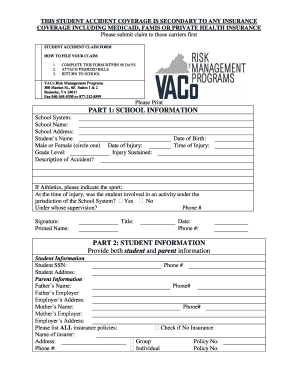
Nhis Claim Form


What is the NHIS Claim Form?
The NHIS 2016 claim form is a document used to request reimbursement for medical expenses under the National Health Insurance Scheme in Ghana. This form is essential for individuals seeking to claim benefits for healthcare services received. It serves as a formal request to the insurance provider, detailing the medical services rendered and the associated costs. Proper completion of this form ensures that claims are processed efficiently and accurately.
How to Obtain the NHIS Claim Form
The NHIS claim form can be obtained through various channels. Individuals can visit the official NHIS website to download a PDF version of the form. Additionally, the form is available at local NHIS offices and healthcare facilities that are part of the National Health Insurance Scheme network. It is important to ensure that you have the most recent version of the form to avoid any processing delays.
Steps to Complete the NHIS Claim Form
Completing the NHIS claim form involves several key steps to ensure accuracy and compliance. Start by filling in personal details, including your name, address, and NHIS membership number. Next, provide information about the healthcare provider and the services received. Be sure to include the date of service and a detailed description of the medical treatment. Finally, attach any necessary documentation, such as receipts and medical reports, before submitting the form.
Key Elements of the NHIS Claim Form
Several key elements must be included in the NHIS claim form for it to be valid. These include:
- Personal Information: Full name, address, and NHIS membership number.
- Provider Information: Name and contact details of the healthcare provider.
- Service Details: Description of medical services, dates of service, and associated costs.
- Supporting Documents: Receipts and medical reports that validate the claim.
Legal Use of the NHIS Claim Form
The NHIS claim form is a legally binding document when completed accurately and submitted in accordance with the guidelines set forth by the National Health Insurance Scheme. It is crucial to ensure that all information is truthful and that the form is signed where required. Misrepresentation or submission of false information can lead to penalties or denial of claims.
Form Submission Methods
Submitting the NHIS claim form can be done through several methods. Claims can be submitted online via the NHIS portal, allowing for quicker processing. Alternatively, individuals can mail the completed form to their local NHIS office or deliver it in person. Each submission method has its own processing time, so it is advisable to choose the one that best suits your needs.
Quick guide on how to complete nhis claim form
Complete Nhis Claim Form seamlessly on any device
Online document management has become increasingly favored by businesses and individuals alike. It offers an excellent eco-friendly substitute for traditional printed and signed paperwork, allowing you to obtain the necessary form and securely save it online. airSlate SignNow provides all the resources required to create, edit, and eSign your documents promptly without any holdups. Handle Nhis Claim Form on any device with airSlate SignNow's Android or iOS applications and simplify any document-related procedure today.
The simplest way to adjust and eSign Nhis Claim Form with ease
- Obtain Nhis Claim Form and click on Get Form to begin.
- Utilize the tools we provide to finalize your document.
- Emphasize important sections of the documents or obscure sensitive details with tools that airSlate SignNow offers specifically for that purpose.
- Generate your signature using the Sign tool, which takes seconds and carries the same legal validity as a conventional wet ink signature.
- Review all the information and click on the Done button to save your modifications.
- Select how you would like to send your form, via email, text message (SMS), or invite link, or download it to your computer.
Eliminate concerns about lost or misplaced documents, tedious form searches, or errors that require reprinting new copies. airSlate SignNow addresses all your document management requirements in just a few clicks from any device you prefer. Modify and eSign Nhis Claim Form and ensure outstanding communication at every stage of your form preparation process with airSlate SignNow.
Create this form in 5 minutes or less
Create this form in 5 minutes!
How to create an eSignature for the nhis claim form
How to create an electronic signature for a PDF online
How to create an electronic signature for a PDF in Google Chrome
How to create an e-signature for signing PDFs in Gmail
How to create an e-signature right from your smartphone
How to create an e-signature for a PDF on iOS
How to create an e-signature for a PDF on Android
People also ask
-
What is the NHIS 2016 claim form?
The NHIS 2016 claim form is a standardized document used for submitting health insurance claims in Nigeria. It ensures that healthcare providers get reimbursed for the services provided to patients under the National Health Insurance Scheme.
-
How can airSlate SignNow help with the NHIS 2016 claim form?
airSlate SignNow provides a streamlined platform for electronically signing and sending the NHIS 2016 claim form. This helps businesses save time and ensures that submissions are completed efficiently and accurately.
-
Is airSlate SignNow cost-effective for small businesses handling NHIS claims?
Yes, airSlate SignNow offers a cost-effective solution for small businesses needing to manage NHIS 2016 claim forms. With various pricing plans, it ensures that even small enterprises can afford quality e-signature services.
-
What features does airSlate SignNow offer for the NHIS 2016 claim form?
Key features of airSlate SignNow include template creation, team collaboration, and document tracking, making it easier to manage the NHIS 2016 claim form process. These features enhance productivity and ensure that claims are processed without delays.
-
Can airSlate SignNow integrate with existing healthcare software when using the NHIS 2016 claim form?
Yes, airSlate SignNow smoothly integrates with various healthcare software, allowing you to manage the NHIS 2016 claim form within your existing systems. This integration facilitates seamless workflow and better data management.
-
What are the benefits of using airSlate SignNow for NHIS 2016 claim forms?
Using airSlate SignNow for NHIS 2016 claim forms comes with numerous benefits, including reduced paperwork, faster claim processing, and improved compliance. This helps businesses focus more on providing quality healthcare services.
-
Is it safe to use airSlate SignNow for the NHIS 2016 claim form?
Absolutely, airSlate SignNow prioritizes security and offers robust encryption safeguards for all documents, including the NHIS 2016 claim form. This ensures that sensitive information is protected throughout the signing and submission process.
Get more for Nhis Claim Form
- Saudi engineering council authorization letter pdf form
- Your time counts activity record 2010cdr peel district school form
- Menschen a1 2 arbeitsbuch pdf form
- Cells alive animal cell worksheet form
- Benefit redirection form
- Naming alkanes worksheet form
- Para selena con amor libro completo en espaol gratis form
- Metabank statement template form
Find out other Nhis Claim Form
- eSignature Virginia Healthcare / Medical Living Will Computer
- eSignature West Virginia Healthcare / Medical Claim Free
- How To eSignature Kansas High Tech Business Plan Template
- eSignature Kansas High Tech Lease Agreement Template Online
- eSignature Alabama Insurance Forbearance Agreement Safe
- How Can I eSignature Arkansas Insurance LLC Operating Agreement
- Help Me With eSignature Michigan High Tech Emergency Contact Form
- eSignature Louisiana Insurance Rental Application Later
- eSignature Maryland Insurance Contract Safe
- eSignature Massachusetts Insurance Lease Termination Letter Free
- eSignature Nebraska High Tech Rental Application Now
- How Do I eSignature Mississippi Insurance Separation Agreement
- Help Me With eSignature Missouri Insurance Profit And Loss Statement
- eSignature New Hampshire High Tech Lease Agreement Template Mobile
- eSignature Montana Insurance Lease Agreement Template Online
- eSignature New Hampshire High Tech Lease Agreement Template Free
- How To eSignature Montana Insurance Emergency Contact Form
- eSignature New Jersey High Tech Executive Summary Template Free
- eSignature Oklahoma Insurance Warranty Deed Safe
- eSignature Pennsylvania High Tech Bill Of Lading Safe