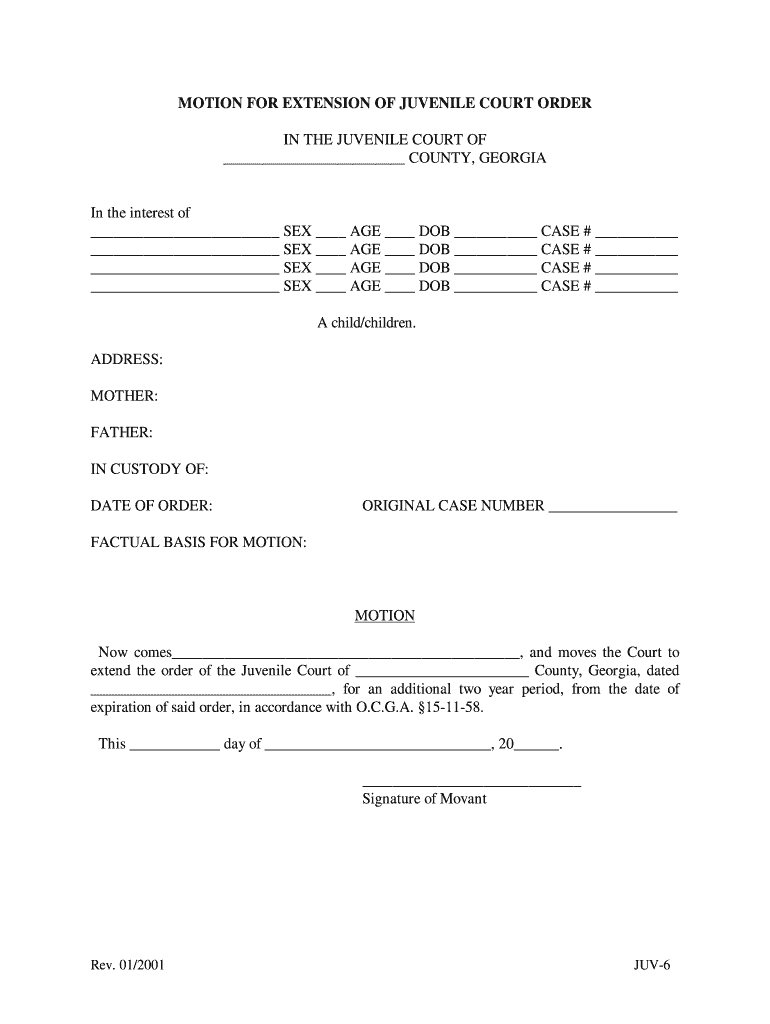
Georgia Motion Juvenile Form


What is the Georgia Motion Juvenile
The Georgia Motion Juvenile is a legal document used in juvenile court proceedings in the state of Georgia. This form is essential for various motions related to juvenile cases, including requests for extensions or modifications of court orders. It serves as a formal request to the court, outlining the specific needs and circumstances surrounding the juvenile's case.
This motion can address various issues, such as changes in custody, visitation rights, or other significant matters affecting the juvenile's welfare. Understanding the purpose and implications of the Georgia Motion Juvenile is crucial for anyone involved in juvenile court proceedings.
How to use the Georgia Motion Juvenile
Using the Georgia Motion Juvenile requires careful attention to detail and adherence to legal protocols. First, individuals must fill out the motion form completely, ensuring all required information is accurate and up-to-date. This includes the names of all parties involved, the case number, and a clear statement of the request being made.
After completing the form, it must be filed with the appropriate juvenile court. Depending on the specifics of the case, parties may also need to serve copies of the motion to other involved parties, such as guardians or attorneys. Proper filing and service are critical to ensure that the motion is considered by the court.
Steps to complete the Georgia Motion Juvenile
Completing the Georgia Motion Juvenile involves several key steps:
- Obtain the latest version of the motion form from the juvenile court or an official legal resource.
- Fill out the form, providing all necessary details, including the case number and the specific motion being requested.
- Review the completed form for accuracy and completeness.
- File the motion with the juvenile court, either online or in person, depending on local court procedures.
- Serve copies of the motion to all relevant parties, ensuring compliance with legal requirements.
Legal use of the Georgia Motion Juvenile
The legal use of the Georgia Motion Juvenile is governed by specific rules and regulations within the juvenile court system. It is essential that the motion is filed in accordance with the Georgia Juvenile Code and any local court rules. This ensures that the motion is valid and can be properly considered by the court.
In addition, the motion must be supported by appropriate documentation and evidence, demonstrating the necessity of the request. This may include affidavits, reports, or other relevant materials that substantiate the claims made in the motion.
Key elements of the Georgia Motion Juvenile
Several key elements must be included in the Georgia Motion Juvenile for it to be effective:
- Case Information: The case number and names of all parties involved.
- Specific Request: A clear and concise statement of what is being requested from the court.
- Supporting Facts: Relevant facts and circumstances that justify the motion.
- Signature: The signature of the person filing the motion, along with the date.
State-specific rules for the Georgia Motion Juvenile
Each state has its own set of rules governing juvenile court proceedings, and Georgia is no exception. It is important to be aware of these state-specific rules when preparing the Georgia Motion Juvenile. This includes understanding the timelines for filing motions, the requirements for serving other parties, and any specific forms or formats mandated by the court.
Failure to adhere to these rules can result in delays or even dismissal of the motion, making it crucial for individuals to familiarize themselves with the legal landscape surrounding juvenile court in Georgia.
Quick guide on how to complete georgia motion juvenile
Complete Georgia Motion Juvenile effortlessly on any device
Online document management has become increasingly popular among businesses and individuals. It offers an ideal eco-friendly solution to traditional printed and signed documents, allowing you to locate the correct form and securely store it online. airSlate SignNow provides all the necessary tools to create, modify, and eSign your documents quickly without delays. Manage Georgia Motion Juvenile on any device using the airSlate SignNow Android or iOS applications and enhance any document-focused process today.
How to edit and eSign Georgia Motion Juvenile with ease
- Locate Georgia Motion Juvenile and click on Get Form to begin.
- Make use of the tools we offer to complete your document.
- Highlight important sections of your documents or obscure sensitive information with tools specifically designed for that purpose by airSlate SignNow.
- Create your electronic signature using the Sign tool, which takes mere seconds and holds the same legal validity as a conventional wet ink signature.
- Review all the details and click on the Done button to save your changes.
- Choose how you wish to send your form, whether by email, text message (SMS), or invite link, or download it to your computer.
Eliminate the hassle of lost or misplaced documents, tedious form searches, or errors that necessitate printing new copies. airSlate SignNow takes care of all your document management needs in just a few clicks from any device you prefer. Edit and eSign Georgia Motion Juvenile and ensure effective communication at every stage of the form preparation process with airSlate SignNow.
Create this form in 5 minutes or less
Create this form in 5 minutes!
How to create an eSignature for the georgia motion juvenile
The best way to make an eSignature for a PDF file in the online mode
The best way to make an eSignature for a PDF file in Chrome
The way to create an electronic signature for putting it on PDFs in Gmail
The best way to generate an electronic signature right from your smartphone
How to make an eSignature for a PDF file on iOS devices
The best way to generate an electronic signature for a PDF on Android
People also ask
-
What is the juv6 extension fill and how does it work?
The juv6 extension fill is a powerful tool within airSlate SignNow that allows users to easily fill out forms and documents electronically. It enables seamless editing and signing of documents, ensuring that information is accurately captured. This feature is designed to enhance efficiency and reduce the time spent on paperwork.
-
How much does the juv6 extension fill cost?
Pricing for the juv6 extension fill is designed to be cost-effective, catering to businesses of all sizes. Standard plans include access to the juv6 extension fill feature, with options for upgrades based on additional needs. For detailed pricing, it's best to consult the airSlate SignNow pricing page or contact sales for customized plans.
-
What are the key features of the juv6 extension fill?
The juv6 extension fill offers various features including customizable templates, e-signature capabilities, and real-time collaboration. Users can also integrate the tool with other applications for streamlined workflows. These features collectively enhance document management efficiency.
-
What benefits can I expect from using the juv6 extension fill?
By utilizing the juv6 extension fill, businesses can expect increased productivity, reduced paper usage, and faster document turnaround times. This digital solution simplifies the signing process, making it easier for users to manage documents remotely. Overall, it fosters a more organized and efficient workflow.
-
Does the juv6 extension fill integrate with other software?
Yes, the juv6 extension fill seamlessly integrates with a variety of popular software applications, including CRM and project management tools. These integrations ensure smoother data transfer and enhanced collaboration across platforms. This connectivity helps businesses maintain a more streamlined operation.
-
Is the juv6 extension fill secure for my documents?
Absolutely, security is a top priority for the juv6 extension fill feature. All documents are encrypted and protected with advanced security measures to ensure that sensitive information remains confidential. Users can have peace of mind knowing their documents are safely managed.
-
Can I use the juv6 extension fill on mobile devices?
Yes, the juv6 extension fill is fully compatible with mobile devices, allowing users to fill out and sign documents on the go. This mobile functionality ensures that you can manage your documents anytime, anywhere, enhancing convenience and accessibility for users.
Get more for Georgia Motion Juvenile
Find out other Georgia Motion Juvenile
- Can I eSign North Carolina Vacation Rental Short Term Lease Agreement
- eSign Michigan Escrow Agreement Now
- eSign Hawaii Sales Receipt Template Online
- eSign Utah Sales Receipt Template Free
- eSign Alabama Sales Invoice Template Online
- eSign Vermont Escrow Agreement Easy
- How Can I eSign Wisconsin Escrow Agreement
- How To eSign Nebraska Sales Invoice Template
- eSign Nebraska Sales Invoice Template Simple
- eSign New York Sales Invoice Template Now
- eSign Pennsylvania Sales Invoice Template Computer
- eSign Virginia Sales Invoice Template Computer
- eSign Oregon Assignment of Mortgage Online
- Can I eSign Hawaii Follow-Up Letter To Customer
- Help Me With eSign Ohio Product Defect Notice
- eSign Mississippi Sponsorship Agreement Free
- eSign North Dakota Copyright License Agreement Free
- How Do I eSign Idaho Medical Records Release
- Can I eSign Alaska Advance Healthcare Directive
- eSign Kansas Client and Developer Agreement Easy