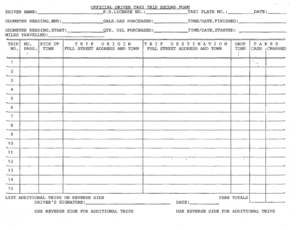
Driver Trip Record Form


What is the Driver Trip Record
The driver trip record is a document used primarily by commercial drivers to log their driving hours, routes, and other pertinent information related to their trips. This record is essential for compliance with federal and state regulations governing hours of service (HOS) for drivers. It ensures that drivers do not exceed the maximum driving limits set by the Department of Transportation (DOT). The driver trip record typically includes details such as the date, start and end times, locations, and total miles driven.
How to use the Driver Trip Record
Using the driver trip record involves accurately documenting each trip's details as they occur. Drivers should fill out the form at the beginning and end of each trip, ensuring all required fields are completed. This includes noting the start and end locations, the duration of the trip, and any breaks taken. Maintaining an accurate trip record is crucial for compliance checks and can help in the event of an audit. Additionally, it serves as a reference for drivers to track their driving patterns and hours.
Steps to complete the Driver Trip Record
Completing the driver trip record involves several key steps:
- Begin by entering the date of the trip.
- Document the starting location and time.
- Record the ending location and time upon completion of the trip.
- Note any breaks taken during the trip, including duration and location.
- Calculate the total miles driven and enter this information in the designated field.
- Review the completed trip record for accuracy before submission.
Legal use of the Driver Trip Record
The driver trip record is legally binding when completed accurately and in accordance with applicable regulations. It must be maintained for a specified period, as outlined by federal and state laws. Failure to keep accurate records can result in penalties, including fines or sanctions against the driver or their employer. It is crucial for drivers to understand the legal implications of their trip records and ensure compliance with all relevant laws.
Key elements of the Driver Trip Record
Key elements of the driver trip record include:
- Date of the trip
- Start and end times
- Locations of departure and arrival
- Total miles driven
- Breaks taken, including duration
- Driver's signature or electronic acknowledgment
Each of these elements plays a vital role in ensuring the record is complete and compliant with regulations.
State-specific rules for the Driver Trip Record
Each state may have unique requirements regarding the driver trip record. It is important for drivers to familiarize themselves with their state's specific regulations, which may include additional documentation or reporting requirements. Some states may also impose stricter limits on driving hours or require additional rest breaks. Staying informed about these rules helps drivers maintain compliance and avoid potential penalties.
Quick guide on how to complete driver trip record
Complete Driver Trip Record effortlessly on any device
Web-based document management has gained traction among businesses and individuals. It offers an ideal eco-friendly substitute to traditional printed and signed documents, as you can access the necessary form and securely store it online. airSlate SignNow equips you with all the tools required to create, modify, and eSign your documents promptly without delays. Manage Driver Trip Record on any device using airSlate SignNow Android or iOS applications and enhance any document-related process today.
How to modify and eSign Driver Trip Record without any hassle
- Obtain Driver Trip Record and then click Get Form to begin.
- Utilize the tools we offer to fill out your document.
- Highlight important sections of the documents or obscure sensitive information with tools that airSlate SignNow provides for that specific purpose.
- Generate your eSignature using the Sign tool, which takes just seconds and carries the same legal validity as a traditional handwritten signature.
- Review all the details and then click on the Done button to save your changes.
- Select your preferred method of delivering your form, whether by email, text message (SMS), or invitation link, or download it to your computer.
Eliminate concerns about lost or mislaid files, tedious form navigation, or errors that necessitate printing new document copies. airSlate SignNow addresses your document management needs in just a few clicks from any device of your choice. Modify and eSign Driver Trip Record and ensure excellent communication at every stage of the form preparation process with airSlate SignNow.
Create this form in 5 minutes or less
Create this form in 5 minutes!
How to create an eSignature for the driver trip record
How to create an electronic signature for a PDF online
How to create an electronic signature for a PDF in Google Chrome
How to create an e-signature for signing PDFs in Gmail
How to create an e-signature right from your smartphone
How to create an e-signature for a PDF on iOS
How to create an e-signature for a PDF on Android
People also ask
-
What is a driver trip record?
A driver trip record is a detailed log that captures the hours and activities of a driver during their travels. It includes information such as mileage, routes taken, and stop durations, ensuring compliance with transportation regulations. Utilizing airSlate SignNow can streamline the process of creating and managing your driver trip records.
-
How can airSlate SignNow help with driver trip records?
airSlate SignNow simplifies the creation and management of driver trip records through its easy-to-use eSignature platform. Users can quickly generate, sign, and store trip records digitally, making compliance easier and more efficient. The platform ensures that your driver trip records are always accessible and securely stored.
-
Is there a cost associated with using airSlate SignNow for driver trip records?
Yes, airSlate SignNow offers various pricing plans tailored to meet the needs of different users, including those focused on driver trip records. The pricing is competitive, making it a cost-effective solution for businesses to handle their documentation needs efficiently. You can choose a plan that fits your budget while gaining access to valuable features.
-
What features does airSlate SignNow offer for managing driver trip records?
airSlate SignNow provides a range of features for managing driver trip records, including customizable templates, electronic signatures, and real-time status tracking. These tools enable users to create comprehensive trip records while ensuring they remain compliant with industry regulations. Additionally, the platform allows for easy sharing and collaboration on documents.
-
Can I integrate airSlate SignNow with other software for managing driver trip records?
Yes, airSlate SignNow offers integrations with various business software applications, making it easier to manage your driver trip records alongside other operational tools. This flexibility allows you to streamline your workflows and enhance productivity by using your preferred software ecosystem. Check our integration options to see what fits your needs!
-
What are the benefits of using airSlate SignNow for driver trip records?
Using airSlate SignNow for driver trip records provides numerous benefits, including increased efficiency, enhanced compliance, and reduced paper usage. By digitizing your trip records, you can save time on paperwork and ensure that all records are accurately maintained and easily accessible. This can signNowly improve your operational workflow.
-
Is airSlate SignNow secure for storing driver trip records?
Absolutely! airSlate SignNow prioritizes security and offers robust data protection for all your driver trip records. The platform employs advanced encryption, secure storage solutions, and compliance with data protection regulations to ensure that your sensitive information remains safe.
Get more for Driver Trip Record
Find out other Driver Trip Record
- Help Me With eSign Idaho Plumbing Profit And Loss Statement
- eSign Illinois Plumbing Letter Of Intent Now
- eSign Massachusetts Orthodontists Last Will And Testament Now
- eSign Illinois Plumbing Permission Slip Free
- eSign Kansas Plumbing LLC Operating Agreement Secure
- eSign Kentucky Plumbing Quitclaim Deed Free
- eSign Legal Word West Virginia Online
- Can I eSign Wisconsin Legal Warranty Deed
- eSign New Hampshire Orthodontists Medical History Online
- eSign Massachusetts Plumbing Job Offer Mobile
- How To eSign Pennsylvania Orthodontists Letter Of Intent
- eSign Rhode Island Orthodontists Last Will And Testament Secure
- eSign Nevada Plumbing Business Letter Template Later
- eSign Nevada Plumbing Lease Agreement Form Myself
- eSign Plumbing PPT New Jersey Later
- eSign New York Plumbing Rental Lease Agreement Simple
- eSign North Dakota Plumbing Emergency Contact Form Mobile
- How To eSign North Dakota Plumbing Emergency Contact Form
- eSign Utah Orthodontists Credit Memo Easy
- How To eSign Oklahoma Plumbing Business Plan Template