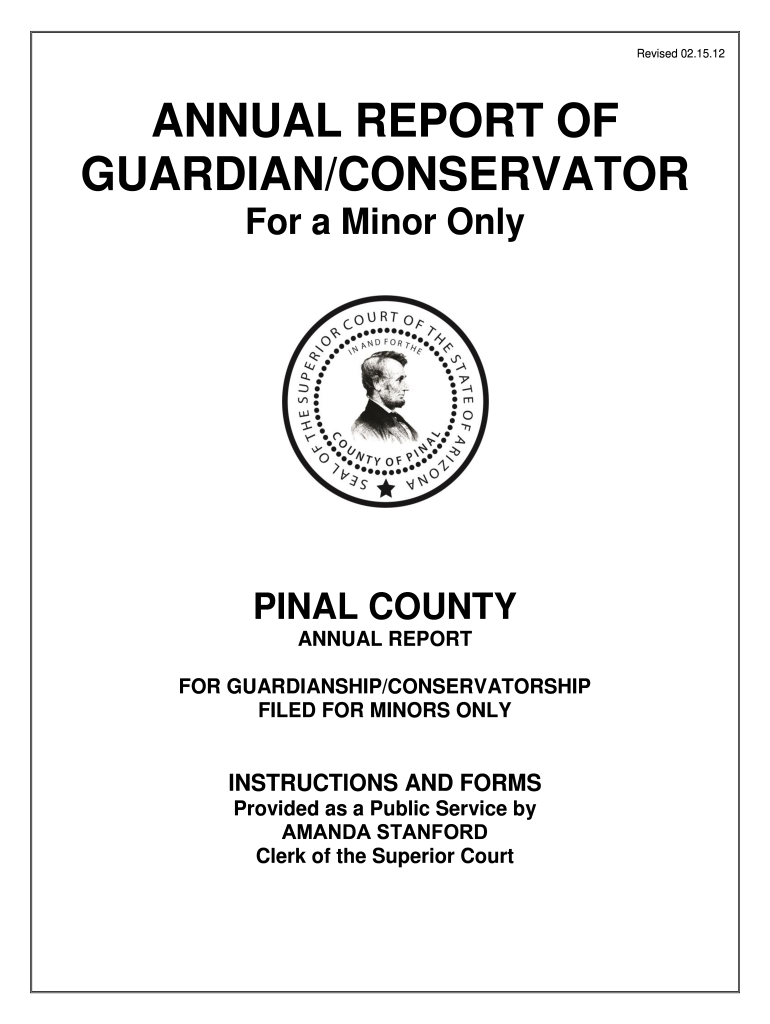
Annual Report Conservator 2012


What is the Annual Report Conservator
The annual report conservator is a legal document that provides an overview of the financial and operational status of a conservatorship. This report is typically required by state law to ensure transparency and accountability in the management of the conservatorship. It outlines the conservator's actions, financial transactions, and any changes in the status of the individual under conservatorship. Understanding this document is crucial for all parties involved, including the conservator, the conservatee, and the court.
Steps to complete the Annual Report Conservator
Completing the annual report conservator involves several key steps to ensure compliance with legal requirements:
- Gather necessary financial documents, including bank statements, receipts, and any relevant contracts.
- Review the conservatorship's activities over the past year, noting any significant changes or events.
- Fill out the report form, ensuring all sections are completed accurately, including financial summaries and explanations of actions taken.
- Obtain the required signatures from all necessary parties, including the conservator and, if applicable, the conservatee.
- Submit the completed report to the appropriate court or agency by the specified deadline.
Key elements of the Annual Report Conservator
Several key elements must be included in the annual report conservator to ensure it meets legal standards:
- Financial Overview: A summary of all income and expenses related to the conservatorship.
- Activities Summary: A detailed account of actions taken by the conservator on behalf of the conservatee.
- Changes in Status: Any changes in the conservatee's condition or circumstances that may affect the conservatorship.
- Future Plans: An outline of anticipated actions or needs for the upcoming year.
Legal use of the Annual Report Conservator
The annual report conservator serves a vital legal function. It is used by the court to review the conservator's management of the conservatorship and to ensure that the conservatee's rights and interests are protected. Failure to submit a complete and accurate report can lead to legal repercussions, including penalties for non-compliance. It is essential for conservators to understand the legal implications of their reporting responsibilities.
Filing Deadlines / Important Dates
Filing deadlines for the annual report conservator can vary by state, but it is generally required to be submitted annually. Some states may have specific dates, such as the anniversary of the conservatorship's establishment or the end of the calendar year. It is crucial for conservators to be aware of these deadlines to avoid penalties and ensure timely compliance with legal requirements.
Form Submission Methods (Online / Mail / In-Person)
Submitting the annual report conservator can typically be done through various methods, depending on state regulations. Common submission methods include:
- Online: Many states offer electronic filing options through their court websites.
- Mail: The report can often be mailed to the appropriate court or agency.
- In-Person: Some conservators may choose to file the report in person at the local courthouse.
Quick guide on how to complete annual report of guardian minor pinal county clerk of the
Complete and submit your Annual Report Conservator effortlessly
Essential tools for digital document exchange and authorization have become vital for streamlining processes and ensuring the continuous improvement of your forms. When handling legal documents and signing a Annual Report Conservator, the right signature solution can conserve signNow time and resources with every submission.
Locate, fill out, modify, sign, and distribute your legal documents with airSlate SignNow. This platform provides everything necessary to create efficient document submission workflows. Its extensive catalog of legal forms and intuitive navigation will assist you in obtaining your Annual Report Conservator promptly, and the editor that includes our signature functionality will enable you to finalize and authorize it immediately.
Authorize your Annual Report Conservator in a few easy steps
- Access the Annual Report Conservator you require from our library using search or browse options.
- Review the form details and preview it to ensure it meets your specifications and regional guidelines.
- Hit Obtain form to access it for modification.
- Fill in the document using the comprehensive toolbar.
- Examine the information you provided and click the Sign feature to validate your document.
- Choose one of three ways to append your signature.
- Conclude your edits and store the document in your files, then either download it to your device or share it instantly.
Enhance every phase of your document creation and approval process with airSlate SignNow. Experience a more effective online solution that has thoroughly considered all aspects of managing your documents.
Create this form in 5 minutes or less
Find and fill out the correct annual report of guardian minor pinal county clerk of the
FAQs
-
How do I fill out the form of DU CIC? I couldn't find the link to fill out the form.
Just register on the admission portal and during registration you will get an option for the entrance based course. Just register there. There is no separate form for DU CIC.
Create this form in 5 minutes!
How to create an eSignature for the annual report of guardian minor pinal county clerk of the
How to make an electronic signature for your Annual Report Of Guardian Minor Pinal County Clerk Of The online
How to make an electronic signature for your Annual Report Of Guardian Minor Pinal County Clerk Of The in Chrome
How to make an eSignature for putting it on the Annual Report Of Guardian Minor Pinal County Clerk Of The in Gmail
How to create an electronic signature for the Annual Report Of Guardian Minor Pinal County Clerk Of The right from your mobile device
How to create an eSignature for the Annual Report Of Guardian Minor Pinal County Clerk Of The on iOS devices
How to create an electronic signature for the Annual Report Of Guardian Minor Pinal County Clerk Of The on Android devices
People also ask
-
What is an annual report conservator?
An annual report conservator is a professional or service that ensures the proper management and reporting of financial information for organizations. This helps in maintaining compliance, transparency, and accountability in financial reporting. By utilizing an effective annual report conservator solution, businesses can streamline their reporting processes.
-
How can airSlate SignNow assist with creating an annual report conservator?
airSlate SignNow provides an easy-to-use platform for creating, sending, and eSigning documents related to annual reports. With its intuitive features, users can access templates and collaborate in real time, ensuring that all necessary information is accurately reflected. This simplifies the role of an annual report conservator signNowly.
-
What are the pricing options for using airSlate SignNow for annual report conservator services?
airSlate SignNow offers a flexible pricing model that caters to businesses of all sizes. There are various plans available, allowing you to choose a solution that fits your budget and needs for managing annual reports. Explore our pricing page for detailed options tailored to your annual report conservator tasks.
-
What features does airSlate SignNow offer for annual report conservators?
airSlate SignNow boasts a variety of features that enhance the efficiency of annual report conservators. Among these are document templates, secure eSignature capabilities, automated reminders, and audit trails. These tools help ensure that the annual report is thorough, compliant, and easy to manage.
-
What are the benefits of using airSlate SignNow for annual report conservator tasks?
Using airSlate SignNow streamlines the entire process of preparing and finalizing annual reports, making it faster and more efficient. The platform enhances collaboration and reduces paper usage, contributing to lower operational costs. Additionally, it ensures that all documents are securely stored and easily accessible.
-
Can airSlate SignNow integrate with other tools for managing annual report conservator tasks?
Yes, airSlate SignNow allows integration with a variety of third-party applications to enhance your annual report conservator workflows. Whether it's accounting software or project management tools, these integrations help create a seamless experience. This allows users to combine data from different sources for comprehensive reporting.
-
Is airSlate SignNow secure for handling sensitive annual report conservator documents?
Absolutely. airSlate SignNow employs industry-leading security measures to protect sensitive documents related to annual report conservators. With features like encryption, secure storage, and access controls, you can be assured that your financial information is safe and compliant with regulations.
Get more for Annual Report Conservator
- Agreement partial rent 497327650 form
- Tenants maintenance repair request form texas
- Texas lease guarantor form
- Amendment rental agreement form
- Warning notice due to complaint from neighbors texas form
- Lease subordination agreement texas form
- Apartment rules and regulations texas form
- Tx cancellation form
Find out other Annual Report Conservator
- How Can I Sign Louisiana High Tech LLC Operating Agreement
- Sign Louisiana High Tech Month To Month Lease Myself
- How To Sign Alaska Insurance Promissory Note Template
- Sign Arizona Insurance Moving Checklist Secure
- Sign New Mexico High Tech Limited Power Of Attorney Simple
- Sign Oregon High Tech POA Free
- Sign South Carolina High Tech Moving Checklist Now
- Sign South Carolina High Tech Limited Power Of Attorney Free
- Sign West Virginia High Tech Quitclaim Deed Myself
- Sign Delaware Insurance Claim Online
- Sign Delaware Insurance Contract Later
- Sign Hawaii Insurance NDA Safe
- Sign Georgia Insurance POA Later
- How Can I Sign Alabama Lawers Lease Agreement
- How Can I Sign California Lawers Lease Agreement
- Sign Colorado Lawers Operating Agreement Later
- Sign Connecticut Lawers Limited Power Of Attorney Online
- Sign Hawaii Lawers Cease And Desist Letter Easy
- Sign Kansas Insurance Rental Lease Agreement Mobile
- Sign Kansas Insurance Rental Lease Agreement Free