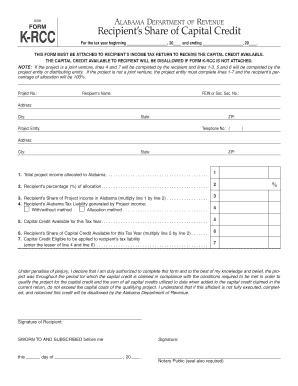
Alabama Form K Rcc


What is the Alabama Form K RCC
The Alabama Form K RCC is a specific document used in the state of Alabama for reporting certain tax-related information. It is primarily utilized by businesses and individuals who need to comply with state tax regulations. This form plays a crucial role in ensuring that taxpayers accurately report their income, deductions, and credits to the Alabama Department of Revenue. Understanding its purpose is essential for maintaining compliance and avoiding potential penalties.
How to use the Alabama Form K RCC
Using the Alabama Form K RCC involves several steps to ensure accurate and complete submission. First, gather all necessary financial documents, including income statements and expense records. Next, fill out the form with precise information, ensuring that all fields are completed as required. It is important to review the form for accuracy before submission. Once completed, the form can be submitted either online or via mail, depending on the preferred method of filing.
Steps to complete the Alabama Form K RCC
Completing the Alabama Form K RCC requires careful attention to detail. Follow these steps:
- Collect all relevant financial documents, including W-2s, 1099s, and receipts.
- Access the form through the Alabama Department of Revenue website or obtain a physical copy.
- Fill in your personal information, including your name, address, and Social Security number.
- Report your income, deductions, and any applicable credits accurately.
- Review the completed form for errors and ensure all information is correct.
- Submit the form online or mail it to the appropriate address provided by the Alabama Department of Revenue.
Legal use of the Alabama Form K RCC
The Alabama Form K RCC is legally binding when completed and submitted according to state regulations. It must be filled out accurately to reflect the taxpayer's financial situation. Failure to provide correct information can lead to legal repercussions, including fines or audits. Therefore, it is vital to ensure compliance with all relevant tax laws and regulations when using this form.
Filing Deadlines / Important Dates
Timely filing of the Alabama Form K RCC is crucial to avoid penalties. The filing deadlines typically align with the federal tax deadlines, but it is essential to verify specific dates each tax year. Generally, the form must be submitted by April fifteenth for individuals and by the fifteenth day of the fourth month following the end of the fiscal year for businesses. Keeping track of these deadlines helps ensure compliance and prevents unnecessary fees.
Required Documents
To complete the Alabama Form K RCC, certain documents are necessary. These include:
- Income statements such as W-2s and 1099s.
- Records of business expenses and deductions.
- Previous year’s tax returns for reference.
- Any supporting documentation for credits claimed.
Having these documents ready will facilitate a smoother completion process and help ensure accuracy.
Quick guide on how to complete alabama form k rcc
Complete Alabama Form K Rcc effortlessly on any device
Digital document management has gained increased traction among businesses and individuals. It serves as an ideal environmentally friendly alternative to conventional printed and signed documents, allowing you to easily locate the correct form and securely keep it online. airSlate SignNow provides all the tools you need to create, modify, and electronically sign your documents quickly without delays. Manage Alabama Form K Rcc on any device with airSlate SignNow's Android or iOS applications and streamline any document-related process today.
The easiest way to modify and electronically sign Alabama Form K Rcc without stress
- Locate Alabama Form K Rcc and then click Get Form to begin.
- Utilize the tools we offer to complete your document.
- Emphasize important sections of the documents or conceal sensitive information with tools that airSlate SignNow specifically provides for that purpose.
- Create your signature with the Sign feature, which takes mere seconds and carries the same legal validity as a traditional ink signature.
- Review all the details and then click on the Done button to preserve your changes.
- Choose how you want to share your form, via email, SMS, invitation link, or download it to your computer.
Say goodbye to lost or disorganized documents, tedious form searching, or mistakes that necessitate printing new document copies. airSlate SignNow meets all your document management needs in just a few clicks from a device of your choice. Modify and electronically sign Alabama Form K Rcc and ensure excellent communication at any stage of the form preparation process with airSlate SignNow.
Create this form in 5 minutes or less
Create this form in 5 minutes!
How to create an eSignature for the alabama form k rcc
How to create an electronic signature for a PDF online
How to create an electronic signature for a PDF in Google Chrome
How to create an e-signature for signing PDFs in Gmail
How to create an e-signature right from your smartphone
How to create an e-signature for a PDF on iOS
How to create an e-signature for a PDF on Android
People also ask
-
What is the Alabama Form K RCC?
The Alabama Form K RCC is a state-specific form used for reporting certain tax credits. It is essential for businesses operating in Alabama to understand how to accurately fill out this form. Using airSlate SignNow can help streamline the process of signing and submitting the Alabama Form K RCC efficiently.
-
How can airSlate SignNow help with the Alabama Form K RCC?
AirSlate SignNow simplifies the process of preparing, signing, and managing the Alabama Form K RCC. With its user-friendly interface, you can easily upload the form, gather signatures, and track your document's status in real-time. This ensures compliance and saves valuable time during tax season.
-
What are the pricing plans for airSlate SignNow?
AirSlate SignNow offers competitive pricing plans tailored to different needs. Whether you are a small business or a large corporation, there is a plan that fits your requirements for managing documents like the Alabama Form K RCC. You can choose from monthly or yearly subscriptions to maximize cost-effectiveness.
-
Are there any special features for handling the Alabama Form K RCC?
Yes, airSlate SignNow includes features specifically designed to accommodate forms like the Alabama Form K RCC. These features include customizable templates, electronic signatures, and secure storage, which help ensure that all critical information is handled correctly and efficiently during the submission process.
-
What are the benefits of using airSlate SignNow for tax documents?
Using airSlate SignNow for tax documents, including the Alabama Form K RCC, provides numerous benefits. You can enhance accuracy by reducing manual entry errors, save time on document processing, and keep your data secure. These advantages lead to smoother and more efficient tax reporting.
-
Can I integrate airSlate SignNow with other software for managing the Alabama Form K RCC?
Absolutely! AirSlate SignNow offers seamless integrations with various software platforms. This allows you to connect with your existing systems, making it easier to manage workflows related to the Alabama Form K RCC and other important documents.
-
Is airSlate SignNow suitable for businesses of all sizes for the Alabama Form K RCC?
Yes, airSlate SignNow is designed to support businesses of all sizes, from startups to large enterprises, in managing the Alabama Form K RCC. Its scalability and flexibility make it ideal for organizations looking to streamline their document signing and management processes.
Get more for Alabama Form K Rcc
Find out other Alabama Form K Rcc
- How To Integrate Sign in Banking
- How To Use Sign in Banking
- Help Me With Use Sign in Banking
- Can I Use Sign in Banking
- How Do I Install Sign in Banking
- How To Add Sign in Banking
- How Do I Add Sign in Banking
- How Can I Add Sign in Banking
- Can I Add Sign in Banking
- Help Me With Set Up Sign in Government
- How To Integrate eSign in Banking
- How To Use eSign in Banking
- How To Install eSign in Banking
- How To Add eSign in Banking
- How To Set Up eSign in Banking
- How To Save eSign in Banking
- How To Implement eSign in Banking
- How To Set Up eSign in Construction
- How To Integrate eSign in Doctors
- How To Use eSign in Doctors