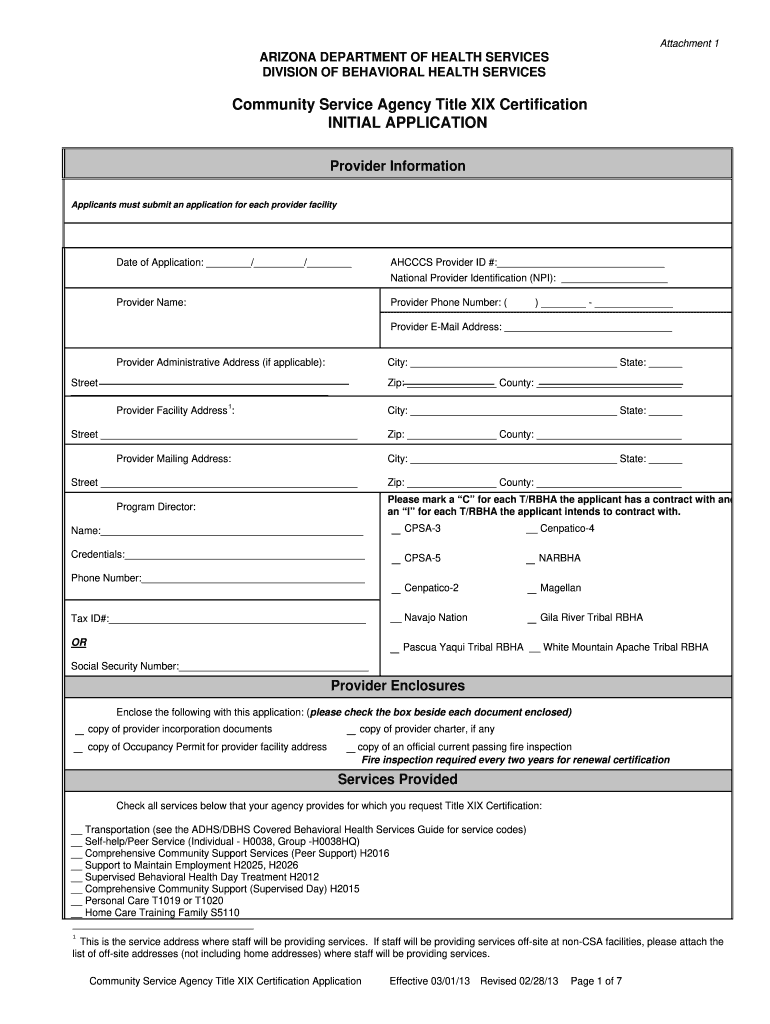
Community Service Certificate Form 2013


What is the Community Service Certificate Form
The Community Service Certificate Form is an official document that verifies an individual's completion of community service hours. This form is often required by courts, educational institutions, or employers as proof of service. It typically includes details such as the individual's name, the organization where the service was performed, the number of hours completed, and the signature of an authorized representative from the organization. This certificate is essential for individuals seeking to demonstrate their commitment to community involvement and social responsibility.
How to use the Community Service Certificate Form
Using the Community Service Certificate Form involves several steps to ensure that it is filled out correctly and serves its intended purpose. First, individuals should obtain the form from a reliable source, such as a nonprofit organization or educational institution. Next, they need to accurately fill in their personal information, including their name and contact details. After completing the form, it should be submitted to the organization that oversaw the community service for verification and signature. Once signed, the individual can present the certificate to the requesting entity, such as a court or school.
Steps to complete the Community Service Certificate Form
Completing the Community Service Certificate Form requires careful attention to detail. Follow these steps for accurate completion:
- Obtain the form from the relevant organization or download it from a trusted source.
- Fill in your full name, address, and contact information in the designated fields.
- Provide details about the community service, including the name of the organization, the type of service performed, and the total number of hours completed.
- Ensure that the form is signed by an authorized representative of the organization, confirming the validity of the service hours.
- Review the form for any errors or omissions before submitting it to the requesting party.
Legal use of the Community Service Certificate Form
The Community Service Certificate Form serves legal purposes in various contexts, such as court proceedings or academic requirements. It is essential that the form is completed accurately and signed by an authorized individual to ensure its legal validity. Courts may require this certificate as part of a sentence or as a condition for probation, while educational institutions may use it to verify students' participation in community service programs. Failing to provide a legitimate certificate can lead to legal repercussions or academic penalties.
Key elements of the Community Service Certificate Form
Several key elements must be included in the Community Service Certificate Form to ensure its effectiveness and acceptance. These elements typically include:
- Individual's Name: The full name of the person who completed the community service.
- Organization Name: The name of the organization where the service was performed.
- Service Description: A brief description of the type of community service completed.
- Total Hours: The total number of hours worked during the service.
- Authorized Signature: A signature from an official representative of the organization, confirming the details provided.
- Date of Completion: The date when the community service was completed.
Examples of using the Community Service Certificate Form
The Community Service Certificate Form is utilized in various scenarios. For instance, individuals may need to present this certificate to fulfill court-ordered community service requirements after a minor legal infraction. Additionally, students may submit the form to their schools to receive credit for service hours as part of graduation requirements. Employers may also request this certificate during the hiring process to assess a candidate's commitment to community involvement. Each of these examples highlights the form's importance in demonstrating social responsibility and compliance with legal or institutional obligations.
Quick guide on how to complete community service certificate 2013 form
Explore the simpler method to handle your Community Service Certificate Form
The traditional approaches to finalizing and endorsing paperwork consume an excessive amount of time compared to modern document management options. Previously, you would search for appropriate social forms, print them, fill in all the details, and mail them. Now, with airSlate SignNow, you can obtain, fill out, and sign your Community Service Certificate Form all within a single internet browser tab. Completing your Community Service Certificate Form has never been easier.
Steps to finalize your Community Service Certificate Form using airSlate SignNow
- Access the category page you require and locate your state-specific Community Service Certificate Form. Alternatively, utilize the search bar.
- Ensure the version of the form is accurate by viewing it.
- Click Get form to enter editing mode.
- Fill out your document with the necessary information using the editing tools.
- Examine the entered data and click the Sign feature to validate your form.
- Select the most convenient option for creating your signature: generate it, sketch your signature, or upload a photo of it.
- Click DONE to apply changes.
- Download the document to your device or proceed to Sharing settings to send it electronically.
Robust online tools such as airSlate SignNow simplify the process of completing and submitting your forms. Give it a try to discover how long document management and approval procedures are genuinely meant to take. You'll save a signNow amount of time.
Create this form in 5 minutes or less
Find and fill out the correct community service certificate 2013 form
FAQs
-
How do I fill out 2013 tax forms?
I hate when people ask a question, then rather than answer, someone jumps in and tells them they don't need to know--but today, I will be that guy, because this is serious.Why oh why do you think you can do this yourself?Two things to consider:People who get a masters degree in Accounting then go get a CPA then start doing taxes--only then do some of them start specializing in international accounting. I've taught Accounting at the college-level, have taken tax classes beyond that, and wouldn't touch your return.Tax professionals generally either charge by the form or by the hour. Meaning you can sit and do this for 12 hours, or you can pay a CPA by the hour to do it, or you can go to an H&R Block that has flat rates and will do everything but hit Send for free. So why spend 12 hours doing it incorrectly, destined to worry about the IRS putting you in jail, bankrupting you, or deporting you for the next decade when you can get it done professionally for $200-$300?No, just go get it done right.
-
Where can I get the form for migration certificate?
Migration is issued by the Universities themselves.The best way is to inquire your college they will guide you further.In case you happen to be from A.P.J Abdul Kalam Technical Universityhere is the link to get it issued online.Hope it helpsStudent Service (Dashboard) Dr. A.P.J. Abdul Kalam Technical University (Lucknow)Regards
Create this form in 5 minutes!
How to create an eSignature for the community service certificate 2013 form
How to create an eSignature for your Community Service Certificate 2013 Form in the online mode
How to make an electronic signature for the Community Service Certificate 2013 Form in Chrome
How to generate an electronic signature for signing the Community Service Certificate 2013 Form in Gmail
How to create an eSignature for the Community Service Certificate 2013 Form from your smart phone
How to make an electronic signature for the Community Service Certificate 2013 Form on iOS devices
How to create an electronic signature for the Community Service Certificate 2013 Form on Android devices
People also ask
-
What is a Community Service Certificate Form?
A Community Service Certificate Form is a document that verifies an individual's participation in community service activities. This form is often required for school applications, job opportunities, or volunteer work to demonstrate civic engagement and commitment. Using the airSlate SignNow platform, you can easily create, send, and eSign your Community Service Certificate Form.
-
How does airSlate SignNow help with Community Service Certificate Forms?
airSlate SignNow streamlines the process of creating and signing Community Service Certificate Forms with its user-friendly interface. You can customize your forms, collect signatures digitally, and store your completed documents securely. This ensures that you can manage all your community service documentation efficiently.
-
Is there a cost associated with using the Community Service Certificate Form on airSlate SignNow?
Yes, airSlate SignNow offers various pricing plans that cater to different user needs, including options for individuals and businesses. The cost is competitive and provides value through features like unlimited eSignatures, secure document storage, and easy form customization. You can visit our pricing page for detailed information on packages available for the Community Service Certificate Form.
-
What features does airSlate SignNow offer for the Community Service Certificate Form?
airSlate SignNow provides several features for the Community Service Certificate Form, including drag-and-drop form customization, automated workflows, and real-time tracking of document status. You also have access to templates specifically designed for community service certificates, making it quick and easy to prepare your documents for signing.
-
Can I integrate airSlate SignNow with other applications for the Community Service Certificate Form?
Absolutely! airSlate SignNow supports integration with a variety of applications, including CRM systems, cloud storage providers, and productivity tools. This means you can efficiently incorporate your Community Service Certificate Form into existing workflows, enhancing productivity and ensuring seamless document management.
-
How can I ensure the security of my Community Service Certificate Form?
Security is a priority at airSlate SignNow, where your Community Service Certificate Form is protected by advanced encryption and secure access controls. Our platform complies with industry standards and regulations, ensuring your documents are safe from unauthorized access. You can have peace of mind knowing your information is secure.
-
What are the benefits of using airSlate SignNow for Community Service Certificate Forms?
Using airSlate SignNow for your Community Service Certificate Form simplifies and accelerates the signing process. The platform allows you to quickly send documents and receive signatures, reducing paperwork and speeding up approvals. Additionally, you can access documents from anywhere, making it flexible for both you and the recipients.
Get more for Community Service Certificate Form
Find out other Community Service Certificate Form
- How Do I Electronic signature Iowa Construction Document
- How Can I Electronic signature South Carolina Charity PDF
- How Can I Electronic signature Oklahoma Doctors Document
- How Can I Electronic signature Alabama Finance & Tax Accounting Document
- How To Electronic signature Delaware Government Document
- Help Me With Electronic signature Indiana Education PDF
- How To Electronic signature Connecticut Government Document
- How To Electronic signature Georgia Government PDF
- Can I Electronic signature Iowa Education Form
- How To Electronic signature Idaho Government Presentation
- Help Me With Electronic signature Hawaii Finance & Tax Accounting Document
- How Can I Electronic signature Indiana Government PDF
- How Can I Electronic signature Illinois Finance & Tax Accounting PPT
- How To Electronic signature Maine Government Document
- How To Electronic signature Louisiana Education Presentation
- How Can I Electronic signature Massachusetts Government PDF
- How Do I Electronic signature Montana Government Document
- Help Me With Electronic signature Louisiana Finance & Tax Accounting Word
- How To Electronic signature Pennsylvania Government Document
- Can I Electronic signature Texas Government PPT