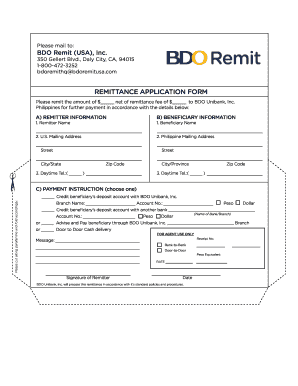
Bdo Remittance Slip 2016


What is the Bdo Remittance Slip
The Bdo remittance slip is a crucial document used for transferring funds between individuals or entities through BDO (Banco de Oro). This form serves as proof of the transaction, detailing the sender and recipient's information, the amount being sent, and the purpose of the remittance. It is essential for both personal and business transactions, ensuring that all parties involved have a clear record of the transfer. The slip is particularly important for those utilizing BDO's services in Daly City, as it provides a reliable way to manage money remittances securely.
How to Use the Bdo Remittance Slip
Using the Bdo remittance slip is straightforward. First, obtain the slip from a BDO branch or download it from the BDO website. Fill in the required fields, including the sender's name, address, and contact information, as well as the recipient's details. Be sure to specify the amount and the purpose of the remittance. After completing the slip, present it at a BDO branch along with the funds you wish to send. The bank will process the transaction and provide you with a receipt, which serves as proof of remittance.
Steps to Complete the Bdo Remittance Slip
Completing the Bdo remittance slip involves several key steps:
- Obtain the remittance slip from a BDO branch or the official website.
- Fill in the sender's details, including full name, address, and contact number.
- Provide the recipient's information, ensuring accuracy to avoid any issues.
- Specify the amount to be remitted and the purpose of the transaction.
- Review the completed slip for any errors before submission.
- Submit the slip along with the funds at a BDO branch and retain the receipt for your records.
Key Elements of the Bdo Remittance Slip
The Bdo remittance slip contains several key elements that are essential for processing the transaction effectively. These include:
- Sender Information: Name, address, and contact details of the individual sending the money.
- Recipient Information: Name, address, and contact details of the person or entity receiving the funds.
- Transaction Amount: The total sum being sent through the remittance.
- Purpose of Remittance: A brief description of why the money is being sent.
- Date of Transaction: The date when the remittance is initiated.
Legal Use of the Bdo Remittance Slip
The Bdo remittance slip is legally recognized as a binding document for money transfers. To ensure its validity, both the sender and recipient should keep copies of the slip and any related receipts. This documentation is crucial for resolving any disputes that may arise regarding the transaction. Additionally, compliance with local regulations and guidelines is necessary to maintain the legal standing of the remittance process.
Examples of Using the Bdo Remittance Slip
There are various scenarios where the Bdo remittance slip can be utilized effectively:
- Sending money to family members living abroad for support or emergencies.
- Transferring funds for business transactions, such as paying suppliers or contractors.
- Making payments for educational expenses, such as tuition or fees.
- Contributing to charitable organizations or community projects.
Quick guide on how to complete bdo remittance slip
Complete Bdo Remittance Slip effortlessly on any device
Digital document management has gained traction among businesses and individuals. It offers an ideal environmentally friendly option to traditional printed and signed documents, as you can access the correct form and securely save it online. airSlate SignNow provides you with all the tools needed to create, modify, and eSign your documents swiftly without any delays. Manage Bdo Remittance Slip on any device using airSlate SignNow's Android or iOS applications and simplify any document-related task today.
The simplest way to amend and eSign Bdo Remittance Slip with ease
- Obtain Bdo Remittance Slip and click Get Form to begin.
- Utilize the tools we offer to complete your form.
- Emphasize pertinent sections of the documents or redact sensitive details using tools that airSlate SignNow provides specifically for that purpose.
- Create your signature with the Sign feature, which takes just seconds and holds the same legal validity as a conventional wet ink signature.
- Review all information and click on the Done button to save your alterations.
- Select your preferred method for delivering your form, whether by email, SMS, invite link, or downloading it to your computer.
Eliminate concerns about lost or misplaced documents, tedious form searches, or mistakes that necessitate printing new document copies. airSlate SignNow addresses all your document management needs in just a few clicks from any device you prefer. Modify and eSign Bdo Remittance Slip while ensuring exceptional communication at any stage of your form preparation process with airSlate SignNow.
Create this form in 5 minutes or less
Find and fill out the correct bdo remittance slip
Create this form in 5 minutes!
How to create an eSignature for the bdo remittance slip
How to create an electronic signature for a PDF online
How to create an electronic signature for a PDF in Google Chrome
How to create an e-signature for signing PDFs in Gmail
How to create an e-signature right from your smartphone
How to create an e-signature for a PDF on iOS
How to create an e-signature for a PDF on Android
People also ask
-
What is the pricing structure of airSlate SignNow for users in BDO Daly City?
The pricing structure of airSlate SignNow is designed to be affordable for users in BDO Daly City, offering several plans to fit different needs. Each plan includes essential features like document customization and eSigning capabilities. Additionally, we provide a free trial, allowing prospective customers to test the platform before committing.
-
What features does airSlate SignNow offer for businesses in BDO Daly City?
airSlate SignNow offers a range of features tailored for businesses in BDO Daly City, including document templates, team collaboration tools, and secure cloud storage. These features enhance productivity and streamline workflows, making it easier for teams to send and sign documents online. The platform is also user-friendly, ensuring a smooth experience for all users.
-
How can airSlate SignNow benefit my business in BDO Daly City?
Using airSlate SignNow can greatly benefit businesses in BDO Daly City by saving time and reducing the overhead associated with traditional paper-based processes. With this solution, documents can be sent and signed electronically, leading to quicker turnaround times and improved efficiency. Furthermore, the platform's mobile compatibility allows users to manage their documents anytime, anywhere.
-
Does airSlate SignNow integrate with other software frequently used in BDO Daly City?
Yes, airSlate SignNow offers integrations with several popular software solutions commonly used by businesses in BDO Daly City, including CRM systems and productivity tools. This seamless integration allows users to enhance their workflows and maintain consistent document management practices. With these integrations, businesses can easily automate processes and reduce manual errors.
-
Is airSlate SignNow secure for my documents in BDO Daly City?
Absolutely, airSlate SignNow prioritizes security for users in BDO Daly City, implementing top-notch security protocols to protect sensitive information. The platform uses encryption and complies with various regulations, ensuring that your documents are kept safe during transmission and storage. Users can rest assured that their data is in good hands.
-
Can I customize documents using airSlate SignNow in BDO Daly City?
Yes, airSlate SignNow offers robust customization options for documents, allowing users in BDO Daly City to create tailored templates to suit their specific needs. You can add fields for signatures, dates, and other necessary information, making it easy to prepare documents quickly. This customization feature enhances both user experience and document professionalism.
-
How does airSlate SignNow streamline the eSigning process for users in BDO Daly City?
airSlate SignNow streamlines the eSigning process for users in BDO Daly City by allowing multiple parties to sign documents in a straightforward manner. The platform ensures that signers receive notifications to eSign, reducing delays and improving document flow. This simplicity helps eliminate bottlenecks in the approval process, enabling teams to work more efficiently.
Get more for Bdo Remittance Slip
- Waystogive texaschildrens orgmake a giftmake a gift texas childrens hospital form
- Child care inspection form arrival date and time documentcloud
- Texas department of aging and disability services forms 636658857
- Texas medicaid hospice program individual electioncancellationupdate form 3017
- Emergency medical assistance form nana regional
- Hiv and heart diseasethe johns hopkins heart and vascular institute form
- Fillable online new york state county opioid quarterly form
- Rl 1 summarysummary of source deductions and form
Find out other Bdo Remittance Slip
- Electronic signature Oregon Legal Last Will And Testament Online
- Electronic signature Life Sciences Document Pennsylvania Simple
- Electronic signature Legal Document Pennsylvania Online
- How Can I Electronic signature Pennsylvania Legal Last Will And Testament
- Electronic signature Rhode Island Legal Last Will And Testament Simple
- Can I Electronic signature Rhode Island Legal Residential Lease Agreement
- How To Electronic signature South Carolina Legal Lease Agreement
- How Can I Electronic signature South Carolina Legal Quitclaim Deed
- Electronic signature South Carolina Legal Rental Lease Agreement Later
- Electronic signature South Carolina Legal Rental Lease Agreement Free
- How To Electronic signature South Dakota Legal Separation Agreement
- How Can I Electronic signature Tennessee Legal Warranty Deed
- Electronic signature Texas Legal Lease Agreement Template Free
- Can I Electronic signature Texas Legal Lease Agreement Template
- How To Electronic signature Texas Legal Stock Certificate
- How Can I Electronic signature Texas Legal POA
- Electronic signature West Virginia Orthodontists Living Will Online
- Electronic signature Legal PDF Vermont Online
- How Can I Electronic signature Utah Legal Separation Agreement
- Electronic signature Arizona Plumbing Rental Lease Agreement Myself