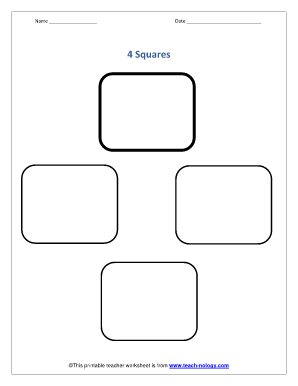
4 Box Graphic Organizer Form


What is the 4 Box Graphic Organizer
The 4 box graphic organizer is a visual tool designed to help individuals and teams organize information systematically. It divides content into four distinct boxes, allowing users to categorize ideas, concepts, or data in a clear and concise manner. This format is particularly useful in educational settings, business planning, and project management, where clarity and organization are essential. By providing a structured approach, the graphic organizer with 4 boxes enhances understanding and retention of information.
How to Use the 4 Box Graphic Organizer
Using the 4 box graphic organizer involves a straightforward process. Begin by identifying the main topic or question you want to explore. Next, label each of the four boxes with categories relevant to your topic. For example, you might use headings like "Pros," "Cons," "Ideas," and "Next Steps." Fill in each box with information pertinent to its category. This method not only organizes thoughts but also encourages critical thinking and analysis, making it easier to draw conclusions or make decisions based on the organized data.
Steps to Complete the 4 Box Graphic Organizer
Completing the 4 box graphic organizer can be broken down into several simple steps:
- Identify the central theme or question.
- Label each of the four boxes with appropriate categories.
- Brainstorm ideas or information for each category.
- Fill in the boxes with concise notes or bullet points.
- Review the completed organizer to ensure clarity and completeness.
This step-by-step approach ensures that all relevant information is captured and organized effectively.
Legal Use of the 4 Box Graphic Organizer
The 4 box graphic organizer can be used legally in various contexts, especially when documenting processes or decisions. To ensure that your graphic organizer is legally valid, it is essential to maintain accuracy and clarity in the information presented. If the organizer is used in a business or educational setting, adherence to relevant regulations and guidelines is crucial. This includes ensuring that any data included complies with privacy laws and organizational policies.
Examples of Using the 4 Box Graphic Organizer
There are numerous applications for the graphic organizer 4 boxes across different fields. In education, teachers might use it to help students compare and contrast different literary themes. In business, teams can utilize it for project planning by categorizing tasks, responsibilities, timelines, and resources. Additionally, individuals can apply this tool for personal decision-making, such as weighing the pros and cons of a significant life choice. These examples illustrate the versatility and effectiveness of the graphic organizer.
Quick guide on how to complete 4 box graphic organizer
Easily Set Up 4 Box Graphic Organizer on Any Device
Digital document management has gained traction among businesses and individuals alike. It offers an ideal environmentally friendly alternative to conventional printed and signed paperwork, allowing you to access the necessary form and securely store it online. airSlate SignNow provides all the tools required to swiftly create, modify, and electronically sign your documents without unnecessary delays. Manage 4 Box Graphic Organizer across any platform with the airSlate SignNow apps for Android or iOS and simplify any document-related task today.
How to Alter and Electronically Sign 4 Box Graphic Organizer Effortlessly
- Locate 4 Box Graphic Organizer and click on Get Form to begin.
- Utilize the tools we provide to fill out your form.
- Emphasize signNow parts of your documents or obscure sensitive details using special tools offered by airSlate SignNow for that purpose.
- Create your signature with the Sign tool, which takes mere seconds and carries the same legal validity as a conventional wet ink signature.
- Review all the information and then click on the Done button to save your modifications.
- Choose how you wish to send your form: via email, SMS, invitation link, or download it to your computer.
Eliminate concerns about lost or misplaced files, tedious form searches, or mistakes that require printing new document copies. airSlate SignNow fulfills all your document management needs with just a few clicks from any device you prefer. Edit and electronically sign 4 Box Graphic Organizer and ensure excellent communication at every step of the form preparation process with airSlate SignNow.
Create this form in 5 minutes or less
Create this form in 5 minutes!
How to create an eSignature for the 4 box graphic organizer
How to create an electronic signature for a PDF online
How to create an electronic signature for a PDF in Google Chrome
How to create an e-signature for signing PDFs in Gmail
How to create an e-signature right from your smartphone
How to create an e-signature for a PDF on iOS
How to create an e-signature for a PDF on Android
People also ask
-
What is a 4 box graphic organizer and how can it help my business?
A 4 box graphic organizer is a visual tool that helps organize information in a clear and concise manner. By breaking down complex ideas or processes into four distinct boxes, it enhances understanding and communication within your business. This can be particularly useful for project management, brainstorming, or teaching concepts.
-
How does airSlate SignNow support the creation of a 4 box graphic organizer?
AirSlate SignNow allows users to easily create and customize documents, including 4 box graphic organizers. With its intuitive interface, you can drag and drop elements to design your organizer effectively. This flexibility enables teams to collaborate and finalize their ideas seamlessly.
-
Is the 4 box graphic organizer feature available in the free version of airSlate SignNow?
While airSlate SignNow offers a free trial to introduce users to its features, the advanced tools for creating a 4 box graphic organizer may require a paid subscription. The paid plans provide access to enhanced customization options and integrations that improve document management and e-signing capabilities.
-
Are there templates available for a 4 box graphic organizer in airSlate SignNow?
Yes, airSlate SignNow has various templates that include a 4 box graphic organizer design. These templates can be easily accessed and modified to fit your specific needs, saving you time and enhancing your productivity in document creation.
-
What are the benefits of using a 4 box graphic organizer for presentations?
A 4 box graphic organizer is beneficial for presentations because it clarifies key ideas and helps maintain audience engagement. By visually segmenting information, you can make your points more memorable and easier to understand. It also aids in keeping your talk structured and focused.
-
Can I integrate my 4 box graphic organizer with other tools using airSlate SignNow?
Yes, airSlate SignNow offers integrations with various business tools, allowing you to sync your 4 box graphic organizer with popular applications. This integration helps streamline workflows, enabling smoother transitions between different platforms and improving overall efficiency.
-
What types of businesses can benefit from a 4 box graphic organizer?
Businesses of all sizes can benefit from using a 4 box graphic organizer, especially those involved in education, marketing, project management, and presentations. This tool helps clarify thoughts and processes, making it a versatile solution for any organization looking to enhance communication and productivity.
Get more for 4 Box Graphic Organizer
- Ga03 risk assessment form
- How to get bank draft aib form
- Catapult health forms
- Specialty canning u s census bureau census form
- Manufactured home mobile home manufacturing manufacturing industry series economic census census form
- Books printing manufacturing industry series economic census form
- Blankbook looseleaf binders and devices manufacturing manufacturing industry series economic census census form
- Lawn and garden tractor and home lawn and garden equipment form
Find out other 4 Box Graphic Organizer
- Can I eSignature Oregon Orthodontists LLC Operating Agreement
- How To eSignature Rhode Island Orthodontists LLC Operating Agreement
- Can I eSignature West Virginia Lawers Cease And Desist Letter
- eSignature Alabama Plumbing Confidentiality Agreement Later
- How Can I eSignature Wyoming Lawers Quitclaim Deed
- eSignature California Plumbing Profit And Loss Statement Easy
- How To eSignature California Plumbing Business Letter Template
- eSignature Kansas Plumbing Lease Agreement Template Myself
- eSignature Louisiana Plumbing Rental Application Secure
- eSignature Maine Plumbing Business Plan Template Simple
- Can I eSignature Massachusetts Plumbing Business Plan Template
- eSignature Mississippi Plumbing Emergency Contact Form Later
- eSignature Plumbing Form Nebraska Free
- How Do I eSignature Alaska Real Estate Last Will And Testament
- Can I eSignature Alaska Real Estate Rental Lease Agreement
- eSignature New Jersey Plumbing Business Plan Template Fast
- Can I eSignature California Real Estate Contract
- eSignature Oklahoma Plumbing Rental Application Secure
- How Can I eSignature Connecticut Real Estate Quitclaim Deed
- eSignature Pennsylvania Plumbing Business Plan Template Safe