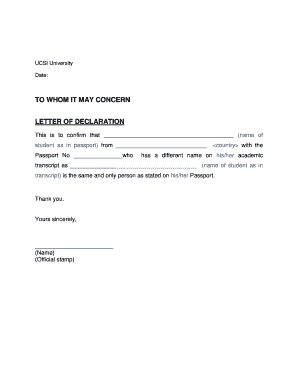
Declaration to Whom it May Concern Format


What is the Declaration To Whom It May Concern Format
The declaration to whom it may concern format is a standardized document used to convey information to an unspecified recipient. This format is often employed in various professional and personal contexts, such as verifying employment, confirming identity, or providing references. The primary purpose is to ensure that the recipient understands the content without needing to know the specific individual or organization to whom it is addressed. This document typically includes the declarant's name, the date, and a clear statement of the information being provided.
Key Elements of the Declaration To Whom It May Concern Format
To create an effective declaration to whom it may concern letter, certain key elements must be included:
- Header: The document should begin with "To Whom It May Concern" prominently displayed.
- Declarant Information: Include the name, title, and contact information of the person issuing the letter.
- Date: The date on which the letter is written should be clearly stated.
- Body: This section contains the main message, detailing the information being conveyed.
- Closing: A professional closing statement, followed by the declarant's signature.
Steps to Complete the Declaration To Whom It May Concern Format
Completing a declaration to whom it may concern letter involves several straightforward steps:
- Begin with the appropriate header, stating "To Whom It May Concern."
- Provide your name, title, and contact information at the top of the document.
- Include the date of writing.
- Clearly articulate the purpose of the letter in the body, ensuring clarity and conciseness.
- Conclude with a professional closing and your signature.
Legal Use of the Declaration To Whom It May Concern Format
The declaration to whom it may concern format can serve various legal purposes, such as verifying employment or confirming identity. For it to be legally binding, it must comply with relevant laws, including the Electronic Signatures in Global and National Commerce Act (ESIGN) and the Uniform Electronic Transactions Act (UETA). These laws recognize electronic signatures and documents as valid, provided they meet specific requirements. It is essential to ensure that the document is executed correctly to maintain its legal standing.
How to Use the Declaration To Whom It May Concern Format
Using the declaration to whom it may concern format is straightforward. This document can be utilized in various scenarios, such as applying for loans, securing housing, or providing proof of employment. When preparing the letter, ensure that it is tailored to the specific situation. Clearly state the purpose and include any relevant details that the recipient may require. This approach enhances the letter's effectiveness and ensures that it serves its intended purpose.
Examples of Using the Declaration To Whom It May Concern Format
Here are a few common examples of when a declaration to whom it may concern letter may be used:
- Employment Verification: A letter confirming an employee's position and duration of employment.
- Identity Confirmation: A document verifying an individual's identity for legal or financial purposes.
- Reference Letter: A declaration providing a reference for an individual applying for a job or rental.
Quick guide on how to complete declaration to whom it may concern format
Complete Declaration To Whom It May Concern Format effortlessly on any device
Digital document management has gained signNow traction among businesses and individuals. It serves as an ideal eco-friendly alternative to traditional printed and signed documents, as you can easily locate the right form and securely store it online. airSlate SignNow equips you with all the tools necessary to create, modify, and eSign your documents quickly and efficiently. Manage Declaration To Whom It May Concern Format on any device with airSlate SignNow's Android or iOS applications and simplify any document-related process today.
The easiest way to alter and eSign Declaration To Whom It May Concern Format without hassle
- Acquire Declaration To Whom It May Concern Format and click on Get Form to begin.
- Utilize the tools we offer to complete your document.
- Highlight important sections of your documents or obscure sensitive information with features specifically designed by airSlate SignNow for this purpose.
- Create your signature using the Sign tool, which takes seconds and carries the same legal validity as a conventional wet ink signature.
- Review the details and click on the Done button to save your changes.
- Choose how you would like to send your form, either via email, text message (SMS), an invite link, or download it to your computer.
Eliminate the frustrations of lost or misplaced files, tedious form searching, or mistakes that necessitate printing new document copies. airSlate SignNow meets your document management needs with just a few clicks from your chosen device. Alter and eSign Declaration To Whom It May Concern Format while ensuring excellent communication throughout the form preparation process with airSlate SignNow.
Create this form in 5 minutes or less
Create this form in 5 minutes!
How to create an eSignature for the declaration to whom it may concern format
How to create an electronic signature for a PDF online
How to create an electronic signature for a PDF in Google Chrome
How to create an e-signature for signing PDFs in Gmail
How to create an e-signature right from your smartphone
How to create an e-signature for a PDF on iOS
How to create an e-signature for a PDF on Android
People also ask
-
What is a 'to whom it may concern letter'?
A 'to whom it may concern letter' is a document used to address various parties in situations where specific names are not known. This type of letter is useful for recommendations, business inquiries, or certifications. Understanding how to format and use this letter can enhance your professional communication.
-
How can airSlate SignNow help with creating a 'to whom it may concern letter'?
airSlate SignNow enables users to create and send a 'to whom it may concern letter' easily. Our platform provides customizable templates, ensuring that your letter is professionally formatted and aligned with your needs. This feature helps save time and reduces the hassle of document management.
-
Is there a cost associated with using airSlate SignNow for a 'to whom it may concern letter'?
Yes, airSlate SignNow offers various pricing plans, making it accessible for individuals and businesses alike. Depending on your needs, you can choose from different tiers that include features for managing a 'to whom it may concern letter' and other document types. We also offer a free trial for you to experience our services.
-
What features does airSlate SignNow offer for electronic signatures?
airSlate SignNow provides robust features for electronic signatures, including template creation and cloud storage. With our platform, you can easily sign a 'to whom it may concern letter' and send it directly to recipients for their signature. This ensures a seamless experience for you and your clients.
-
Can I integrate airSlate SignNow with other applications?
Yes, airSlate SignNow offers integrations with popular applications like Google Drive, Dropbox, and Salesforce. This flexibility allows you to easily manage and send your 'to whom it may concern letter' alongside your other documents. Integration streamlines your workflow for efficient document handling.
-
What are the benefits of using airSlate SignNow for document management?
Using airSlate SignNow for document management enhances efficiency and productivity. The platform allows for quick drafting, signing, and sharing of a 'to whom it may concern letter', reducing turnaround time signNowly. Benefits also include secure cloud storage and easy access to your important documents.
-
Is airSlate SignNow user-friendly for those unfamiliar with electronic signing?
Absolutely! airSlate SignNow is designed to be user-friendly, even for those new to electronic signing. The intuitive interface guides users through creating and sending a 'to whom it may concern letter' step by step, ensuring a smooth experience for everyone.
Get more for Declaration To Whom It May Concern Format
- Colorado road and community safety act rcsa affidavit form
- Monthly maintenance report for owner operators form
- Fazaia education welfare scheme form
- Rutgers camden withdrawal form office of the registrar
- Patient encounter form template
- Ri use tax form
- Gift and estate planning technique form
- Formulaire de procuration pour une demande de permis ou de certificat
Find out other Declaration To Whom It May Concern Format
- Sign South Dakota Charity Residential Lease Agreement Simple
- Sign Vermont Charity Business Plan Template Later
- Sign Arkansas Construction Executive Summary Template Secure
- How To Sign Arkansas Construction Work Order
- Sign Colorado Construction Rental Lease Agreement Mobile
- Sign Maine Construction Business Letter Template Secure
- Can I Sign Louisiana Construction Letter Of Intent
- How Can I Sign Maryland Construction Business Plan Template
- Can I Sign Maryland Construction Quitclaim Deed
- Sign Minnesota Construction Business Plan Template Mobile
- Sign Construction PPT Mississippi Myself
- Sign North Carolina Construction Affidavit Of Heirship Later
- Sign Oregon Construction Emergency Contact Form Easy
- Sign Rhode Island Construction Business Plan Template Myself
- Sign Vermont Construction Rental Lease Agreement Safe
- Sign Utah Construction Cease And Desist Letter Computer
- Help Me With Sign Utah Construction Cease And Desist Letter
- Sign Wisconsin Construction Purchase Order Template Simple
- Sign Arkansas Doctors LLC Operating Agreement Free
- Sign California Doctors Lease Termination Letter Online