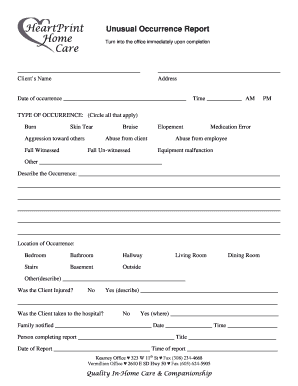
Unusual Occurrence Report Example Form


What is the unusual occurrence report example?
The unusual occurrence report is a formal document used to document incidents that deviate from standard operating procedures or expected outcomes. This report serves as a critical tool for organizations to analyze unexpected events, ensuring transparency and accountability. It is commonly utilized in various sectors, including healthcare, education, and corporate environments, to maintain safety and compliance standards.
How to use the unusual occurrence report example
Using the unusual occurrence report involves a straightforward process. First, identify the incident that requires documentation. Gather all relevant details, such as the date, time, location, and individuals involved. Next, fill out the report form accurately, ensuring that all necessary fields are completed. Once the report is filled out, submit it to the appropriate department or authority for review. This process not only helps in addressing the specific incident but also aids in preventing future occurrences.
Steps to complete the unusual occurrence report example
Completing the unusual occurrence report requires careful attention to detail. Follow these steps:
- Begin by entering the basic information, including the date and time of the incident.
- Provide a clear description of the occurrence, outlining what happened and any immediate actions taken.
- Include the names and roles of individuals involved or witnesses.
- Document any follow-up actions or recommendations for preventing similar incidents in the future.
- Review the report for accuracy and completeness before submission.
Legal use of the unusual occurrence report example
The unusual occurrence report holds legal significance, particularly in environments where compliance is critical. For the report to be deemed legally valid, it must adhere to specific guidelines, including accurate documentation and proper signatures. Utilizing a secure digital platform for completing and storing these reports can enhance their legal standing, as electronic signatures are recognized under laws such as ESIGN and UETA. This ensures that the report can be used as a reliable record in case of disputes or audits.
Key elements of the unusual occurrence report example
Key elements of an unusual occurrence report include:
- Incident Description: A detailed account of the unusual occurrence.
- Date and Time: When the incident took place.
- Location: Where the incident occurred.
- Involved Parties: Names and roles of those involved or who witnessed the event.
- Actions Taken: Immediate responses to the incident.
- Recommendations: Suggestions for preventing future occurrences.
Examples of using the unusual occurrence report example
Examples of using an unusual occurrence report can vary widely. In a healthcare setting, it may document a medication error, capturing details to improve patient safety protocols. In an educational environment, it might record an incident of bullying, providing a basis for intervention and policy adjustments. Each example highlights the importance of thorough documentation in addressing and learning from unexpected events.
Quick guide on how to complete unusual occurrence report example
Complete Unusual Occurrence Report Example effortlessly on any device
Managing documents online has gained popularity among companies and individuals. It offers an ideal environmentally friendly alternative to conventional printed and signed documents, as you can acquire the necessary form and securely store it online. airSlate SignNow provides you with all the features required to create, modify, and electronically sign your documents swiftly without delays. Manage Unusual Occurrence Report Example on any device with airSlate SignNow Android or iOS applications and simplify any document-related procedure today.
How to edit and electronically sign Unusual Occurrence Report Example with ease
- Obtain Unusual Occurrence Report Example and click Get Form to begin.
- Utilize the tools we offer to complete your form.
- Select important sections of the documents or conceal sensitive information using tools specifically provided by airSlate SignNow for that purpose.
- Generate your electronic signature using the Sign tool, which takes mere seconds and carries the same legal validity as a conventional wet ink signature.
- Review the information and click on the Done button to save your modifications.
- Choose how you would prefer to submit your form, via email, text message (SMS), invite link, or download it to your computer.
Eliminate concerns about lost or misfiled documents, tedious form searching, or errors that necessitate printing new document copies. airSlate SignNow accommodates your document management requirements in just a few clicks from any device you choose. Edit and electronically sign Unusual Occurrence Report Example and ensure effective communication at any stage of the form preparation process with airSlate SignNow.
Create this form in 5 minutes or less
Create this form in 5 minutes!
How to create an eSignature for the unusual occurrence report example
How to create an electronic signature for a PDF online
How to create an electronic signature for a PDF in Google Chrome
How to create an e-signature for signing PDFs in Gmail
How to create an e-signature right from your smartphone
How to create an e-signature for a PDF on iOS
How to create an e-signature for a PDF on Android
People also ask
-
What is an unusual occurrence report?
An unusual occurrence report is a formal document used to document unexpected events that deviate from standard procedures or norms. This report helps organizations track incidents that could impact safety, compliance, or operations. By utilizing airSlate SignNow, businesses can streamline the creation and signing of unusual occurrence reports, ensuring that critical information is captured and addressed promptly.
-
How can airSlate SignNow help in completing unusual occurrence reports?
airSlate SignNow provides an easy-to-use platform that allows teams to create, send, and eSign unusual occurrence reports seamlessly. The platform's templates and customization features enable organizations to standardize their reporting processes. This helps ensure that all necessary information is accurately captured, reducing the risk of oversight.
-
What are the pricing options for using airSlate SignNow for unusual occurrence reports?
airSlate SignNow offers flexible pricing plans that cater to businesses of all sizes. The plans are designed to be cost-effective, particularly for organizations needing to handle multiple unusual occurrence reports regularly. You can choose from a variety of features depending on your needs, helping you save costs while maintaining efficient report management.
-
Can I integrate airSlate SignNow with other tools for managing unusual occurrence reports?
Yes, airSlate SignNow offers integrations with various CRM, project management, and cloud storage tools. This allows teams to create a workflow that includes managing unusual occurrence reports alongside other business processes. Integrations simplify communication and ensure all data related to incidents is centralized and easily accessible.
-
What features does airSlate SignNow provide for unusual occurrence reports?
airSlate SignNow includes features such as customizable templates, eSignature capabilities, and real-time tracking of document progress. These features make it easier for organizations to manage unusual occurrence reports effectively. Additionally, the platform ensures secure storage and compliance with industry standards, safeguarding your sensitive information.
-
How does eSigning improve the process of handling unusual occurrence reports?
eSigning with airSlate SignNow accelerates the approval process of unusual occurrence reports by eliminating the need for physical signatures. This digital approach minimizes delays, allowing for quicker resolutions of incidents. Furthermore, it provides a secure, traceable method for capturing consent and accountability on these critical reports.
-
Is training required to use airSlate SignNow for unusual occurrence reports?
airSlate SignNow is designed to be user-friendly, requiring minimal training to get started with unusual occurrence reports. Most users find the intuitive interface straightforward. However, comprehensive tutorials and support resources are available to help users navigate any advanced features as needed.
Get more for Unusual Occurrence Report Example
- 1405 0153 431633605 form
- Fnf canada solicitor documents form
- Request to issue negotiable certificate of title without thetitlestor com form
- How to apply for low income energy assistance program lieap form
- Employee timesheet stuart t wilson cpa pc form
- Wage earner development bond brac bank form
- Peco increase of natural gas load form
- Purchase boat agreement template form
Find out other Unusual Occurrence Report Example
- Sign Nebraska Real Estate Limited Power Of Attorney Mobile
- How Do I Sign New Mexico Sports Limited Power Of Attorney
- Sign Ohio Sports LLC Operating Agreement Easy
- Sign New Jersey Real Estate Limited Power Of Attorney Computer
- Sign New Mexico Real Estate Contract Safe
- How To Sign South Carolina Sports Lease Termination Letter
- How Can I Sign New York Real Estate Memorandum Of Understanding
- Sign Texas Sports Promissory Note Template Online
- Sign Oregon Orthodontists Last Will And Testament Free
- Sign Washington Sports Last Will And Testament Free
- How Can I Sign Ohio Real Estate LLC Operating Agreement
- Sign Ohio Real Estate Quitclaim Deed Later
- How Do I Sign Wisconsin Sports Forbearance Agreement
- How To Sign Oregon Real Estate Resignation Letter
- Can I Sign Oregon Real Estate Forbearance Agreement
- Sign Pennsylvania Real Estate Quitclaim Deed Computer
- How Do I Sign Pennsylvania Real Estate Quitclaim Deed
- How Can I Sign South Dakota Orthodontists Agreement
- Sign Police PPT Alaska Online
- How To Sign Rhode Island Real Estate LLC Operating Agreement