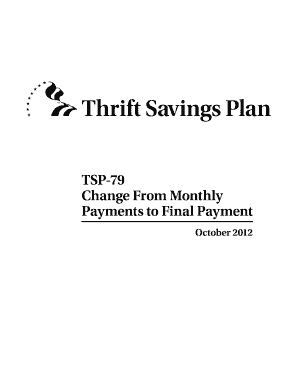
Tsp 79 Form


What is the TSP 79?
The TSP 79 form, also known as the TSP Form 79, is a document used by participants in the Thrift Savings Plan (TSP) to request a transfer of their account balance to another eligible retirement plan. This form is essential for individuals looking to manage their retirement funds effectively, ensuring they can move their savings without incurring unnecessary penalties or taxes. The TSP 79 is specifically designed for those who want to maintain the tax-deferred status of their retirement savings during the transfer process.
How to use the TSP 79
Using the TSP 79 form involves several straightforward steps. First, you need to complete the form accurately, providing all required information, including your personal details and the specifics of the receiving plan. Next, submit the completed form to the TSP along with any necessary documentation from the receiving plan. It is crucial to ensure that the receiving plan is eligible to accept transfers from the TSP to avoid delays or complications. Always double-check that all information is correct before submission to facilitate a smooth transfer process.
Steps to complete the TSP 79
Completing the TSP 79 form requires careful attention to detail. Here are the steps to follow:
- Obtain the TSP 79 form from the official TSP website or your retirement plan administrator.
- Fill out your personal information, including your name, TSP account number, and contact details.
- Indicate the type of transfer you are requesting and provide details about the receiving plan.
- Attach any required documentation from the receiving plan, such as a letter of acceptance.
- Review the form for accuracy and completeness before signing it.
- Submit the form via mail or electronically, depending on the TSP's submission guidelines.
Legal use of the TSP 79
The TSP 79 form is legally binding, provided it is completed and submitted in accordance with the rules governing retirement account transfers. Compliance with the Internal Revenue Service (IRS) regulations is critical to ensure that the transfer does not incur tax penalties. Both the sender and the receiving plan must adhere to the legal requirements for the transfer to be valid. It is advisable to consult with a financial advisor or tax professional to understand the implications of using the TSP 79 form.
Key elements of the TSP 79
Several key elements are essential when completing the TSP 79 form:
- Personal Information: Accurate details about the account holder, including name and TSP account number.
- Receiving Plan Information: Details about the plan you are transferring funds to, including its name and address.
- Transfer Type: Specification of whether the transfer is a direct rollover or another type of transfer.
- Signature: The form must be signed by the account holder to validate the request.
Examples of using the TSP 79
Common scenarios for using the TSP 79 form include:
- Transferring funds from a TSP account to a traditional IRA for retirement planning.
- Rolling over a TSP account balance into a new employer's 401(k) plan after changing jobs.
- Moving funds to a self-directed retirement account to gain more investment options.
Quick guide on how to complete tsp 79 66122641
Complete Tsp 79 effortlessly on any device
Digital document management has become widely embraced by organizations and individuals alike. It serves as a perfect environmentally friendly alternative to traditional printed and signed documents, allowing you to find the right form and securely save it online. airSlate SignNow provides all the tools you require to generate, modify, and electronically sign your documents quickly without delays. Manage Tsp 79 on any device with airSlate SignNow's Android or iOS applications and enhance any document-related process today.
The easiest method to modify and electronically sign Tsp 79 without hassle
- Find Tsp 79 and click Get Form to begin.
- Employ the tools we provide to complete your document.
- Emphasize important sections of the documents or obscure sensitive details using tools that airSlate SignNow offers specifically for that purpose.
- Create your signature using the Sign feature, which takes moments and holds the same legal significance as a conventional wet ink signature.
- Review all the details and click the Done button to save your changes.
- Choose how you wish to send your form, whether by email, text message (SMS), or invitation link, or download it to your computer.
Eliminate concerns over lost or misplaced files, tedious form searches, or errors that necessitate printing new document copies. airSlate SignNow addresses all your document management needs in just a few clicks from any device you prefer. Modify and electronically sign Tsp 79 and ensure effective communication at any stage of your form preparation with airSlate SignNow.
Create this form in 5 minutes or less
Create this form in 5 minutes!
How to create an eSignature for the tsp 79 66122641
How to create an electronic signature for a PDF online
How to create an electronic signature for a PDF in Google Chrome
How to create an e-signature for signing PDFs in Gmail
How to create an e-signature right from your smartphone
How to create an e-signature for a PDF on iOS
How to create an e-signature for a PDF on Android
People also ask
-
What is tsp 79 in the context of airSlate SignNow?
TSP 79 refers to a specific compliance standard that airSlate SignNow meets, ensuring that our document signing solutions are secure and reliable. This compliance demonstrates our commitment to maintaining high standards in data protection and enables businesses to safely send and eSign documents.
-
How does airSlate SignNow utilize tsp 79 for security?
AirSlate SignNow integrates tsp 79 compliance into its security framework, employing advanced encryption and authentication methods. By adhering to these standards, businesses can trust that their sensitive documents are protected during the signing process.
-
What are the pricing options for airSlate SignNow related to tsp 79 compliance?
AirSlate SignNow offers flexible pricing plans that cater to businesses of all sizes while maintaining tsp 79 compliance. Our plans are designed to be cost-effective, allowing you to access robust eSigning features without compromising on security or compliance.
-
Which features of airSlate SignNow are enhanced by tsp 79 compliance?
TSP 79 compliance enhances several key features of airSlate SignNow, including secure document sharing, advanced authentication, and audit trails. These features ensure that your processes are not only efficient but also secure, giving businesses peace of mind when sending and eSigning documents.
-
How can I integrate airSlate SignNow with other tools while ensuring tsp 79 compliance?
AirSlate SignNow offers seamless integrations with a variety of tools and platforms, all while adhering to tsp 79 standards. This means you can integrate with CRM systems, cloud storage, and other applications without compromising the security of your documents.
-
What benefits does airSlate SignNow provide in relation to tsp 79 adherence?
By using airSlate SignNow, you gain the benefits of compliance with tsp 79, which protects your data and enhances your company's credibility. This compliance helps streamline workflow processes, reduces legal risks, and ultimately boosts customer confidence in your business practices.
-
Is airSlate SignNow suitable for industries that require tsp 79 compliance?
Absolutely! AirSlate SignNow is designed to serve a wide range of industries, including finance, healthcare, and legal, all of which require adherence to tsp 79 compliance. Our solutions are tailored to meet the specific needs and regulatory demands of these sectors.
Get more for Tsp 79
- Rsa hardship withdrawal form
- Ferpa form 12702471
- School consent form
- Child ptsd checklist child version cpc c tulane university latrauma tulane form
- Tax forms 214 and 210
- Jubilee life insurance policy check online form
- Victim compensationthe district attorney form
- Inlet bay campground at horse tooth reservoir4314 form
Find out other Tsp 79
- Sign South Dakota Sales Invoice Template Free
- How Can I Sign Nevada Sales Proposal Template
- Can I Sign Texas Confirmation Of Reservation Or Order
- How To Sign Illinois Product Defect Notice
- Sign New Mexico Refund Request Form Mobile
- Sign Alaska Sponsorship Agreement Safe
- How To Sign Massachusetts Copyright License Agreement
- How Do I Sign Vermont Online Tutoring Services Proposal Template
- How Do I Sign North Carolina Medical Records Release
- Sign Idaho Domain Name Registration Agreement Easy
- Sign Indiana Domain Name Registration Agreement Myself
- Sign New Mexico Domain Name Registration Agreement Easy
- How To Sign Wisconsin Domain Name Registration Agreement
- Sign Wyoming Domain Name Registration Agreement Safe
- Sign Maryland Delivery Order Template Myself
- Sign Minnesota Engineering Proposal Template Computer
- Sign Washington Engineering Proposal Template Secure
- Sign Delaware Proforma Invoice Template Online
- Can I Sign Massachusetts Proforma Invoice Template
- How Do I Sign Oklahoma Equipment Purchase Proposal