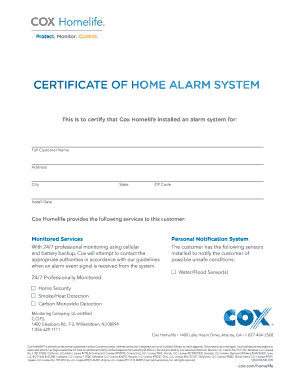
CERTIFICATE of HOME ALARM SYSTEM Cox Communications Form


Understanding the Certificate of Home Alarm System from Cox Communications
The Certificate of Home Alarm System from Cox Communications is an essential document that verifies the installation and operation of a home security system. This certificate serves as proof that the security system meets specific standards and is recognized by local authorities. It is often required for homeowners who wish to receive insurance discounts or comply with local regulations regarding home security systems.
Steps to Complete the Certificate of Home Alarm System
Completing the Certificate of Home Alarm System involves several key steps:
- Gather necessary information about your security system, including installation details and equipment specifications.
- Fill out the certificate form accurately, ensuring all required fields are completed.
- Obtain any necessary signatures from your security system provider or installer.
- Submit the completed certificate to your local authorities or insurance company as required.
Legal Use of the Certificate of Home Alarm System
The legal use of the Certificate of Home Alarm System is crucial for homeowners. This document can be used to demonstrate compliance with local laws and regulations regarding home security. It may also be required for insurance claims related to theft or property damage, ensuring that homeowners can receive the benefits they are entitled to under their insurance policies.
How to Obtain the Certificate of Home Alarm System
To obtain the Certificate of Home Alarm System, homeowners should contact Cox Communications directly. The process typically involves:
- Requesting the certificate through customer service or the Cox Communications website.
- Providing details about your home security system, including installation date and equipment used.
- Confirming that your system is fully operational and meets all necessary standards.
Key Elements of the Certificate of Home Alarm System
The Certificate of Home Alarm System includes several key elements that are important for its validity:
- Homeowner's name and address.
- Details of the security system, including the type of system and equipment used.
- Installer's information and license number.
- Date of installation and certification.
State-Specific Rules for the Certificate of Home Alarm System
Different states may have specific rules regarding the Certificate of Home Alarm System. Homeowners should be aware of local regulations that may dictate:
- Required documentation for security system certification.
- Submission processes for local authorities.
- Potential penalties for non-compliance with local security regulations.
Quick guide on how to complete certificate of home alarm system cox communications
Effortlessly Complete CERTIFICATE OF HOME ALARM SYSTEM Cox Communications on Any Device
Digital document management has gained popularity among businesses and individuals alike. It serves as an excellent eco-friendly substitute for traditional printed and signed paperwork, allowing you to access the necessary form and securely save it online. airSlate SignNow offers all the tools required to create, modify, and eSign your documents quickly and without delays. Manage CERTIFICATE OF HOME ALARM SYSTEM Cox Communications on any device using airSlate SignNow apps for Android or iOS and improve any document-related process today.
How to Modify and eSign CERTIFICATE OF HOME ALARM SYSTEM Cox Communications with Ease
- Obtain CERTIFICATE OF HOME ALARM SYSTEM Cox Communications and click on Get Form to begin.
- Utilize the tools we provide to complete your form.
- Highlight pertinent sections of the documents or obscure sensitive details using tools that airSlate SignNow specifically offers for that purpose.
- Create your signature using the Sign tool, which takes seconds and carries the same legal validity as a conventional wet ink signature.
- Review the information and click on the Done button to save your changes.
- Select your preferred method for sending your form, be it via email, SMS, invite link, or download it to your PC.
Say goodbye to lost or misplaced documents, tedious form searching, or errors that require printing new document copies. airSlate SignNow meets all your document management needs in just a few clicks from any device you choose. Modify and eSign CERTIFICATE OF HOME ALARM SYSTEM Cox Communications and ensure outstanding communication at every stage of your form preparation process with airSlate SignNow.
Create this form in 5 minutes or less
Create this form in 5 minutes!
How to create an eSignature for the certificate of home alarm system cox communications
How to create an electronic signature for a PDF online
How to create an electronic signature for a PDF in Google Chrome
How to create an e-signature for signing PDFs in Gmail
How to create an e-signature right from your smartphone
How to create an e-signature for a PDF on iOS
How to create an e-signature for a PDF on Android
People also ask
-
What is the cox security system and how does it work?
The cox security system is a comprehensive safety solution designed to protect your home or business. It works by integrating advanced sensors, cameras, and alarms, providing users with real-time monitoring and alerts. You can manage the entire system from your smartphone, ensuring peace of mind wherever you are.
-
What features are included in the cox security system?
The cox security system comes with a variety of features, including 24/7 monitoring, motion detection, video surveillance, and smart home integration. Additionally, it offers customizable alerts and remote access to your security settings. These features work together to enhance your security and provide you with comprehensive coverage.
-
How much does the cox security system cost?
Pricing for the cox security system varies depending on the package and features you choose. Typically, you can expect to pay a monthly subscription fee in addition to any upfront equipment costs. It's recommended to check the latest pricing on the official website to find the best deal that suits your security needs.
-
Are there any contract obligations with the cox security system?
When you choose the cox security system, you may have options for contract lengths, ranging from no commitment plans to longer-term agreements. This flexibility allows you to select a plan that fits your lifestyle and budget. Be sure to review the terms before signing up to ensure you understand your commitments.
-
What are the benefits of using the cox security system?
Using the cox security system provides numerous benefits, including enhanced security, reduced risk of theft, and increased peace of mind. The system's integration with smart home technology allows for convenient management and automation. Moreover, with real-time alerts, you can respond quickly in case of emergencies.
-
Can the cox security system integrate with other smart home devices?
Yes, the cox security system is designed to work seamlessly with various smart home devices, such as smart locks, lights, and thermostats. This integration enhances your overall home automation experience. By connecting these devices, you can create customized routines and improve your home's security and efficiency.
-
Is professional installation required for the cox security system?
The cox security system offers both DIY installation options and professional installation services. If you prefer to set up the system yourself, you'll find it user-friendly and straightforward. Alternatively, a professional installation can be scheduled for a more comprehensive setup.
Get more for CERTIFICATE OF HOME ALARM SYSTEM Cox Communications
- This form pdf united teletech financial utfinancial
- Section 3 2 the gas laws answer key form
- Application for salvage title colorado form
- Recorded statement summary claims pages form
- 283a form
- Hairdressing consultationanalysis form
- Breakbond title form
- Fillable online montana department of justice motor form
Find out other CERTIFICATE OF HOME ALARM SYSTEM Cox Communications
- eSign Kentucky Orthodontists Living Will Mobile
- eSign Florida Plumbing Business Plan Template Now
- How To eSign Georgia Plumbing Cease And Desist Letter
- eSign Florida Plumbing Credit Memo Now
- eSign Hawaii Plumbing Contract Mobile
- eSign Florida Plumbing Credit Memo Fast
- eSign Hawaii Plumbing Claim Fast
- eSign Hawaii Plumbing Letter Of Intent Myself
- eSign Hawaii Plumbing Letter Of Intent Fast
- Help Me With eSign Idaho Plumbing Profit And Loss Statement
- eSign Illinois Plumbing Letter Of Intent Now
- eSign Massachusetts Orthodontists Last Will And Testament Now
- eSign Illinois Plumbing Permission Slip Free
- eSign Kansas Plumbing LLC Operating Agreement Secure
- eSign Kentucky Plumbing Quitclaim Deed Free
- eSign Legal Word West Virginia Online
- Can I eSign Wisconsin Legal Warranty Deed
- eSign New Hampshire Orthodontists Medical History Online
- eSign Massachusetts Plumbing Job Offer Mobile
- How To eSign Pennsylvania Orthodontists Letter Of Intent