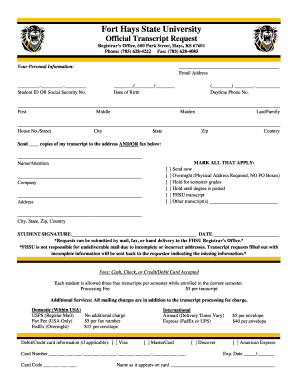
Fhsu Transcript Request Form


What is the FHSU transcript request?
The FHSU transcript request is a formal procedure for obtaining academic records from Fort Hays State University. This document serves as an official record of a student's courses, grades, and degrees earned. It is essential for various purposes, including transferring to another institution, applying for jobs, or furthering education. The transcript can be classified as either official or unofficial, with the official version typically required for formal applications.
How to use the FHSU transcript request
Utilizing the FHSU transcript request involves several straightforward steps. First, students must access the official transcript request form, which can typically be found on the Fort Hays State University website. Once located, fill out the required information, including personal details and the type of transcript needed. After completing the form, submit it according to the specified methods, which may include online submission, mailing, or in-person delivery.
Steps to complete the FHSU transcript request
Completing the FHSU transcript request requires careful attention to detail. Follow these steps:
- Visit the Fort Hays State University website and navigate to the transcript request section.
- Choose the type of transcript you need: official or unofficial.
- Fill in your personal information, including your name, student ID, and contact details.
- Specify the delivery method for the transcript, such as electronic delivery or postal mail.
- Review the information for accuracy before submitting the request.
Legal use of the FHSU transcript request
The FHSU transcript request is legally recognized when it adheres to specific regulations. For a transcript to be considered valid, it must be issued by the university and contain official signatures or seals. Digital transcripts may also be legally binding if they are sent through secure channels and comply with eSignature laws. Ensuring compliance with these regulations helps protect the integrity of the document and its intended use.
Required documents
When submitting a FHSU transcript request, certain documents may be required to verify identity and eligibility. Typically, students must provide:
- A valid government-issued photo ID.
- Proof of enrollment or student status, if applicable.
- Any additional documentation specified by the university for processing the request.
Form submission methods
The FHSU transcript request can be submitted through various methods to accommodate different preferences. Common submission methods include:
- Online submission via the university’s official portal.
- Mailing the completed form to the registrar’s office.
- In-person delivery at the designated office on campus.
Who issues the form?
The FHSU transcript request form is issued by the registrar's office at Fort Hays State University. This office is responsible for maintaining student records and ensuring that transcripts are processed accurately and efficiently. Students can rely on the registrar's office for assistance with any questions or concerns regarding their transcript requests.
Quick guide on how to complete fhsu official transcript
Prepare fhsu official transcript effortlessly across any device
Online documentation management has become favored by companies and individuals alike. It offers an ideal environmentally friendly alternative to traditional printed and signed paperwork, as you can easily locate the needed form and securely store it online. airSlate SignNow provides you with all the tools necessary to create, adjust, and eSign your documents quickly and efficiently. Handle fhsu transcript request on any platform with airSlate SignNow’s Android or iOS applications and streamline any document-focused process today.
The easiest way to modify and eSign fhsu transcript effortlessly
- Locate fort hays state transcript and click Get Form to begin.
- Use the tools available to complete your form.
- Emphasize pertinent sections of your documents or obscure sensitive information with tools specifically provided by airSlate SignNow for that purpose.
- Create your signature using the Sign feature, which takes only seconds and carries the same legal validity as a conventional wet ink signature.
- Review all the details and click on the Done button to save your changes.
- Choose how you wish to share your form, whether by email, text message (SMS), invite link, or download it to your computer.
Eliminate concerns about lost or misplaced documents, tedious form searching, or mistakes that necessitate printing new document copies. airSlate SignNow fulfills all your document handling needs in just a few clicks from any device you prefer. Modify and eSign fort hays state university transcript request to ensure outstanding communication at every stage of your form preparation process with airSlate SignNow.
Create this form in 5 minutes or less
Related searches to fort hays state university transcripts
Create this form in 5 minutes!
How to create an eSignature for the fort hays transcript request
How to create an electronic signature for a PDF online
How to create an electronic signature for a PDF in Google Chrome
How to create an e-signature for signing PDFs in Gmail
How to create an e-signature right from your smartphone
How to create an e-signature for a PDF on iOS
How to create an e-signature for a PDF on Android
People also ask fhsu transcript
-
What is the process for making a Fort Hays State University transcript request?
To initiate a Fort Hays State University transcript request, you can visit the university's official site where you will find detailed instructions. Typically, you will need to complete an online request form and provide necessary identification details. Ensure that you check the processing times to receive your transcript promptly.
-
Is there a fee for the Fort Hays State University transcript request?
Yes, there is a nominal fee associated with the Fort Hays State University transcript request. The fee varies depending on whether you require an expedited service or regular processing. It is recommended to check the university's website for the most current pricing information.
-
How long does it take to receive my Fort Hays State University transcript?
The processing time for a Fort Hays State University transcript request usually ranges from a few days to a couple of weeks, depending on the method you choose. Expedited requests may be fulfilled faster. Always check the university's website for the most accurate timelines.
-
Can I request my Fort Hays State University transcript electronically?
Yes, you can submit a Fort Hays State University transcript request electronically through their online portal. This method is often faster and more convenient, allowing you to receive your transcript without delays. Make sure you have all required information ready before submitting your request.
-
What should I do if I encounter issues with my Fort Hays State University transcript request?
If you face any issues while making your Fort Hays State University transcript request, it's best to contact the registrar’s office directly for assistance. They can guide you on resolving any technical problems or clarify any confusion regarding the process. Having your details handy can expediate the assistance process.
-
Are there any restrictions on who can request a Fort Hays State University transcript?
Only the student or authorized individuals can submit a Fort Hays State University transcript request. If you’re a third party, ensure that you have the necessary consent from the student to request their transcript. This policy helps maintain the privacy of students' academic records.
-
What is the benefit of using airSlate SignNow for my Fort Hays State University transcript request?
Using airSlate SignNow streamlines the Fort Hays State University transcript request by allowing you to sign documents electronically and securely. This cost-effective solution simplifies the process, ensuring that your request is processed quickly without the hassle of printing and mailing paperwork. Enjoy the convenience of eSigning at your fingertips.
Get more for fort hays state transcript
Find out other fort hays state university transcript request
- eSign Kentucky Strategic Alliance Agreement Secure
- Can I eSign Alaska Equipment Rental Agreement Template
- eSign Michigan Equipment Rental Agreement Template Later
- Help Me With eSignature Washington IOU
- eSign Indiana Home Improvement Contract Myself
- eSign North Dakota Architectural Proposal Template Online
- How To eSignature Alabama Mechanic's Lien
- Can I eSign Alabama Car Insurance Quotation Form
- eSign Florida Car Insurance Quotation Form Mobile
- eSign Louisiana Car Insurance Quotation Form Online
- Can I eSign Massachusetts Car Insurance Quotation Form
- eSign Michigan Car Insurance Quotation Form Online
- eSign Michigan Car Insurance Quotation Form Mobile
- eSignature Massachusetts Mechanic's Lien Online
- eSignature Massachusetts Mechanic's Lien Free
- eSign Ohio Car Insurance Quotation Form Mobile
- eSign North Dakota Car Insurance Quotation Form Online
- eSign Pennsylvania Car Insurance Quotation Form Mobile
- eSignature Nevada Mechanic's Lien Myself
- eSign California Life-Insurance Quote Form Online