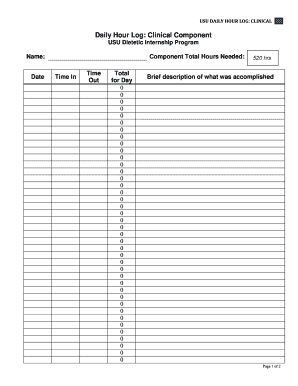
Hour Log Form


What is the hour log sheet?
The hour log sheet is a document used to record the number of hours worked by an individual or a group over a specified period. This form is essential for various purposes, including payroll processing, project management, and compliance with labor regulations. It typically includes fields for the date, hours worked, tasks completed, and any additional notes relevant to the work performed. Accurate completion of the hour log sheet is crucial for ensuring that employees are compensated fairly and that organizations maintain proper records for auditing and reporting purposes.
How to use the hour log sheet
Using the hour log sheet involves several straightforward steps. First, ensure you have the correct version of the form, whether digital or paper. Next, fill in the required fields, including your name, the date, and the specific hours worked each day. Be sure to detail the tasks or projects you worked on during those hours. After completing the form, review it for accuracy and clarity. If using a digital platform, you can easily save and share the completed document with your employer or relevant parties. For paper versions, ensure it is submitted to the appropriate department or individual in a timely manner.
Steps to complete the hour log sheet
Completing the hour log sheet can be done in a few simple steps:
- Gather necessary information, including your work schedule and tasks performed.
- Open the hour log sheet and start filling in your name and the reporting period.
- Record the date for each entry, along with the hours worked for that day.
- Detail the tasks or projects associated with the hours logged.
- Review the entries for accuracy, ensuring all information is complete.
- If using a digital format, save the document securely; if paper, submit it as required.
Legal use of the hour log sheet
The hour log sheet can serve as a legally binding document when completed accurately and in compliance with labor laws. To ensure its legal standing, it is vital to adhere to specific guidelines, such as maintaining accurate records of hours worked and tasks performed. Additionally, if required, the sheet should be signed by both the employee and employer to affirm its authenticity. Understanding the legal implications of the hour log sheet helps protect both parties in case of disputes regarding hours worked or compensation.
Key elements of the hour log sheet
Several key elements are essential for an effective hour log sheet. These include:
- Date: The specific day when the work was performed.
- Hours Worked: The total hours spent on tasks for each day.
- Task Description: A brief overview of the work completed during the logged hours.
- Employee Signature: A signature to verify the accuracy of the entries.
- Supervisor Approval: A space for a supervisor's signature, if necessary, to confirm the hours logged.
Examples of using the hour log sheet
The hour log sheet can be utilized in various scenarios, including:
- Employees tracking their hours for payroll submission.
- Freelancers documenting billable hours for client invoicing.
- Project managers monitoring team hours for project budgeting.
- Interns recording hours worked for academic credit or stipends.
Quick guide on how to complete hour log
Complete Hour Log effortlessly on any gadget
Online document organization has gained traction among businesses and individuals. It offers an excellent eco-friendly substitute for traditional printed and signed documents, as you can easily locate the necessary form and securely store it online. airSlate SignNow equips you with all the tools required to create, modify, and eSign your documents swiftly without interruptions. Manage Hour Log on any gadget with airSlate SignNow Android or iOS applications and enhance any document-related process today.
The most efficient way to amend and eSign Hour Log with ease
- Locate Hour Log and then click Get Form to begin.
- Make use of the tools we provide to complete your form.
- Emphasize relevant sections of the documents or conceal sensitive information with tools that airSlate SignNow offers specifically for that purpose.
- Create your signature using the Sign feature, which takes mere seconds and holds the same legal authority as a conventional wet ink signature.
- Verify all the details and then click on the Done button to save your changes.
- Choose how you wish to send your form, via email, text message (SMS), invite link, or download it to your computer.
Put an end to lost or misplaced documents, exhausting form searches, or mistakes that necessitate printing new document copies. airSlate SignNow fulfills your document management needs in just a few clicks from a device of your choice. Modify and eSign Hour Log and ensure excellent communication at every stage of your form preparation process with airSlate SignNow.
Create this form in 5 minutes or less
Create this form in 5 minutes!
How to create an eSignature for the hour log
How to create an electronic signature for a PDF online
How to create an electronic signature for a PDF in Google Chrome
How to create an e-signature for signing PDFs in Gmail
How to create an e-signature right from your smartphone
How to create an e-signature for a PDF on iOS
How to create an e-signature for a PDF on Android
People also ask
-
What is an hour log sheet and how does it work?
An hour log sheet is a tool used to track the hours worked by employees or projects. By using airSlate SignNow, you can easily create, share, and sign hour log sheets electronically, ensuring accurate record-keeping and efficient workflow.
-
How can I create an hour log sheet using airSlate SignNow?
Creating an hour log sheet with airSlate SignNow is simple. You can start by selecting a template or designing your own form, then customize it with fields for hours worked, employee details, and any additional notes. Once completed, share it for eSignature.
-
Is airSlate SignNow suitable for tracking hours in multiple projects?
Yes, airSlate SignNow is an ideal solution for tracking hours in multiple projects. You can create separate hour log sheets for each project, ensuring that you have clear records of time spent on every task, making project management much easier.
-
What features does airSlate SignNow offer for hour log sheets?
AirSlate SignNow provides a variety of features for hour log sheets, including editable templates, electronic signatures, document tracking, and integration capabilities. These features streamline the process of managing hours and improve accuracy.
-
How does airSlate SignNow compare to traditional hour log sheets?
Unlike traditional hour log sheets that require printing and manual signatures, airSlate SignNow offers a digital platform that increases efficiency and reduces errors. Automation and eSignatures enhance the overall experience of managing time logs.
-
What pricing options does airSlate SignNow offer for hour log sheets?
AirSlate SignNow offers flexible pricing plans to accommodate various business needs. Users can choose from different tiers based on features required for creating and managing hour log sheets, ensuring that there’s an option for everyone.
-
Can airSlate SignNow integrate with other tools for hour log sheets?
Absolutely! AirSlate SignNow can integrate seamlessly with various tools such as Google Sheets, Excel, and project management software to enhance the efficiency of hour log sheets. This connectivity allows for real-time updates and streamlined workflows.
Get more for Hour Log
Find out other Hour Log
- How Can I eSign Washington Police Form
- Help Me With eSignature Tennessee Banking PDF
- How Can I eSignature Virginia Banking PPT
- How Can I eSignature Virginia Banking PPT
- Can I eSignature Washington Banking Word
- Can I eSignature Mississippi Business Operations Document
- How To eSignature Missouri Car Dealer Document
- How Can I eSignature Missouri Business Operations PPT
- How Can I eSignature Montana Car Dealer Document
- Help Me With eSignature Kentucky Charity Form
- How Do I eSignature Michigan Charity Presentation
- How Do I eSignature Pennsylvania Car Dealer Document
- How To eSignature Pennsylvania Charity Presentation
- Can I eSignature Utah Charity Document
- How Do I eSignature Utah Car Dealer Presentation
- Help Me With eSignature Wyoming Charity Presentation
- How To eSignature Wyoming Car Dealer PPT
- How To eSignature Colorado Construction PPT
- How To eSignature New Jersey Construction PDF
- How To eSignature New York Construction Presentation