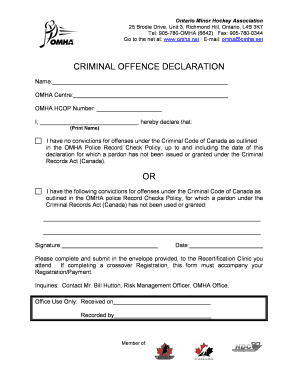
Offence Declaration Form Ontario


What is the Offence Declaration Form Ontario?
The offence declaration form is a legal document used in Ontario to declare an individual's criminal record status. This form is often required in various situations, such as employment applications, licensing processes, or legal proceedings. It serves to confirm whether a person has any criminal convictions or pending charges. The completion of this form is crucial, as it provides transparency and accountability in contexts where a clean criminal record is essential.
How to Use the Offence Declaration Form Ontario
Using the offence declaration form involves several straightforward steps. First, obtain the form from a reliable source, such as a government website or authorized agency. Next, read the instructions carefully to ensure accurate completion. Fill in the required personal information, including your name, address, and date of birth. After providing the necessary details about your criminal history, review the form for any errors. Finally, submit the completed form to the designated authority, either online, by mail, or in person, depending on the specific requirements.
Steps to Complete the Offence Declaration Form Ontario
Completing the offence declaration form requires attention to detail. Begin by gathering all relevant information regarding your criminal history. Follow these steps:
- Access the official offence declaration form.
- Fill in your personal details accurately.
- Provide truthful information regarding any criminal convictions or charges.
- Sign and date the form to validate your declaration.
- Submit the form as instructed, ensuring you keep a copy for your records.
Legal Use of the Offence Declaration Form Ontario
The offence declaration form holds significant legal weight in Ontario. It is essential for compliance with various regulations and can be used in court proceedings. When filled out correctly, it can serve as a legal document that verifies an individual's criminal record status. Misrepresentation or failure to disclose criminal history on this form can lead to legal consequences, including penalties or disqualification from certain opportunities.
Key Elements of the Offence Declaration Form Ontario
Understanding the key elements of the offence declaration form is critical for proper completion. The form typically includes:
- Personal identification information, such as name and contact details.
- A section for declaring any past or pending criminal charges.
- Signature and date fields to affirm the accuracy of the information provided.
- Instructions for submission and any required supporting documents.
Who Issues the Offence Declaration Form Ontario?
The offence declaration form is generally issued by governmental agencies or organizations that require a declaration of criminal history. This may include employers, licensing boards, or legal entities. It is important to ensure that the form is obtained from a legitimate source to maintain its validity and compliance with legal standards.
Quick guide on how to complete offence declaration form ontario
Easily prepare Offence Declaration Form Ontario on any device
Managing documents online has become increasingly popular among businesses and individuals. It offers an excellent eco-friendly alternative to traditional printed and signed documents, as you can access the required form and securely save it online. airSlate SignNow provides all the tools necessary to create, edit, and electronically sign your documents swiftly without delays. Handle Offence Declaration Form Ontario on any platform with airSlate SignNow's Android or iOS applications and enhance any document-related operation today.
How to modify and electronically sign Offence Declaration Form Ontario effortlessly
- Obtain Offence Declaration Form Ontario and click Get Form to begin.
- Utilize the tools we offer to complete your document.
- Highlight relevant parts of your documents or redact sensitive information with tools that airSlate SignNow specifically provides for that purpose.
- Create your signature using the Sign feature, which takes just seconds and carries the same legal validity as a conventional wet ink signature.
- Review the information and click the Done button to save your changes.
- Select how you wish to share your form, via email, SMS, or an invitation link, or download it to your computer.
Say goodbye to lost or misplaced documents, tedious form searching, or errors that require printing new copies. airSlate SignNow meets all your document management needs in just a few clicks from your chosen device. Edit and electronically sign Offence Declaration Form Ontario and ensure exceptional communication at any stage of the form preparation process with airSlate SignNow.
Create this form in 5 minutes or less
Create this form in 5 minutes!
How to create an eSignature for the offence declaration form ontario
How to create an electronic signature for a PDF online
How to create an electronic signature for a PDF in Google Chrome
How to create an e-signature for signing PDFs in Gmail
How to create an e-signature right from your smartphone
How to create an e-signature for a PDF on iOS
How to create an e-signature for a PDF on Android
People also ask
-
What is an offence declaration form?
An offence declaration form is a document used to declare any legal offenses that may affect a person's eligibility for certain roles or licenses. It typically includes personal details and specifics about any past offenses. Utilizing airSlate SignNow can streamline the process of completing and submitting your offence declaration form efficiently.
-
How does airSlate SignNow improve the offence declaration form process?
airSlate SignNow enhances the offence declaration form process by allowing users to fill out and eSign documents electronically. This eliminates the hassle of printing, signing, and scanning paperwork. Our platform is designed to ensure that your offence declaration forms are securely transmitted and stored.
-
Is there a cost associated with using airSlate SignNow for the offence declaration form?
Yes, airSlate SignNow offers competitive pricing plans to accommodate various business needs. Our pricing is designed to be cost-effective while providing all the necessary features for managing your offence declaration form process effortlessly. You can choose from different tiers depending on your usage requirements.
-
Are there any features specifically for managing offence declaration forms?
Absolutely! airSlate SignNow provides features tailored for managing offence declaration forms, including customizable templates, automated reminders, and tracking capabilities. These features optimize the process, ensuring that you can efficiently manage submissions and follow-ups.
-
Can I integrate airSlate SignNow with other software for offence declaration forms?
Yes, airSlate SignNow offers seamless integration with various software and platforms. This means you can easily connect your existing systems with our service to manage your offence declaration forms alongside other workflows. Integrations can help centralize your documentation processes for better efficiency.
-
How secure is my data when using airSlate SignNow for offence declaration forms?
airSlate SignNow prioritizes the security of your data, especially when handling sensitive documents like offence declaration forms. We employ advanced encryption methods and comply with industry standards to protect your information. You can trust that your documents will be handled with the utmost security.
-
What devices can I use to fill out the offence declaration form on airSlate SignNow?
You can use airSlate SignNow on various devices, including desktops, tablets, and smartphones. Our platform is designed to be mobile-friendly, allowing you to fill out and sign your offence declaration form from anywhere at any time. This flexibility enhances your ability to manage documents on the go.
Get more for Offence Declaration Form Ontario
- Junior prom mount sinai high school form
- Department of planning and development town hall w form
- Project and setting part 1 full environmental assessment form
- Membership types national association of social workersmembership at the academy of nutrition and dieteticsmembership types form
- Site plan review form town of potsdam ny potsdamny
- Physical therapy form 2 certification of professional education op nysed
- District council 37 afscme annuity fund form
- Personal data change correction form baltimorecityschools
Find out other Offence Declaration Form Ontario
- Can I Electronic signature Delaware Construction PDF
- How Can I Electronic signature Ohio Business Operations Document
- How Do I Electronic signature Iowa Construction Document
- How Can I Electronic signature South Carolina Charity PDF
- How Can I Electronic signature Oklahoma Doctors Document
- How Can I Electronic signature Alabama Finance & Tax Accounting Document
- How To Electronic signature Delaware Government Document
- Help Me With Electronic signature Indiana Education PDF
- How To Electronic signature Connecticut Government Document
- How To Electronic signature Georgia Government PDF
- Can I Electronic signature Iowa Education Form
- How To Electronic signature Idaho Government Presentation
- Help Me With Electronic signature Hawaii Finance & Tax Accounting Document
- How Can I Electronic signature Indiana Government PDF
- How Can I Electronic signature Illinois Finance & Tax Accounting PPT
- How To Electronic signature Maine Government Document
- How To Electronic signature Louisiana Education Presentation
- How Can I Electronic signature Massachusetts Government PDF
- How Do I Electronic signature Montana Government Document
- Help Me With Electronic signature Louisiana Finance & Tax Accounting Word