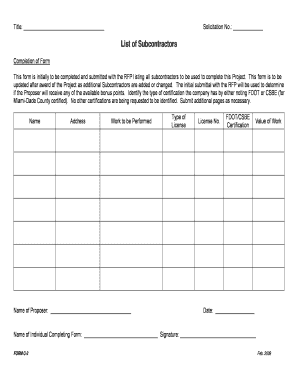
List of Subcontractors Form


What is the list of subcontractors?
The list of subcontractors is a formal document that outlines all subcontractors engaged by a primary contractor for a specific project. This template serves as a vital resource for project management, ensuring transparency and accountability in the hiring process. It typically includes details such as the subcontractor's name, contact information, scope of work, and payment terms. This document is essential for compliance with legal and contractual obligations, helping to mitigate risks associated with subcontractor performance and financial management.
How to use the list of subcontractors
Using the list of subcontractors template involves several straightforward steps. First, gather all relevant information about each subcontractor, including their qualifications and experience. Next, fill out the template with the necessary details, ensuring accuracy and completeness. Once completed, this document can be shared with project stakeholders for review and approval. It is also crucial to keep the list updated throughout the project lifecycle, reflecting any changes in subcontractor status or scope of work.
Key elements of the list of subcontractors
Several key elements should be included in the list of subcontractors to ensure it meets legal and operational standards. These elements typically consist of:
- Subcontractor Name: The official name of the subcontracting entity.
- Contact Information: Phone number, email address, and physical address.
- Scope of Work: A brief description of the tasks or services the subcontractor will provide.
- Payment Terms: Details regarding compensation, including rates and payment schedules.
- License and Insurance Information: Verification of necessary licenses and insurance coverage.
Steps to complete the list of subcontractors
Completing the list of subcontractors requires a systematic approach to ensure accuracy and compliance. Follow these steps:
- Identify all subcontractors involved in the project.
- Collect necessary information, including contact details and scope of work.
- Fill out the template, ensuring all fields are completed accurately.
- Review the document for any errors or omissions.
- Distribute the completed list to relevant parties for approval.
- Update the list as necessary throughout the project.
Legal use of the list of subcontractors
The legal use of the list of subcontractors is essential for compliance with various regulations and contractual obligations. This document can serve as evidence in disputes regarding subcontractor performance or payment issues. It is crucial to ensure that all subcontractors listed are properly licensed and insured, as this can impact liability and risk management. Additionally, maintaining an accurate list helps fulfill obligations under the Miller Act and other federal or state laws governing construction contracts.
Examples of using the list of subcontractors
There are various scenarios in which a list of subcontractors can be effectively utilized. For instance:
- A construction company may use the list to track subcontractors hired for different phases of a building project.
- A project manager can refer to the list when assessing subcontractor performance and compliance with project timelines.
- During audits, the list serves as documentation to demonstrate compliance with contractual and legal requirements.
Quick guide on how to complete list of subcontractors
Effortlessly Prepare List Of Subcontractors on Any Device
Digital document management has gained traction among companies and individuals. It serves as an excellent environmentally friendly alternative to conventional printed and signed documents, allowing you to find the right form and securely store it online. airSlate SignNow equips you with all the resources necessary to create, modify, and eSign your documents swiftly without hindrances. Manage List Of Subcontractors on any device with the airSlate SignNow Android or iOS applications and enhance any document-focused process today.
The easiest way to modify and eSign List Of Subcontractors with ease
- Find List Of Subcontractors and then select Get Form to begin.
- Utilize the tools we offer to fill out your form.
- Emphasize important sections of your documents or redact sensitive information using tools that airSlate SignNow provides specifically for this purpose.
- Generate your signature with the Sign feature, which takes mere seconds and holds the same legal validity as a traditional hand-signed signature.
- Review all the details and then click on the Done button to save your changes.
- Select how you wish to share your form, whether by email, SMS, invitation link, or by downloading it to your computer.
Eliminate concerns about lost or mislaid files, frustrating form navigation, or mistakes that necessitate reprinting new document copies. airSlate SignNow fulfills your document management needs in just a few clicks from any device you prefer. Modify and eSign List Of Subcontractors and guarantee outstanding communication at every stage of your form preparation journey with airSlate SignNow.
Create this form in 5 minutes or less
Create this form in 5 minutes!
How to create an eSignature for the list of subcontractors
How to create an electronic signature for a PDF online
How to create an electronic signature for a PDF in Google Chrome
How to create an e-signature for signing PDFs in Gmail
How to create an e-signature right from your smartphone
How to create an e-signature for a PDF on iOS
How to create an e-signature for a PDF on Android
People also ask
-
What is a list of subcontractors template?
A list of subcontractors template is a structured document that outlines all the subcontractors involved in a project, including their contact information and services provided. This template helps streamline project management by easily tracking subcontractor details. Using a digital tool like airSlate SignNow can enhance the efficiency of this process.
-
How does the list of subcontractors template improve project management?
The list of subcontractors template helps project managers efficiently organize and access essential information about subcontractors. By having a centralized document, teams can reduce errors, ensure compliance, and enhance communication. This improved visibility facilitates better planning and resource allocation.
-
Is the list of subcontractors template customizable?
Yes, the list of subcontractors template offered by airSlate SignNow is fully customizable. Users can tailor the template to include specific fields that suit their project needs, such as subcontractor specialties or payment terms. This flexibility ensures that the template aligns perfectly with the user's workflow.
-
What are the pricing options for using the list of subcontractors template with airSlate SignNow?
airSlate SignNow provides various pricing tiers, allowing businesses to choose a plan that fits their needs when using the list of subcontractors template. Plans range from basic to advanced, each offering different levels of features and support. This ensures that organizations of all sizes can access an affordable solution.
-
Can I integrate the list of subcontractors template with other tools?
Yes, airSlate SignNow allows seamless integration of the list of subcontractors template with various applications such as project management platforms and CRMs. This connectivity helps synchronize data across tools, improving overall efficiency. Such integrations reduce the time spent on data entry and management.
-
What benefits does airSlate SignNow offer when using the list of subcontractors template?
Using airSlate SignNow's list of subcontractors template enhances collaboration and simplifies document management. Users can easily send, sign, and store contracts electronically, ensuring quick turnaround times. The platform's user-friendly interface also reduces training time for team members.
-
Is it secure to use the list of subcontractors template with airSlate SignNow?
Absolutely, airSlate SignNow takes data security seriously when using the list of subcontractors template. The platform employs advanced encryption and security measures to protect sensitive information. This ensures that all documents remain confidential and can be shared with confidence.
Get more for List Of Subcontractors
- Petition for change of name by parent for minor child cafc402 100864140 form
- Publication 523 pdf form
- Missouri department of health and senior services tuberculosis testing record form
- Kw referral form
- Sdr 3 form
- Online car rental system project documentation pdf form
- Reasonable cause regulations and requirements for form
- Ea 716 form
Find out other List Of Subcontractors
- How To eSign Maryland Plumbing Document
- How Do I eSign Mississippi Plumbing Word
- Can I eSign New Jersey Plumbing Form
- How Can I eSign Wisconsin Plumbing PPT
- Can I eSign Colorado Real Estate Form
- How To eSign Florida Real Estate Form
- Can I eSign Hawaii Real Estate Word
- How Do I eSign Hawaii Real Estate Word
- How To eSign Hawaii Real Estate Document
- How Do I eSign Hawaii Real Estate Presentation
- How Can I eSign Idaho Real Estate Document
- How Do I eSign Hawaii Sports Document
- Can I eSign Hawaii Sports Presentation
- How To eSign Illinois Sports Form
- Can I eSign Illinois Sports Form
- How To eSign North Carolina Real Estate PDF
- How Can I eSign Texas Real Estate Form
- How To eSign Tennessee Real Estate Document
- How Can I eSign Wyoming Real Estate Form
- How Can I eSign Hawaii Police PDF