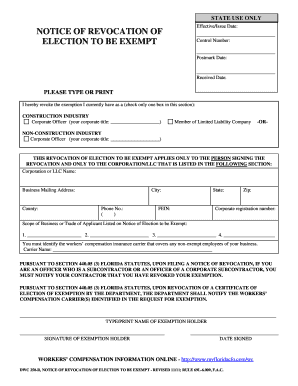
Revocation of Election Form 2013


What is the Revocation of Election Form
The Revocation of Election Form is a legal document that allows individuals or entities to formally withdraw their previously made election to be exempt from certain tax obligations. This form is essential for those who wish to change their tax status, particularly regarding exemptions related to income or specific tax classifications. By submitting this form, taxpayers can ensure compliance with the Internal Revenue Service (IRS) regulations while clarifying their tax responsibilities.
How to use the Revocation of Election Form
To effectively use the Revocation of Election Form, individuals must first determine their eligibility and the specific election they wish to revoke. After obtaining the correct form, fill it out with accurate information, including personal details and the specific election being revoked. Once completed, the form should be submitted to the appropriate tax authority, ensuring that it is filed within any relevant deadlines to avoid penalties.
Steps to complete the Revocation of Election Form
Completing the Revocation of Election Form involves several key steps:
- Obtain the correct Revocation of Election Form from the IRS or relevant tax authority.
- Carefully read the instructions provided with the form to understand the requirements.
- Fill out the form with accurate personal and tax information.
- Review the completed form for any errors or omissions.
- Submit the form by the specified deadline, either online or via mail.
Legal use of the Revocation of Election Form
The legal use of the Revocation of Election Form is critical for maintaining compliance with tax laws. This form serves as an official record of the taxpayer's decision to revoke their election, which can impact their tax liability and obligations. Proper use of the form ensures that the taxpayer is not subject to penalties for failing to comply with IRS regulations regarding tax elections.
IRS Guidelines
The IRS provides specific guidelines for the completion and submission of the Revocation of Election Form. Taxpayers should refer to the IRS website or the instructions included with the form for detailed information on eligibility criteria, filing procedures, and any associated deadlines. Adhering to these guidelines helps prevent complications and ensures that the revocation is processed correctly.
Required Documents
When submitting the Revocation of Election Form, certain documents may be required to support the request. These can include prior tax returns, documentation of the original election, and any additional forms that may be relevant to the taxpayer's situation. Gathering these documents in advance can streamline the process and ensure that the submission is complete.
Filing Deadlines / Important Dates
Filing deadlines for the Revocation of Election Form can vary based on the specific tax election being revoked. It is essential for taxpayers to be aware of these deadlines to avoid any penalties or complications. Generally, the form should be submitted by the end of the tax year in which the revocation is intended to take effect. Checking the IRS guidelines for the most accurate dates is advisable.
Quick guide on how to complete revocation of election form
Easily Prepare Revocation Of Election Form on Any Device
Digital document management has gained popularity among businesses and individuals alike. It offers an excellent environmentally friendly alternative to conventional printed and signed documents, allowing you to locate the necessary form and securely keep it online. airSlate SignNow equips you with all the tools required to create, edit, and eSign your documents promptly without delays. Handle Revocation Of Election Form on any platform using airSlate SignNow’s Android or iOS applications and enhance any document-related process today.
The simplest way to edit and eSign Revocation Of Election Form with ease
- Obtain Revocation Of Election Form and click on Get Form to begin.
- Use the tools we provide to complete your form.
- Highlight important sections of your documents or redact sensitive information with tools specifically offered by airSlate SignNow for that purpose.
- Create your eSignature using the Sign tool, which takes just seconds and holds the same legal validity as a conventional wet ink signature.
- Review all the details and click on the Done button to save your changes.
- Select your preferred delivery method for your form, whether by email, SMS, or invitation link, or download it to your computer.
Eliminate the hassle of missing or lost documents, tedious form searches, or errors that necessitate reprinting new document copies. airSlate SignNow fulfills your document management needs in just a few clicks from any device you prefer. Edit and eSign Revocation Of Election Form and ensure excellent communication at every stage of your form preparation process with airSlate SignNow.
Create this form in 5 minutes or less
Create this form in 5 minutes!
How to create an eSignature for the revocation of election form
How to create an electronic signature for a PDF online
How to create an electronic signature for a PDF in Google Chrome
How to create an e-signature for signing PDFs in Gmail
How to create an e-signature right from your smartphone
How to create an e-signature for a PDF on iOS
How to create an e-signature for a PDF on Android
People also ask
-
What is the revocation of election to be exempt?
The revocation of election to be exempt refers to the process by which an individual or entity can withdraw their previous decision to opt-out of certain obligations or requirements. This process is crucial for ensuring compliance with legal standards and can be easily managed using airSlate SignNow's document management features.
-
How can airSlate SignNow assist with the revocation of election to be exempt?
airSlate SignNow provides a streamlined platform for drafting, sending, and eSigning documents related to the revocation of election to be exempt. Our user-friendly interface allows users to quickly create and manage these documents, ensuring that all necessary steps are followed efficiently.
-
Is there a cost associated with using airSlate SignNow for revocation of election to be exempt?
Yes, airSlate SignNow offers various pricing plans tailored to meet different business needs. Each plan includes features that facilitate the revocation of election to be exempt, ensuring that you have the tools necessary to manage your documents effectively without breaking the bank.
-
What features does airSlate SignNow offer for managing revocation of election to be exempt?
Our platform includes features such as customizable templates, automated workflows, and secure eSigning capabilities, all of which are essential for managing the revocation of election to be exempt. These tools help streamline the process, reduce errors, and enhance overall efficiency.
-
Can I integrate airSlate SignNow with other applications for revocation of election to be exempt?
Absolutely! airSlate SignNow offers integrations with various applications, allowing you to seamlessly manage the revocation of election to be exempt alongside your existing tools. This ensures a cohesive workflow and enhances productivity across your organization.
-
What are the benefits of using airSlate SignNow for revocation of election to be exempt?
Using airSlate SignNow for the revocation of election to be exempt provides numerous benefits, including increased efficiency, reduced paperwork, and enhanced security. Our platform simplifies the entire process, allowing you to focus on your core business activities while ensuring compliance.
-
Is airSlate SignNow secure for handling sensitive documents related to revocation of election to be exempt?
Yes, airSlate SignNow prioritizes security and compliance, employing advanced encryption and authentication measures to protect sensitive documents related to the revocation of election to be exempt. You can trust our platform to keep your information safe and secure.
Get more for Revocation Of Election Form
Find out other Revocation Of Election Form
- eSignature Arkansas Legal Affidavit Of Heirship Fast
- Help Me With eSignature Colorado Legal Cease And Desist Letter
- How To eSignature Connecticut Legal LLC Operating Agreement
- eSignature Connecticut Legal Residential Lease Agreement Mobile
- eSignature West Virginia High Tech Lease Agreement Template Myself
- How To eSignature Delaware Legal Residential Lease Agreement
- eSignature Florida Legal Letter Of Intent Easy
- Can I eSignature Wyoming High Tech Residential Lease Agreement
- eSignature Connecticut Lawers Promissory Note Template Safe
- eSignature Hawaii Legal Separation Agreement Now
- How To eSignature Indiana Legal Lease Agreement
- eSignature Kansas Legal Separation Agreement Online
- eSignature Georgia Lawers Cease And Desist Letter Now
- eSignature Maryland Legal Quitclaim Deed Free
- eSignature Maryland Legal Lease Agreement Template Simple
- eSignature North Carolina Legal Cease And Desist Letter Safe
- How Can I eSignature Ohio Legal Stock Certificate
- How To eSignature Pennsylvania Legal Cease And Desist Letter
- eSignature Oregon Legal Lease Agreement Template Later
- Can I eSignature Oregon Legal Limited Power Of Attorney