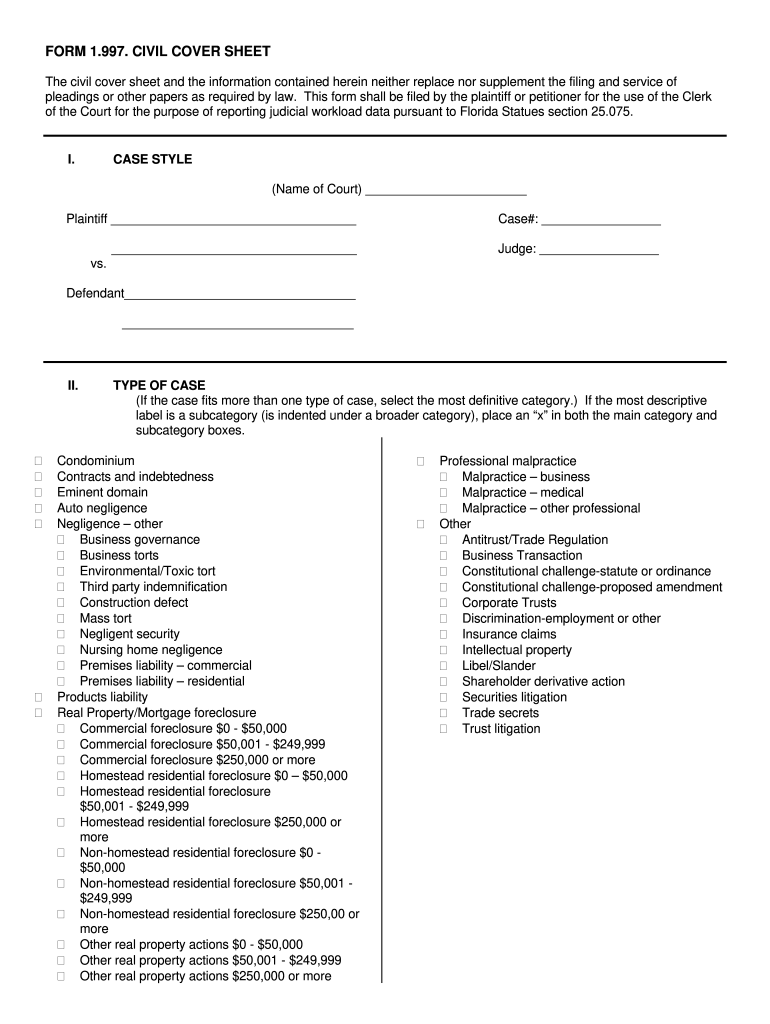
Florida Civil Cover Sheet Form


What is the Florida Civil Cover Sheet
The Florida Civil Cover Sheet is a crucial document used in civil court cases within the state of Florida. It serves as a summary of the case, providing essential information to the court and involved parties. This form is required when initiating a civil lawsuit and helps streamline the filing process by categorizing the nature of the case and outlining the parties involved. Understanding its purpose is vital for anyone engaging in legal proceedings in Florida.
How to use the Florida Civil Cover Sheet
Using the Florida Civil Cover Sheet involves several straightforward steps. First, obtain the correct version of the form, which can typically be found on the official Florida court website or through legal resources. Next, fill out the form with accurate details, including the names of the parties, the case number (if applicable), and the type of case being filed. Once completed, the cover sheet must be submitted along with the main complaint or petition to the appropriate court. Ensuring all information is correct is essential for the smooth processing of the case.
Steps to complete the Florida Civil Cover Sheet
Completing the Florida Civil Cover Sheet requires attention to detail. Follow these steps for accurate completion:
- Download the latest version of the Florida Civil Cover Sheet from a reliable source.
- Fill in the case style, including the names of the plaintiff and defendant.
- Indicate the nature of the case by selecting the appropriate category from the provided options.
- Include any relevant case number if the case has been previously assigned one.
- Review all entries for accuracy and completeness.
- Sign and date the form, if required.
Key elements of the Florida Civil Cover Sheet
The Florida Civil Cover Sheet contains several key elements that are essential for its validity and effectiveness. These include:
- Case Style: The names of the parties involved in the case.
- Case Type: A selection of the nature of the case, which helps in categorizing it appropriately.
- Filing Information: Details regarding the court where the case is being filed, including the case number, if applicable.
- Signature: The signature of the attorney or party filing the document, confirming the accuracy of the information provided.
Legal use of the Florida Civil Cover Sheet
The legal use of the Florida Civil Cover Sheet is governed by specific rules and regulations. It is a mandatory document for filing civil cases in Florida courts, ensuring that the court has all necessary information to process the case efficiently. Failure to include a properly completed cover sheet may result in delays or dismissal of the case. Therefore, it is important to understand its legal implications and ensure compliance with all requirements.
Form Submission Methods
The Florida Civil Cover Sheet can be submitted through various methods, depending on the court's requirements. Common submission methods include:
- Online Submission: Many Florida courts allow electronic filing of documents, including the civil cover sheet, through their online portals.
- Mail Submission: The form can be printed and mailed to the appropriate court clerk's office.
- In-Person Submission: Individuals may also choose to deliver the completed form directly to the court clerk's office.
Quick guide on how to complete florida civil cover sheet
Complete Florida Civil Cover Sheet effortlessly on any device
Digital document management has become increasingly favored by companies and individuals. It offers an ideal environmentally friendly alternative to conventional printed and signed papers, as you can access the right form and securely store it online. airSlate SignNow provides you with all the functionality needed to create, alter, and eSign your documents rapidly without delays. Manage Florida Civil Cover Sheet on any device using airSlate SignNow Android or iOS applications and streamline any document-related task today.
How to modify and eSign Florida Civil Cover Sheet with ease
- Locate Florida Civil Cover Sheet and click on Get Form to begin.
- Employ the tools we offer to fill out your form.
- Emphasize important sections of the documents or obscure sensitive data using tools specifically designed by airSlate SignNow for that purpose.
- Create your signature with the Sign feature, which takes only seconds and holds the same legal validity as a traditional handwritten signature.
- Verify all the details and click on the Done button to save your changes.
- Select your preferred delivery method for your form—via email, SMS, invite link, or download it to your computer.
Eliminate worries about lost or misplaced papers, lengthy form searches, or errors that necessitate printing new document copies. airSlate SignNow addresses all your document management needs with just a few clicks from any device you prefer. Modify and eSign Florida Civil Cover Sheet and guarantee exceptional communication at every stage of the form preparation process with airSlate SignNow.
Create this form in 5 minutes or less
Create this form in 5 minutes!
How to create an eSignature for the florida civil cover sheet
How to create an electronic signature for a PDF online
How to create an electronic signature for a PDF in Google Chrome
How to create an e-signature for signing PDFs in Gmail
How to create an e-signature right from your smartphone
How to create an e-signature for a PDF on iOS
How to create an e-signature for a PDF on Android
People also ask
-
What is a Florida civil cover sheet word template?
A Florida civil cover sheet word template is a standardized document used in Florida courts to provide essential case information. It helps streamline the filing process by ensuring all necessary details are included with your legal documents. By using the right template, you can easily comply with legal requirements while saving time on paperwork.
-
How can airSlate SignNow help me manage my Florida civil cover sheet word documents?
airSlate SignNow allows you to easily upload, edit, and eSign your Florida civil cover sheet word documents. Its user-friendly interface ensures that you can quickly navigate through your forms and get them ready for submission. With our service, managing your legal documents becomes hassle-free and efficient.
-
Is there a cost associated with using the Florida civil cover sheet word template?
While the Florida civil cover sheet word template itself is typically available for free online, using airSlate SignNow to eSign, store, and manage your documents does have associated costs. Our pricing plans are designed to be cost-effective, allowing you to utilize all features efficiently while keeping your budget in mind.
-
What are the main features of the airSlate SignNow platform?
Key features of airSlate SignNow include document editing, eSigning, cloud storage, and seamless integration with other applications. Users can quickly create and fill out their Florida civil cover sheet word documents, ensuring smooth workflows. Our platform is designed to meet the needs of businesses by providing a comprehensive solution for document management.
-
Can I integrate my existing software with airSlate SignNow for Florida civil cover sheet word management?
Yes, airSlate SignNow offers integration capabilities with various software systems such as CRM tools, project management software, and email platforms. This allows you to streamline the process of handling your Florida civil cover sheet word documents without switching between multiple applications. Our platform enhances productivity by centralizing your document management.
-
How secure is my information when using airSlate SignNow for Florida civil cover sheet word documents?
Your security is a top priority at airSlate SignNow. We use industry-standard encryption protocols to protect your Florida civil cover sheet word documents during upload and storage. Additionally, our platform complies with data protection regulations to ensure that your sensitive information remains confidential.
-
What are the benefits of using airSlate SignNow for legal documents like the Florida civil cover sheet word?
Using airSlate SignNow for legal documents, including the Florida civil cover sheet word, offers numerous benefits such as speed, efficiency, and ease of use. You can quickly fill out and eSign documents from anywhere, reducing time spent on manual processes. This ensures faster case handling and improved collaboration with clients and colleagues.
Get more for Florida Civil Cover Sheet
Find out other Florida Civil Cover Sheet
- How To Sign Nevada Retainer for Attorney
- How To Sign Georgia Assignment of License
- Sign Arizona Assignment of Lien Simple
- How To Sign Kentucky Assignment of Lien
- How To Sign Arkansas Lease Renewal
- Sign Georgia Forbearance Agreement Now
- Sign Arkansas Lease Termination Letter Mobile
- Sign Oregon Lease Termination Letter Easy
- How To Sign Missouri Lease Renewal
- Sign Colorado Notice of Intent to Vacate Online
- How Can I Sign Florida Notice of Intent to Vacate
- How Do I Sign Michigan Notice of Intent to Vacate
- Sign Arizona Pet Addendum to Lease Agreement Later
- How To Sign Pennsylvania Notice to Quit
- Sign Connecticut Pet Addendum to Lease Agreement Now
- Sign Florida Pet Addendum to Lease Agreement Simple
- Can I Sign Hawaii Pet Addendum to Lease Agreement
- Sign Louisiana Pet Addendum to Lease Agreement Free
- Sign Pennsylvania Pet Addendum to Lease Agreement Computer
- Sign Rhode Island Vacation Rental Short Term Lease Agreement Safe