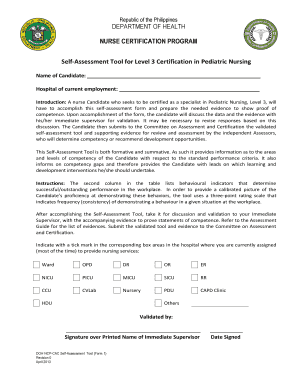
Doh Ncp Assessment Tool Form


What is the Doh Ncp Assessment Tool
The Doh Ncp Assessment Tool is a structured instrument designed to facilitate the evaluation of nursing competencies and compliance with the Department of Health (DOH) standards. This tool is essential for nurses seeking certification and ensures that they meet the necessary criteria established by the DOH. It encompasses various aspects of nursing practice, including clinical skills, ethical considerations, and patient care protocols. By utilizing this assessment tool, nurses can systematically assess their qualifications and readiness for certification.
How to use the Doh Ncp Assessment Tool
Using the Doh Ncp Assessment Tool involves several straightforward steps. First, gather all relevant documentation and information regarding your nursing practice and experiences. Next, access the assessment tool online, where you will find a series of questions and criteria to evaluate. As you progress through the assessment, answer each question honestly and thoroughly, providing examples where applicable. Once completed, review your responses to ensure accuracy before submitting the assessment for evaluation by the appropriate authority.
Steps to complete the Doh Ncp Assessment Tool
Completing the Doh Ncp Assessment Tool requires a methodical approach. Follow these steps for a successful submission:
- Gather necessary documents, including your nursing license and any relevant certifications.
- Log in to the assessment platform using your credentials.
- Review the instructions provided to understand the assessment format.
- Complete each section of the assessment, ensuring all questions are answered.
- Submit your assessment and retain a copy for your records.
Legal use of the Doh Ncp Assessment Tool
The legal use of the Doh Ncp Assessment Tool is governed by various regulations that ensure the integrity of the certification process. It is crucial to adhere to the guidelines set forth by the DOH, as improper use of the tool can lead to legal repercussions. The assessment tool must be filled out accurately and honestly, as any misrepresentation can invalidate your application and result in penalties. Furthermore, utilizing a secure platform for submission helps maintain compliance with eSignature laws and protects your personal information.
Eligibility Criteria
To utilize the Doh Ncp Assessment Tool, applicants must meet specific eligibility criteria established by the DOH. Generally, candidates should possess a valid nursing license and have completed an accredited nursing program. Additionally, they may need to demonstrate a certain level of clinical experience or continuing education credits. It is advisable to review the specific requirements outlined by the DOH to ensure that all eligibility conditions are met before attempting to complete the assessment.
Application Process & Approval Time
The application process for the Doh Ncp Assessment Tool involves several key steps. After completing the assessment, applicants must submit their results along with any required documentation to the DOH. The approval time can vary based on the volume of applications received and the thoroughness of the submitted materials. Typically, applicants can expect to receive feedback or approval within a few weeks. Staying informed about the status of your application can help manage expectations during this period.
Quick guide on how to complete nurse certification program self assessment tool
Complete nurse certification program self assessment tool effortlessly on any device
Digital document management has gained popularity among businesses and individuals. It offers a perfect eco-friendly substitute for traditional printed and signed documents, as you can locate the right form and safely store it online. airSlate SignNow provides you with all the tools you need to create, modify, and eSign your documents quickly without delays. Manage doh ncp assessment tool on any platform with airSlate SignNow Android or iOS applications and enhance any document-based workflow today.
The easiest way to adjust and eSign doh nurse certification program philippines without hassle
- Locate nurse certification program doh and click Get Form to begin.
- Utilize the tools we provide to complete your document.
- Highlight important sections of your documents or redact sensitive information with tools that airSlate SignNow offers specifically for that purpose.
- Create your signature using the Sign feature, which takes seconds and carries the same legal validity as a conventional wet ink signature.
- Review the information and click on the Done button to store your changes.
- Choose how you wish to deliver your form, via email, SMS, or invitation link, or download it to your computer.
Forget about lost or misplaced files, tedious form navigation, or errors that necessitate printing new document copies. airSlate SignNow addresses your needs in document management in just a few clicks from any device of your choice. Modify and eSign doh ncp application form and ensure effective communication at any stage of your form preparation process with airSlate SignNow.
Create this form in 5 minutes or less
Related searches to https bit ly ncpapplication
Create this form in 5 minutes!
How to create an eSignature for the doh certificate of employment
How to create an electronic signature for a PDF online
How to create an electronic signature for a PDF in Google Chrome
How to create an e-signature for signing PDFs in Gmail
How to create an e-signature right from your smartphone
How to create an e-signature for a PDF on iOS
How to create an e-signature for a PDF on Android
People also ask nurse certification program philippines
-
What is airSlate SignNow and how does it work?
airSlate SignNow is a powerful eSignature solution that empowers businesses to seamlessly send and sign documents online. With its intuitive interface, you can easily navigate to upload documents, add recipients, and utilize features like templates and workflows. For more information on how to get started, visit https bit ly ncpapplication.
-
What are the pricing options for airSlate SignNow?
airSlate SignNow offers flexible pricing plans tailored to fit different business needs. You can choose from individual plans or subscription packages for teams, ensuring you only pay for the features you need. Check out the detailed pricing information at https bit ly ncpapplication.
-
What features does airSlate SignNow offer?
airSlate SignNow includes a variety of features such as document templates, electronic signatures, real-time tracking, and custom branding. These features streamline the document signing process, making it efficient and user-friendly. You can explore the full range of features on our site using https bit ly ncpapplication.
-
How does airSlate SignNow ensure document security?
Security is a top priority at airSlate SignNow, with industry-standard encryption protocols in place to protect your documents. We implement measures such as secure access and automated backups to ensure your data remains safe. Learn more about our security practices at https bit ly ncpapplication.
-
Can I integrate airSlate SignNow with other applications?
Yes, airSlate SignNow provides seamless integrations with various applications such as Google Drive, Salesforce, and Microsoft Office. These integrations allow you to enhance your workflow and utilize SignNow within your existing systems. For a complete list of integrations, visit https bit ly ncpapplication.
-
Is there a mobile app for airSlate SignNow?
Absolutely! airSlate SignNow offers a mobile app that allows users to send and sign documents on the go. This flexibility ensures that you can manage your signing needs anytime, anywhere. Download the app and find out more at https bit ly ncpapplication.
-
What are the benefits of using airSlate SignNow for my business?
Using airSlate SignNow enhances business efficiency by reducing paper waste and accelerating document turnaround times. Additionally, it simplifies compliance and tracking, allowing you to focus more on your core business activities. Discover all the benefits at https bit ly ncpapplication.
Get more for doh ncp assessment tool
- Notice of intent to cure weld county public trustee form
- Hearing screening report example 243305653 form
- Statutes colorado revised statutes c r sdor sbg 5 5 110 notice of right to cure justia lawsection 5 5 110 notice of right to form
- Notice of right to reclaim abandoned property notice of right form
- Notice of right to reclaim personal property form
- 584 1 first tuesday form
- Notice of right to reclaim personal property to ot form
- Datetime oral desensitization protocol do not use ugotabug med miami form
Find out other doh nurse certification program philippines
- Electronic signature Nevada Legal Contract Safe
- How Can I Electronic signature Nevada Legal Operating Agreement
- How Do I Electronic signature New Hampshire Legal LLC Operating Agreement
- How Can I Electronic signature New Mexico Legal Forbearance Agreement
- Electronic signature New Jersey Legal Residential Lease Agreement Fast
- How To Electronic signature New York Legal Lease Agreement
- How Can I Electronic signature New York Legal Stock Certificate
- Electronic signature North Carolina Legal Quitclaim Deed Secure
- How Can I Electronic signature North Carolina Legal Permission Slip
- Electronic signature Legal PDF North Dakota Online
- Electronic signature North Carolina Life Sciences Stock Certificate Fast
- Help Me With Electronic signature North Dakota Legal Warranty Deed
- Electronic signature North Dakota Legal Cease And Desist Letter Online
- Electronic signature North Dakota Legal Cease And Desist Letter Free
- Electronic signature Delaware Orthodontists Permission Slip Free
- How Do I Electronic signature Hawaii Orthodontists Lease Agreement Form
- Electronic signature North Dakota Life Sciences Business Plan Template Now
- Electronic signature Oklahoma Legal Bill Of Lading Fast
- Electronic signature Oklahoma Legal Promissory Note Template Safe
- Electronic signature Oregon Legal Last Will And Testament Online